How to Download Music from YouTube on Android for Free
For Android users, the ability to listen to music offline is a convenient feature, especially when traveling or in areas with poor internet connectivity. While YouTube offers official methods like YouTube Music Premium, which includes offline downloads, many users seek alternative ways to download music for free due to budget constraints or personal preferences. How to download music from YouTube on Android for free? This guide explores options for you to do this.
Contents Guide Part 1: Download Music from YouTube on Android with YouTube PremiumPart 2: Download Music from YouTube for FreePart 3: Conclusion
Part 1: Download Music from YouTube on Android with YouTube Premium
How to download music from YouTube on Android for free? Sadly, you still need a YouTube Music Premium account. YouTube Music Premium is the official subscription-based service from YouTube, offering an ad-free experience, background play, and most importantly, offline downloads. If you're looking for a seamless and legal way to download music from YouTube onto your Android device, this is the most reliable method.
- Go to the YouTube app on your Android device.
- Tap on your profile icon in the top right corner.
- Select “Purchases and memberships” and then tap “Get YouTube Premium.”
- Choose your plan (Individual, Family, or Student) and complete the payment.
- While both apps allow music streaming, the YouTube Music app is tailored for audio content and music libraries, making it easier to organize your downloads.
- Use the search bar to find the song, album, or playlist you want to download.
- Tap the download icon (usually a downward arrow) located below the video or next to the track in YouTube Music.
- Choose the audio quality (Low, Medium, or High).
- Wait for the download to complete.
- Go to “Library” > “Downloads” to view all your downloaded content.
- You can now play these songs without an internet connection.
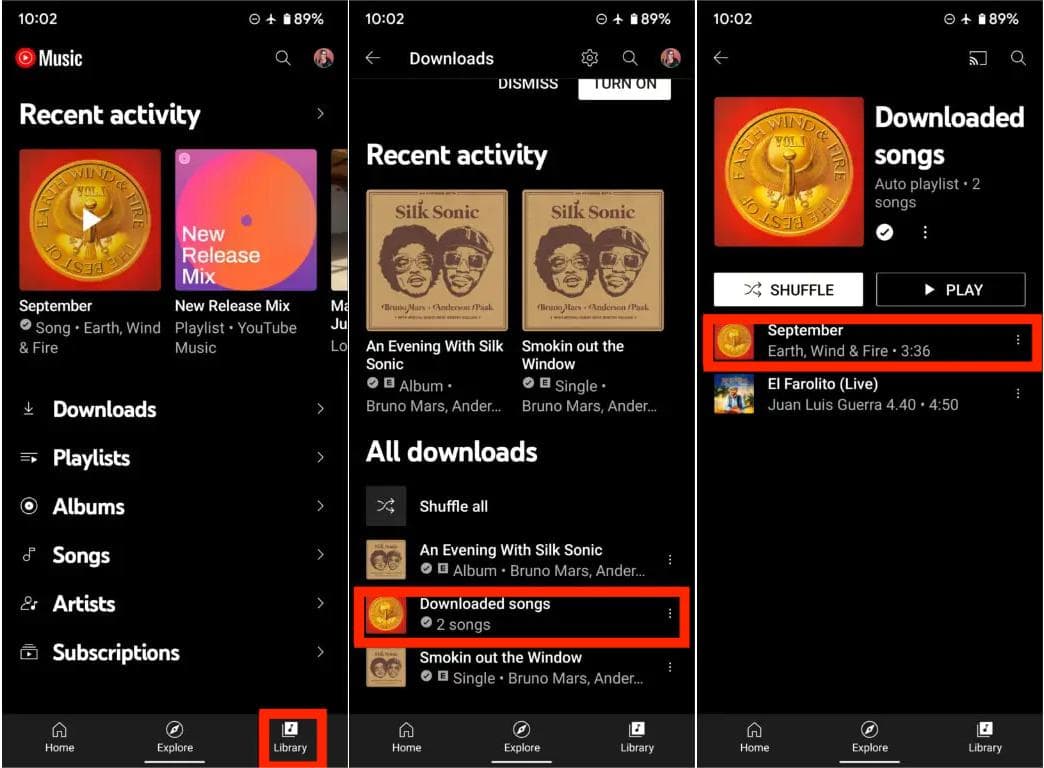
Things to Keep in Mind
- Downloads are only accessible within the app.
- Content must be reconnected online every 30 days to maintain access.
- Subscriptions are paid, although YouTube often offers free trials.
YouTube Music Premium offers a smooth and fully legal way to enjoy music offline, with additional features that enhance the listening experience. However, if you’re not ready to commit to a subscription, there are free alternatives available.
You may be interested: How to Get YouTube Music Premium for Free (5 Ways Updated)
Part 2: Download Music from YouTube for Free
How to download music from YouTube on Android for free? For those who prefer a cost-free alternative to downloading music from YouTube, AMusicSoft YouTube Music Converter provides a powerful and user-friendly solution. While this method involves using a PC or Mac initially, the final music files can easily be transferred to your Android device for on-the-go listening. AMusicSoft YouTube Music Converter can save any YouTube Music songs, albums, playlists, or podcasts to your computer in DRM-free MP3, WAV, AAC, AIFF, FLAC, or ALAC format. You can play music anywhere, even without the YouTube Music app.
This top YouTube Music downloader will also keep all the music metadata and ID3 tags for the downloads, including the title, artists, Track ID, and album artwork after the conversion is finished. With this information, you can easily manage your collection of music downloads.
How to download music from YouTube on Android for free? Now you can follow the tutorial here.
Step 1. Download and install AMusicSoft YouTube Music Converter on your computer.
Step 2. Choose and select the music files to play on Alexa from your music collection. You can add multiple tracks at once by holding down "Ctrl" or "Shift" while selecting.

Step 3. Once done with selecting music, you may now set the output format that you like, such as MP3, FLAC, WAV, etc. After that, choose the output destination of your converted songs.

Step 4. When you are finally satisfied with the songs you selected, as well as with the output format and the output destination, just simply click the “Convert” button to start converting. You will be aware of the status of the conversion because it will be visible on the main interface. Your converted songs will be visible on the “Finished” tab as well.

Part 3: Conclusion
How to download music from YouTube on Android for free? Downloading music from YouTube on Android has never been easier, with options to suit different needs and preferences. If you're looking for a completely free solution, AMusicSoft YouTube Music Converter provides a powerful and flexible way to download and convert your favorite YouTube tracks into audio files. Though it requires using a computer, the final result is the same: high-quality music you can enjoy offline on your Android device.
People Also Read
- What Does The E Mean in YouTube Music? Hide Explicit Content for Your Kids
- How to Clear YouTube Music History (Steps Updated)
- Quick Fixes for YouTube Music Pauses When Screen Locks
- 8 Solutions to Fix YouTube Music Stops When Screen off
- How to Clear YouTube Music Cache on Desktop/Mobile?
- How to Keep Music Playing on YouTube in the Background
Robert Fabry is an ardent blogger, and an enthusiast who is keen about technology, and maybe he can contaminate you by sharing some tips. He also has a passion for music and has written for AMusicSoft on these subjects.