How to Get Free YouTube Music Premium [Latest Updated]
If you’re using the free version of YouTube Music, it’s doable but ultimately unsatisfying. Why? You can enjoy an ad-free music playback only being a YouTube Music Premium subscriber. You might be surprised at just how much better the music experience is without the interruptions and hassles. What's more, you will be allowed to download music for offline playing and playing in the background.
That being said, if you're handy enough, there are some ways to get YouTube Music Premium for free a bit and start using all the Premium benefits without actually paying for the subscription. How to get free YouTube Music Premium accounts? Below we list 7 workable ways. Pick the options that suit you the best. On top of that, you'll discover a bonus trick for keeping songs forever after canceling a Premium subscription.
Contents Guide Method 1: Sign up for a Free TrialMethod 2: Join the Family PlanMethod 3: Use YouTube Music Mod APKMethod 4: Bundle YouTube Music with OnePlusMethod 5: Buy Xiaomi's Eligible DevicesMethod 6: Upgrade to Unlimited Plus on Google FiMethod 7: Be Game Pass Ultimate SubscribersExtra Tips: Keep YouTube Music Songs Forever Even Without PremiumSummary
Method 1: Sign up for a Free Trial
Still looking for how to get free YouTube Music Premium? YouTube Music will offer its generous trial offerings, letting you test out the service for completely free, whose valid period ranges from 1 month to 3 months. Specific free trial days will be based on YouTube Music's promotional plans. You can head to the official website to check the free trial for you.
Of course, there is a catch. All these free trials are only available for new YouTube Music users. That means you're not eligible for the trial offering if you're already paying for a Premium subscription. So, if you're already a YouTube Music user, but still want to use a free trial period, you'll have to create a new account with a new email address. After setting up your payment method, you'll be granted a free trial period.
Method 2: Join the Family Plan
Let's be honest, sometimes the free trial offers are a bit too limiting, because the 1 to 3 months might be a tad too short for you. Fortunately, you can still get free YouTube Music Premium, provided you find someone to share their Premium subscription with you.
Thankfully, YouTube Music offers the Family Plan. This is a discounted plan for up to 6 family members who live under one roof. This plan is available for 1 month free, $16.99 per month after. If someone in the family has subscribed to this plan, the administrator can invite other family members to join for access to the same Premium features. This plan enables each member to enjoy YouTube Music Premium with separate accounts without paying extra charges.
Method 3: Use YouTube Music Mod APK
How to get free YouTube Music Premium on mobile devices? YouTube Music Mod APK is a modded version of YouTube Music app. With YouTube Music Mod APK installed, you'll have all the Premium features without paying any Premium subscriptions or fees.
Though the modded app provides an effortless way to enjoy Premium features on Android and iOS devices for free, the YouTube Music Mod APK is not 100% safe to use. There might be hidden bugs and viruses on this app. What's more, YouTube Music might ban your account permanently if you are caught accessing YouTube Music with those apps. So to get YouTube Music Premium free, meanwhile protect your account from being terminated or suspended, you'd better create a new account for the modded app.
Method 4: Bundle YouTube Music with OnePlus
Some phone brands have already started bundling with YouTube Music Premium service. OnePlus, for instance, has applied a 2 and 3-month YouTube Premium free trial promotion as a purchase incentive. If you live in India, the free trial is up to 6 months. Although the bundle doesn't offer YouTube Music Premium directly, the YouTube Music Premium has been included in YouTube Premium, so you can play over 100 million official songs ad-free, download unlimited music, and keep them playing in the background.
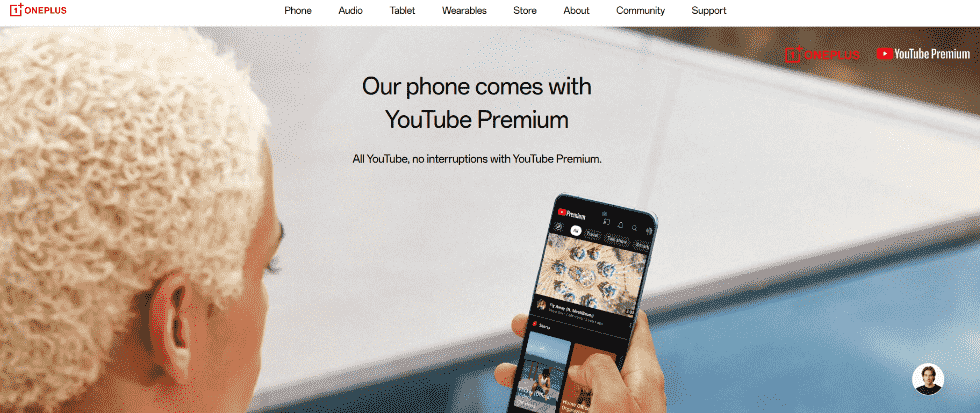
How to get free YouTube Music Premium with OnePlus? Let's check out the list of OnePlus's eligible devices for YouTube Premium:
- Devices Eligible for 3 and 6 month free trial promotion: 11 5G, OnePlus 11R 5G, OnePlus Pad
- Devices Eligible for 2 month free trial promotion: OnePlus Nord CE 3 Lite 5G
The last date to reveal the offer is August 31, 2024. This deal only works for Premium Individuals. At the end of the trial period, you will be automatically charged the individual subscription price on a monthly recurring basis, the price varies by region. You can cancel your trial at no charge at any time before the trial is over. For full terms, you can head to the official website to check.
Method 5: Buy Xiaomi's Eligible Devices
Apart from OnePlus, YouTube Music collaborated with Xiaomi, providing a 2 to 6 months YouTube paid service for Xiaomi users in most countries. This deal only works for Premium Individuals. Let's see the eligible devices for YouTube Premium for free:
- Redmi Note 12 Series (2 months of YouTube Premium)
- Redmi Note 13 Series (2 months of YouTube Premium)
- POCO M6 Pro (2 months of YouTube Premium)
- POCO X6 Series (2 months of YouTube Premium)
- POCO F5 Series (2 months of YouTube Premium)
- Redmi Pad SE (2 months of YouTube Premium)
- Redmi 13T Series (3 months of YouTube Premium)
- Xiaomi Pad 6 (3 months of YouTube Premium)
- Xiaomi 13 Lite(3 months of YouTube Premium)
- Xiaomi 13 Pro (6 months of YouTube Premium)
- Xiaomi 13 (6 months of YouTube Premium)
For full details, you can head to the official website to check. The activity ends on 31st July 2024. But you can redeem the offer by Aug 31st, 2024. At the end of the trial period, you will be automatically charged the individual subscription price on a monthly recurring basis, the price varies by country. You can cancel your YouTube Premium paid subscription at any time.
Method 6: Upgrade to Unlimited Plus on Google Fi
YouTube and YouTube Music are both streaming services developed by Google, if you are looking at how to get free YouTube Music Premium, you can keep an eye on related deals on Google to get a free trial. Now, Google’s throwing in a 6-month of YouTube Premium for new and existing Unlimited Plus plan subscribers. With YouTube Premium, you can use YouTube and YouTube Music to watch, download, and listen to videos and music ad-free, offline, and in the background.
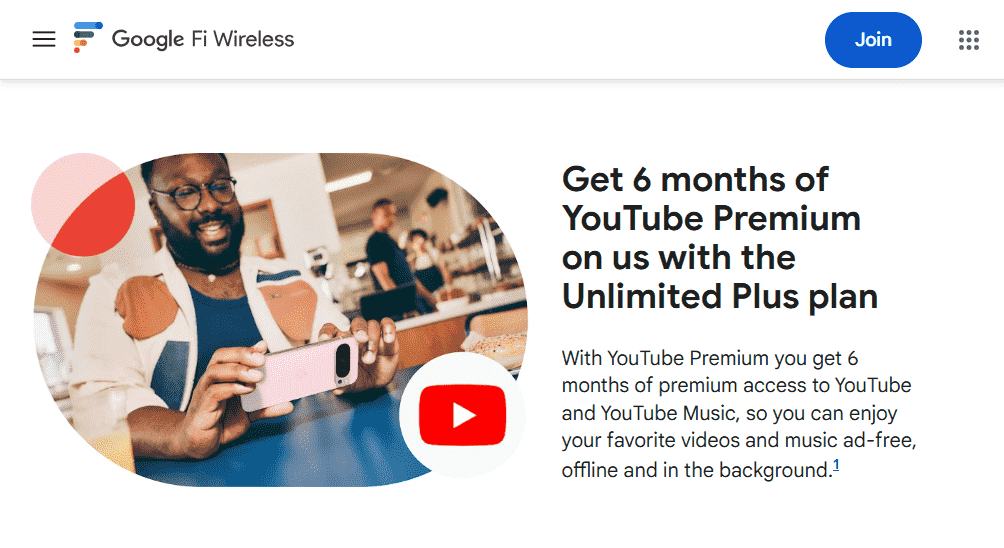
Currently, Google doesn't announce the ending date of the activity, so you can join it at any time you want. At the end of 6 months, your subscription automatically renews into an individual monthly YouTube Premium subscription at its regular price until you cancel YouTube Premium.
Method 7: Be Game Pass Ultimate Subscribers
How to get free YouTube Music Premium? YouTube Premium was previously added as a Game Pass perk back in 2021. If you're signing up for an Xbox Game Pass Ultimate member, you're eligible to activate your complimentary YouTube Premium membership for three months. Membership also includes ad-free music streaming via the YouTube Music app.
This is a pretty nice perk. The only catch is that you can't have previously signed up for YouTube Premium or YouTube's monthly trial. And the offer does not stack if you're an existing subscriber to YouTube Premium. The offer must be claimed by May 22, 2024.
Extra Tips: Keep YouTube Music Songs Forever Even Without Premium
Follow the methods how to get free YouTube Music Premium above, you're available to play and download ad-free songs with your new YouTube Music Premium account. It is really less costly to enjoy ad-free playback of YouTube Music but keep in mind that these ways to get YouTube Music Premium only work for a limited time. Besides, the Premium feature does not imply that you're able to keep or back up downloaded songs forever. Hence, some of you wonder how to keep downloading YouTube Music songs forever without Premium.
AMusicSoft YouTube Music Converter offers a smart solution to help you access the whole YouTube Music library and download the tracks, available for both YouTube Music Premium and Free users. By converting YouTube Music to MP3, M4A, WAV, ALAC, and FLAC, you can enjoy ad-free playback on other music players as Premium subscribers do. With this software, you can play YouTube Music Premium songs for free forever even if you cancel YouTube Music Premium free trial or paid plans.
YouTube Music's maximum streaming quality is 256kbps, but AMusicSoft can offer extreme sound quality up to 320kbps. Let’s take a look at the detailed steps to back up your favorite songs from YouTube Music for free.
Step 1. From its official website, you can download the tool and grab the installation package. There are versions for both Mac and Windows operating systems. After this, it is necessary to open the installation file and follow the prompts on the screen to install the software. Once that is finished, you have to launch the software on your macOS or Windows computer.
Step 2. AMusicSoft YouTube Music Converter doesn't require you to subscribe to YouTube Music Premium. Open AMusicSoft's built-in YouTube Music Web Player and log into your free or paid account. The next step would be to drag and drop the songs, playlists, or albums you wish to download to the interface of the AMusicSoft.

Step 3. Then, you can choose the output format that you wish. For music tracks, it is suggested that you choose MP3. However, you can also opt for FLAC, AAC, or WAV. You can adjust other settings as well. Then you have to choose a destination folder where you want your files to be placed after downloading or converting the tracks.

Step 4. To download songs from YouTube without Premium, click "Convert" to start downloading your songs, albums, and playlists to your chosen output format. The conversion speed is blazing fast. However, it will still depend on the number of files you wish to download or convert. When the downloading and conversion processes are finished, you will see the files in the destination folder you have chosen previously.

Summary
How to get free YouTube Music Premium? This post has demonstrated seven practical methods for earning a free YouTube Music Premium membership. However, it's important to note that these bundle offers aren't permanent. In the event one of the methods is unavailable, AMusicSoft YouTube Music Converter offers a solution. This tool lets you download YouTube Music for offline listening on any device without paying for Premium. Get the most out of your music life today!
People Also Read
- How to Get Music from YouTube to iPod for Offline Listening?
- How to Add Music from YouTube to CapCut Easily?
- How to Turn off Viewer Discretion on YouTube Music?
- How to Download Music from YouTube to Apple Music (3 Ways)
- How to Save Music to Files from YouTube? [3 Ways]
- How Do I Copy Music From YouTube to Garageband [iOS/macOS]
- How to Convert YouTube Music into MP3 (3 Best Ways)
- How to Download Music from YouTube to Computer MP3 Format?
Robert Fabry is an ardent blogger, and an enthusiast who is keen about technology, and maybe he can contaminate you by sharing some tips. He also has a passion for music and has written for AMusicSoft on these subjects.