How to Get YouTube Music Premium for Free Forever? [Updated]
Who doesn’t want to enjoy YouTube Music Premium for free forever and get access to all the features? As a YouTube Music Premium subscriber, you can download songs for offline listening, play audio in the background, and an ad-free listening experience.
However, it is costly to subscribe as a Premium member with about $10.99 monthly payment. If you are currently using a Free subscription of YouTube Music, follow this guide because we’ll introduce simple and legal ways for you to get YouTube Music Premium free for 1 month, 3 months, 6 months. Moreover, we will also introduce how to get YouTube Music Premium for free forever.
Contents Guide Option 1. Get a 1-month Premium Trial (for New Users)Option 2. Get 3-month Premium with Xbox Game Pass UltimateOption 3. Get 3/6-month Premium with OnePlusOption 4. Get 2/3/6-month Premium with XiaomiOption 5. Get 6-month YouTube Music Premium with Google FiOption 6. Get YouTube Music Premium Free Forever (for All Users)Conclusion
Option 1. Get a 1-month Premium Trial (for New Users)
Before we share how to get YouTube Music Premium for free forever, let's the basic and official way to get free YouTube Music Premium. To try YouTube Music Premium free, you can use the free trial service provided by YouTube Music. YouTube Music will release some promotions for free trial for 30 days, 60 days, 3 months, and even 6 months. The free trial period varies from place to place, you can check the official website.
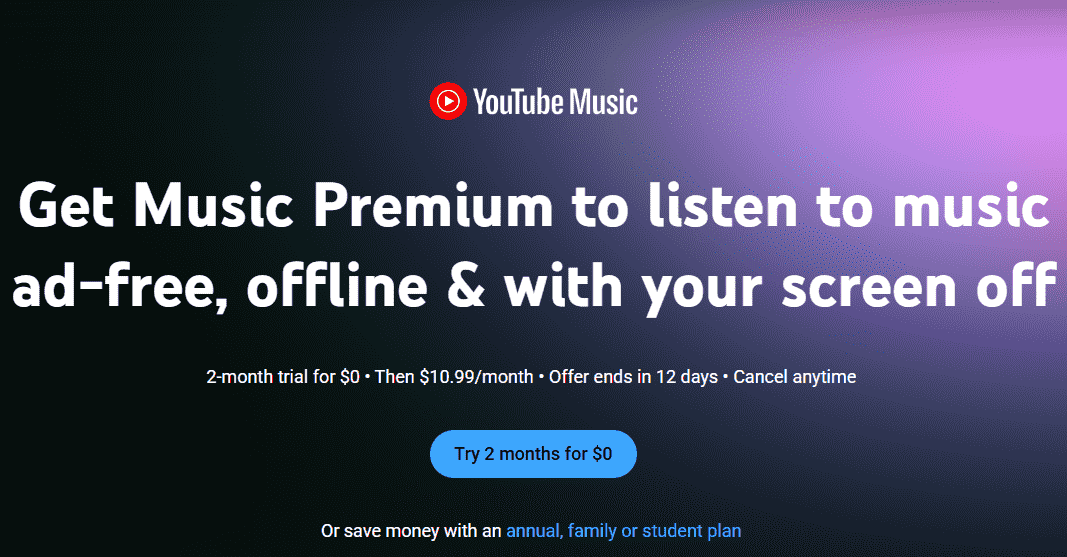
Remember that this YouTube Music free trial is only available for a new YouTube Music account and this preferential treatment can be only enjoyed once. Also, since it is a free trial for limited days, please don't forget to cancel YouTube Music Premium before the next billing date. If you fail to do it before the free trial ends, you will be charged $10.99 each month by YouTube Music until you cancel the Premium subscription.
Option 2. Get 3-month Premium with Xbox Game Pass Ultimate
If you are looking at to how to get YouTube Music Premium for free forever, you can join Xbox Game Pass. It is possible for you to get a YouTube Premium free trial for 3 months after becoming a Game Pass Ultimate member! As we all know that YouTube Premium also gives subscribers all the benefits of YouTube Music Premium without additional cost. It means that subscribers simply need to log in to YouTube Music with the same Google account with which they subscribed to YouTube Premium to gain access to Music Premium features.
To get YouTube Music Premium for 3 months, head over to the perks tab either on your console, you will find a page that offers up three months of YouTube Premium for the low cost of $0. The offer is only available to new YouTube Premium users. Eligible Xbox Game Pass Ultimate members have before May 22, 2024 to claim their three-month trial.
Option 3. Get 3/6-month Premium with OnePlus
We also have a way for getting YouTube Music Premium for free free for 3 or 6 months if you are planing to buy a new phone. OnePlus collaborated with YouTube to give you free access to YouTube Premium's great features for 3 months if you purchase and activate eligible OnePlus device! A OnePlus Eligible Device can also be a way to get YouTube Premium for Free in India for up to six months! YouTube Premium includes uninterrupted access to the YouTube Music app where you can play songs ad-free, download unlimited music, and keep them playing in the background.
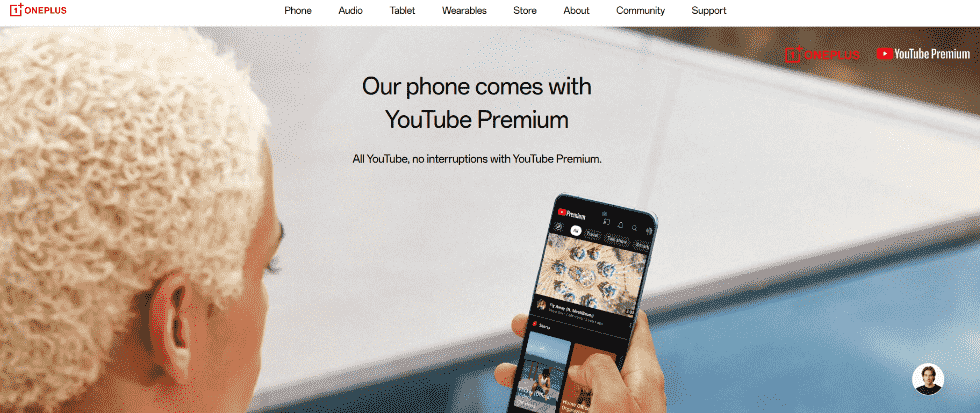
The last date to reveal the offer is August 31, 2024. At the end of the trial period, you will be automatically charged the individual subscription price on a monthly recurring basis, price varies by region. You can cancel your trial at no charge at any time before the trial is over. Full terms you can head to the official website to check.
Option 4. Get 2/3/6-month Premium with Xiaomi
How to get YouTube Music Premium for free forever? It’s not uncommon for companies to bundle in offers to help entice purchases. Xiaomi also cooperates with YouTube to provide a 2 or 3 month free trial offer for users who purchase eligible Xiaomi products to get YouTube Premium freely without paying a penny. If you live in UK, Germany and France, the free trial is up tp 6 months.
List of Xiaomi Eligible Devices for YouTube Premium Free
- Redmi Note 12 Series (2 months of YouTube Premium)
- Redmi Note 13 Series (2 months of YouTube Premium)
- POCO M6 Pro (2 months of YouTube Premium)
- POCO X6 Series (2 months of YouTube Premium)
- POCO F5 Series (2 months of YouTube Premium)
- Redmi Pad SE (2 months of YouTube Premium)
- Redmi 13T Series (3 months of YouTube Premium)
- Xiaomi Pad 6 (3 months of YouTube Premium)
- Xiaomi 13 Lite(3 months of YouTube Premium)
- Xiaomi 13 Pro (6 months of YouTube Premium)
- Xiaomi 13 (6 months of YouTube Premium)
Full details you can head to the official website to check. The activity end on 31st July, 2024. But you can redeem the offer by Aug 31st, 2024. At the end of the trial period, you will be automatically charged the individual subscription price on a monthly recurring basis, price varies by country. You can cancel your YouTube Premium paid subscription at any time.
Option 5. Get 6-month YouTube Music Premium with Google Fi
YouTube and YouTube Music are both streaming service developed by Google, if you are looking at to how to get YouTube Music Premium for free forever, you can leave an eye on related deals about it on Google to get a free trial. Now, Google’s throwing in a 6-month of YouTube Premium for new and existing Unlimited Plus plan subscribers. With YouTube Premium, you can use YouTube and YouTube Music to watch, download, and listen to videos and music ad-free, offline, and in the background.
Currently, Google doesn't announce the ending date of the activity, so you are able to join it at any time you want. At the end of 6 months, your subscription automatically renews into an individual monthly YouTube Premium subscription at its regular price until you cancel YouTube Premium.
Option 6. Get YouTube Music Premium Free Forever (for All Users)
Most offers shared above offers for new users only to access YouTube Music Premium without paying a penny within a certain period. However, once the trial ends, you will need to pay for keeping those premium benefits, like accessing your offline music library, or continuing the ad-free music experience, etc. Hence, some of you wonder how to get YouTube Music Premium for free forever without expiration.
AMusicSoft YouTube Music Converter offers a smart solution to help you access the whole YouTube Music library and download the tracks. By converting YouTube Music to MP3, M4A, WAV, ALAC, and FLAC, you can enjoy ad-free playback as Premium subscribers do. YouTube Music's maximum streaming quality is 256kbps, but AMusicSoft can offer extreme sound quality up to 320kbps.
Besides, all YouTube Music playlists, podcasts, or albums can be batch downloaded at one time, reaching up to 35X faster speed, enabling you to grasp the best music streaming experience without requiring you to keep subscribing to YouTube Music Premium continuously forever. Full ID3 tags preservation to ensure easier music categorizing after downloading offline.
Now you should read these instructions to learn how to use AMusicSoft YouTube Music Converter to download and convert YouTube Music with a Free account. With only a few clicks, you'll get and control YouTube Music tracks for free in the same way as the Premium subscription does.
Step 1. First thing’s first. You need to download the AMusicSoft YouTube Music Converter. This will only take a couple of seconds. The installation will automatically follow.
Step 2. Open AMusicSoft software, enter the built-in web player, and sign in with your account. Then you can search for the YouTube Music song you want to play offline. Simply by dragging them to the "+" button, the software will fetch data from YouTube Music.

Step 3. Click on the Output Format dropdown to select MP3 as your output format, as well as the folder according to your requirements.

Step 4. After you are satisfied with the settings, you can now start converting your YouTube Music audio by clicking the “Convert” button. All files that you converted will be visible after a few minutes on the destination folder that you set.

Conclusion
From this blog, you now how to get YouTube Music Premium for free forever. You can use a trustworthy tool like AMusicSoft YouTube Music Converter to save songs from YouTube Music free of cost. This program can help download YouTube Music music file in any file format with high music quality. After that, you can listen to YouTube Music offline without a Premium account. As the software also offers free trial, you are able to install it and give it a try! Just get started now!
People Also Read
- Why Is YouTube Music Not Working? Try These Solutions
- How Can You Listen to YouTube Music Offline Without Premium?
- How to Keep Music Playing on YouTube in the Background
- How to Clear YouTube Music Cache on Desktop/Mobile?
- How to Download Music from YouTube to Computer MP3 Format?
- Where Are YouTube Music Downloads Stored? [Solved!]
- How to Play YouTube Music Offline With/Without Premium?
Robert Fabry is an ardent blogger, and an enthusiast who is keen about technology, and maybe he can contaminate you by sharing some tips. He also has a passion for music and has written for AMusicSoft on these subjects.