Where to Get Free Music for YouTube Videos (5 Best Sites)
Adding the right audio can quickly enhance any video. It is a breeze to find the best sites for free background music and sound effects, but the tricky part is that not all audio can be added to your YouTube videos directly. There are a few outcomes if you publish videos with copyrighted music, such as your video getting muted, deleted, or demonetized. How to figure out which sites let download music legally, without breaking any rules?
There are plenty of sites where to get free music for YouTube videos. We've tested numerous sites and narrowed it down to the top 5. You can download music legally from these sources because either the songs are in the public domain or the artists have given the site permission to share their music.
Contents Guide 1. Free Music Archive2. Jamendo3. Icons8 Fugue4. Bensound5. YouTube Audio LibraryExtra Tip: Download YouTube Music for Your VideosFinal Words
1. Free Music Archive
Free Music Archive (FMA) is an online repository of royalty-free music where to get free music for YouTube videos. On FMA, you can search by song title, clip duration, or type of license, as well as browse more than a dozen genres and hundreds of subgenres available. Something unique about FMA is that when you run a search, you can filter by license. So, if you want the music for marketing purposes, you would go ahead and uncheck the “non-commercial use” box.
While the vast majority of the songs are licensed under Creative Commons, some of them are only available for personal download and listening. Make sure to double-check before you start working on your project.
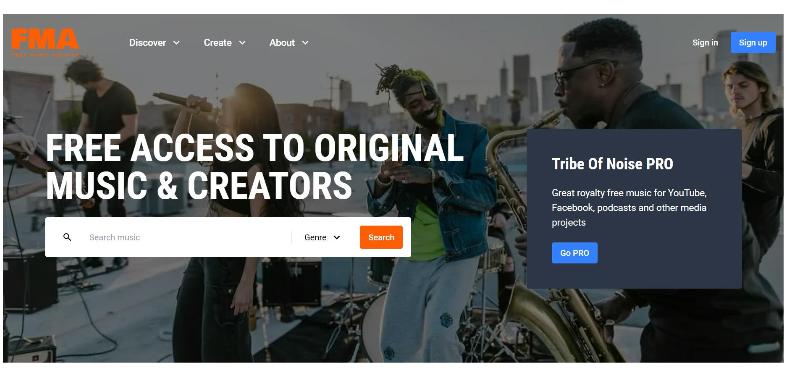
2. Jamendo
Jamendo is also a music download website where to get free music for YouTube videos. On Jamendo’s homepage, you will see two main platforms, Music and Licensing. Do you know the difference between them? Jamendo Music is a streaming platform where all songs are licensed under Creative Commons, while Jamendo Licensing offers royalty-free music for commercial.
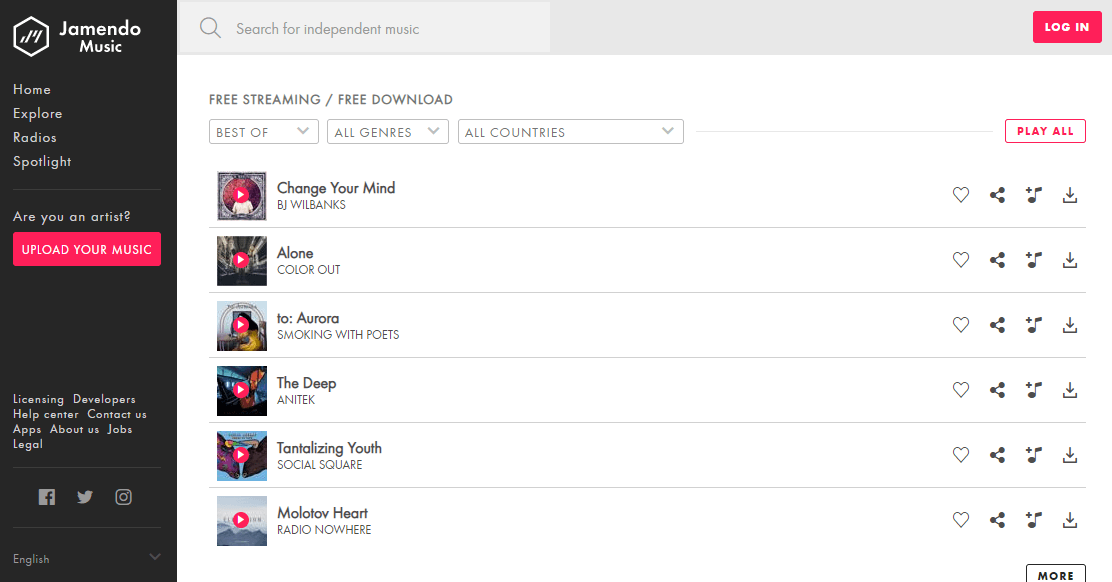
You will see two buttons under Jamendo Licensing, MUSIC FOR VIDEOS and BACKGROUND MUSIC FOR ANY VENUE. They are both two paid options. If you want to browse and download free music for videos, you should choose Jamendo Music. The downside of Jamendo Music is that most free music clips cannot be used for commercial purposes. While some do, the site does not allow for license-type search and therefore you’ll need to open each song you’re interested in to access this information.
3. Icons8 Fugue
Icons8 is a massive resource hub for designers and anyone looking to enhance their visual projects. You can find a vast library of icons in various styles (think flat, 3D, and line), customizable illustrations, and high-quality stock photos. Surprisingly, Icons8 also offers a comprehensive library of royalty-free music. It has a massive collection of background music tracks across various genres like chill, classical, and funk.
The music collection is divided into two sections, categories and genres. Each section has its sub-categories to further refine your choices and quickly find what you're looking for. Of course, there's a search function as well. But you're probably better off using a large number of tags on the site to browse and find free music to download for your YouTube video. Each track can be downloaded as a free MP3. Music can be used for personal or commercial projects with attribution, and some tracks are available even without attribution.
4. Bensound
Bensound is another good place where to get free music for YouTube videos. These tracks can be sorted by genre, mood, theme, instrument, energy level, and duration. Bensound allows you to use its royalty-free music for free on YouTube videos. However, you're only limited to the list of free music on the site and remember that you need to attribute. There are also paid plans if you don't want to deal with attributions.
Bensound offers two paid options, Full Access or Pay-per-Track. If you have enough budget, you can pay to enjoy more background music legally.
5. YouTube Audio Library
YouTube Audio Library is where to get free music for YouTube videos. You just need to have a YouTube account to access the library, which stores more than 1,000 tracks and 300 sound effects from different genres, from Dance & Electronic to Country & Folk.
All music from the Audio Library can be used for non-commercial YouTube videos as well as monetized ones. Some music requires attribution, while others do not. Hit the small Play icon to listen to each song sample. If you like what you hear, click the adjacent Download button.
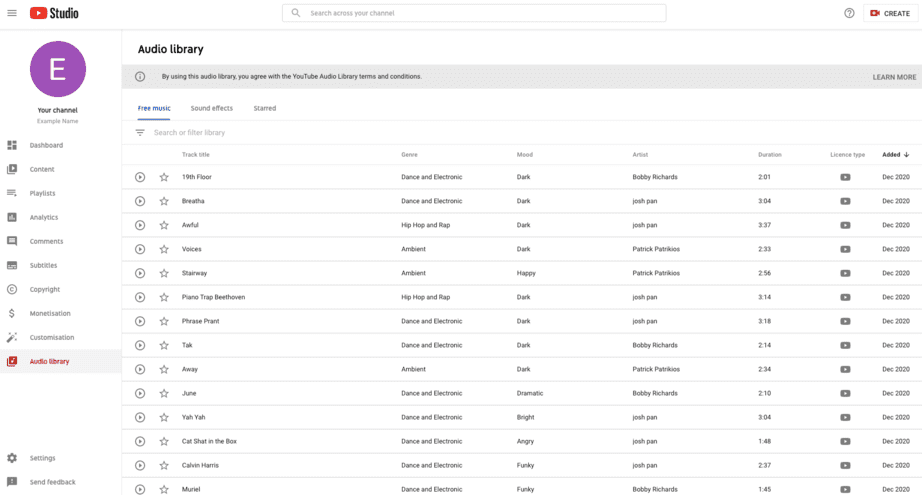
Extra Tip: Download YouTube Music for Your Videos
Another way that you can download music legally and for free is by getting help from a professional music converter. This is recommended especially if the tracks that you wish to utilize are not found on the recommended song list of YouTube Audio Library or if they are not searchable at all. When it comes to music tracks, most of them can be found on YouTube Music. YouTube Music is a music streaming service where to get free music for YouTube videos. If that’s the case, why not get your free music directly from YouTube?
To download the songs that you want from YouTube Music, you must use a third-party application that can download DRM-free YouTube Music files. The application that can give you the best results is AMusicSoft YouTube Music Converter. The main capabilities of this tool include the download and conversion of music tracks into the formats of MP3, MP4, AAC, AC3, M4A, and FLAC. With these converted music files, you can add your own music to Kinemaster, Quik, or other video editing software to customize your video background music. Once the YouTube Music app keeps pausing, you can also play downloads on other music players for a better experience.
Step 1. Simply click on the "Free Download" button to download and install this powerful software on your Windows or Mac computer. Use AMusicSoft YouTube Music Converter to download as many songs as you want for videos.
Step 2. Once installed, launch the tool and start adding all the files that you want to download. The AMusicSoft YouTube Music Converter supports multiple conversions so, you can add bulk music files if you want or need them.

Step 3. Select the output format to use for conversion from MP3, WAV, FLAC, AAC, M4A and AC3. These are the available formats that you can get from AMusicSoft. The output folder must be chosen as well.

Step 4. Hit Convert in order to finalize the files for conversion. In a few minutes, you are able to enjoy songs that you have been longing for quite a time.

Final Words
After reading this post about where to get free music for YouTube videos, choose and try any of the given to download music legally, without breaking any rules. If you wish to find better sound effects, you should try another download method then, by using AMusicSoft YouTube Music Converter. Who doesn't love freebies? Try to use AMusicSoft now!
People Also Read
- How to Download Music from YouTube to Mac Free (5 Ways)
- How to Download MP3 from YouTube Music (3 Easy Ways)
- How Can You Listen to YouTube Music Offline Without Premium?
- 8 Solutions to Fix YouTube Music Stops When Screen off
- What Does The E Mean in YouTube Music? Hide Explicit Content for Your Kids
- Quick Fixes for YouTube Music Pauses When Screen Locks
- How to Turn off Shuffle on YouTube Music [Step By Step Guide]
Robert Fabry is an ardent blogger, and an enthusiast who is keen about technology, and maybe he can contaminate you by sharing some tips. He also has a passion for music and has written for AMusicSoft on these subjects.