6 Best Free Apple Music Converter For Mac/Windows
With an active Apple Music subscription, you can download music for offline listening. But you can only play downloads on Apple's authorized devices because Apple has chosen DRM protection to ensure that users can’t share, alter, or transfer any media content. That’s why people may be looking for a free Apple Music converter to make DRM-protected music available on all types of equipment.
A professional Apple Music converter will convert music from protected audio formats to common audio formats, such as MP3 or MP4. But with various options available on the Internet, which one can be trusted as the best Apple Music Convert? Read the best Apple Music converter list here. We'll give you the details on each tool, including speed, output quality, output format, and price into consideration, to help you select the one with the best features.
Contents Guide No 1. AMusicSoft Apple Music Converter (Hot Recommend)No 2. NoteBurner Audio ConverterNo 3. DumpMedia Apple Music ConverterNo 4. TuneCable iMusic ConverterNo 5. Viwizard Audio ConverterNo 6. KeepVid Online Apple Music ConverterConclusion
No 1. AMusicSoft Apple Music Converter (Hot Recommend)
Recommends: ⭐⭐⭐⭐⭐ Platform: Windows, Mac
AMusicSoft Apple Music Converter is an all-in-one free Apple Music converter that provides fast, high-quality audio format conversion and removes DRM from music files without losing any quality. So you can now freely transfer or keep the songs to any music player even though it is not authorized by Apple. Even if Apple Music songs are greyed out, you can restore them immediately.
Once all the Apple Music songs are unprotected, you'll be able to convert DRM-free music to MP3, MP4, AAC, M4A, FLAC, WAV, or other mainstream format files with lossless audio quality. In this way, you won’t need to access the Music application ever or connect your device to the internet to listen to Apple Music offline. The best part of AMusicSoft Apple Music Converter is its speedy performance (up to 5X speed) and batch conversion. The output sound quality will be the same as the original Apple Music quality (256 Kbps, 44.1 kHz) after converting.
How to convert Apple Music songs from DRM-protected to other audio formats for free with AMusicSoft Apple Music Converter? Follow the step-by-step guide enumerated below.
Step 1. Click the Free Download button below to get DRM-free songs on your Windows PC or Mac! With AMusicSoft software, your Apple Music listening process will not be limited by DRM anymore!
Step 2. Thanks to its user-friendly and straightforward UI, you can enter the built-in Apple Music web player to log into your account after launching. When you locate the music library, browse and find any music you wish to convert. AMusicSoft also supports batch conversion, you can also add a whole playlist or album in one go, letting you save your energy and time as well.

Step 3. After doing so, proceed with the selection of the output format to use. Here we choose the MP3 format because it is the most flexible audio format. You are also free to adjust the output settings according to your preferred output quality. You may also select the output folder for the storage of files.

Step 4. Now convert the selected files by clicking the “Convert” button at the lower right corner of the interface. Once the conversion process is complete, you will see the MP3 file within the destination folder you set in the previous step. This free Apple Music converter includes the ability to preserve ID3 tags and metadata info like album artwork, title, artist, album, genre, and year. You can easily organize the converted songs and recognize them when playing them on players that can read ID3 information.
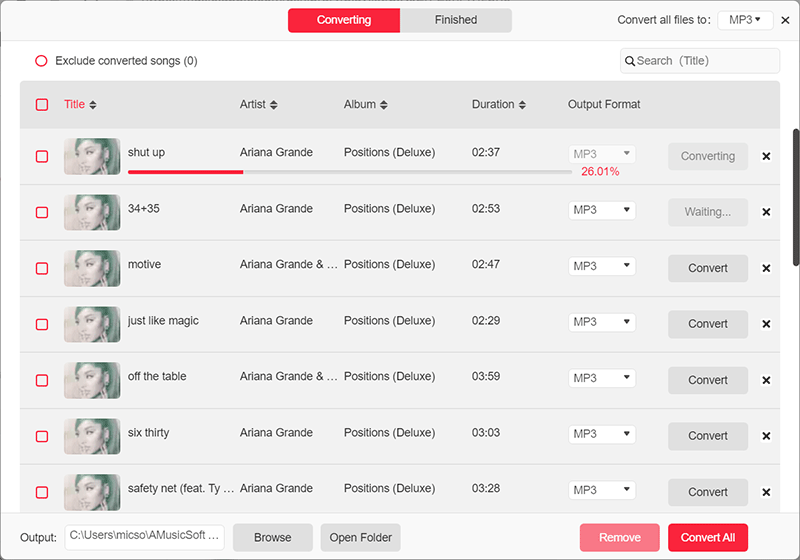
AMusicSoft offers a free trial for all users, you can also unlock the monthly plan at $13.95. There is a 30-day money-back guarantee. In the period of free trial, there is no limit to converting time and number.
No 2. NoteBurner Audio Converter
Recommends: ⭐⭐⭐⭐⭐ Platform: Windows, Mac
NoteBurner Audio Converter is also a powerful and free Apple Music converter that converts Apple Music songs, audiobooks, and podcasts to MP3, FLAC, AAC, and WAV audio files at up to 10X speed. After that, you will get rid of the limitations and enjoy them on all of your devices offline, such as Peloton, Fitbit Versa, PS4, PS5, etc.
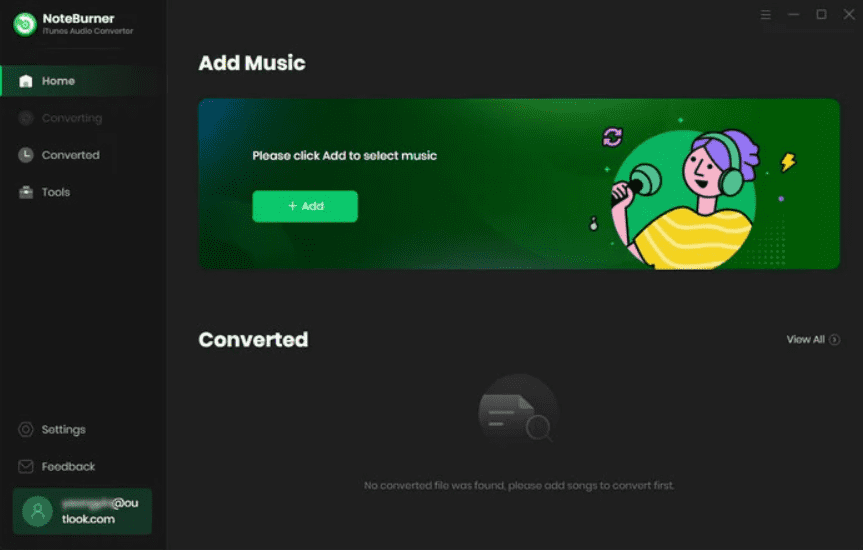
Related Topics: Get Perfect Gaming BGM: Play Apple Music on PS5!
NoteBurner Audio Converter also enables batch convert the entire Apple Music catalog with up to hi-res lossless original audio quality kept. Thus, you are sure that the title, artist, album, and track number details are not lost after the conversion process. NoteBurner allows you to easily convert files with its understandable, clutter-free interface.
However, NoteBurner Audio Converter is that it shows playlists that don't exist in my iTunes library and there's no way to delete them, which makes the playlists a bit messy. I also found that it didn't sync all my songs from the iTunes library because some of the songs were missing from the list. NoteBurner offers a trial of their product but you can only convert the first 1 minute of each audio. One thing you need to know if you are a Mac user is that it will be limited to 1X speed when the device is running MacOS 10.13 or later.
No 3. DumpMedia Apple Music Converter
Recommends: ⭐⭐⭐⭐ Platform: Windows, Mac
While Apple Music can provide excellent functions to us, it comes with restrictions like limited compatibility with non-Apple devices. That's where DumpMedia Apple Music Converter comes into the picture. It is a free Apple Music Converter designed to liberate your Apple Music tracks from DRM limitations. DumpMedia supports for multiple output formats, including MP3, M4A, and more. This versatility ensures that your converted tracks are compatible with a wide range of devices and media players.
Say goodbye to any concerns about audio quality degradation during conversion. DumpMedia Apple Music Converter preserves the original quality of your Apple Music tracks, delivering a listening experience that's as crisp as ever. It also maintains the organization of your music library by preserving essential ID3 tags such as song title, artist, album, and genre. This attention to detail ensures that your converted tracks remain well-organized and easily searchable.
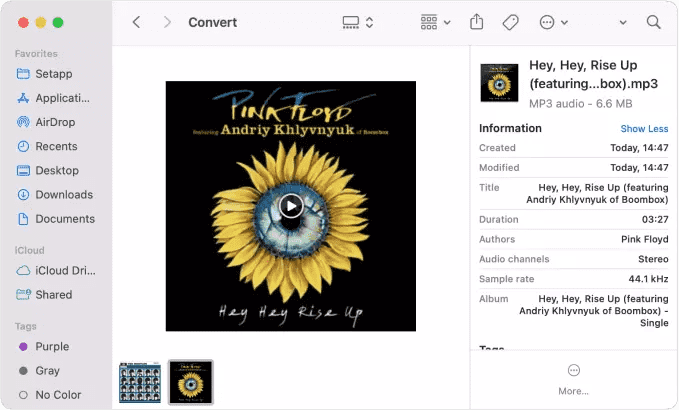
No 4. TuneCable iMusic Converter
Recommends: ⭐⭐⭐⭐ Platform: Windows, Mac
TuneCable iMusic Converter is available for Windows PCs and macOS computers. Thus, you don’t have to worry about what type of computer you have. This tool can convert Apple songs to MP3, AAC, WAV, FLAC, AIFF, and ALAC formats. TuneCable iMusic Converter also can convert Audible AA/AAX audiobooks and iTunes M4P music to common MP3 and other formats.
Except for the fast speed and lossless conversion, you are even offered the option to rename Apple Music songs to your preference. The trouble of managing output files is thrown away with the feature of sorting files by artist, album, and playlist. Meanwhile, you can choose to keep the original order of the songs in playlists. Additionally, you are allowed to save track lyrics with one click.
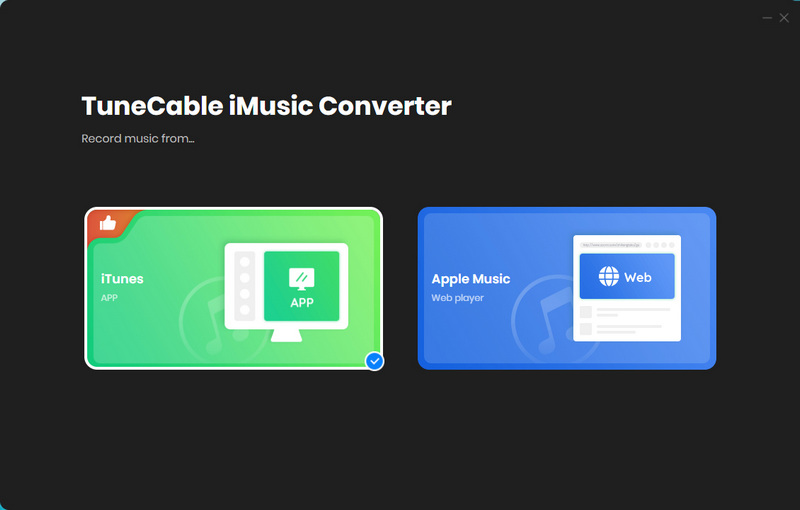
Although TuneCable can convert music at 10X faster conversion speed than any conventional converters, you can only download 1/3 length of lossless audio with its free trial. To unlock this restriction, please purchase a license at $29.95 per quarter. But if you want to try more features of the Apple Music converter with the least amount of money, it’s best to choose one with a monthly subscription, like AMusicSoft Apple Music Converter.
No 5. Viwizard Audio Converter
Recommends: ⭐⭐⭐ Platform: Windows, Mac
Another worthy contender for free Apple Music converters is the Viwizard Audio Converter. ViWizard software allows you to convert some special audio files, including Apple Music, iTunes songs and audiobooks, Audible audiobooks, as well as, more than 100 kinds of common audio files to MP3, M4A, AAC, FLAC, WAV, and M4B to listen anywhere. To remove any mess and make it easier for you to look up your files, ViWizard Audio Converter integrates the options for you to edit the ID3 tags of the audio files, including the title, genre, and more.
How to convert music to MP3 using Viwizard Audio Converter? The steps are similar to AMusicSoft Apple Music Converter, just simply drag and drop your files onto the main interface, configure the output settings, then click the "Convert" button and it will handle the rest for you.
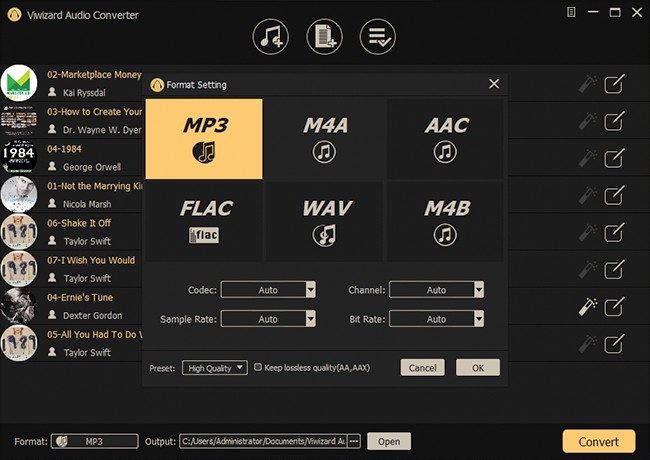
Viwizard Audio Converter can't detect and download songs not downloaded from iCloud Music Library, so for local music files, switch to another tool. It can convert only 1/3 of the content of each file from the trial version, too.
No 6. KeepVid Online Apple Music Converter
Recommends: ⭐⭐⭐ Platform: Any Web Browser
If you want to get your favorite songs from DRM-protected to MP3 without installing any software, then the online free Apple Music Downloader might be a top pick. For instance, KeepVid Apple Music Download is another web-based tool to convert music to MP3 free online. Without needing to install any software, you can get Apple Music songs in MP3 format. How to convert songs to MP3? Without further ado, let’s get started!
Step 1. Open the Apple Music web player or app on your computer. Find the songs you want to download as MP3 files. Copy the link of the songs by clicking the three dots next to the song name.
Step 2. Head to KeepVid Apple Music Download, and select Apple Music. Then paste the copied URL into the search bar and click Start.
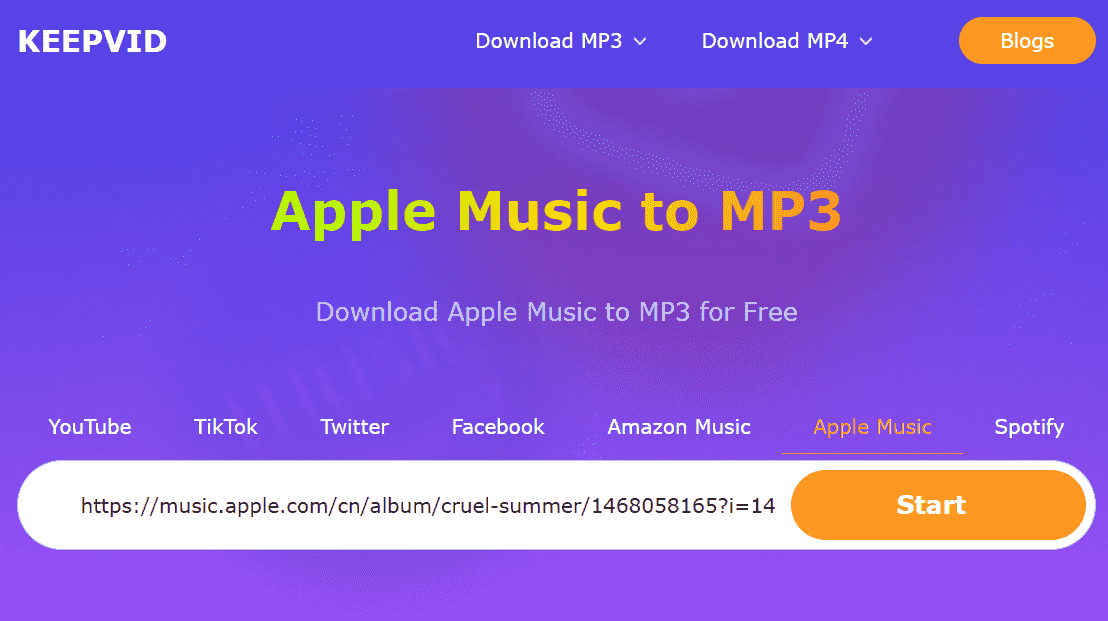
Step 3. Choose the Audio button to start the Apple to MP3 conversion process. And you can find the MP3 song on your computer.
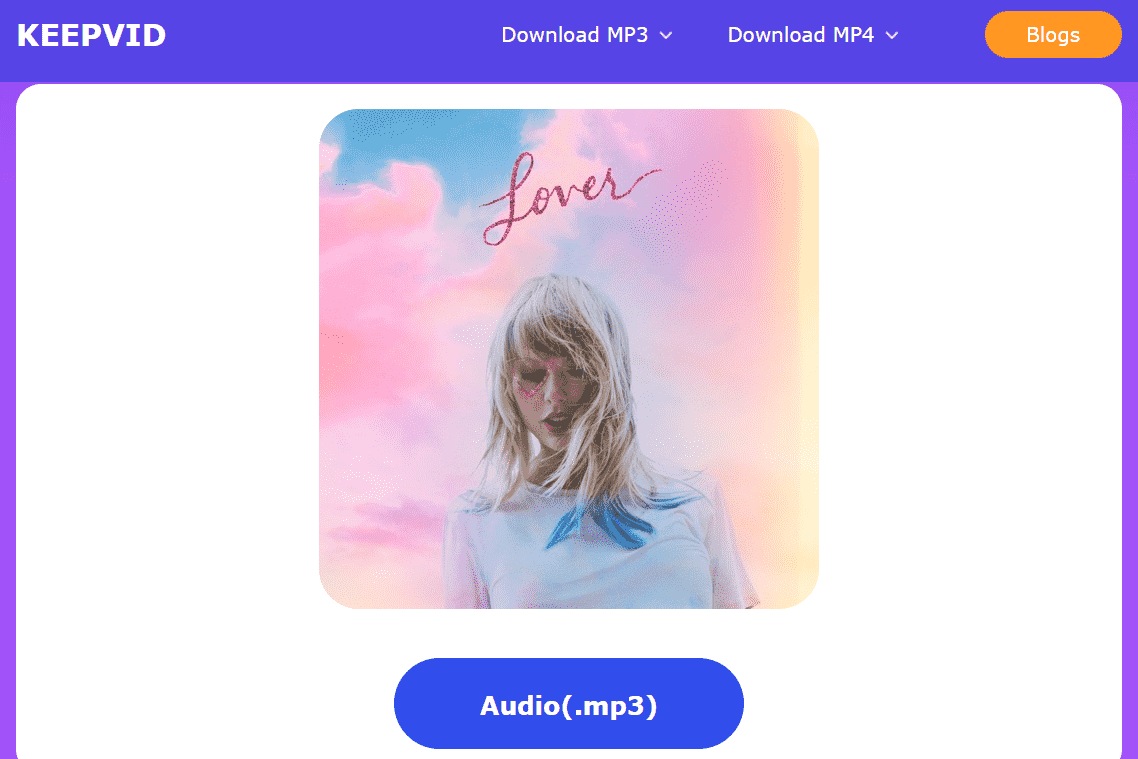
The conversion speed may be a little slow, you need to be patient. Also, you should make sure that the WiFi used is stable and strong because it is a web-based tool. MP3 is the only supported output format of this downloader. Besides, it doesn't support batch downloading. If you need more audio formats and batch downloading, you can use another program, like AMusicSoft Apple Music Converter, as an alternative.
Conclusion
It is recommended that you opt for the one that suits your preferences. And, you have to ensure that you get the most bang for your buck. There are a lot of tools out there that don’t perform well. Thus, you must test out their free trial first before purchasing outright. So do you need a reliable and free Apple Music converter that will help you save your music for offline playback without losing quality? Then choose AMusicSoft Apple Music Converter today and enjoy batch conversion and ID3 tag retention.
People Also Read
- Apple Lossless vs FLAC: Which Is Better Lossless Audio Format?
- How To Convert M4P To MP3 Free On Windows/Mac (4 Ways)
- How To Convert iTunes Songs To MP3 For Free (3 Ways)
- 5 Best iTunes To MP3 Converter Free For Windows/Mac
- How To Convert Apple Music To MP3 For Free [4 Ways]
- How To Convert Protected AAC To MP3 Free (3 Ways)
- Top 4 M4B to MP3 Converters For Free Online
Robert Fabry is an ardent blogger, and an enthusiast who is keen about technology, and maybe he can contaminate you by sharing some tips. He also has a passion for music and has written for AMusicSoft on these subjects.