How To Play Apple Music On Garmin Watch In 2025
Apple Music subscribers find it very hard to choose the best watch that is compatible with Apple Music. Garmin Watch is one of the digital devices that aren’t compatible with Apple Music. Although Apple Music is not supported on Garmin Music watches, songs that have been purchased from the iTunes Store are supported on Garmin music watches. You can sync your watch with your iTunes library using Garmin Express on your computer.
How to transfer Apple Music DRM-protected songs to your Garmin watch? It's totally a different story now if you have an AmusicSoft Apple Music Converter. The advantage of this application is that you are able to stream DRM-protected files with minimal effort.
Read on and get to know more about how to play Apple Music on Garmin Watch. The article gives you the best application that you can convert files to support Apple music. Lastly, we give you options for converting and transferring the files to Garmin Express.
Contents Guide Part 1. The Best Method to Play Apple Music on Your Garmin WatchPart 2. How to Add Your Garmin Watch to Garmin ExpressPart 3. How to Move Converted Music Songs to Garmin WatchPart 4. Conclusion
Part 1. The Best Method to Play Apple Music on Your Garmin Watch
How to play Apple Music on Garmin watch? Garmin always tries to cooperate with more streaming music, but there are still many music platforms not supporting Garmin smartwatches like Apple Music, YouTube Music, and SoundCloud. Although Apple Music is not supported on Garmin watches, you are allowed to transfer songs you have purchased from the iTunes Store on the watch for playing.
However, Apple Music tracks are protected by DRM (Digital Rights Management). Protected AAC audio files cannot be transferred to a Garmin watch without removing the DRM designation from the file. For help with identifying and converting these files, you need a professional tool to remove DRM from music files. Garmin Watches which feature a music player support several common media file types, such as MP3 (standard music format) and M4B (audiobooks), so we need to convert Apple Music AAC songs to MP3 with a reliable converter.
AMusicSoft Apple Music Converter is the best software to download and convert music files. It is a simple application ideal for all users irrespective of the level of experience. The toolkit removes the DRM rights. Also, some of the file formats supported on the interface include AAC, WAV, and FLAC among others file formats. All of these formats could be accessed on multiple devices so, choosing whichever to use in playing them will not add up to your worries. You can stream Apple Music on Roku TV, smart watch, Alexa, and more devices.
Its conversion speed operates at 5X and also it maintains the quality of the music files. The toolkit also maintains the metadata information which includes artists, albums, and titles, among others. Also, it minimizes the noise on the music files. Here is the procedure you need to follow to use the application in converting music files.
- Download, install and run AmusicSoft Apple Music Converter on the Garmin Watch and view the status of the application.
- Open the converter to allow it to load all downloaded songs and other files.

- Click the Output Format to choose the file formats of the new file format until you are able to see the status of the application displayed on the interface.

- Click the “Convert” button to start the conversion process and wait for the process to complete.

What a simple application ideal for all users irrespective of the level of experience. It also comes when your media player experiences compatibility challenges.
Part 2. How to Add Your Garmin Watch to Garmin Express
How to play Apple Music on Garmin watch after converting music files? Before you add the Apple Music files to the Garmin Watch you need to add your Garmin watch to Garmin Express first. Garmin Express is the go-to toolkit that helps you manage and update your Garmin devices. Also, it also supports the updating of your maps and uploading of your activities and wellness data to your Garmin Connect account. Here is the simple guide you need to use to add your watch to Garmin Express.
- On your computer, connect the USB cable between the computer and the Garmin Watch
- Download, install and launch Garmin Express on the computer
- Choose the Add a Device icon and choose the Add Device to confirm the action
- Follow the on screen instructions and wait until you get the complete notification.
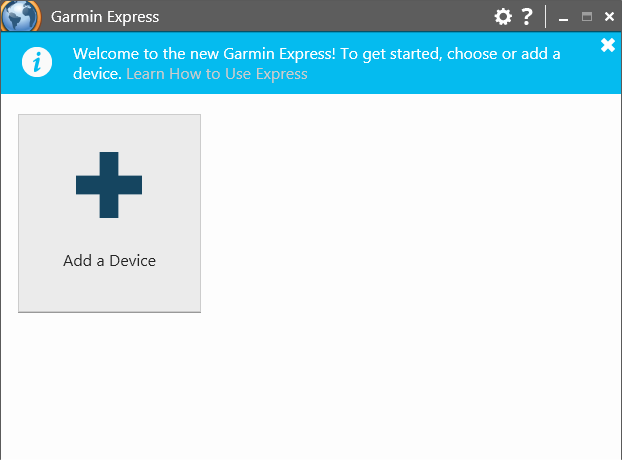
Once you have added your Garmin Watch to Garmin Express, you can start adding music files using Garmin Express to play Apple Music on Garmin Watch.
Part 3. How to Move Converted Music Songs to Garmin Watch
Now Garmin watches can store up to 500 music files. With the inbuilt media player, you can play Apple Music on Garmin Watch with minimal effort. You can also choose to also listen to music files using wireless options like Bluetooth. Here is a simple procedure that adding converted Apple Music to Garmin Watch.
- On your computer, launch the iTunes and choose the Edit >> Preferences.
- Choose the Advanced option and select Share iTunes Library XML with other applications.
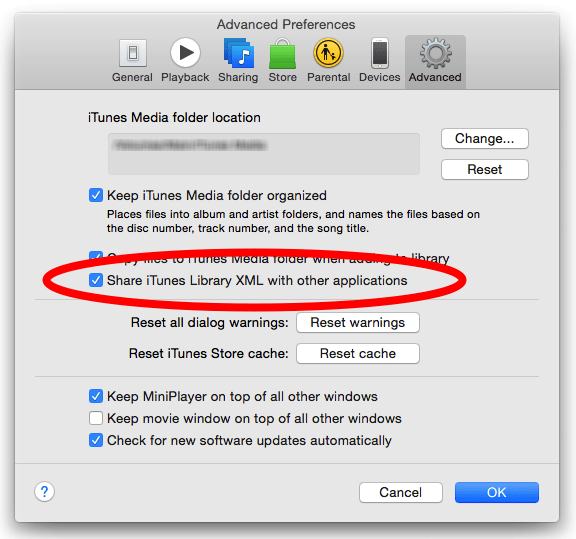
- Using a wireless connection connect the Garmin Watch to the computer and click the Garmin Express App and click Add Device
- Once you get the device, select the devices and Music and select all the songs that you want to transfer
- Choose the Add icon to browse the folder that you converted to Apple Music songs.
- Choose the files and click “Send to Device”
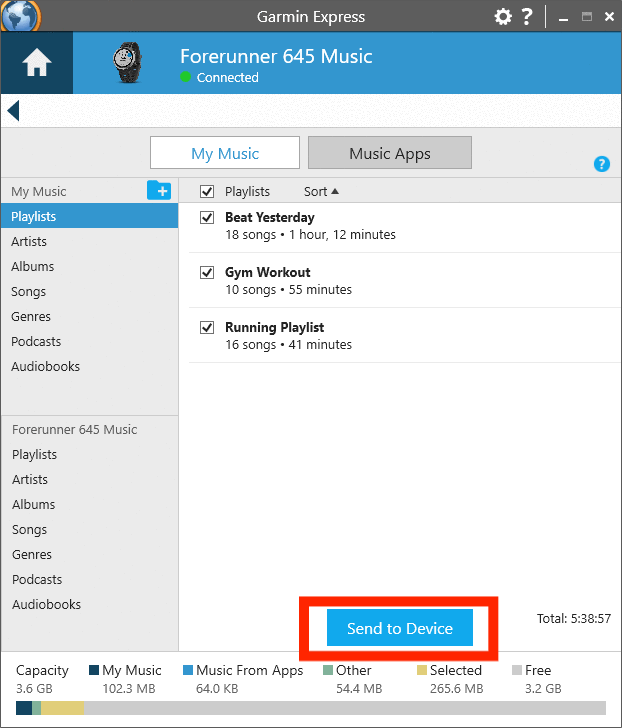
Is that not a simple application that you need to try, test and prove the functioning of the application?
Part 4. Conclusion
Do you now have options to play Apple Music on Garmin Watch? When you have a Garmin Watch and applications like AMusicSoft Apple Music Converter, you don’t have to worry about incompatibility issues. It is a simple and user-friendly application.
Are you now at peace that you are able to listen to the songs on the Garmin Watch even if you experience compatibility issues? With the right digital solution and inbuilt solution settings, you are at liberty to surpass the restrictions. Just follow the guide above you can easily get unprotected songs from Apple Music through AmusicSoft Apple Music Converter, and transfer them to your watch for enjoyment. It offers a free trial version. Simply download it and give it a shot.
People Also Read
- Create And Share New Collaborative Playlist On Apple Music
- 2023 Ultimate Guide To Get Apple Music Yearly Subscription
- Top Three Methods On How To Add Music To Google Slides
- Importing Songs To GarageBand -The Proper Way To Do
- How To Fix iCloud Music Library Won’t Turn On Problem
- Know How To Enjoy Unlimited iTunes Downloads
- Major Apple Music Benefits And Drawbacks You Need To Know
Robert Fabry is an ardent blogger, and an enthusiast who is keen about technology, and maybe he can contaminate you by sharing some tips. He also has a passion for music and has written for AMusicSoft on these subjects.