Audible Login And Password Issues, Fixed Here!
Audible is the most recognizable audiobook service around. Signing into an Audible account is not that hassle as you only need to provide your email address and password. But of course, this must be done either on the app or the official website of the service.
However, sometimes users found themself in that tricky situation of forgetting their login or password for Audible. Apart from this, more concerns kept on coming for Audible. Let us know more about fixing Audible login and password issues through the discussion shared below.
Contents Guide Part 1. Common Questions Asked About Audible LoginPart 2. How to Enjoy Audible Books Without An Account?Part 3. Final Words
Part 1. Common Questions Asked About Audible Login
See the list of questions below along with the answers regarding Audible login and password.
Question 1: How to Sign Into Your Audible Account?
Signing into your Audible account can be done on the Audible app for mobile phones and on the desktop website. For now, let us have the Audible website.
- Just open any browser you have and then navigate to the official website of Audible. You may simply type Audible.com in the link bar above.
- Once on the home page already, find the Sign In button and then click it.
- Provide both your registered email and password to proceed with signing in.
- Lastly, tap the Sign In button.
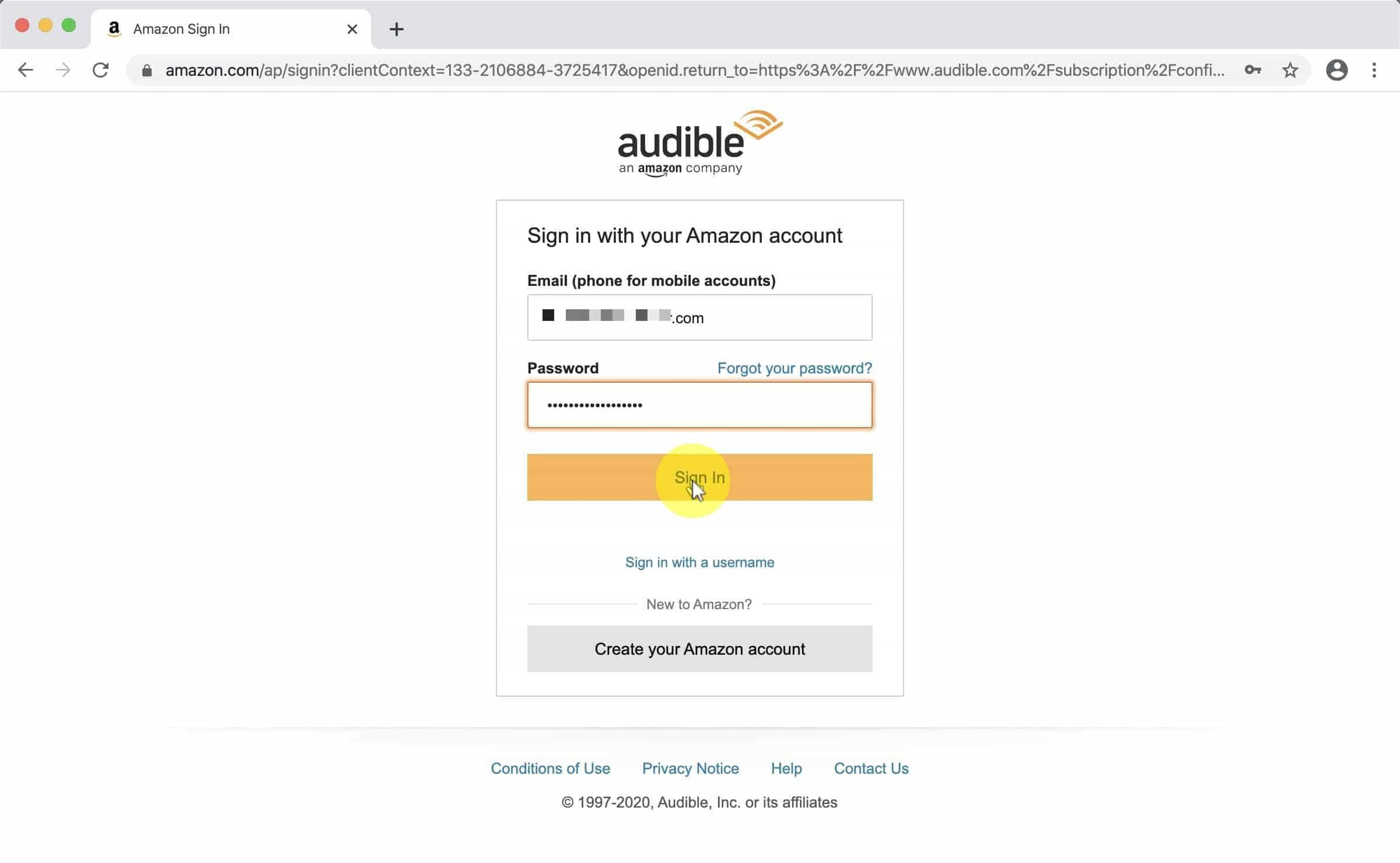
Question 2: Can You Recover Your Password After Forgetting It?
Fortunately, if you forgot your password on Audible, there is still a way to recover it.
- From the sign in page, look for the “Forgot your password” link and then tap it to be directed to the page where you can fix it. Check out the detailed steps below to get back into your Audible login and password.
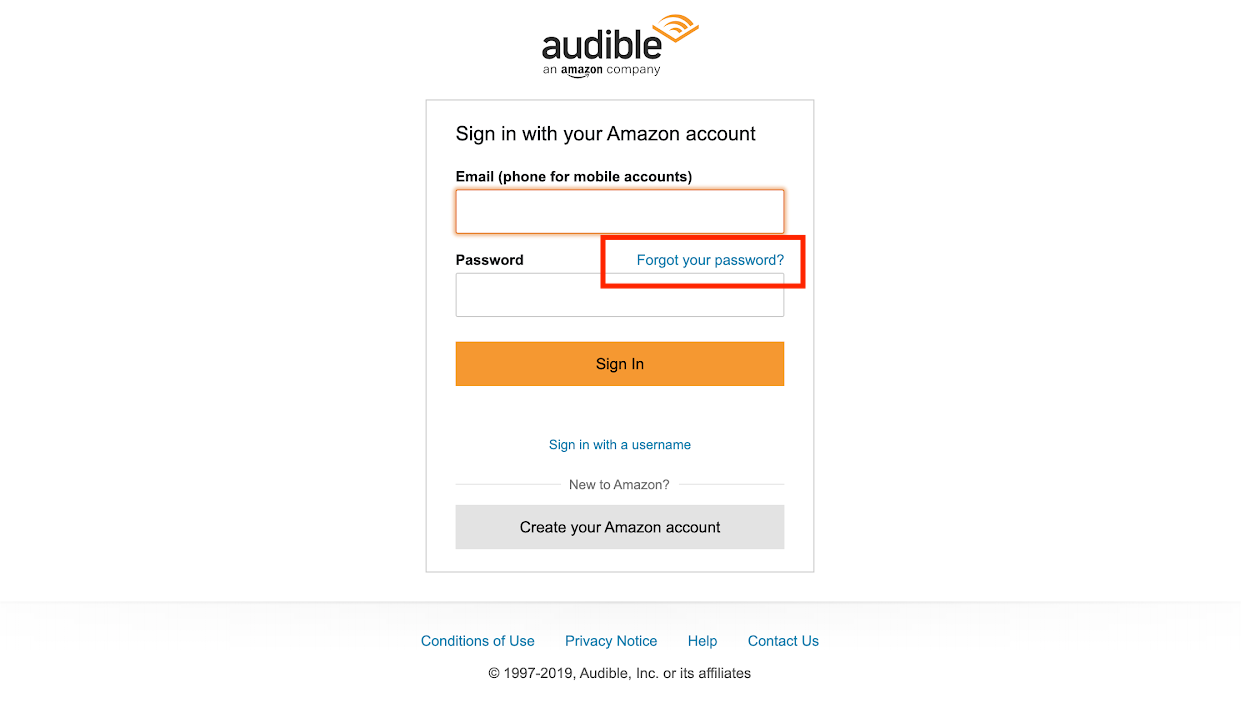
- Right after clicking the link, a form will be given to you wherein you have to input your email address or phone number. After that, hit on Continue.
- Seconds after, an email will be sent to the email you have provided. Access the link sent to your email.
- You will be directed to the page where you can reset your password. Enter the six-digit OTP received on your email or phone number and click on Continue.

- Enter and confirm the new password.
- Click Save changes then sign-in with your new password.
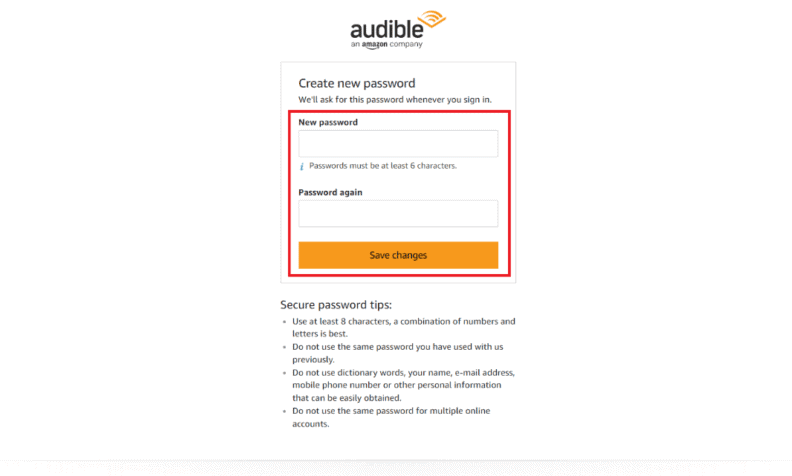
Question 3: Is Your Audible Login Credentials the Same with Your Amazon?
Since Audible is a product of Amazon, using the same credentials for both accounts is allowed and would even give you an advantage as a user. To name some benefits, every Audible user will have the capability to use multiple Kindle devices to access their Audible books and can also conveniently switch from streaming Kindle e-books to Audible.
To help you check if your Audible login and password is the same with that of your Amazon, check out the steps below.
- Login with your Audible account and then head to the Account Details section.
- From here, tap on the link “Merge your Audible account with your Amazon account”.
- You will have to provide the same password as your Audible.
- Hit the Next Step button where you’ll have to input your utilized email and password on Amazon.
- It is now time to choose for the payment option to utilize when making your Audible purchases and in managing your subscription plans.
- By tapping on the Finish button, both of your account will then be merged.
Once finished, you will then be capable of using the same Amazon details while being able to enjoy some other features given for merged accounts.
Question 4: Is It Possible to Change the Username on Audible?
You must have thought that changing your Audible login and password is the only thing allowed in the service. But actually, the same goes with your username. You can also change it by simply following the procedure below. This guide can be done in both your mobile and desktop.
- Launch your browser and then go to the Audible website.
- From here, go to the menu and click on your Profile name in order to be directed to the My Account page.
- Tap on Update Settings and then click on Edit.
- From here, you will be able to see your current email address.
- Change it to your newly preferred one and click the Done button to save the changes made.
Part 2. How to Enjoy Audible Books Without An Account?
Since there are some errors and issues that can be associated with Audible login and password, it is better if you won’t even have the need to sign into your account to enjoy the audiobooks. In order to make that possible, there is only one way and that is to use a converter and downloader to get the copies of the Audible books on your device.
When it comes to that procedure, the best tool is definitely AMusicSoft Audible Converter. This tool is designed with a lot of dedicated features that can make the users’ Audible experience the best. This tool can convert the Audible files to MP3 format. You can also have the FLAC, WAV and M4A format. The results that it can give you are also expected to have a good quality which are just the same with the original. AMusicSoft is also equipped with a fast working speed which can get the procedure done in just a few minutes. Finally, every user will surely find that the tool is very easy to use and manage.
Here are the steps that you should follow to download Audible books.
- Download AMusicSoft Audible Converter from the website of AMusicSoft and then install it on your device right after.
- Open the converter and then upload the audiobooks by dragging them into the converter or by copying the links and pasting them into it.

- Choose one format from the mentioned ones and assign the folder to receive the results.

- Initiate the start of conversion by hitting the Convert button.

- Download the results by getting them from the Converted menu.
Part 3. Final Words
Aside from the questions tackled above regarding Audible login and password, there are surely more concerns from the users. If still, you cannot have the issues fixed, you can always ask help from the Audible support team. But if you do not wish to bother yourself with that, you can use AMusicSoft Audible Converter and download all your favorite Audible books. This tool will even give you copies of the books encoded in the commonly supported formats.
People Also Read
- Is Audible Free With Prime? How To Get It
- Reliable Tips On How To Read Along With Audible
- How To Use Sansa Clip For Playing Audiobooks
- Tips For Audible On How Many Devices Can Use It On
- Can Audible Books Be Shared? 3 Ways To Share Audible Books
- Audiobooks Free With Prime: Things That We Have To Know
- Top 5 Audible Compatible MP3 Players To Use For Streaming
- Easy Guide On How To Buy Audible Subscription As A Gift
Robert Fabry is an ardent blogger, and an enthusiast who is keen about technology, and maybe he can contaminate you by sharing some tips. He also has a passion for music and has written for AMusicSoft on these subjects.