Reliable Tips On How To Read Along With Audible
Since not all of us can quickly get the thought of the audiobook being streamed, having a hard or soft copy to read on at the same time is very reliable. So, if you are having difficulties when it comes to understanding the content of the book you are playing, you should know the easiest and the most effective way on how to read along with Audible. In this post, I’ll get you covered as I share the perfect way for a simultaneous reading and listening of audiobooks.
Contents Guide Part 1. Can You Read and Listen to Audible at the Same Time?Part 2. What Is Immersion Reading?Part 3. How to Use Immersion Reading?Part 4. The Best Alternative to Read and Stream Audible Books SimultaneouslyPart 5. Final Words
Part 1. Can You Read and Listen to Audible at the Same Time?
Audible is the most recognizable audiobook service around. It’s owned by Amazon. The app, available on iOS, macOS, Android, Windows, and Amazon Alexa offers a perfect mix of simplicity and functionality, which takes your overall audiobook experience to the next level.
While listening to audiobooks is a great pastime, some readers might prefer an advanced option: listening to an audiobook while reading. This practice is called immersion reading. How to read along with Audible? If you’re interested in learning more, the next part will tell you how to employ the technique using Audible.
Part 2. What Is Immersion Reading?
In order to read along with your audiobook, one option that Audible offers is Immersion Reading. What is Immersion Reading? Immersion Reading takes you deeper into a story than ever before! This functionality allows you to read a Kindle eBook and listen to its professionally narrated Audible companion Audiobook – all at the same time. Not only that, but you get the benefit of real-time highlighting, making Immersion Reading a valuable tool to boost reading comprehension and overall retention of content.
One benefit offered in Immersion Reading is the adjustable speed that it has. This means that you can control the speed of the playing audiobook based on what you prefer. Once the audiobook has started playing, you’ll see a showing button located at the right part of the toolbar where the available speed selections are shown. From there, you can choose from 0.5x, 1.25x and 3x. On the other hand, there are some users who do not wish to hear the sounds coming from the audiobook while being played. You can turn off the volume but the highlighting text will still continue.
The procedure on how to read along with Audible is actually very helpful. This will not only help kids or children that are still not used to reading, but it will even help adults or elders to practice their reading and comprehension skills. You can use the Immersion Reading functionality to train your kid to read faster. With the adjustable speed that you can select, you can slowly improve your kid’s reading skills. This is possible since the text will be highlighted the same time the words and phrases are read.
Immersion Reading can also be an advantage for users having vision tracking issues. Even those who are having a hard time in focusing can enjoy the benefit of this feature. The same goes for those who have suffered from stroke, they can also benefit in here as it can help them get back to reading properly.
Part 3. How to Use Immersion Reading?
With Immersion Reading you can read and listen to your books at the same time using the Kindle app. What devices support Immersion Reading? Here’s the list of devices that support Immersion Reading:
- Kindle iOS app
- Kindle Android app
- Fire Tablets (2nd generation and newer)
Before you begin, make sure you own a copy of the Amazon Kindle book and its matching Audible audiobook. Books that have a matching audiobook will feature a headphones icon in the upper right corner of the book on the Kindle App. Let us say that you already have both the Audible book and its Kindle version, in order to do the procedure of how to read along with Audible, follow the steps below.
- Find the e-book on your Kindle app on iPhone/Android, or open Fire Tablets and Kindle E-Reader.
- Tap on the screen to reveal a tray at the bottom of the screen that will say "Audible Narration". Tap on this section to begin downloading the audio version, or if already downloaded tap the play icon to begin playing and reading the book together.
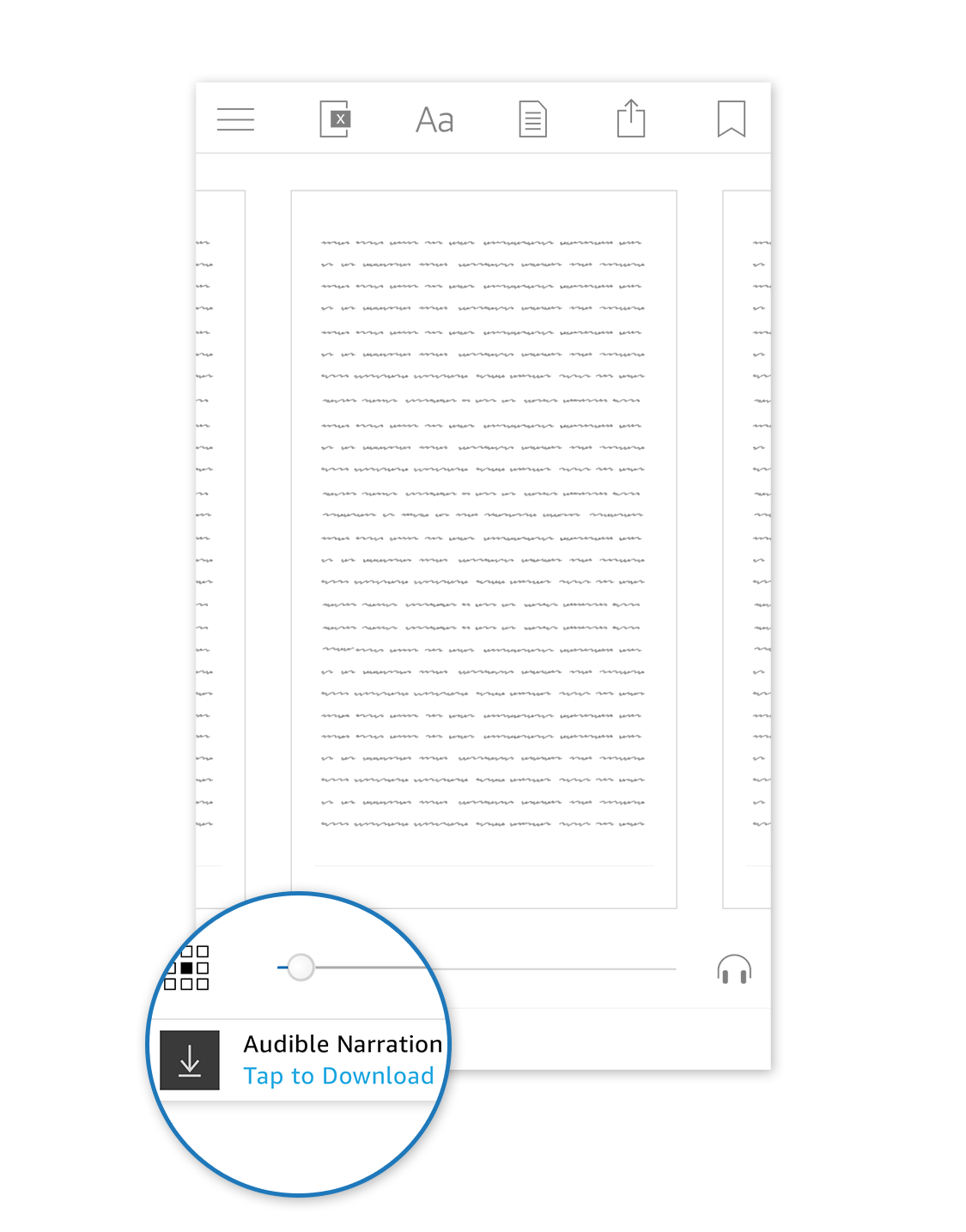
- The audiobook will begin playing and the words on screen that are playing will be highlighted so you can read along while you listen.
- Tap the Audible player to access additional features like narration speed and sleep timer.
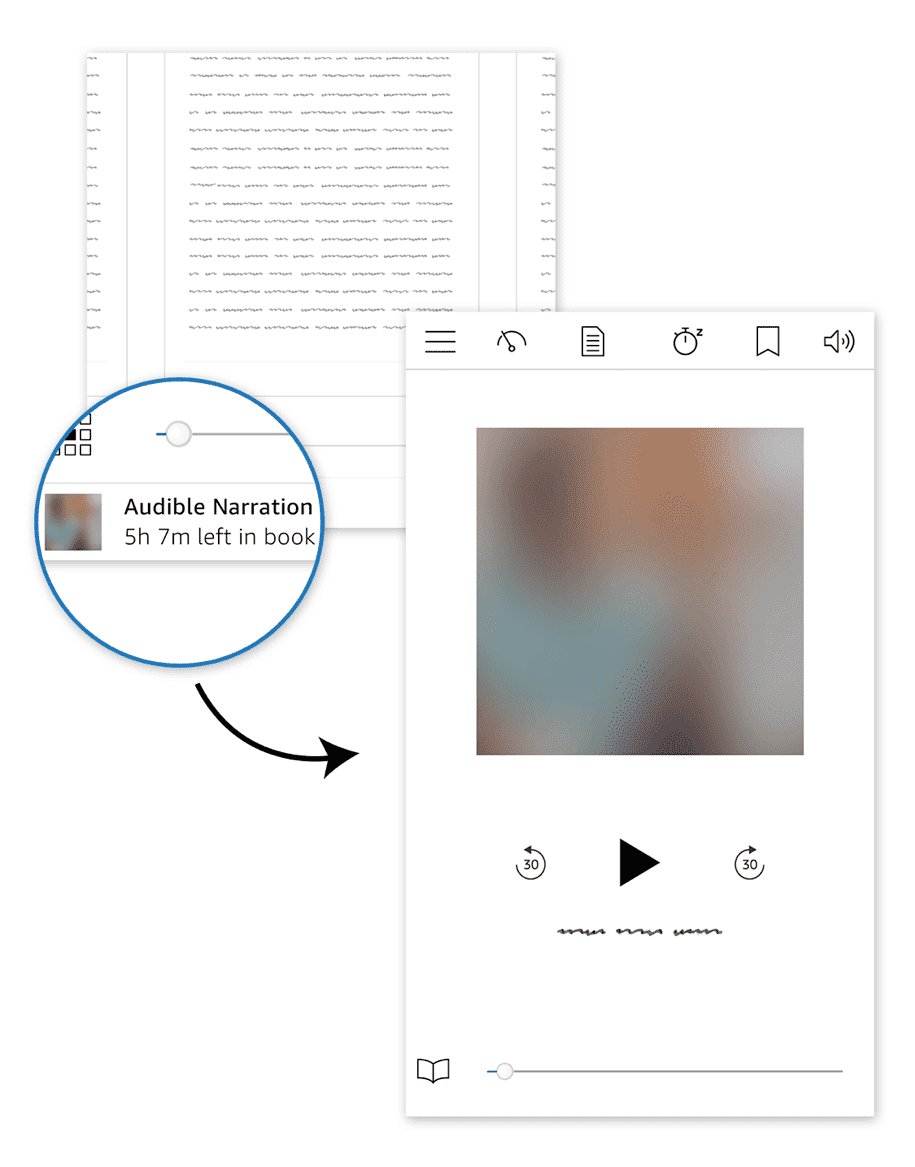
- Tap the book icon to return to the book and switch seamlessly between reading and listening without ever losing your place.
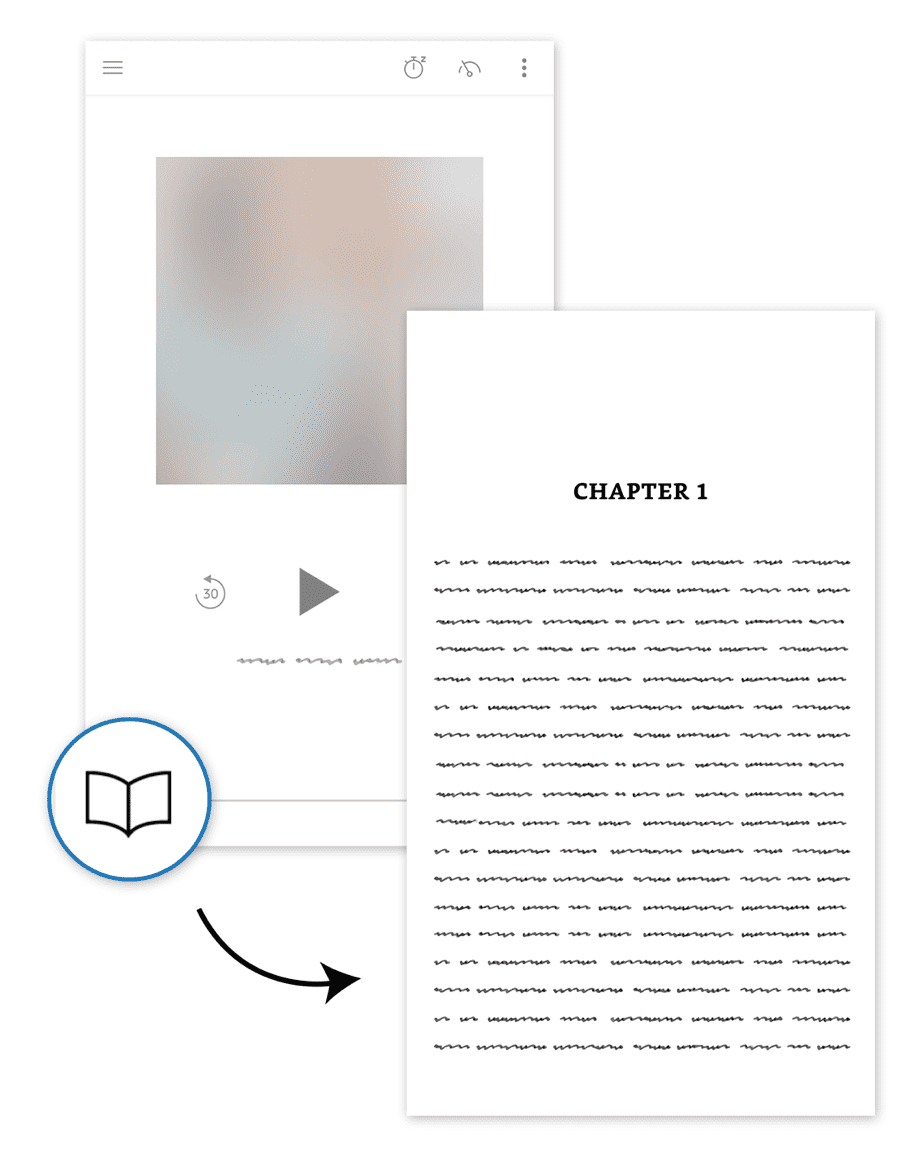
Part 4. The Best Alternative to Read and Stream Audible Books Simultaneously
Talking about reading and streaming Audible books at the same time, this is only easy as long as you have a hard or soft copy of the audiobook. So, if what you have right now is the readable copy and you currently do not have the audiobook file, then in order to do the process of how to read along with Audible, you should know what tool to use in downloading the copies from the Audible service.
When it comes to Audible books, you have to use a professional downloader as the files seen from this platform are all protected. Meaning to say, though you can download them on your device through your subscription, accessing them outside your device and the application is not possible. in that case, you should consider using AMusicSoft Audible Converter, which is specially designed to remove the protection from Audible books, convert them into different accessible formats and helps you keep a copy of the supported file. So that you can share your favorite audiobooks with family or friends without limit.
Let us learn more about its key features. AMusicSoft Audible Converter is also known for its speed that can finish off all procedures in the shortest time possible. Through AMusicSoft Audible Converter, you can convert Audible AA / AAX to MP3, m4a, AAC, FLAC and other formats. Its functions can be easily understood by everyone and it can produce the same audio quality as the original ones. Even the important details contained by the audiobooks are kept and not lost along the conversion process.
Here is the complete procedure on how to use AMusicSoft Audible Converter to download audiobooks for offline streaming.
- Using your browser, search for the website of AMusicSoft then download the Audible Converter app. Once download is complete, installation should come next.
- Minutes after, launch the application and add the Audible books to convert. Tap the Add File button to select files or drag and drop them into the converter directly.

- From the supported formats, choose one. The output folder must be selected as well.

- Hit the Convert button at the lower part to start the process.

- Lastly, save all the converted files from the Converted menu.
Part 5. Final Words
In our discussion above, we have learned about Immersion Reading function which can let everyone do the process of how to read along with Audible. In this way, all of us can benefit a lot from the feature by having an easier way of getting the true content of the audiobook that we are playing. Moreover, since getting the readable copy of the audiobook is easier, I’d recommend using AMusicSoft Audible Converter to get the audiobook file. This is the best alternative that you can find in keeping their copies.
People Also Read
- Important Tips On How To Turn A Book Into An Audiobook
- How To Fix Audible Not Syncing To Apple Watch?
- Where Can I Read Books Online For Free(5 Best Sites)
- Detailed Guide On How To Make Your Own Book
- Tips For Audible: How To Fix An App That Keeps Closing?
- Tips For Audible On How Many Devices Can Use It On
- Can Audible Books Be Shared? 3 Ways To Share Audible Books
- Audiobooks Free With Prime: Things That We Have To Know
Robert Fabry is an ardent blogger, and an enthusiast who is keen about technology, and maybe he can contaminate you by sharing some tips. He also has a passion for music and has written for AMusicSoft on these subjects.