Guide On How Can I Share An Audible Book For free
It is always wonderful to share wonderful books with your friends. And audible gives you an opportunity to share books via several media formats. Can I share an audible book is not a problem but the issue is how to share the audiobooks?
Of course, audible audiobooks are the most entertaining books. Hence you would wish to share them with your friends and family members. How can share Audible books? Is a question you will always find on most forums. The answer is yes you can share audible audiobooks but how to share the books is tricky.
Enjoy this article with several reasons why you cannot share audible audiobooks in the first part. You will also get official methods of sharing audiobooks in the second and third parts. The fourth part is an unauthorized method that will allow you to share audible audiobooks without limit.
Contents Guide Part 1. Share Audible Audiobooks Via “Send this Book”Part 2. Share Audible Audiobooks Via “Amazon Household Sharing”Part 3. Bonus: How to Share Audible Books with Anyone Without Limit?Conclusion
Part 1. Share Audible Audiobooks Via “Send this Book”
How can I share an Audible book? You can share books directly via the Audible app. There is a feature on the Audible application called "Send this Book" that allows you to share books via email or text messages. You can get this feature on the Audible app. Here is how to share audible audiobooks with the “Send this book” feature on the mobile app and website.
On the Audible Desktop App
- Launch your computer and open the Audible app.
- Log into your account and open the library to view all purchased books.
- Right-click the book you wish to share, and a pop-up window will appear for you to click on “Send this Book”.
- Send the book to your recipient via email or message.
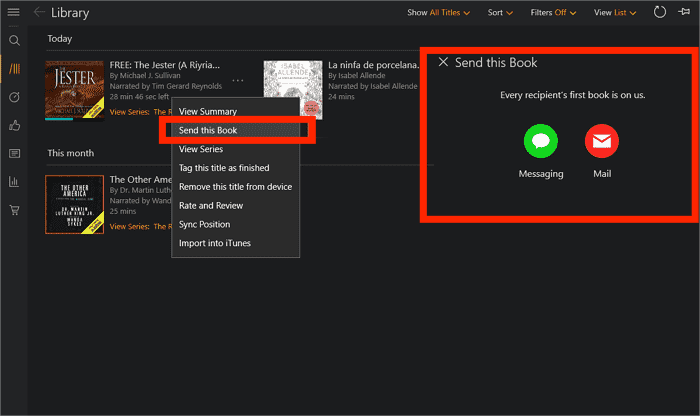
On the Audible Mobile App
How can I share an Audible book on my mobile device? Follow these steps:
- Download the Audible mobile application on your Android or iOS device. Launch the app and log into your audible account.
- Navigate to “Library” and click on it, and a list of your purchased audiobooks and downloads will appear.
- Select the book you want to share and tap on “More” next to the book, then tap on “Send this Book”.
- Several methods to send the book will appear, choose your desired option and finally tap on the “Send” button.
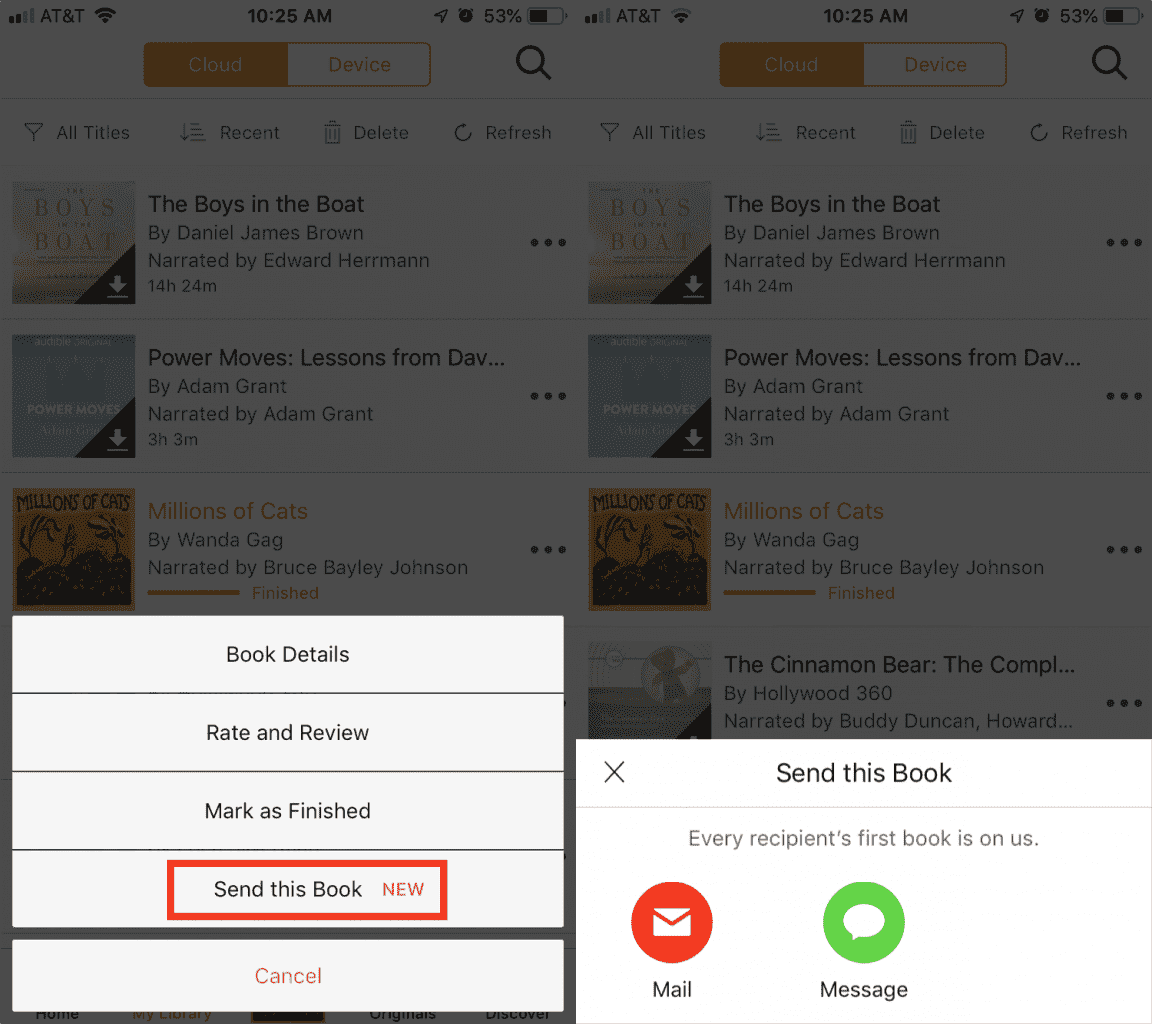
But as of April 2021, Audible is no longer offering the "Send this Book" program. This promotion has ended and cannot be claimed at this time. Let's see the alternatives to the "Send this Book" feature in the next part.
Part 2. Share Audible Audiobooks Via “Amazon Household Sharing”
How can I share an Audible book after Audible removes the share book feature? There is a service from Amazon called Amazon Household that allows you to share Audible audiobooks with a maximum of six family members or friends. Apart from audible books, you can also share games, documents, and other digital files on this platform. The best part is that this method does not have a limit on the number of books you can share.
Please note that you must have an amazon prime account to use this service. You cannot share books in the audible plus catalog. Simply create the household account and add five members then start sharing Audible audiobooks and other files. Here is how to do it.
- Open the amazon prime account and click on “Manage Your Content and Devices” and choose “Preference” from the list of options.
- Click on “Households and Family Library” and select the “Learn more about Households” option.
- Click on “Add Adult” where you will enter the email address of the member you want to invite to the account.

- Click on “Continue” and select the “Sign up together on this device” link.
- Verify the account by entering the passwords of other members.
- Check to agree to terms & conditions and click on the “Create Household” button.
- Launch the “Manage your Content and Devices” window then select audible books to add to the library.
- Click on “Content” followed by “Show Family Library” and choose the books to add to the library.
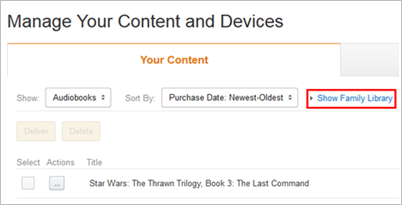
- Click on the “Add to Library” button to give a chance to other members.
Part 3. Bonus: How to Share Audible Books with Anyone Without Limit?
The Amazon Household Sharing allows you to share audible audiobooks with anyone. But you cannot play the books on unauthorized devices or media players. This is because of the copyright restrictions on audible audiobooks. Don't worry, AMusicSoft Audible Converter will remove the restrictions and hence giving you a chance to share audiobooks without limits.
This is a professional converter software specially made for Audible AAX files. It is compatible with Mac and Windows computers. This application extracts Audible audiobooks from the platform and converts them to other formats, including MP3, WAV, FLAC, and M4A audio formats. It can remove the DRM encryption from Audible files files and save the converted files on your hard drive. So, you can listen to Audible audiobooks offline on your MP3 player or any other device even without Audible authorization. You can easily share Audible audiobooks because they do not have DRM protection. The software will ensure you receive high-quality output files with extraordinary clarity.
Moreover, audiobooks will still have the original sound frequency with outstanding voice clarity. What about the conversion speed? You will get the output file in the shortest time possible because of the great conversion speeds. You will easily remember where you stopped the next time you want to listen; this is because the converter will keep all ID3 tags and other chapter information.
This program can convert more than ten Audible audiobooks simultaneously while maintaining super speed. How can I share an Audible book via AMusicSoft Audible Converter? This program is easy to use because of its user-friendly interface. Here are the steps you can follow.
Step #1. Install the program on your Mac or PC, then launch it. Also, open the folder with Audible audiobooks.
Step #2. Click on the “Add Files” button and the program will load the Audible files on your computer. Alternatively, drag & drop the Audible files into the program.

Step #3. Navigate to the “output Format” icon and select MP3. On the other hand, click on the “Output folder” icon and select your desired folder.

Step #4. Complete the process by clicking on the “Convert” button and the program will start the process.

Conclusion
How can I share an Audible book? You can use the methods above to share Audible audiobooks but they have several limitations. So the best solution is to use AMusicSoft audible converter which is a third-party application that will remove DRM protection. It has the best conversion speeds and can give you many output formats.
People Also Read
Robert Fabry is an ardent blogger, and an enthusiast who is keen about technology, and maybe he can contaminate you by sharing some tips. He also has a passion for music and has written for AMusicSoft on these subjects.