Easiest Ways On How To Get More Credits On Audible
The good thing about Audible is that it is not only a platform that allows users to do purchases with all their money being spent. All loyal customers that can maintain their membership with Audible are given the benefit of using credits to lessen the total amount of their next purchases. In this post, let us tackle how to get more credits on Audible to help you get your favorites for free.
Contents Guide Part 1. What is Audible Credit and How to Get ItPart 2. How to Get Audible Credits to Purchase Audiobooks?Part 3. Ways to Get Audible Credits for FreePart 4. Conclusion
Part 1. What is Audible Credit and How to Get It
Being capable of using credits is likely equivalent to getting discounted Audible book rates. For as long as you have your Audible Membership Plans, you will be given up to 2 credits per month. Each credit could be used within a year, which means that it will expire once the said period is over. You have to take note that these credits could not be used any more once you had your Audible subscription canceled. So, it is recommended to use them all before canceling your subscription.
After knowing the benefits that you can achieve from using Audible credits, you are surely very eager to know how to get more credits on Audible. With that being said, you must know that in every type of subscription plan, there is a respective number of credits to give. To give you a reference in choosing which plan you think will give you the best benefits, see the list below.
- For Gold Monthly subscription plan, wherein you will have pay for $14.95 per month, you can have 1 credit in return.
- For Platinum Monthly, costing $22.95 a month, you can have 1 credit for $11.48, which means that you are getting a total of 2 credits within the period said.
- For Gold Annual Special, within your first year of subscription, you can have 1 credit for paying $9.96 each. The remaining years of membership will require you to pay $12.46 for every single credit. So, you are able to get 12 credits per year as long as you have your membership plan. Your first membership year will require you to play for only $199.50, while the remaining will cost you $149.50 a year.
- For Platinum Annual, which seems to be a more expensive plan, you are given 24 credits for the whole year. In exchange, you will have to pay $229.50 per year. So, every single credit cost $9.57.
Remember that regardless of the number of credits that you can get, all of the plans in Audible are capable of giving you the best and the most exclusive books. The credits will simply help you save quite an amount of money when buying books.
Get Audible Credits
How to get more credits on Audible? As mentioned a while ago, if you have a membership in Audible, you will be able to receive the corresponding number of credits every month straight to your account. Apart from that, you can also utilize the Promotional periods of Audible in getting some credits. This period will most likely be experienced exclusively if you happen to have the same situation as listed below.
- For those subscribed to Gold/Platinum Audible for at most a month.
- This could be possible as well if you have only one credit remaining on your account.
- It could happen too for those with no remaining credits.
- Subscribers with gift membership.
In order to know if you are getting an offer, randomly check if you have some offers available. This could be found when you navigated to the credit summary section that is located at the top of the window.
Part 2. How to Get Audible Credits to Purchase Audiobooks?
Apart from the Promotional period that can give you the extra credit offers; it is also possible to get them for free. See the methods below.
Start an Audible Free Trial for 30 Days
How to get more credits on Audible for new users? If you are just new to Audible, you will be offered to try its services for free within an entire month. Once subscribed into the free trial promo, you will automatically get up to two Audible credits on your account. Within this period, you can search and purchase any Audible title by using the free credits that were given to you.
Audible Membership Options
After the 30-day trial, you can still get free credits. But, you will need an Audible Premium Plus membership. The Audible Premium Plus membership is more expensive than the Audible Plus membership. The Audible Plus membership only costs $7.95 a month, whereas the Audible Premium Plus membership costs $14.95 a month. While the Audible Premium Plus membership is more expensive, it comes with 1 free credit each month. So, each year, you get 12 free credits. The best part is that you can keep your monthly credits for up to a year. Although you might be considering the cheaper membership option, if you are looking for more Audible credits, then you’ll definitely want to opt for the Audible Premium Plus membership.
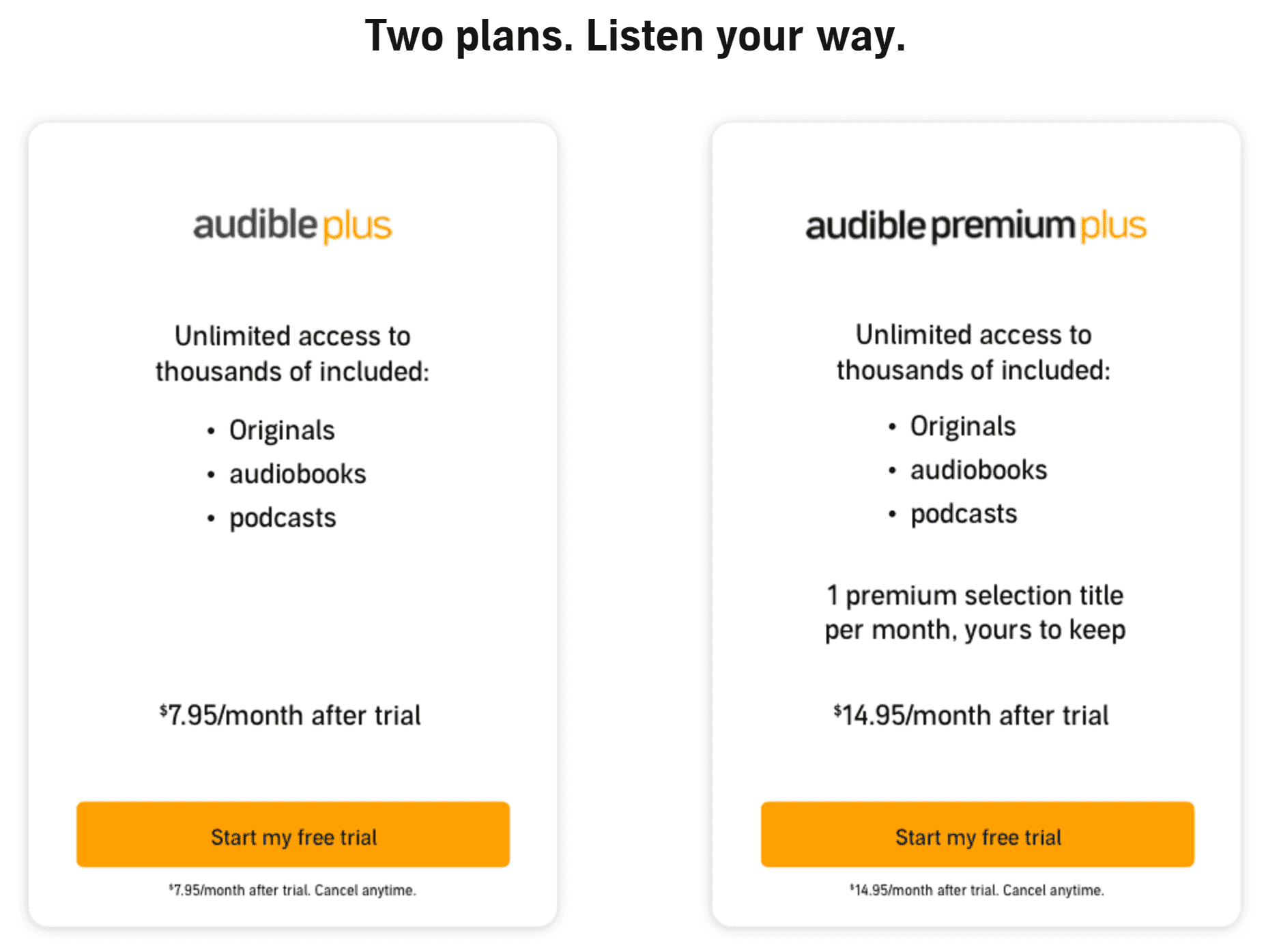
Get Credits by Joining Audible Challenge
Audible makes the user’s experience exciting as well. Sometimes, Audible introduces unique challenges that are exclusive to its users. Those who can succeed in these challenges are given the price of free credits, which could be on Audible or Amazon. These credits can be used in getting discounted Audible rates. However, these challenges about “how to get more credits on Audible” are not always done by Audible. So, you really have to allot some time in checking whether there is an available challenge or not.
How to Use Audible Credits
Since you already know the methods on how to get more credits on Audible, let us now see how to use these credits in buying your favorite Audible books.
On Mobile Devices
- You need to use your mobile browser on your phone to log into the Audible website.
- Go to the search bar and type the Audible title that you wish to get.
- Once seen on the results, click the title.
- You will then see two buttons on your screen. Among the two, tap on “Buy Now With 1 Credit”. Tap “Confirm Purchase” and the book is added to your Audible library.
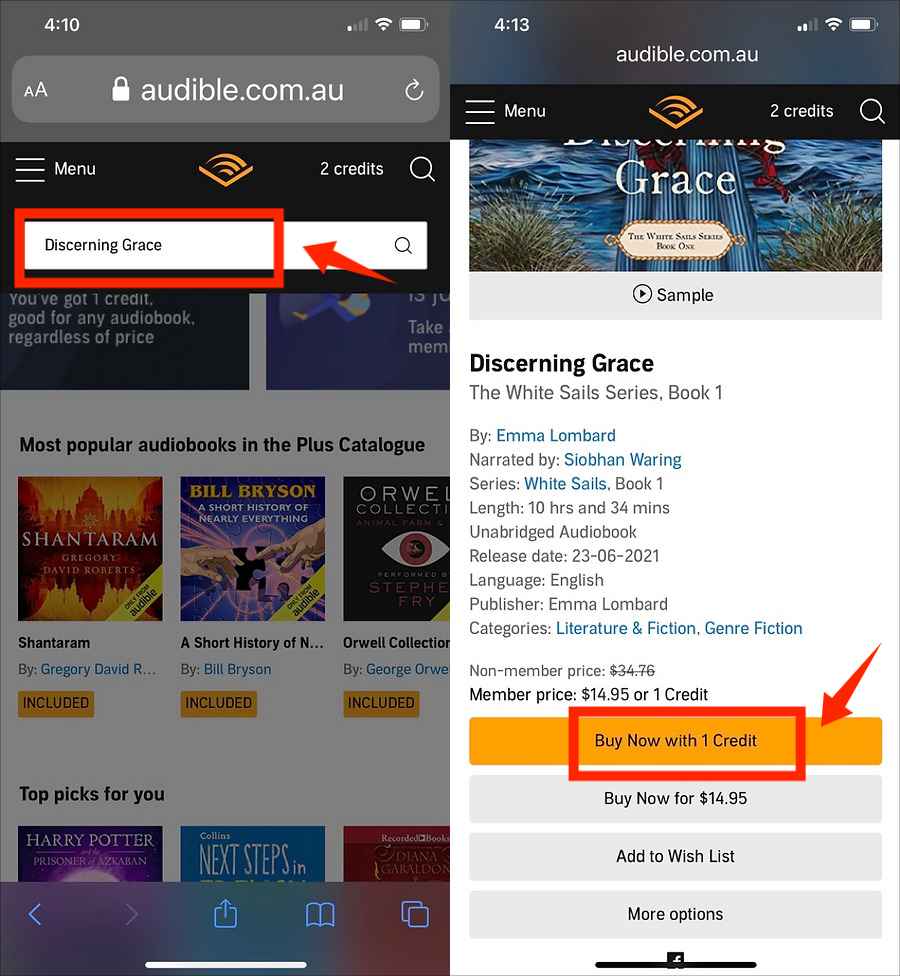
On Desktop
- Head to the Audible website and log in to your Amazon account.
- Search for all the audiobooks that you want and then make sure that they are added to your shopping cart.
- Once all of them are added, head into your Shopping cart by clicking on the cart icon.
- Right next to the title is its corresponding price. As you can see, there are two options, the first one is 1 credit and the other one is the regular price. Choose the first choice.
- After doing so, look at the summary of your purchases and hit the button to finish "Proceed to Checkout" in order to proceed with buying the books.
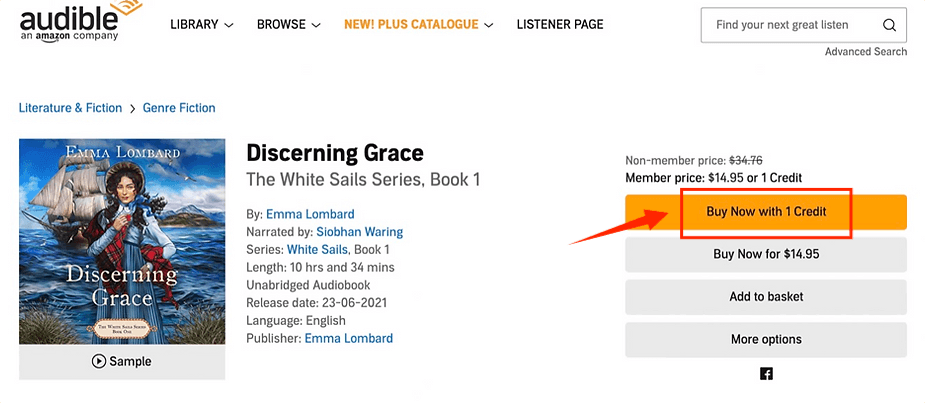
Part 3. Ways to Get Audible Credits for Free
There are so many ways how to get more credits on Audible. To add, you can have free Audible credits by returning some of the books that you have purchased already. However, you still have to monitor the number of books that you are planning to return. Audible will most likely give you a warning and decline the returned books if there are too many. Once you have succeeded, you will be able to get the credits back.
To start with the process on how to get more credits on Audible, you must save the Audible files on your computer first. After saving the Audible books and having them returned to Audible, your copy will then be deleted as well. This will give you the credits in return.
But didn’t you think of utilizing the downloaded file so that you can have it as your own copy permanently? Is it even possible? Well, to answer you, it is indeed possible only if you will be using professional software that can download and convert Audible files. However, even if you made the download successful, you still won’t be able to play them outside of the Audible app. Why? Particularly because of the DRM that was used in the files so that they will stay protected at all times.
To share with you the best software that you can use is the Audible Converter application from AMusicSoft. This application extracts Audible audiobooks from the platform and converts them to MP3 format. It can also make them unprotected so that streaming them using any music player would be possible to happen, for example, you can play Audible on Alexa.
Can I get other audio formats from this software? Yes, it also gives you WAV, FLAC, and M4A audio formats. Aside from that, you can rely on its working speed which can help you shorten the time that you will spend waiting. The quality of the converted books is also the best. Lastly, you can convert the books in just a few simple steps.
Check out the procedure below on how to use AMusicSoft Audible Converter.
- First, start downloading the AMusicSoft Audible Converter application. This app can be found on the official site of AMusicSoft.
- Add the downloaded books into the Audible Converter application after its complete launch. To add them, just drag and drop the files into the application. You can also have them selected from your collection.

- To name the available formats in AMusicSoft, you may choose MP3, FLAC, WAV, and M4A. After choosing one, select a destination folder.

- Let the conversion process start by clicking the Convert button.

- Then tap the Completed tab above to see the final results.
Part 4. Conclusion
Learning how to get more credits on Audible is just very easy and simple. If you wish to get some extra Audible credits, you may try on any way that was discussed above. On the other hand, if you want to own the Audible books as yours permanently, you may use AMusicSoft Audible Converter. The features that are available in Audible can help you a lot in enjoying all the books that you want.
People Also Read
- Useful Tips To Fix Audible Manager Cannot Play This Program
- Best Way On How To Remove DRM From Audible Audiobooks Free
- Quick Guide On How To Cancel Audible Membership
- How To Play Audible On Alexa And On Multiple Devices?
- How To Download Audible Books To PC
- How To Convert Audible To MP3
- Is Audible Burn To CD Possible?
- Discovering An Easy Process On How To Download Audible Books
Robert Fabry is an ardent blogger, and an enthusiast who is keen about technology, and maybe he can contaminate you by sharing some tips. He also has a passion for music and has written for AMusicSoft on these subjects.