Quick Guide On How To Cancel Audible Membership
Audible membership has several features to offer. You can have credits for buying audiobooks which in return could be exchanged with a newly released audiobook title. With the membership plan, you can also have an access to Audible Plus Catalog unlimitedly. Apart from these things, there is more to experience in Audible. But for some valid reasons, you may cancel your membership anytime if that’s what the situation requires. To proceed, you will have to learn about how to cancel Audible membership.
Let us tackle the easy guide on how to cancel Audible membership. Along with this procedure, let us learn as well the best alternative to utilize to continue streaming Audible books even if you had the subscription canceled.
Contents Guide Part 1. Why Can't I Cancel My Audible Membership?Part 2. How Can I Cancel My Membership?Part 3. Bonus: How Can I Listen to My Audible Books after CancelingPart 4. Conclusion
Part 1. Why Can't I Cancel My Audible Membership?
Users have their own reasons why they would want to cancel their Audible membership. One possible reason could be that they have no time anymore for streaming the books. For whatever reason you have, doing the process on how to cancel Audible membership is just very easy to perform.
Audible is very popular when it comes to audiobook industry. This is very known for being a source of the most exclusive books and stories. If you are looking for a certain title that you wish to stream, it is definitely on Audible. Finding the books you want is very much easier if Audible is utilized. But to tell you, to access the features of Audible fully, a subscription is needed.
The reason now why you cannot do the process of canceling Audible membership is that you might be doing it on your mobile phone, which is not acceptable, or that you are doing it with no stable internet connection. Internet connection is very much required in procedures like this, so before you do the procedure on how to cancel Audible membership, it is much better if you can check the speed of your network first to see if it is stable enough to do the process. Unless otherwise, you won’t succeed.
Aside from those, you might possibly following a wrong guide on how to cancel Audible membership. To help you in conducting the said procedure, the correct set of steps is discussed in the next section.
Part 2. How Can I Cancel My Membership?
To successfully do the process on how to cancel Audible membership, follow the steps below.
- Launch Audible and sign in with your username and password. You may use your browser for this procedure.
- Take a look at the upper right corner of your screen and see your account name. Tap on this to reveal the menu options. Among the options shown, click on “Account Details”.
- A new window will show up on your screen, displaying all the important details related to your membership plan. At the bottom part of it, there is a button for “Cancel membership”. Tap on this one.
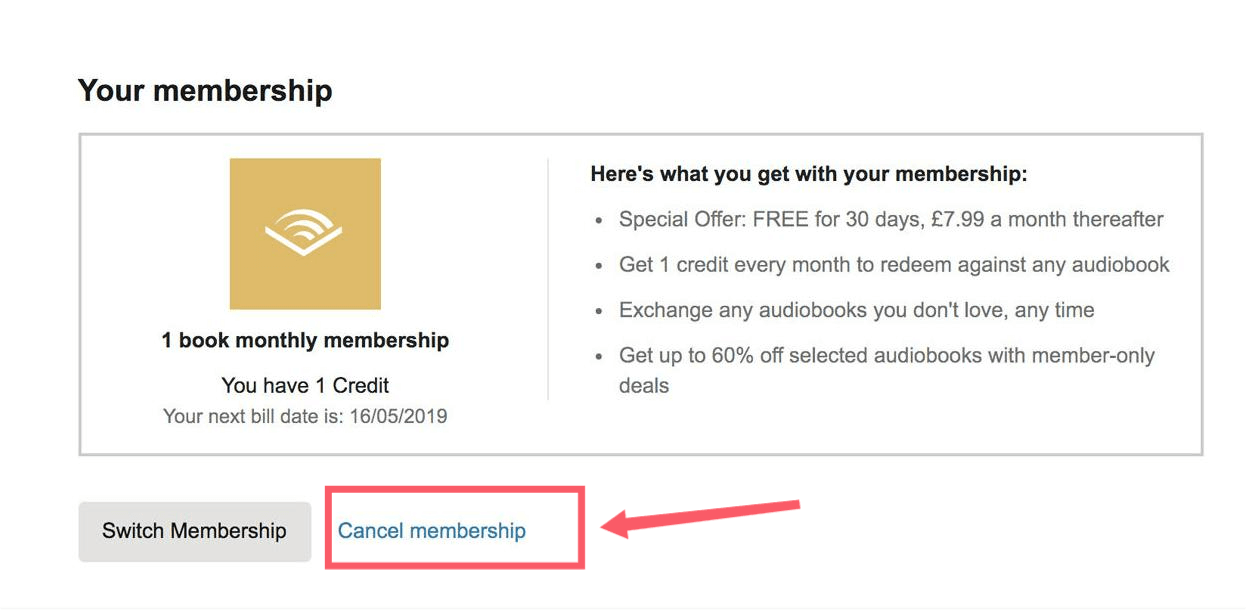
- Once clicked, Audible will show you all the alternative ways that you may consider to remind you that canceling the membership you have is not an option to do. Audible might possibly give you some additional credits or a lesser membership fee to pay just to make you stay with the service.
- But if you are already sure that canceling the Audible membership is the right thing to do, then click on the button “No thanks, continue to canceling”.
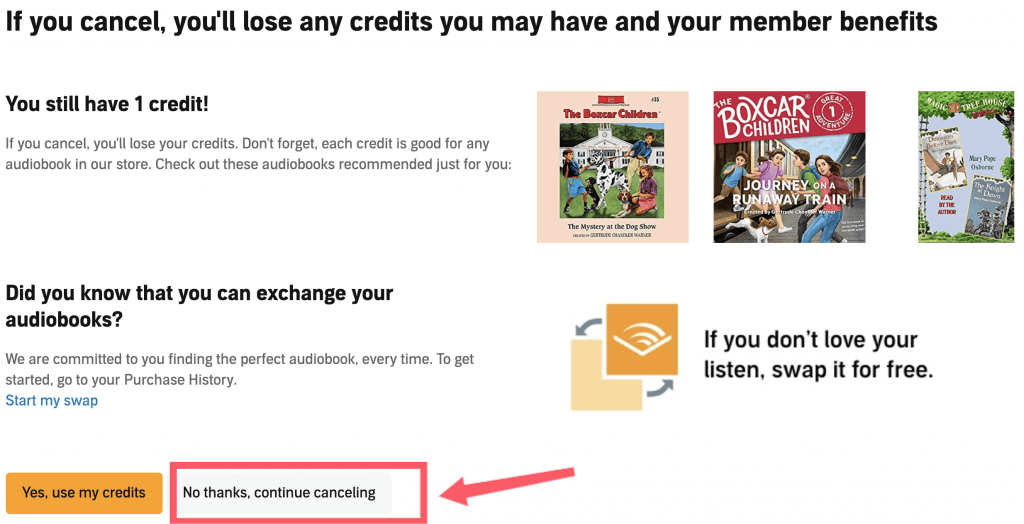
- For the second time around, Audible will try to change your mind and ask you to get in touch with their customer support team so that your issue would be resolved.
- But since you have weighed enough all the factors that you will miss once the membership is gone, tap on the “Cancel Anyway” button.
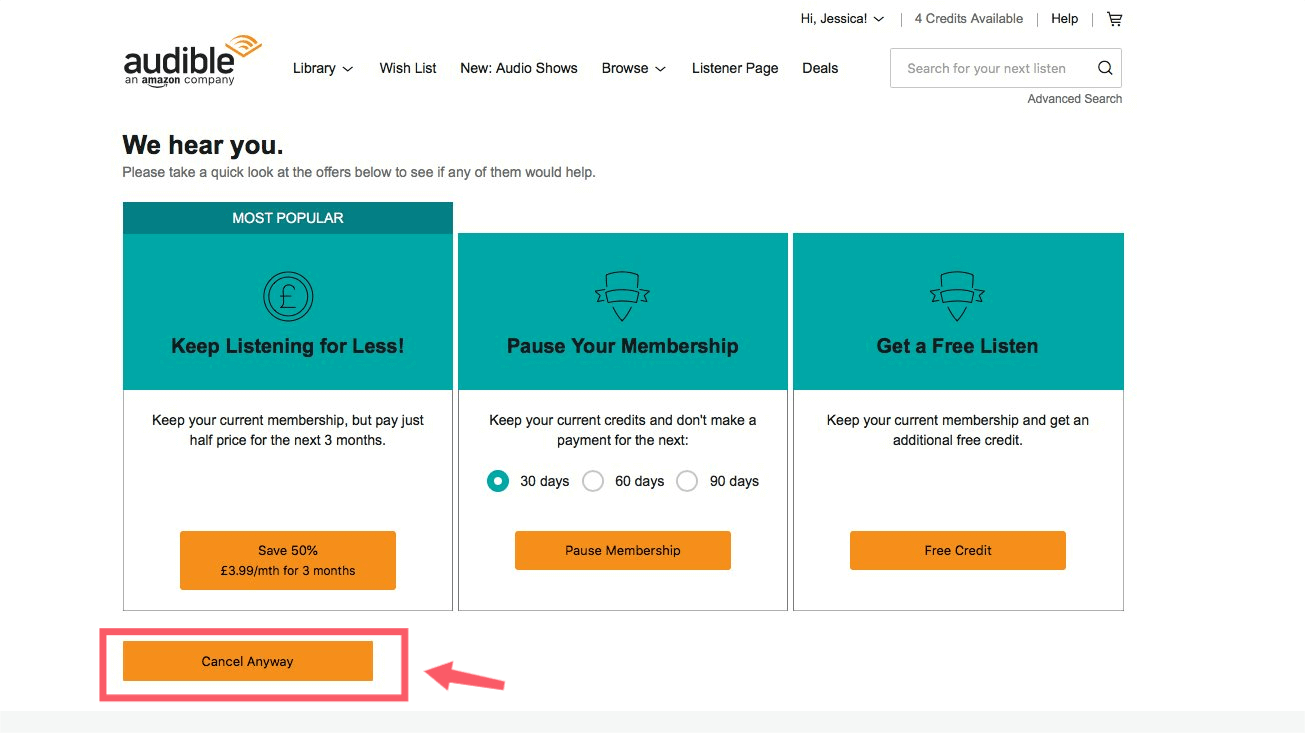
- After a few seconds, there will be a confirmation that your Audible membership has been canceled already.
Take note that there is still a chance to activate your membership plan once again in case you missed the exclusive audiobooks and full features of Audible.
Part 3. Bonus: How Can I Listen to My Audible Books after Canceling
After doing the steps on how to cancel Audible membership, Audible still gives you the permission to access your saved books. As long as you have the Audible application, then you may be able to do it. You can also play all of your purchased books on your browser. Just navigate to your Audible library and select which books you want to stream.
It should be noted that you need to know how to download and back up your Audible books in the right way once you decide to cancel your Audible membership. Because all the Audible books are AAX files protected with DRM, Audible books your purchased cannot be played on other devices unless it supports Audible.
If your want to stream the books in any device without being limited to any kind of restriction, then you may use AMusicSoft Audible Converter to convert Audible AAX files to MP3. This software is very capable of helping you when it comes to conversion and download processes. This has the capability to convert the audiobooks into accessible formats such as MP3, FLAC, WAV and M4A. If the books are converted into any of these formats, you may choose any device in streaming them. This software will remove the restrictions and hence give you a chance to share audiobooks without limits.
With AMusicSoft, you can have the best audio quality of the converted books even if it requires only a short time to complete the process. The steps are also just easy to perform and very convenient to finish.
- Go to AMusicSoft official page and then hit the Download button allotted for the Audible Converter application.
- Install and run the application on your device and start adding all the audiobooks into it by just selecting them from our collection. To do it, just click on the space specified by the converter.

- Then, choose one format from the available formats mentioned and then choose an output folder as well.

- Click the Convert button and let the process start right away.

- See the progress of conversion from the Converted tab and then download them as local files on your device right after the entire process.
Part 4. Conclusion
To cancel your Audible membership in a faster and hassle-free way, you better use the procedure above about how to cancel Audible membership as your guide when performing it. As I said a while ago, before you conduct this procedure, you must be decided completely about doing it. After all, there is an alternative way to continue enjoying the audiobooks you love without restrictions, and that is through the use of AMusicSoft Audible Converter.
People Also Read
- Can I Share an Audible Book?
- The Best Way About How Do I Share An Audible Book With Someone
- How to Transfer Audible Books to Flash Drive
- Share Audible Library In Three Easy Ways
- Best Way and Alternative to “Can You Lend Audible Books”
- Best Methods To Download Audible For PC
- Why Is Audible Not Playing Through Bluetooth and How to Fix
Robert Fabry is an ardent blogger, and an enthusiast who is keen about technology, and maybe he can contaminate you by sharing some tips. He also has a passion for music and has written for AMusicSoft on these subjects.