All About The Methods On How To Convert Audible To MP3
Audible is one of the biggest and most popular sources of audiobooks. However, Audible items are protected copies that could only be accessed using authorized devices. So, in order to bring the copy to any place you go and play on any device you have, converting it into a format that can be easily opened on multiple devices, such as MP3, is a must. With that concern, let us tackle the best methods that you may try in converting Audible to MP3 .
Contents Guide Part 1. The Official Method to Convert Audible Books to MP3Part 2. How to Convert Audible Books to MP3 Online?Part 3. How to Convert Audible Books to MP3 with iTunes?Part 4. Summary
Part 1. The Official Method to Convert Audible Books to MP3
Converting Audible books to MP3 could be done the best through the help of a professional Audible books to MP3 converter. For this procedure, I would recommend using AMusicSoft Audible Converter. This tool is best, especially in Audible DRM removal procedures. After making the items DRM free, you can now proceed with the conversion and download process. The list of output formats that you can use in AMusicSoft includes the formats of MP3, WAV, AAC, M4A, and FLAC. The advantage of using any of the mentioned formats is that each format could easily be accessed on multiple devices.
AMusicSoft, also, can give you the best audio quality even after the conversion process. Once you have them downloaded on your device, it means that you already own them permanently. With this, you can have full management rights of your copy. In addition to this, ID tags and other important details could be preserved. These details are important in identifying the items from Audible.
The procedure on how to convert Audible to MP3 through the use of AMusicSoft Audible Converter is listed below.
- Visit the AMusicSoft website and download the Audible Converter application.
- Install and launch it then on your device.
- Upload the audiobook files by tapping on the Add button or by dragging the files from your list and dropping them into the converter.

- Select the MP3 format and allot an output folder.

- Hit the Convert button.

- Tap the Completed tab and see the converted audiobooks.
And those are the easy steps on how you can use the AMusicSoft Audible Converter. In just a few minutes you can be able to enjoy Audible audiobooks in the MP3 format which are accessible even through the use of various players and streaming mediums. Since the audiobooks that are DRM free are already saved as local files on your computer, you can also burn these Audible books to CD.
Part 2. How to Convert Audible Books to MP3 Online?
The tool that was discussed above can surely guarantee you the best results of converting Audible books to MP3 but will cost you a little amount of a penny. If you wish to do a moneyless procedure in converting Audible audiobooks to MP3, I have here below the options to choose from. This includes some software that can be used fully for free, online or not.
Online Audio Converter
Online Audio Converter is a tool that is completely working online and does not require any other applications to install in order to proceed with the conversion of files. The detailed procedure on how to convert Audible to MP3 will be provided below.
- Start with uploading files. This could be done by using Google Drive, URL, or Dropbox. In selecting the audiobook files to upload, please take note that you should not let them exceed 10 MB. If you fail on keeping this rule, it will not be possible for you to upload the file and continue with the process. Also, a dialogue box will appear on your screen saying “Conversion error occurred”.
- After doing so, choose the output format to use which is MP3. You may adjust as well the output settings based on your requirement.
- Then tap the Convert button placed below.
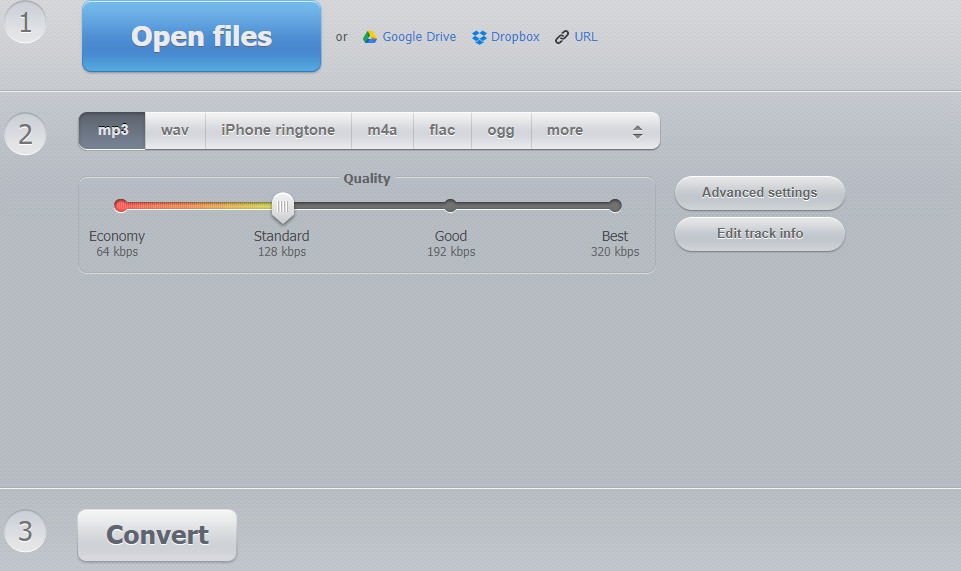
Since the tool is working fully online, an internet connection while doing the process is a must, unless otherwise, it won’t work. The disadvantage of using this method is its limited file size, which is actually very hard to comply with because audiobooks are commonly in larger file sizes.
Convertio
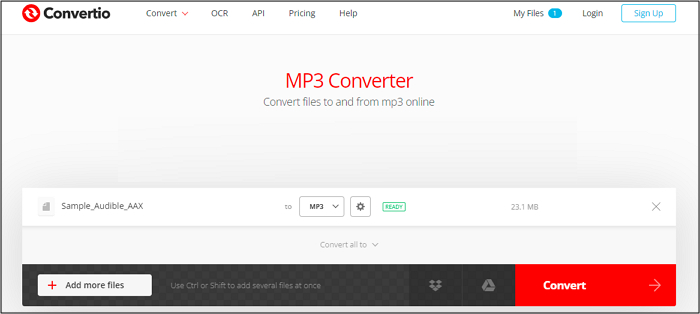
Another free Audible to MP3 converter is Convertio. This tool is very skilled in conversion and download procedures in relation to audiobooks from Audible apps. To name the formats available includes MP3 and M4A. Convertio has a neat interface making it so much easier for you to understand its features and functions. Here is how to convert Audible books to MP3 using Convertio.
- Head to the Convertio using browser on Windows or Mac.
- At the main interface of Convertio, add your Audible books.
- Below the area where the titles are to be uploaded are separate sections for the output format selection and mode of conversion. For the output format, mark the MP3 format and then choose one option under the Mode category.
- At the lower part, click the Convert button and let the process begin.
Part 3. How to Convert Audible Books to MP3 with iTunes?
When it comes to the process of converting audiobook files to other formats such as MP3, the only application authorized by Audible to do the process directly in iTunes. You may use the list of steps below as your guideline in the process of converting Audible to MP3.
- To start with the procedure, make sure you have the latest version of iTunes downloaded and installed on your computer or laptop.
- The next step is the authorization of your Audible account. In order to do this, tap on the Account tab which is placed in the menu above. From the pop-up menu list, select Authorization and then click next Authorize Audible Account.
- Within a few seconds, the audible.com site will automatically open in which you have to put your Audible account credentials.
- Once done, tap “click here to complete your activation”. Right after that, your account will then be officially authorized.
- Now, start making use of your iTunes application by opening it and adding the audiobook files. To do this, tap the File tab above and then click New and then Playlist. This will then create a new playlist where you are to add the audiobook files. It is much better if you can use the title of the audiobook added as the file name.
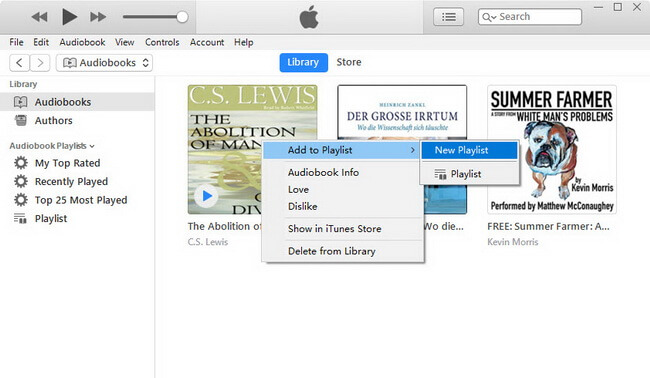
- Once done, start doing the method of drag and drop to transfer the audiobooks to convert.
- Now, look for the General Preferences tab and select it.
- After that, click Edit and then Preferences. Follow it with Import Settings.
- From the pop-up window, a select MP3 encoder.
- To save the changes made, hit the OK button.
If you wish to bring the converted Audible to MP3 on your car, you may consider burning them to CD. Follow the steps below.
- Prepare an Audio type blank CD and insert it into the disc drive of your computer. Wait for a few seconds until it was read by your device.
- After doing so, add all the files and then click Burn Disc.
- Select the respective CD burner.
- If everything was already set, click the Burn button.
If the audiobook file that you have selected for conversion is way too long, the chances are high that it won’t be possible to put it inside a single CD. The solution to this is to make use of more than one CD in burning the audiobook.
The advantage of this method is the ease of installing the application on your device and you will be able to have then the MP3-formatted audiobooks. Another one is when the files are burned to CD, you will be able to bring it anywhere such as in your car, as mentioned a while ago. However, the process might be a little tiring because it will require you first to have an Audible account authorization before you can proceed.
Part 4. Summary
There are different methods to try in converting Audible to MP3. You may choose from using the iTunes application, free audiobook converters working online, and AMusicSoft Audible Converter. If you are after the ease of getting the wanted results, I would advise using AMusicSoft among the methods discussed. This will also give you limitless experience in enjoying the Audible books after converting them to MP3. With them being converted to the said format, you can use any music device. You can also enjoy them even without an internet connection.
People Also Read
Robert Fabry is an ardent blogger, and an enthusiast who is keen about technology, and maybe he can contaminate you by sharing some tips. He also has a passion for music and has written for AMusicSoft on these subjects.