Detailed Guide On How To Make Your Own Book
Book lovers must be wondering about the simplest procedure on how they can create and upload their own audiobooks on famous platforms like Audible. The process to make your own book is not impossible. Everyone is encouraged to create their own as long as they want it. Also, all procedures are acceptable, if you wish to narrate it yourself or you want to make use of a narrator, record the narration, edit it, upload and publish.
In this post, you will get all the help that you need in order to make your own audiobook and upload it to multiple platforms, so that it can reach more people. See below the suggested steps to get into your goal.
Contents Guide Part 1. How to Make Your Own Audiobook?Part 2. How to Upload Your Own-Made Audiobook?Part 3. Bonus: How Can You Save Audible Books and Stream Them Anytime Without Limit?Part 4. Final Words
Part 1. How to Make Your Own Audiobook?
Below is the list of the recommended sequence of procedure that you may follow to make your own book.
- Write Your Audiobook Script: The key to the success of making your own book is writing script right before the start of your recording. Believe it or not, but this step would actually help in saving some of your time and would help you finish quickly.
- Search And Utilize The Best Audio Editing Software: Since your goal, at the end of the day, is to produce the audiobook, you have to make sure that it was recorded in the best quality. In that case, you have to search and utilize the best professional audio software and be able to get good quality recorded audio files.
- Prepare Needed Audio Recording Equipment: The next step would be particular to the microphone that you must use in order to start recording. When it comes to the mic, some people prefer to use a filter that can make your voice sound better. But according to some users, using an athletic sock is much better as it can produce a clearer sound.
- Start Narrating The Audiobook: Every official process needs a practice. So, before you begin on recording the audiobook, it is advisable to perform a practice first. You may look up some famous and good narrators online and try to study their techniques when narrating. Mark as well some factors that must be avoided or followed according to their videos.
- Edit Your Recordings: Now, you have to edit your recordings as well. With the audio editing software, you selected a while ago, you can fix all the errors showing on your file.
- Publish Your Recorded Audiobook On ACX: Since everything is finally done, from recording up to editing the final output, you may now proceed with publishing the audiobook. The only place where you can publish the books is on ACX. After that, ACX will then be the one responsible for the distribution of your audiobook on multiple streaming platforms like Audible, iTunes and more.
Part 2. How to Upload Your Own-Made Audiobook?
In the discussion above, we have known about the complete procedure on how to make your own book. At the last step, it was mentioned that the audiobook must be published on ACX for it to be seen on platforms like Audible. But how exactly is the process done?
Step 1. Claiming Your Book on ACX
- To begin, you need to take is to open an account with ACX. While Audible is a customer-facing website, its backend is ACX. After that, you will have to set up all the terms and conditions of the distribution to be made.
- You will receive an email notification from ACX once your information has been validated and you’ll be prompted to begin creating audiobooks.
- Go to the ACX website and click Login at the top of your screen. Once you’ve logged in, you need to search and claim your book that is already up and live on Amazon KDP. Do this by first clicking on ‘Add Your Title’ at the top right, then search for your author name and add your book by clicking on "This is my book".
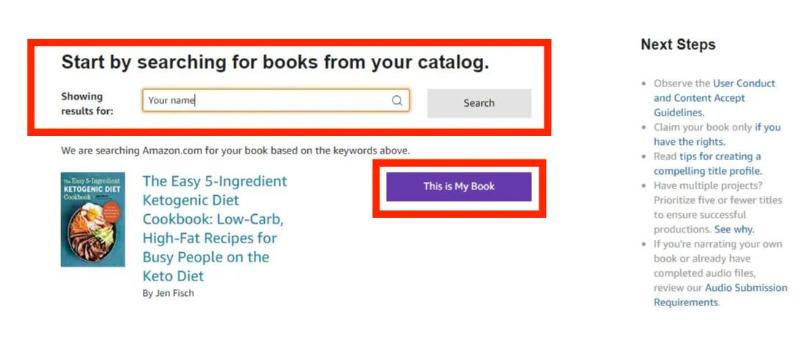
- Once you do this, a popup will appear on the screen and you can choose to hire a narrator to produce your book or you can upload the audio files by yourself if you have them ready.
- The next page will display the ACX legal agreement which you must read and accept to continue. You then have to agree with the terms set by ACX. But before that, make sure that you have understood all details mentioned. This will also show you the standards that your created audiobook must have.
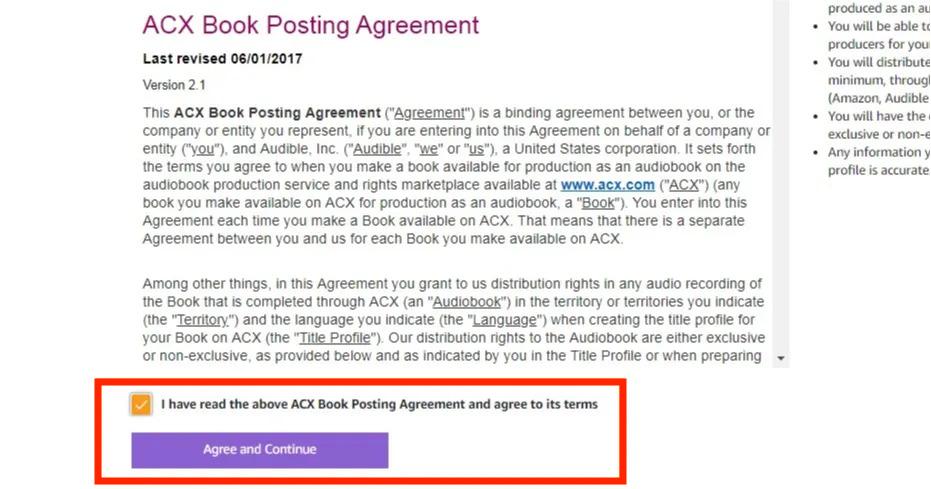
Step 2. Adding Project Details
- After confirming your approval of the “Audiobook License and Distribution Agreement”, you may then proceed with uploading the audiobook. That, all significant details must be provided beforehand. To cite them, you have to put your book’s category, the publisher, and the copyright information. Click on Continue.
- Next page you need to add the Distribution information. Click on Save and Continue.
- Next, you’ll be taken to the Review page, here have a brief look to ensure everything is in order and then click on the Make Offer option.
Step 3. Make offer
The third step to make your own book is You will be able to make your offer to ACX. To assist you with promoting your book, ACX provides authors with promotional codes that you can distribute to your audience.
- Complete all the steps, and click Preview offer.
- The final step, confirm the offer terms look good and click on Send offer.
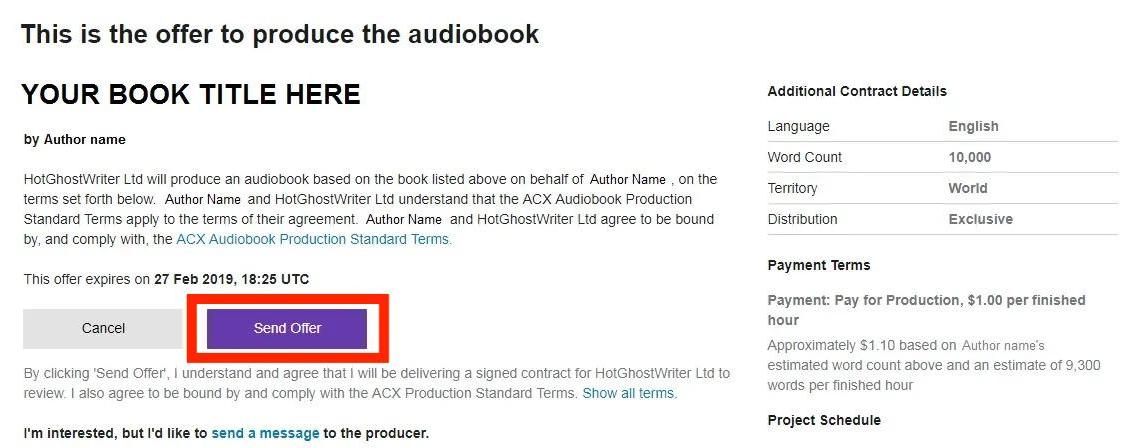
Step 4. Review
After ACX accepts your offer, they will upload a 15 min sample directly to the platform. To make your own book, you will have to review and accept that sample so that they can begin uploading each chapter.
- Login to your ACX account.
- Scroll down and click on In production.
- Click on 'Review First 15 Minutes.
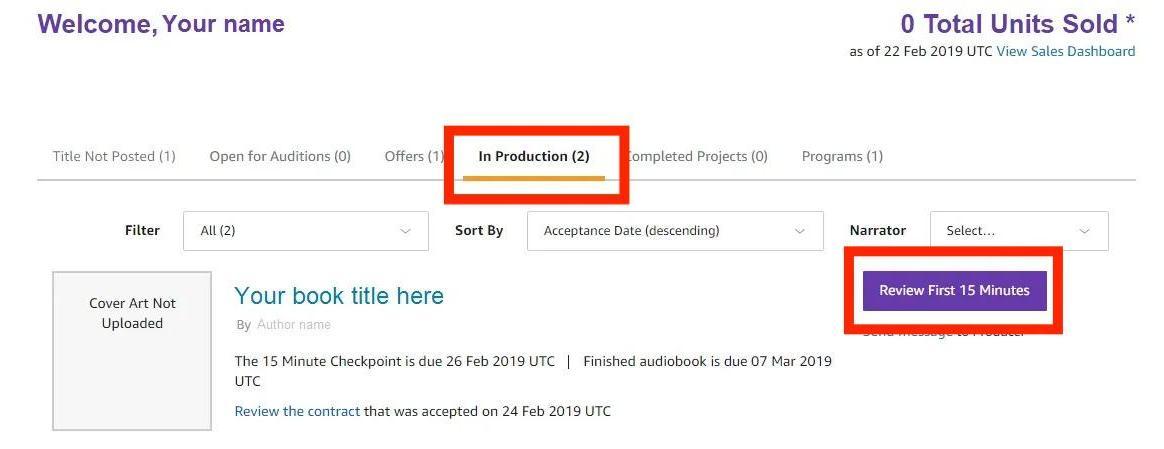
- Scroll down and press play to listen to the audio.
- If you're happy, click on Approve.
Step 5. Review and Accept Full Production
As the project progresses, ACX will upload each chapter and required section directly to the platform which you can review and approve. Once you approve the recordings, you can upload the book cover (which can be the same as your KDP cover, resized to fit ACX’s guidelines) and place the book for sale. ACX will then review your book for quality issues and this process typically takes 18 working days. Once this is done, your book is automatically placed for sale on Audible.
Part 3. Bonus: How Can You Save Audible Books and Stream Them Anytime Without Limit?
After learning about how to make your own book and how to upload it on ACX for its legal distribution on multiple audiobooks streaming platforms, let us now move on to the ways on how to download audiobooks from Audible.
Most of you must have known about Audible already. This is one of the most famous websites to get the best audiobooks to play on your spare time. If you are looking for ways to download the files in here, let me show you how. This is possible if you will download AMusicSoft Audible Converter.
Talking more about AMusicSoft Audible Converter, this converter app is very useful in a way that it can convert and download Audible audiobooks for PC or mobile devices. The resulting audio quality is also super notable. To name the supported formats that you can get from this converter, you can convert Audible books to MP3 or other formats like FLAC, M4A, and WAV. All of these formats are supported on all kinds of players, so playing them wouldn’t be hard for sure. Apart from that, its working speed is truly notable and the resulting audio quality of the converted file is just the same with the original. See below the detailed guide to follow.
- On your computer, open the browser and search for AMusicSoft website. From here, click the Download button seen under the Audible Converter app. Wait until download is done and follow it immediately with installation.
- Launch the converter and then add the audiobooks to convert. Use the Add File button to select the files on your device or use the drag and drop method to transfer them into the converter.

- Select the format of conversion and the end folder as well.

- Tap the Convert button and wait until finished.

- Download the results now for you to begin on streaming.
Part 4. Final Words
To make your own book is just as simple as reading books. If you are confident enough to do your own narration, then I’d suggest to follow the guide above and begin creating yours. To easily make your own audiobook, just take note of the things to prepare in advance and randomly listen to narrators in order to get inspirations from them. On the other hand, if you really love books from Audible, you may download AMusicSoft Audible Converter and convert your selected audiobooks so that you can stream them on your device whenever you want.
People Also Read
- Audiobooks Free With Prime: Things That We Have To Know
- How To Fix Audible Book Not Fully Downloaded Issue
- The Top Audible Manager For Windows 7
- Tips For Audible On How Many Devices Can Use It On
- Google Play Audiobooks Vs Audible – Which Should I Use?
- Ultimate Guide About How To Return Audible Book
- How To Use Sansa Clip For Playing Audiobooks
- List Of The Best Audiobook For Family Road Trip
Robert Fabry is an ardent blogger, and an enthusiast who is keen about technology, and maybe he can contaminate you by sharing some tips. He also has a passion for music and has written for AMusicSoft on these subjects.