How To Upload Sound On TikTok And Create The Best Videos
As soon as the TikTok application was released, people have loved it so much to the point that the majority of their day is spent watching videos on the app. This is a good place to entertain yourself through scrolling and browsing videos with a variety of contents from different individuals. If you wish to create yours, then you should focus first on the making part. This includes the brainstorming process to decide for the best content to upload and the selection of the most appropriate audio for your video.
This post will show you the simple procedure about how to upload sound on TikTok app. If you are doing this on your mobile phone, particularly on Android or iOS, keep reading to know the detailed procedure in using voiceovers to incorporate your own created sounds, and also the use of a professional music downloader to get your preferred audio.
Contents Guide Part 1. How to Upload a Sound or Music to TikTok by Using Voiceovers?Part 2. How to Get Your Preferred Music to Use on TikTok Videos?Part 3. Summary
Part 1. How to Upload a Sound or Music to TikTok by Using Voiceovers?
TikTok, owned by the Chinese company ByteDance, is a social app used to create and share videos. It hosts user-submitted videos, which can range in duration from 3 seconds to 10 minutes. By 2018, TikTok had surpassed Facebook, Instagram, YouTube, and Snapchat in monthly installs in the US app stores. You can download and install the Tiktok app in Google Play Store or the App Store.
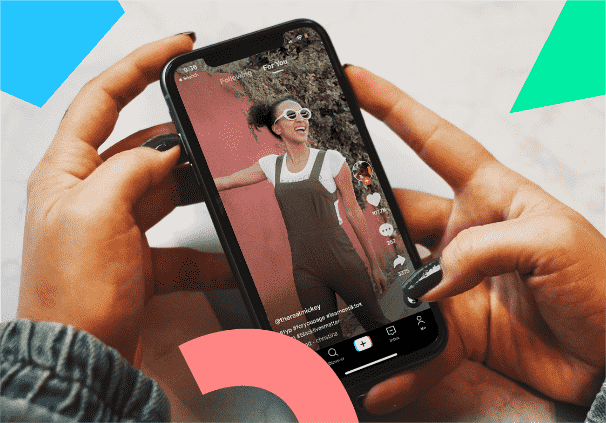
One of the features introduced in TikTok is the use of voiceovers to put your own sound on your videos to upload. This is allowed for both shooting videos and uploaded videos. Even if the video is premade on your phone, you can still add music on it.
With the use of the voiceover feature on TikTok, you may play any music you want to utilize and then have it recorded on TikTok. See the detailed steps below on how to upload sound on TikTok.
- Start with launching the TikTok application on your mobile phone by simply clicking its icon.
- Once it has opened already, look for the plus icon located at the lower part of the screen. Tap it to start creating your video. You may either shoot right at the moment or just upload a video that is already saved on your phone. Just click either the Record button or Upload.
- After that, select the Next button.
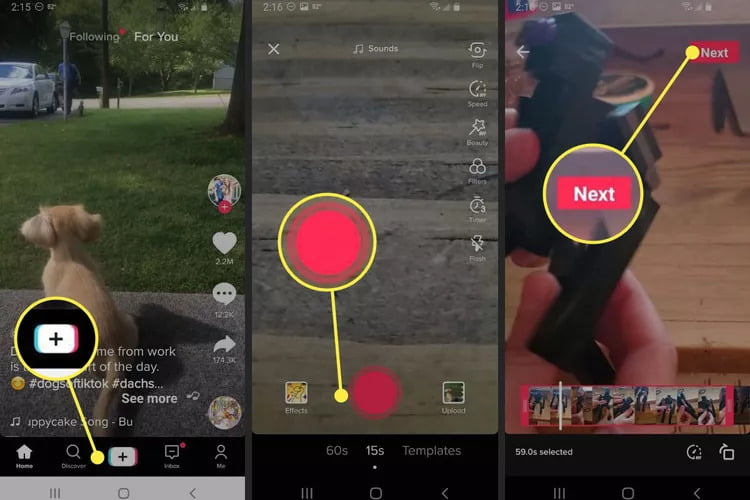
- Now, take a quick look at the upper right part of your screen and then click the button for voiceover.
- If you already had the music or the selected audio right next to you, hold down the record button and then play the music. In your music recorded, you can choose for a specific part by just dragging the white marker on it.
- Do some adjustments on your created video as you desire with the help of the available editing features on the app. For example, you can adjust the volume of the audio you’ve added by selecting the Sounds button and then Volume.
- Finally, to finish the procedure on how to upload sound on TikTok, just click the Save button.
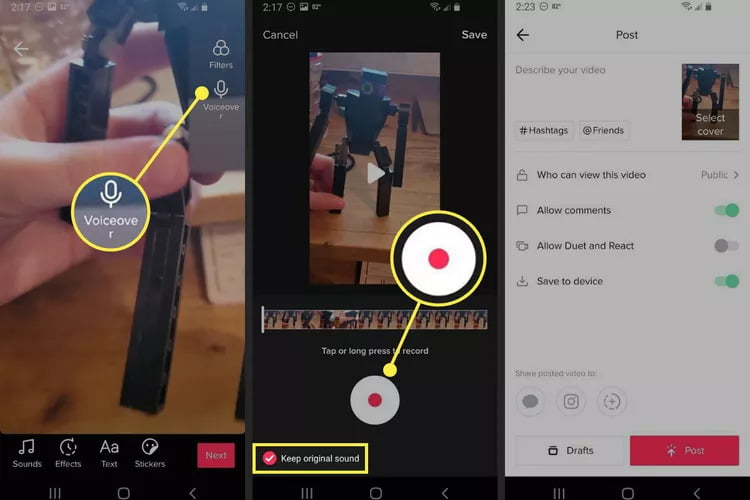
Part 2. How to Get Your Preferred Music to Use on TikTok Videos?
Now that you know how to upload sound on Tiktok using voiceover. Can you choose any track or remix you want? If you do not have an idea where to get the music, you may consider searching them from the Spotify Music service. But since the items that you can find in this platform are all protected with DRM, you might have a hard time in saving them on your device. So, a third-party tool is very much needed.
To break the DRM from Spotify Music tracks, playlist and albums, AMusicSoft Spotify Music Converter would be the most perfect tool fitted for this kind of procedures. Even if you do not upgrade to Spotify Premium, you still can be able to listen to Spotify songs offline. Once the DRM protection is removed from them, conversion and download of songs will then proceed. In AMusicSoft, you can choose from six output formats including MP3, FLAC, WAV, AAC, AC3 and M4A. So you can transfer songs to any device you want! and play them even if Spotify randomly signs you out.
These converted results can be produced in just a short period of time because of its 5x faster working speed. And even if the files have undergone multiple processes, important details related with the files are kept including the ID tags and Metadata info. With its simple and neat user interface, it will be easy and convenient for you to use this tool for download and conversion procedures.
See below the complete step-by-step guide to follow to download your desired tracks from Spotify using AMusicSoft Spotify Music Converter. After getting the songs, you may then proceed with the process on how to upload sound on TikTok.
- From the website of AMusicSoft, select the Products tab at the upper part to see the menu options. You will then see the available converters offered in AMusicSoft. Click the Spotify Music Converter option and then hit the Download button right under it. Once download is complete, install it on your device.
- Launch the installed application and then start adding the music tracks. Tap your Library where the songs are saved and then choose your desired tracks by marking the selection box placed before them.

- Decide for the format of conversion by choosing from the formats and then provide the destination folder as well.

- If everything is done including some adjustments on the conversion settings, click the Convert button to trigger the start of the process.

- Lastly, after a few minutes, the results will be available in the Converted menu. Just head to this location to download them on your local computer.
Then with the use of a USB cable, connect your mobile phone to your computer and then transfer the music tracks into your phone. You may now then use these songs for the process of how to upload music on TikTok.
Part 3. Summary
For the short summary of the discussion above, you’ve learned two ways how to upload sound on TikTok. Both procedures can give you a big hand in the process, but of course, you can still decide which one would be easier to use for you. If you wish to have the best audio quality of the tracks for the process of how to upload a sound or music to TikTok, using AMusicSoft Spotify Music Converter will give you reliable results. With the given guide above, you will be able to use it properly in downloading the songs into accessible formats.
People Also Read
- How To Loop A Playlist On Spotify?
- The Alternatives To Spotify Running You Can Try
- Where To Get Free Download Hindi Songs? [Top 7 Websites]
- How Do I Upgrade To Spotify Premium?
- How To Get Spotify Premium With Hulu And Showtime Bundle
- How To Connect Spotify To Alexa On Amazon Echo
- Does Spotify Cost Money? Everything You Need To Know
- Local Files Not Playing On Spotify: How to Fix In Best Methods
Robert Fabry is an ardent blogger, and an enthusiast who is keen about technology, and maybe he can contaminate you by sharing some tips. He also has a passion for music and has written for AMusicSoft on these subjects.