3 Easy Ways To Download Music From Spotify Free
You can enjoy millions of songs and playlists online through Spotify. Sometimes, you may want to save your favorite music for listening offline without distractions or share your desired music with friends without an internet connection. However, the download feature of Spotify is exclusive to Premium users. Is it possible to download music from Spotify free? In this guide, we will introduce you to three methods to download music from Spotify without Premium. Whether you have subscribed to Spotify Premium or not, you can easily save Spotify downloads for offline listening.
Contents Guide Way 1. Download Music from Spotify for Free LosslesslyWay 2. Record Music from Spotify for FreeWay 3. Download Music from Spotify for Free OnlineSummary
Way 1. Download Music from Spotify for Free Losslessly
Can you download music from Spotify free? It's a pity that Spotify doesn't provide an option for free users to download music. But don't worry, you can still enjoy your favorite songs offline with the help of AMusicSoft Spotify Music Converter. Whether you have subscribed to Spotify Premium or not, AMusicSoft enables you to download any song, playlist, album and podcast for offline listening. AMusicSoft Spotify Music Converter has enabled integration with the official Spotify web player so that you can access all content directly provided in Spotify's library. It can remove DRM copy-protection from Spotify, enabling you to play them on any device.
If you are worried about downloaded Spotify songs that have disappeared from your library after canceling Spotify Premium, you can back up them on any device because AMusicSoft can save Spotify downloads as more compatible files like MP3, AAC, WAV, AIFF, FLAC, and ALAC. Moreover, AMusicSoft preserves all ID3 tags of YouTube Music songs while downloading, ensuring that your music library stays organized with metadata like song title, artist, and album information.
AMusicSoft Spotify Music Converter offers an intuitive and user-friendly interface. Now follow the tutorial below to download music from Spotify free to your computer in easy steps.
Step 1. Click the free download button below. AMusicSoft Spotify Music Converter offers a free trial now! Work with Mac and Windows!
Step 2. AMusicSoft is embedded with the Spotify web player that lets you access the music library just like on the original! Once the installation is done, AMusicSoft will soon start loading all of your music library. Drag and drop the songs, albums, playlists, and tracks that you need to the "+" icon.

Step 3. After that, it is time for the selection of the output format and output folder.

Step 4. To start the conversion, just click the Convert button at the bottom of the window.

After following the above tutorial, you can finally locate and easily play all your favorite music downloads with any media player on your computer. You can also transfer these unrestricted files to any platform.
Way 2. Record Music from Spotify for Free
Is there any desktop software that can download music from Spotify free? Yes. Audacity is a free and open-source audio recorder and editor. It is free to use and has multiple efficient features, commonly used on Windows, Mac OS X, GNU/Linux, and other operating systems. It can record audio in HQ audio quality from your computer. Audacity also supports other output formats like WAV, AAC, WMA, FLAC, AIFF, AU, and Ogg Vorbis files. With some cool editing features of Audacity, you can also make changes to the music files after downloading it.
Here is how you can use Audacity to record music from Spotify for free:
Step 1. Download and Install Audacity on your computer and launch the app. Here we take the Windows version as a sample.
Step 2. Go to the Edit button from the top-left toolbar, then click Preferences > Audio Settings.
Step 3. Under the Interface section, locate the Host dropdown menu. The Audio Host is the interface between Audacity and the sound device. On Windows, you can choose the Windows WASAPI.
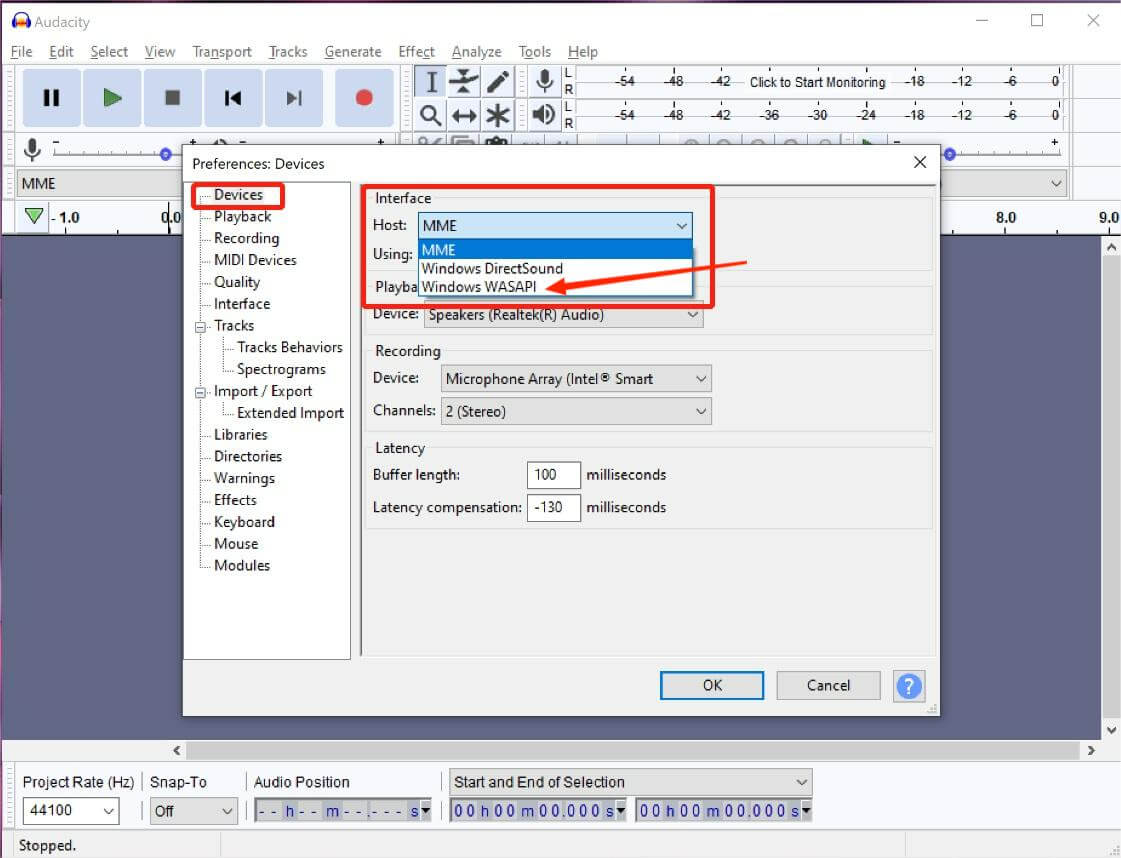
Step 4. Select your computer’s default speakers or headphones from the drop-down menu for the recording device.
Step 5. Then choose the "loopback" input in the Recording Device box. Choose the loopback input for the computer playback device you will be listening to (for example, "Speakers (loopback)". The loopback input records computer playback even if your sound device lacks its stereo mix or similar input.
Step 6. How to download music from Spotify free? Open the Spotify web player or its desktop app, and find the music you want to download for free. Back to Audacity, click on the red "Record" button in the toolbar to start the recording process.
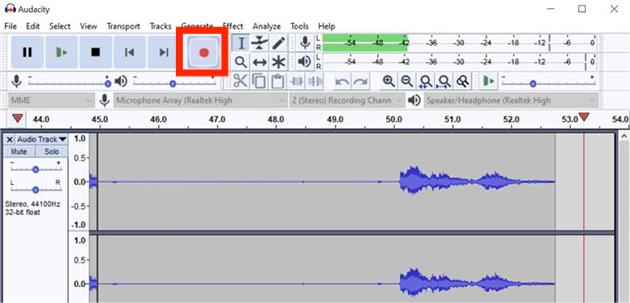
Step 7. Once the music is finished, press the Stop icon located in the playing bar on Spotify. Then click the Stop button to finish recording in Audacity. Go to the toolbar and click on File > Export > Export Audio to open the Export Audio window. Here, you can set the file format to MP3 and choose the location where you want to save the file. Click Save to export your recording.
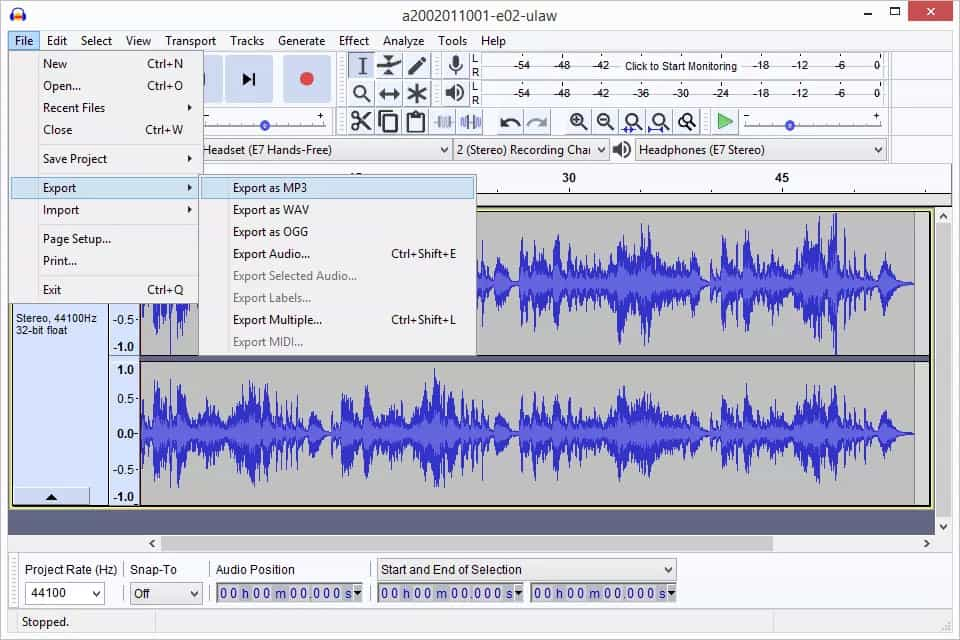
Although Audacity has added new features over the years to record audio or video more easily, Audacity has some limitations. First of all, nearly all edits on Audacity are destructive, which is Audacity's biggest limitation. It means that you can't record Spotify playlists with the best original quality. Secondly, the various settings on Audacity can be challenging for beginners. The process of recording involves adjusting system settings, which might not be intuitive or straightforward for users unfamiliar with audio routing.
Also, we all know that music streaming will come with annoying audio or video ads with a free Spotify account. If you start recording playlists with Audacity, ads might be recorded in the recording together. Even if you listen to music offline, you can't get ads-free playback.
🔶 You may be interested: How To Block Spotify Ads >>>>
Way 3. Download Music from Spotify for Free Online
Another way to download music from Spotify free is to use the online tool SpotifyDown. It is a web-based Spotify music downloader that can convert music from Spotify into MP3 files for free without installing any third-party software. All you have to do is copy the URL of the playlist or song you wish to download and paste it into SpotifyDown. For downloading music from Spotify for free online, here are the steps for you with SpotifyDown:
Step 1. Open the Spotify web player or its desktop app, and find the song, album or playlist you want to rip for free. Click the three-dots icon and select Share. From the menu that appears, choose Copy Song Link/Copy Album Link/Copy link to playlist. And the URL will be copied to the clipboard.
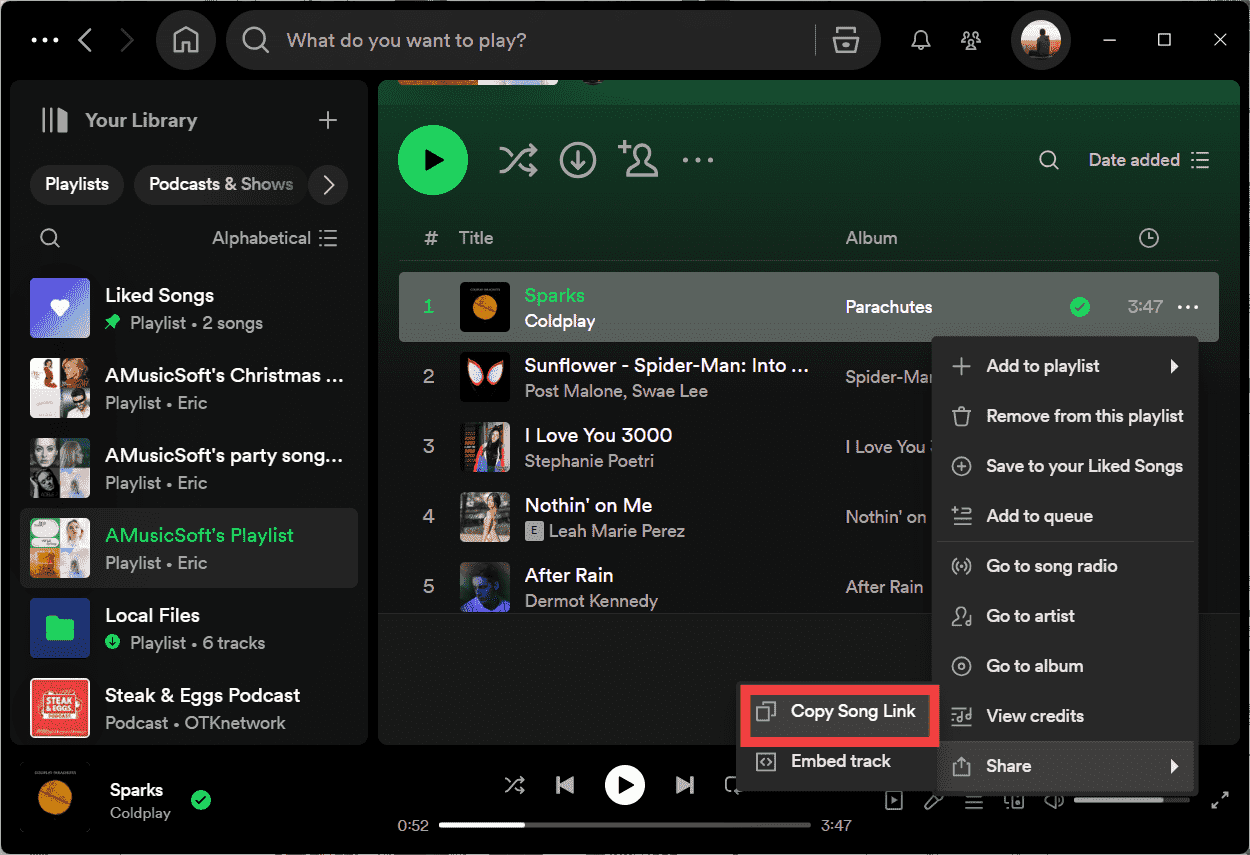
Step 2. Go to SpotifyDown's page, paste the URL on its search bar, click Download and it will automatically analyze it.
Step 3. When the music is identified, scroll down and select "Download" under the cover of the song. Then it will start converting songs to MP3 automatically and saving them in the default Downloads folder of the browser. The conversion speed may be a little slow, you need to be patient.

Since it is a web-based tool, your downloading process is also bothered by the unstable network connection to some extent. So make sure that the WiFi used is stable and strong. Also, it's a pity that SpotifyDown can download 100 tracks of each playlist only, you can't load resting songs from the result if the playlist obtains over 100 songs. Like most online tools, many pop-up ads on its webpage can't protect your computer from malware attacks.
Plus, you can get songs in MP3 only, lacking the ID3 tag. It means that when you transfer and listen to your converted songs on your MP3 player or your car, the song metadata can't be well-displayed. If you need more audio formats, batch downloading, and a better user experience, you can use another program, like AMusicSoft Spotify Music Converter, as an alternative.
Summary
How to download music from Spotify free? In conclusion, we have summarized three methods. The online tool is convenient, but sometimes it overloads. If you want to download multiple songs and playlists without premium, we recommend the intuitive software AMusicSoft Spotify Music Converter for achieving quick conversion. With it, you can download desired high-quality music with simple clicks.
People Also Read
- The Easiest Ways To Have Spotify Download Mac
- How To Download Spotify Songs Without Premium
- How To Download MP3 From Spotify Music For Free? (4 Ways)
- How To Download Spotify Songs To Computer With/Without Premium
- How To Keep Downloaded Spotify Songs After Canceling Premium
- How To Download Podcasts On Spotify On Mobile/Desktop
Robert Fabry is an ardent blogger, and an enthusiast who is keen about technology, and maybe he can contaminate you by sharing some tips. He also has a passion for music and has written for AMusicSoft on these subjects.