Spotify Songs Disappeared? 8 Solutions Available!
Today's music streaming services offer a wonderful music world, giving you access to your favorite songs easily and quickly. Among them, Spotify is arguably the best-known one. However, there are still cases of issues occurring while using the app. Some users found that their Spotify songs disappeared from the library. Why did music disappear from Spotify? And how to fix this problem? In the following guide, we will share with you 8 ways to help you restore missing music on Spotify.
Contents Guide Part 1. Why Have Songs Disappeared from Spotify?Part 2. 8 Easy Solutions to Fix Spotify Songs MissingPart 3. Bonus Tip: Backup Spotify Songs to Keep ForeverPart 4. Summary
Part 1. Why Have Songs Disappeared from Spotify?
If your songs have disappeared from Spotify, there can be several reasons for this issue to identify:
- Spotify server down
- Unstable network.
- Expired Spotify subscription.
- Outdated app or OS.
- VPN blocking access.
- Corrupted app data and files.
- Spotify account issue.
The listed causes above are only some of the most common ones. Remember that there could still be some other reasons why Spotify songs disappeared. But whatever issue that may be, there will always be a solution to that! Here is a list of solutions that will help you resolve it and get Spotify songs back to your library.
Part 2. 8 Easy Solutions to Fix Spotify Songs Missing
After learning about the major reasons why Spotify songs and playlists disappear from your library, happy to tell you that there are a lot of solutions as well on how you can solve this. You better try one of the methods discussed below and then see if songs on Spotify will come back again after testing each method mentioned.
Solution 1: Check Spotify's System Status
Why have my Spotify songs disappeared? The first solution you have to do is that check the Spotify server status. Sometimes, bugs with the server will stop loading any content and features. You can check this by visiting some server status checkers like Downdetector to check Spotify's current status and problems. If the Spotify server is down, you will have to wait for it to be restored before you can load music from Spotify normally.
Solution 2: Change the Internet Connection
One of the main reasons songs have disappeared on Spotify is the issue of internet connection. If you have problems with the network connection, the tracks won’t be loaded smoothly to the Spotify app. So you can try to check the internet connection on your device.
Try to run other apps on your device to test if the internet connection is stable. If you find the signal is weak, switch to a different WiFi or cellular data (for mobile users), and vice versa. You can also restart the router when you are at home or office. Some shared or public networks, such as schools/offices restrict access to certain services. You can contact the IT department to check for restrictions.
Solution 3: Check Spotify Subscription
Why have downloaded Spotify songs disappeared on your device? If you’re unable to see Spotify downloads on its app, your Spotify Premium subscription may have expired. You can't access any content in your library after the subscription expires, even though you have downloaded them on your device. Due to DRM protection, you don’t actually own the music files you have downloaded instead cache them on your device. To fix the issue, you should renew your Spotify Premium subscription in time to access your downloads again.
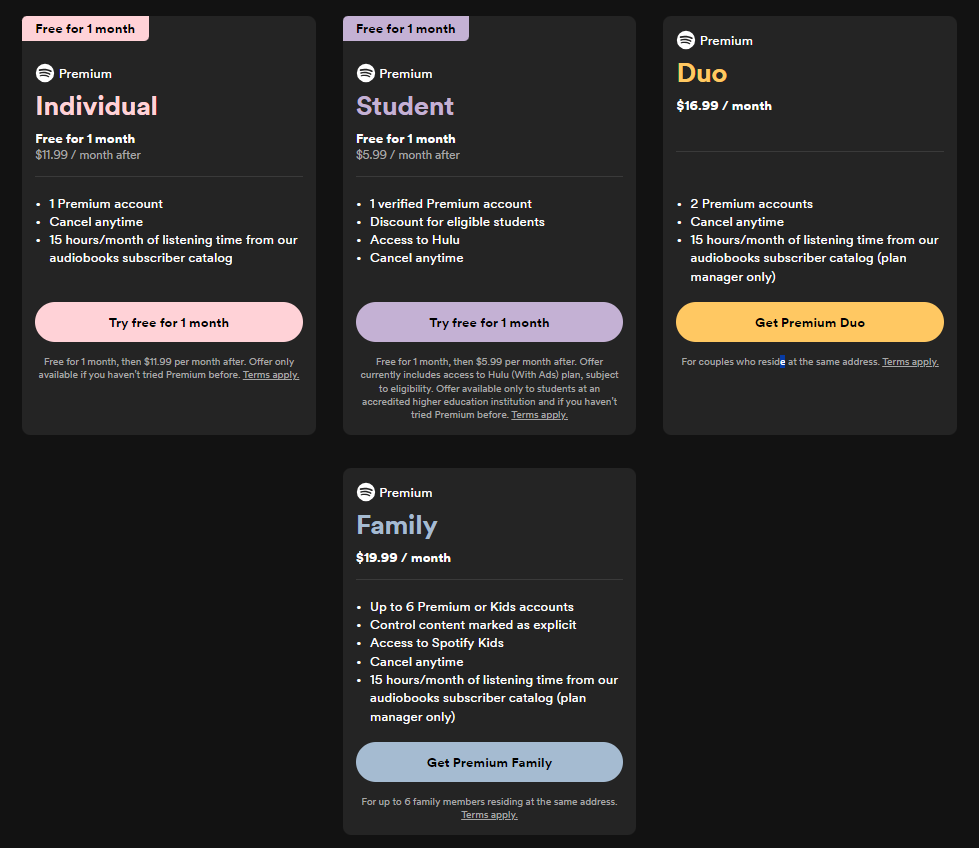
Latest News: Spotify is increasing prices of premium subscription plans again. See the updated Spotify subscription options >>>>
Solution 4: Clear Spotify Cache
What if Spotify songs disappeared? App caching is very helpful in ensuring smooth app functionality, especially when opening the app. However, if this data is corrupted or exceeds size limits, it can also cause problems for your application. Thus, clearing of cache could be a good solution to the issue. For such occasions, Spotify provides the option to clear the cache directly within the app. Here’s how to access it:
- Clear Spotify Cache on Desktop: On the desktop app, click on your account avatar in the upper right corner. Go to Settings > Storage > Clear cache. If a pop-up window appears to confirm your action, click Clear Cache again.
- Clear Spotify Cache on Mobile: Open the Spotify app on your phone and tap the gear-shaped icon in the top right corner. Scroll down to tap the Clear cache option. Select Clear cache again when prompted.
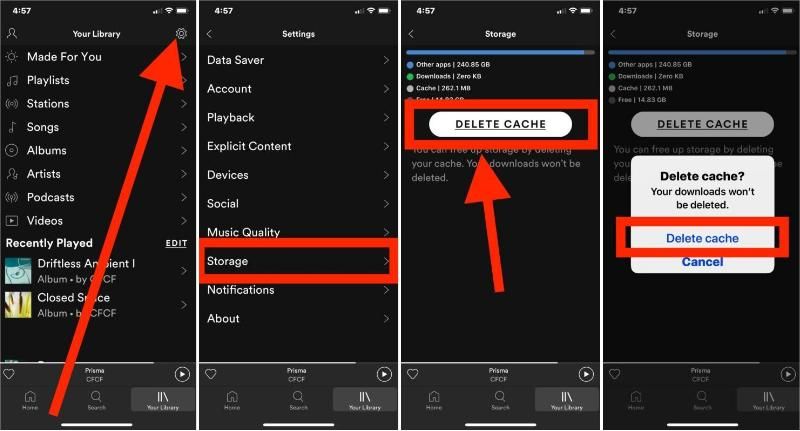
Tips: For more details, check our explainer on What Is Cache On Spotify.
Solution 5: Disable the VPN Server
Where did my Spotify music go? Have you checked the VPN settings? Some users will opt for a VPN server to bypass regional restrictions on Spotify when they are traveling. But it's important to note that this may violate Spotify's terms of service. So, you will get blocked by Spotify when you are detected using a VPN or proxy server to access Spotify. So you can't load anything from Spotify. In this situation, you need to turn off your VPN, and then use the local network to reaccess Spotify.
Solution 6: Sign out and Sign Back into Your Account
Let us say that you already have the above methods tried and are still having trouble with many songs disappearing from Spotify, then it is best to try signing out and signing in to your account to refresh your music status. This would help you to get back to the initial settings of your account. This will even reset the songs in your library and will possibly be available again after trying.
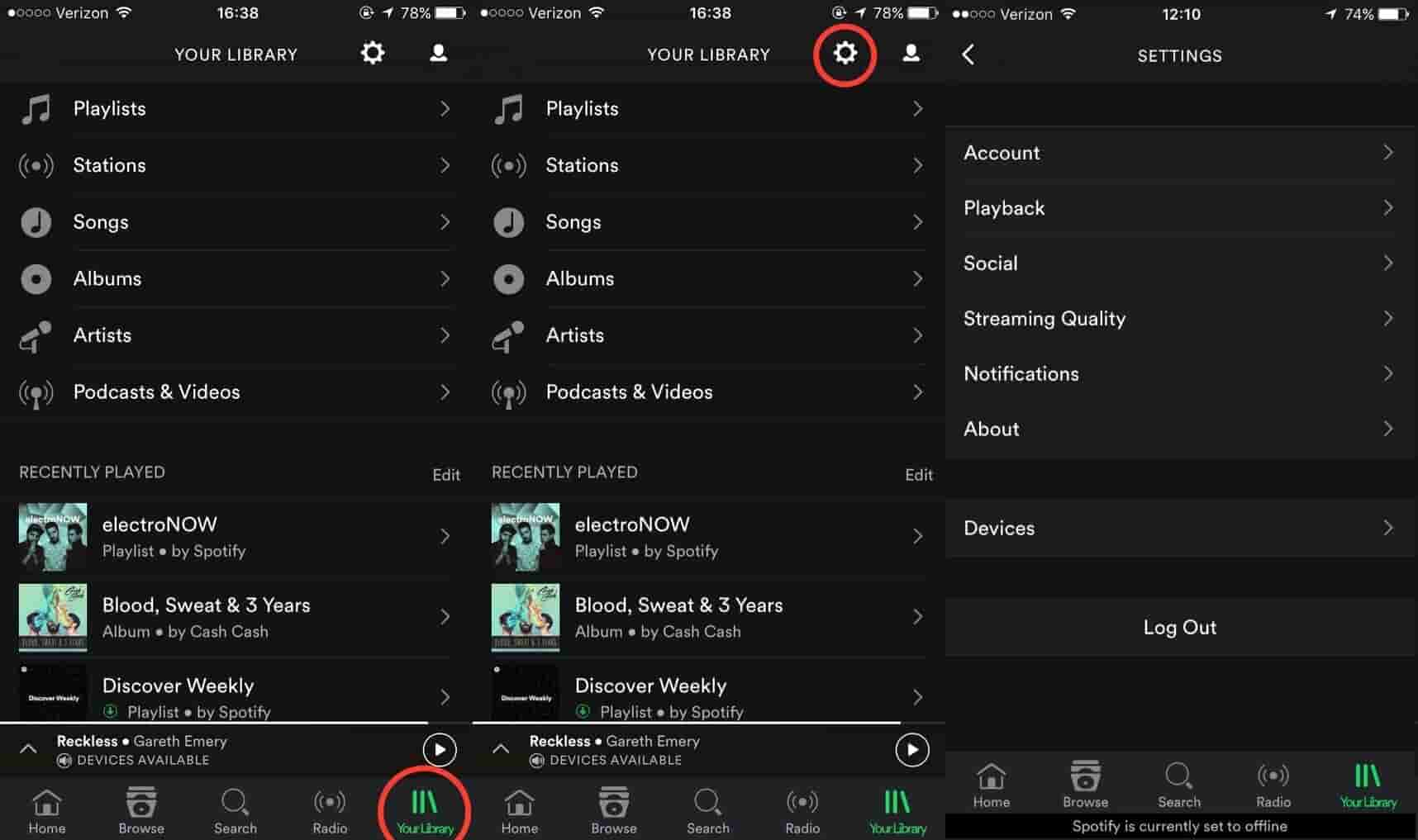
Solution 7: Update Spotify to the Latest Version
The next solution that you can try to fix why Spotify songs disappeared is to make sure that the Spotify app is updated. The update may have fixed the error in loading Spotify songs. You can visit the Google Play Store or App Store using an Android, iOS, or macOS device and look for possible updates to the Spotify app. For Windows users, please check for updates from the Microsoft Store. You can also open the Spotify desktop app and look for an available update.
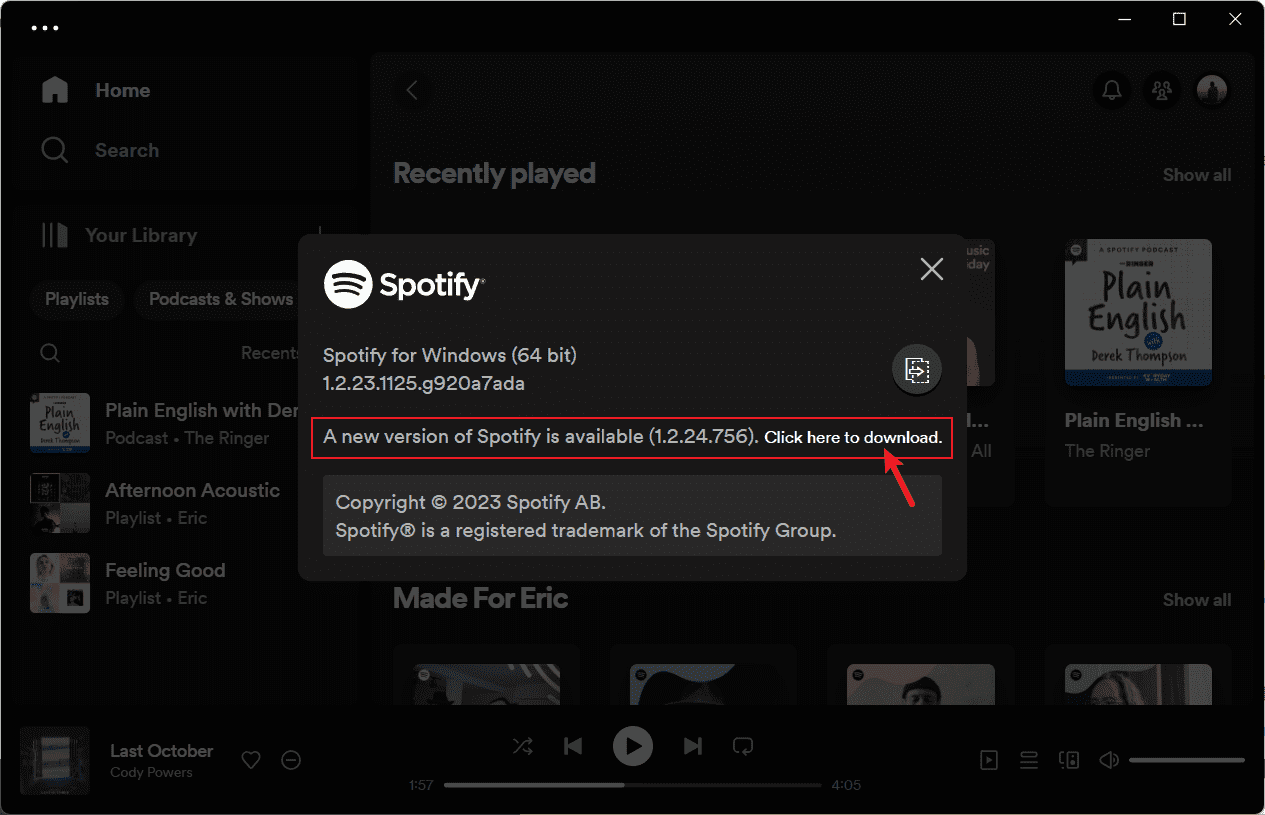
Solution 8: Update Your Device System
You can also update the OS of the device used. To check if there are new OS updates available for download on your device's Settings menu. If there is one, update your device to run the apps smoothly.
Part 3. Bonus Tip: Backup Spotify Songs to Keep Forever
We had known about why Spotify songs disappeared on your device and the ways to fix it. If you cannot fix the issue even though you have tried all the solutions mentioned above, you can download Spotify songs and keep them as local files, so you can save music files on the computer, cloud storage services, or USB drive permanently. However, as we mentioned above, Spotify songs are protected with DRM, and downloads can’t be moved to and played on unauthorized devices. But you can try AMusicSoft Spotify Music Converter to help you.
With its capability to remove the DRM protection from Spotify music files, you can proceed with conversion and download smoothly. Once all Spotify songs are unprotected, you'll be able to convert DRM-free music to MP3, MP4, AAC, M4A, FLAC, WAV, or other mainstream format files with lossless audio quality. In this way, you can keep all the songs and playlists in a more safe place. No worry about missing downloaded songs and playlists even if you stop subscribing to Spotify Premium. You can listen to Spotify songs offline on any music player you like, no matter if you are a free or Premium user.
This application is loved by many people because it has high download and conversion speeds of up to 5X. With such speeds, you will not waste time waiting for the program to finish downloading music files. Another thing to take pride in about the AMusicSoft Spotify Music Converter is that it doesn’t cause even the slightest audio quality loss.
Follow the steps below to backup music for free through AMusicSoft Spotify Music Converter.
Step 1. Simply click on the "Free Download" button to download and install this powerful software on your Windows or Mac computer! Now AMusicSoft offers a free trial.
Step 2. To back up music from Spotify, open AMusicSoft software, enter the built-in web player, and sign in to your Spotify account. Then you can search for the song, albums and playlist you want to backup. Simply by dragging them to the "+" button, the software will fetch data from Spotify.

Step 3. Choose the format of the file that you wanted or needed to have. Once the format type is chosen, proceed in creating a folder where the files will be saved once the process of conversion is finally completed.
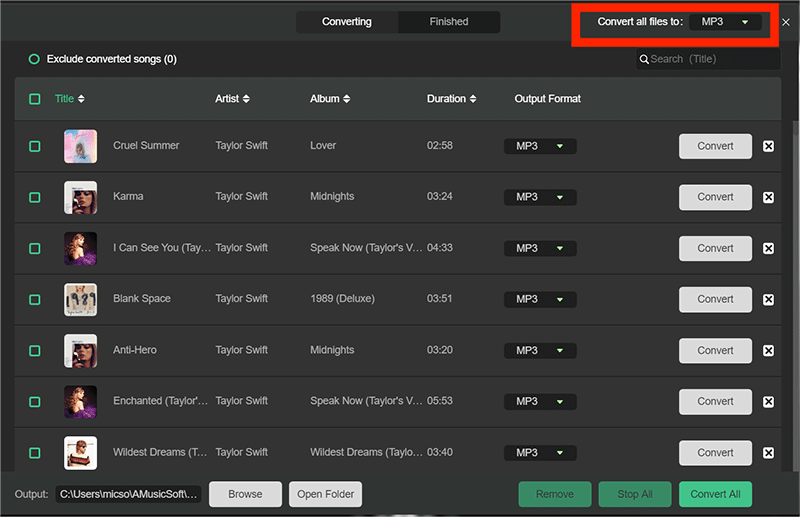
Step 4. Finally, click on the "Convert" button and the program will start the conversion process. Once the conversion is done, open the selected folder to view the downloaded files.

Part 4. Summary
Now you may know why Spotify songs disappeared and how to fix missing songs on Spotify. You can try the guides above one by one to fix the problem. While most songs can be fixed, if the song has copyright issues, that may not be recoverable, so you'd better back up in time. The best tool to keep your playlists is AMusicSoft Spotify Music Converter which can save your Spotify songs in compatible audio format and can be transferred to any device you like.
People Also Read
- [SOLVED] Spotify Waiting To Download Tracks On My Device
- 7 Ways To Fix Spotify Stopping When iPhone Locks Screen
- Why Does Spotify Keep Pausing and How to Resolve It
- Solved: Spotify Not Playing Next Song Automatically
- Best 8 Ways To Fix Spotify Keeps Logging Me Out
- [Fixed] Spotify Not On Lock Screen On Android And iPhone
- Spotify Web Player Not Working? Here Are Top Fixes!
- Error Fixed: Spotify Can’t Play This Right Now On Windows
Robert Fabry is an ardent blogger, and an enthusiast who is keen about technology, and maybe he can contaminate you by sharing some tips. He also has a passion for music and has written for AMusicSoft on these subjects.