How Do Streamers Play Music On Twitch – The Best Way To Try!
Real-time watching of videos is the trend nowadays in social media, which in other words means watching a livestream. There are so many things that can be seen in someone’s livestream as this entirely depends on the theme of the host. But since the main goal of this is to entertain and attract a huge number of viewers, there must be something interesting in the livestream to make it more fun and less boring to watch.
In that case, music would be the easiest and the most creative factor to add. So, if you are also a streamer on Twitch, we’ll talk about how do streamers play music on Twitch, including how is music added to make your livestream more appealing.
Contents Guide Part 1. How Can You Add Music on Twitch Livestream?Part 2. How to Play Spotify Music on A Twitch Livestream Legally?Part 3. Summary
Part 1. How Can You Add Music on Twitch Livestream?
Adding music to a livestream will always start with knowing what type of music to add. However, the problem would be the copyright of the track that you’ll utilize. If you are planning to use a certain music, you have to make sure that it is entitled as yours by having it purchased from a music store or a music platform. Actually, you can try a lot of ways in doing the process on how do streamers play music on Twitch.
The easiest way that you could do is to play a track from YouTube or Spotify. But in order to do that, your headphones audio output must be the same with that of your stream. This goes the same if you are playing on a game console and you wish to have something playing at the background. Just head to the streaming platform that you have, launch it and select any song to play, and afterwards, you can go back already on your game.
One of the most commonly used software by streamers is OBS. Fortunately, this can be used easily by just selecting the source platform and then add it into your OBS scene. If you are also fond of using this software, here is how do streamers play music on Twitch using OBS.
- Start with opening the software and then head to the Sources section. After that, click the plus icon and follow it with hitting the Window capture.
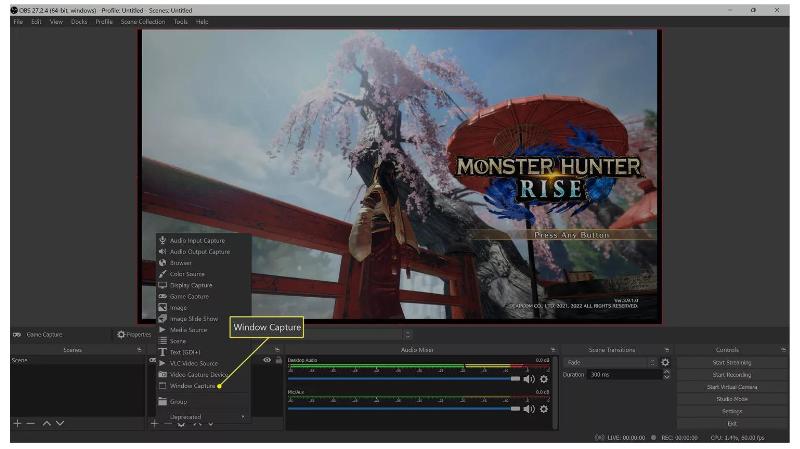
- Afterwards, input the new name of the window based on what you want. You can change it to Spotify to remember it easily. Tap the OK button once done.
- Once the OK button was tapped, the Spotify window will be displayed on your stream. Now, you have the choice to remove it if you do not wish it to be seen. Just make sure that the description “make source visible” is not selected.
- Now, hit the Window source selection box and then click on Spotify.exe. If you are not seeing the Spotify app, that wouldn’t be a problem as you can still proceed by just having the application running at the same time.
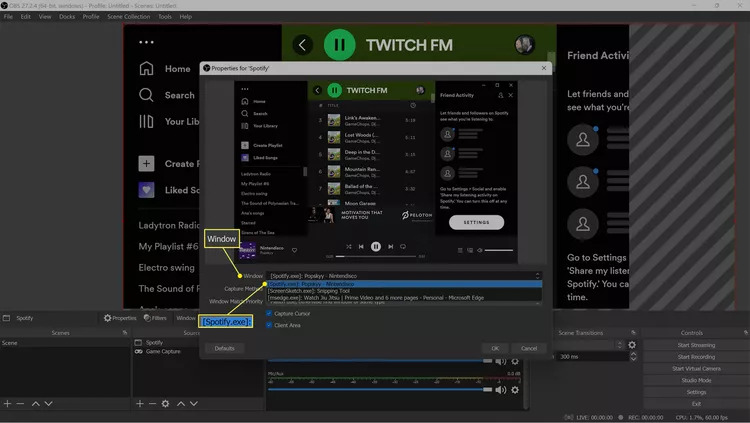
- As you can see, there is a red outline used for the Spotify window which you can drag based onto your liking. Just hold down the Alt button and then start cropping it.

- If you are done cropping the window, release the mouse if the place you like is reached.
- Lastly, just select any song from Spotify that you want to stream.
Part 2. How to Play Spotify Music on A Twitch Livestream Legally?
For the process on how do streamers play music on Twitch, although it is just easy to do it on the app, there are things that must be thought and considered wisely in order to avoid issues when playing music. There must be a legal permission to play them on your livestream smoothly. If your selected streaming platform is Spotify, unfortunately, but the items that you can find in here are also protected with DRM which must be removed first to use them on other platforms unlimitedly.
Now, to make the tracks legal to use, you should use AMusicSoft Spotify Music Converter which is very capable of DRM removal, converting the files into supported formats and most especially, downloading the files on your computer as your own permanent copy. This only means that you can do whatever you please on doing with your saved converted Spotify tracks.
You may encounter more issues when using the Spotify app, including Spotify playing songs that are not on your playlist, Spotify Error Code 17, Spotify using too much CPU, and more. How to avoid these problems forever? The better way is to download music from Spotify and keep them on other media players for offline listening.
By using this tool, even if you have the Spotify app uninstalled, you can still use these tracks since you already have them downloaded as local files on your own computer. You can also set up Spotify downloaded files as your alarm clock.
But first, let us see how to use AMusicSoft Spotify Music Converter in downloading the tracks and playlists on your device and then use it later for the process on how do streamers play music on Twitch.
- Start with getting the application by downloading the application on your device by getting it from the website of AMusicSoft. Click the Download button and then wait for a while until it is ready for installation.
- Launch the application and then add the tracks by just copying and pasting their links. You can also do it via drag and drop method.

- Now, choose one format of conversion to use. In AMusicSoft, you can select from MP3, FLAC, WAV, AAC, AC3 and M4A. The destination folder must be selected as well.

- Then tap the Convert button to get started with the procedure.

- Lastly, download the results on your computer and use them on your Twitch livestream.
All of the results that you can get from using AMusicSoft can be streamed at its most pleasant audio quality. You can also have them immediately after uploading them into the converter because of the 5x faster working speed of AMusicSoft. There are so many features that you can experience from AMusicSotf. Just download the app to see the best in it.
Part 3. Summary
The only thing that you should monitor if you will do the process on how do streamers play music on Twitch is the legality and the copyright of the music files that you should use. So, to make sure that everything is alright, you can use AMusicSoft Spotify Music Converter to make the songs legal via DRM removal and download them on your device as legal files. By following the detailed guide above about how do streamers play music on Twitch by using AMusicSoft, it will now be easy for you to enjoy livestreaming with music.
People Also Read
- Offline Sync Spotify Music: Things You Need To Know
- How To Find Your Queue On Spotify: Tips And Guidelines
- Learn How Can You Copy A Playlist On Spotify!
- Solved: How To Repeat Songs On Spotify Without Premium?
- How To Stop Spotify From Pausing – The Best Way
- 4 Best Methods On How To Listen To Spotify At The Same Time
- Top 5 Solutions To Fix “Why Is My Spotify Stopping” Issue
Robert Fabry is an ardent blogger, and an enthusiast who is keen about technology, and maybe he can contaminate you by sharing some tips. He also has a passion for music and has written for AMusicSoft on these subjects.