How To Download Spotify Songs To Music Library In 2026
Spotify is your music streaming application that supports all genres of music. The streaming option means that you must have an internet connection. What if it's unstable or unreliable? That’s the moment you should know how to download Spotify songs to music library. This comes in handy to aid in offline usage and further support the transfer of music files to other devices.
Some of the reasons that may force you to download the file are also when you have network restrictions or you are traveling to unconnected rural parts of your country. This article will give you some of the options that you need to explore and have the music files for offline listening. Read on and get to know more details to make a wise decision on what is the best option.
Contents Guide Part 1. Can You Download Music on Spotify?Part 2. Best Tool to Download Songs to Your Music LibraryPart 3. Other Options to Download Spotify SongsPart 4. Conclusion
Part 1. Can You Download Music on Spotify?
Since Spotify is a streaming application, it means that you must be connected to the internet and also manage the live music listening. What if when you aren’t in a networked area can you still enjoy the Spotify music? At that point you have no option but to know how to download Spotify songs to music library. The answer to the question above is that yes, you can download music from Spotify. The interface lacks the download option hence you have to use a third part toolkit to manage the download process. In part 2 of this article, we will explore one of the application to support the operation.
Part 2. Best Tool to Download Songs to Your Music Library
Since there is no direct download process on the Spotify interface, you have to depend on software to manage the download process. Among the hundreds of applications on the interface which is the nest and the most reliable of all. AMusicSoft Spotify Music Converter comes on handy in such a situation. It is a renowned and proven solution that will support the Spotify download process. It downloads the songs, albums or playlists on several devices with minimal compatibility issues.
When you download content using AMusicSoft Spotify Music Converter, the DRM will be removed while the ID3 tags are kept. With this program, you can quickly browse Spotify, locate your favorite sounds, and store them without wasting any data.
Can you play Spotify on Alexa? Yes! You may convert Spotify audio songs to M4A files using this freeware. You can also export to additional file formats including MP3, AC3, AAC, WAV, and FLAC. To gain support on other devices, then it means that you have to convert to supported file formats. That’s the advantage of this digital solution as an option on how to download Spotify songs to music library.
With the advanced features that support how to download Spotify music to music library, how simple is it to download and convert the songs for offline usage. Read on and get to know more. Here are the steps you can use to download Spotify songs to Music library
- Download, install and launch AMusicSoft Spotify Converter on your device.
- Add the music files to convert by copying and pasting their links or by dragging and dropping them into the converter.

- Choose one format for the conversion process as well as the end folder to save the resulting files.

- Click the Convert icon to begin the conversion process until you are able to see the status of the conversion process on the interface

Part 3. Other Options to Download Spotify Songs
AllToMP3
How to download Spotify songs to music library for free? AllToMP3 is an open-source tool, which means you can use it on your own computer without incurring any costs. This is an all-in-one music downloader. it is available to convert YouTube, Spotify, SoundCloud, and Deezer music to MP3 in one software. AllToMP3 offers the best 256kbps quality. But Unstable real-time conversion could make your computer hang up. Software sometimes crashes before downloading. And it is only compatible with the Windows system.

Audacity
This is a free application that supports the recording of music files and you can also use it as an option how to download Spotify songs to music library. It comes with no limit on the file formats. Why now record the songs as the play to have an offline version of the application? However, more and more users come across high CPU usage issues with the Audacity app. It is also too complicated for beginners to use.
Spotify & Deezer Music Downloader
How to download Spotify songs to music library if I prefer to use the Spotify web player instead of a desktop app? Spotify and Deezer Music Downloader, a Google Chrome extension that allows users to download Spotify and Deezer songs to MP3. Its main advantage is that it directly accesses the Spotify web player such that you don’t need any external integrations and plugins. You will find it in the Chrome web store.
But this Chrome extension comes along with a few cons. It crashes often and doesn’t offer high-quality sound. Most of the downloaded songs will have incomplete metadata. And it can only download the songs individually and not in batches.
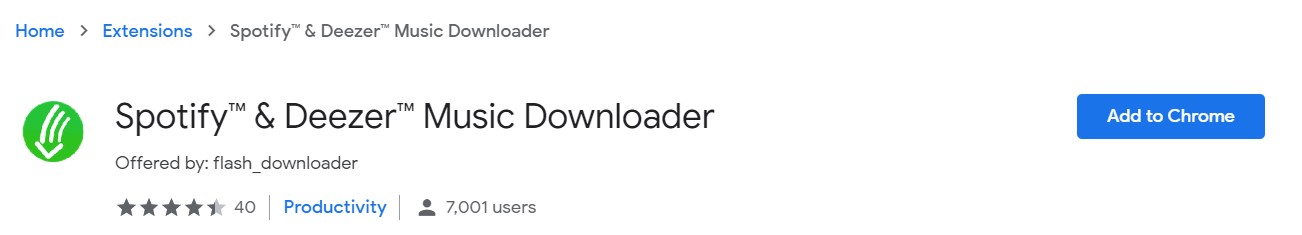
Part 4. Conclusion
You have all it takes to know how to download Spotify songs to music library. The choice of the option all depends on you. There are several digital solutions that you can try, test and prove efficiency of the functionality to get the best of what the market has to offer. In your research you will notice that AMusicSoft Spotify Music Converter is still the best and the most reliable application that support all the download and conversion process with minimal effort. Are you now satisfied that you can watch the Spotify songs offline?
People Also Read
- Learning How To Download Music To Sandisk Clip Sport!
- Best Equalizer Setting On Spotify: Get A Better Sound
- The Ultimate Guide About How To Upload A Podcast To Spotify
- Two Ways On How To Move Songs In Spotify Playlist
- How To Start A Listening Party On Spotify? [2024 Updated]
- All About Spotify Rainmeter And How To Make It Work
- Ultimate Guide About How To Upgrade To Spotify Premium
- How To Fix Spotify Playing Random Songs In 2024?
Robert Fabry is an ardent blogger, and an enthusiast who is keen about technology, and maybe he can contaminate you by sharing some tips. He also has a passion for music and has written for AMusicSoft on these subjects.