All About How To Listen To Spotify Offline Without Premium On Phone
Spotify is a streaming platform that offers different membership plans namely Individual, Student, and Family Plan. It also allows its users to use its services for free, however, an internet connection is a must. You will also have to bear with the advertisements that will play in between, as well as the incapability to download songs for offline playback. Apart from these, there are still more to encounter while using the service for free. So, it is best to learn about how to listen to Spotify offline without Premium on phone and on other music players as well.
To know about how to listen to Spotify offline without Premium on your phone, take your time in reading this post until the last part and be able to download all of your favorite songs for offline streaming.
Contents Guide Part 1. How Do I Download Spotify Songs Offline Without Premium on Phone?Part 2. How to Play Music Offline with Spotify Premium?Part 3. Conclusion
Part 1. How Do I Download Spotify Songs Offline Without Premium on Phone?
All free users of Spotify are not allowed to download even a single song from the platform, let alone stream them offline. So, how to listen to Spotify offline without Premium on phone? To do that, you will have to utilize professional software such as AMusicSoft Spotify Music Converter. This converter can break the DRM from the songs, can convert them into supported formats, and can download Spotify songs on your devices to help you keep permanent rights over them.
After that, this software will be an indirect way to convert Spotify to MP3, it will now proceed with the conversion of music files into multiple formats such as WAV, AAC, FLAC, AC3, and M4A. Aside from that, it has a commendable speed of 5x faster. With this speed, it is still able to give high-quality audio files.
Using AMusicSoft Spotify Music Converter is also very simple. To prove that, see the list of steps that are shown below and get started with the process on how to listen to Spotify offline without Premium on phone.
- Officially get the AMusicSoft Spotify Music Converter application from the website of AMusicSoft. Once the download is complete, launch it on your device.
- Add the songs to convert by copying and pasting their links or by doing the drag and drop method.

- Then select an output format to use. You may choose from MP3, FLAC, WAV, AAC, AC3 and M4A. Choose an output folder as well to save the converted files.

- Tap the Convert button to allow the process to start.

- Download the converted files by selecting them from the Converted menu above.
Part 2. How to Play Music Offline with Spotify Premium?
In the discussion above, we have known about how to listen to Spotify offline without Premium on phone with the help of AMusicSoft Spotify Music Converter. Now, let us see how to stream music using your Spotify Premium account.
If you have a Spotify Premium subscription, you are allowed to play the music offline and online. As long as you have an internet connection, you can listen to all the music items that you have searched up. Now, if you wish to stream music offline, as online streaming will consume so much data, you can play the Spotify items as long as you have them downloaded in advance. All Premium users are given the capability to save the songs they want and be used for offline playback. Since the music files are needed to be downloaded first, let us start with the procedure on how to do it.
Download and Stream Spotify Music Files
On Desktop
- Launch your Spotify Music application and then navigate to the Playlist section.
- From here, look for the specific playlist that you wish to download. Alternatively, you can just search for the playlist by using the Search bar at the top of your screen.
- Once the playlist has opened, you will then see the Download button that is placed at the top of the songs. Beside it is a toggle button that can be switched in order to begin with the download process.
- Once the switch button has turned green, it means that the download process has started already. To know if the download is done and complete, notice the downward arrow below each song title that is appearing in color green. If all the songs have this arrow below them, then it means that they have been saved on the Download list.
- Right after that, go back to the home page and then select the File tab from the menu above.
- Doing so will show you a set of menu options. Among them, click Offline Mode option.
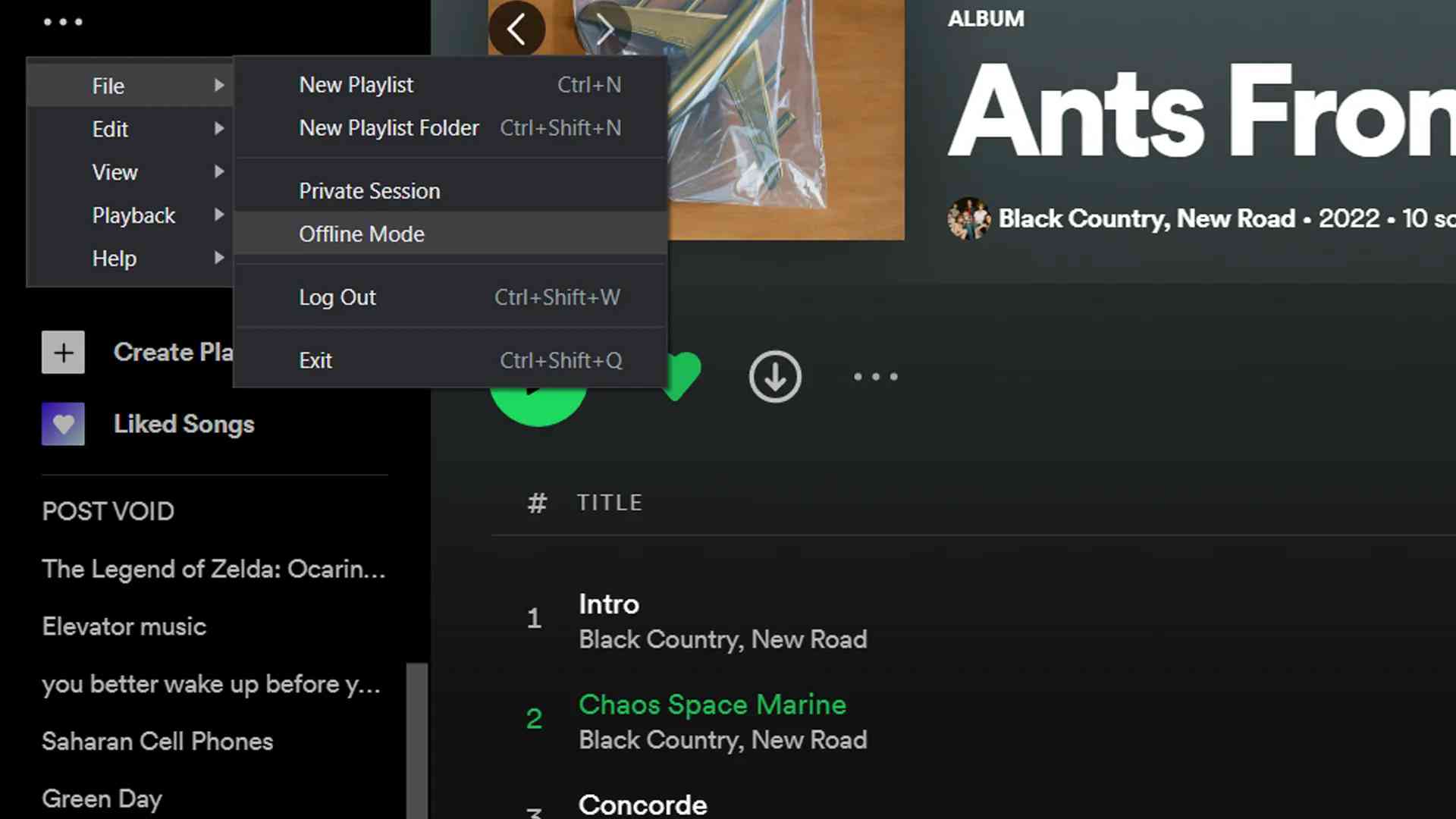
If you are using a Mac computer instead, tap on the Spotify icon in order to reveal the menu with the Offline Mode option on it. Once everything is set, you may now start streaming the downloaded items offline. Disconnect your device from the internet and then select the songs that you wish to play.
On Mobile Devices
- In downloading the music files on mobile devices, you will just have to do the same steps on how you do it via computers. Search for the playlist or album that you want and then toggle the switch button above the songs in order to start the download procedure.
- Green downward arrows would be seen below each song title once the download is complete.
- After that, tap the Your Library tab that is located at the bottom part of your screen. Then click on the Settings option, followed by Playback and then enable the Offline Mode.
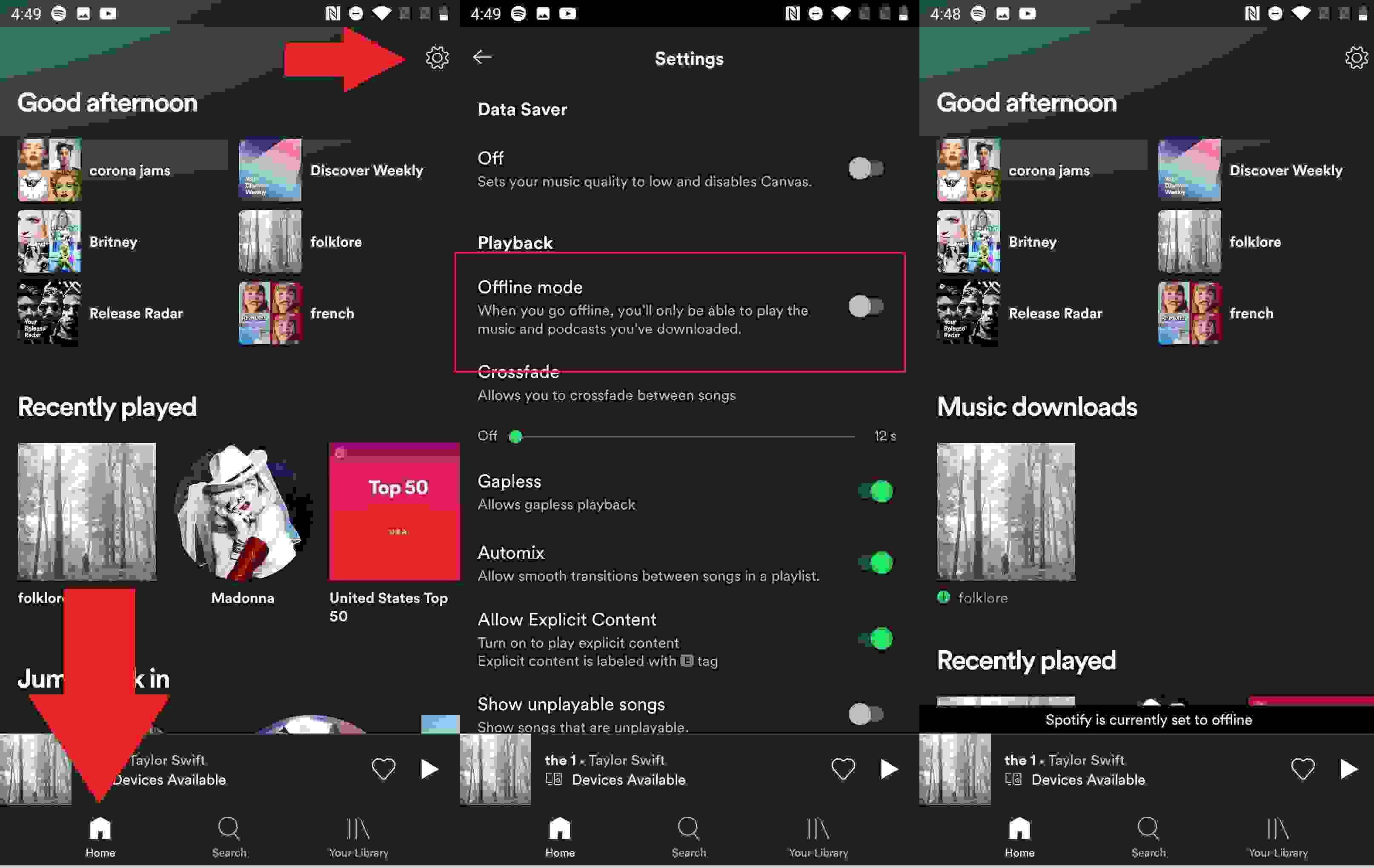
This is how to listen to Spotify offline without Premium on phone. If the download is complete, you may now start streaming the Spotify items on any device you wish to use.
Part 3. Conclusion
One great advantage of Spotify Premium users over the free users is their capability to download any item they want for offline playback. You just have to make sure that the items have been downloaded in advance before you start streaming offline and that the Offline Mode feature is enabled. Just follow the procedure above and then stream the downloaded music. Now, talking about how to listen to Spotify offline without Premium on phone, you can use AMusicSoft Spotify Music Converter. Through the discussion above, it was proven that this tool can help you big time in enjoying Spotify music even without the subscription.
People Also Read
- Do Downloaded Spotify Songs Use Data? Free Listening Guide
- Why Is Spotify Playing Random Songs On Alexa And How To Fix It
- How to Listen to Spotify Offline on Computer
- A Comprehensive Review On Spotify Chrome Extension
- Have Free Spotify Premium Accounts With The Easiest Methods
- All About NoteBurner Spotify Music Converter
Robert Fabry is an ardent blogger, and an enthusiast who is keen about technology, and maybe he can contaminate you by sharing some tips. He also has a passion for music and has written for AMusicSoft on these subjects.