How To Make Your Dream Spotify Music Festival Poster?
No matter your music taste, who you’re going with, or your weather preference, the world will have a festival that’s right for you, such as Coachella, Burning Man, Lollapalooza, Rock in Rio and more. Music festivals also have become the bridge for fans to connect with the artists they love. But what if your favorite music festival’s lineup didn’t live up to your expectations this year?
Don’t worry, a new web app called Instafest will create a dream Spotify music festival poster for you based on your listening habits. Instafest works out your dream three-day festival schedule. If you're looking to make a unique festival of your own, or just see who your most-played musical artists are, follow the steps below to create your own music festival lineup.
Contents Guide Part 1. What Is Instafest?Part 2. How to Make Your Music Festival Poster with SpotifyPart 3. Download Songs from Dream Music Festival Lineup Without PremiumPart 4. Frequently Asked QuestionsPart 5. To Summarize It All
Part 1. What Is Instafest?
Before creating your dream Spotify music festival poster, we will walk through what is Instafest in this part.
Instafest, a fun new web app, is created by USC Computer Sciences student Anshay Saboo. It is 100% free to use but accesses your Spotify account using the service's official APIs. With Instafest, you will create your own personal music festival lineup, populated by the artists you've been listening to the most. There are features to customise this, as you can add your own username with the fest, change the background and decide the aesthetics of your music festival poster.
Of course, we probably won't ever see the music festival lineup we created by Instafest in true life, but it's nice to dream. But you can share your Spotify festival lineup on social media accounts to show off your music taste and find like-minded music lovers. Plus, it is a good way for you to discover new artists through other users' music festival posters.
Part 2. How to Make Your Music Festival Poster with Spotify
So, how to make your dream Spotify music festival poster? Instafest is very easy to use. Here are the steps on how to get started with your own music festival lineup with Spotify.
Step 1. Visit instafest.app using any available browser on your computer.
Step 2. Click the green "Sign in with Spotify" button, and then log in to your Spotify account on the next page.
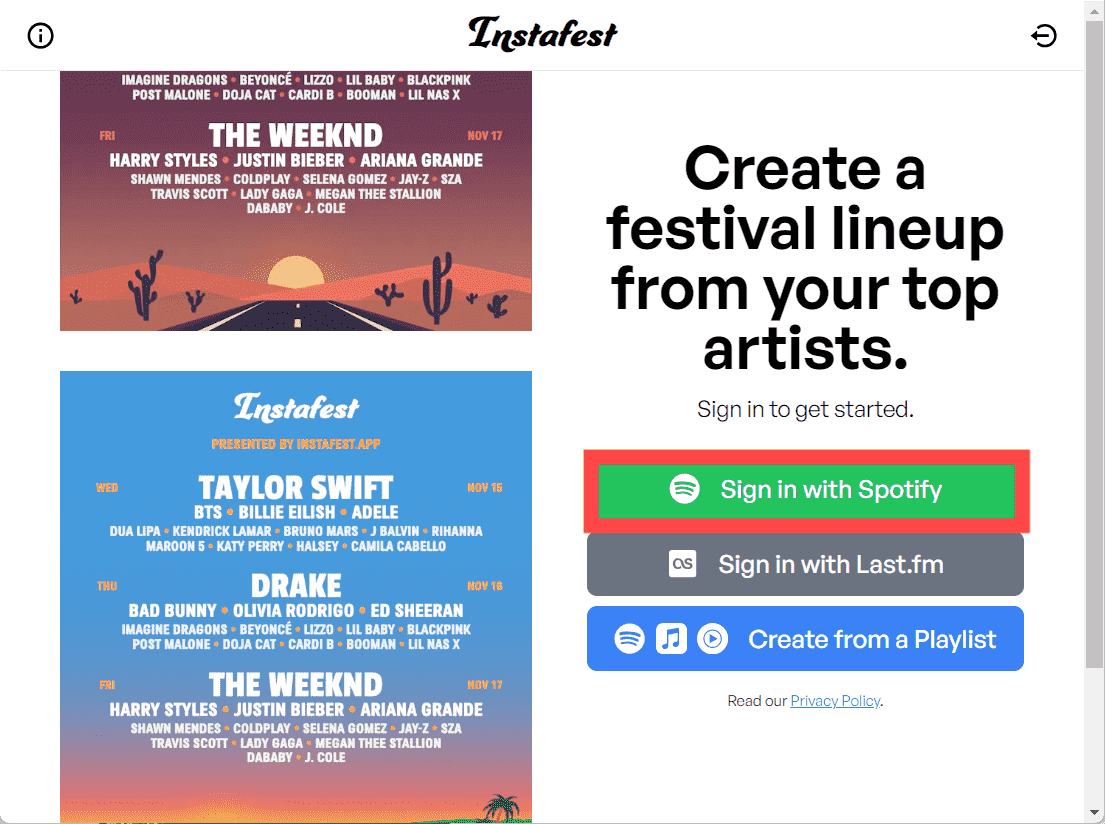
Step 3. Logging in will grant Instafest permissions to access your music listening history. Click Agree.
Step 4. Once allowed, your dream Spotify music festival poster will be created and shown. Now you can customize it by scrolling down and selecting any of the options under the Customize heading. You can change the artists on the lineup based on your listening habits from the past four weeks, six weeks, or your all-time most-listened artists. Instafest also offers three display themes, namely Malibu Sunrise, LA Twilight and Mojave Dusk. You can also hide your Spotify username if you want.
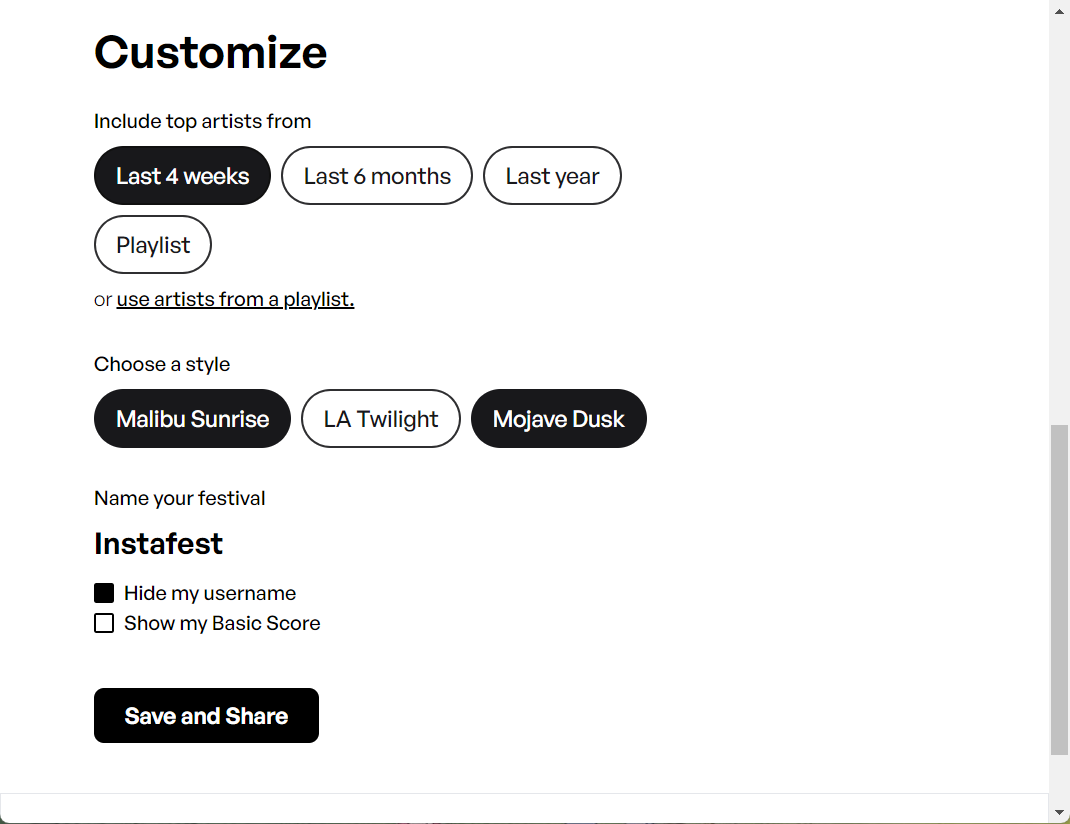
Step 5. After selecting your preference, the image can be downloaded and shared on all your social media accounts.
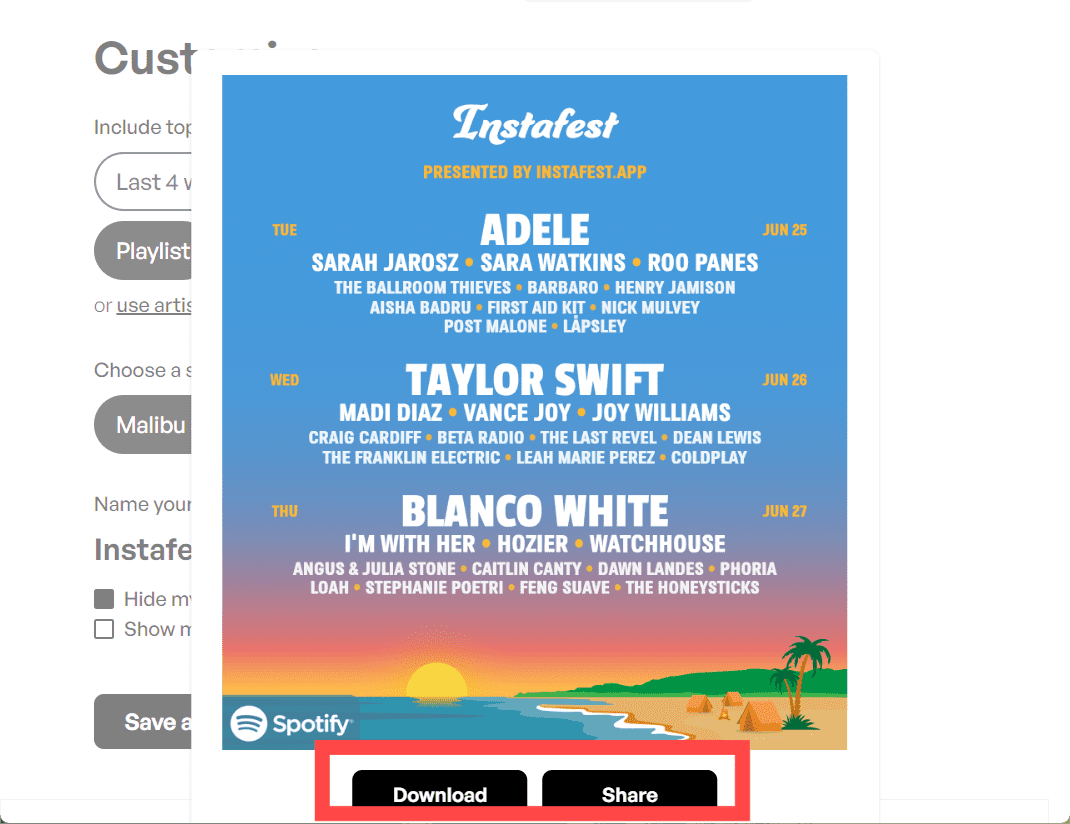
You can also make your Spotify music festival poster using smartphone. The steps are similar with what we shared above.
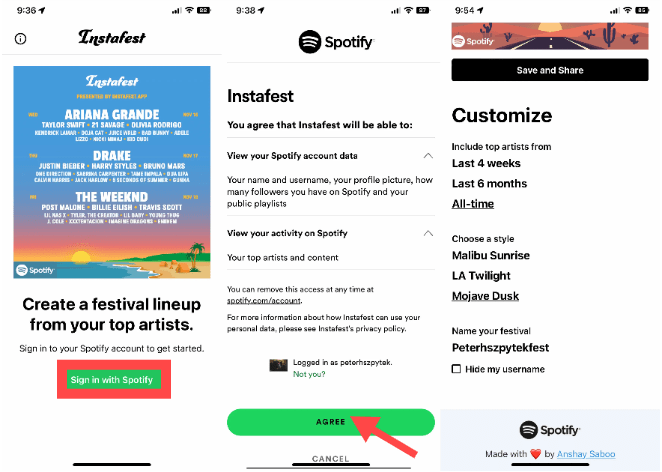
Part 3. Download Songs from Dream Music Festival Lineup Without Premium
To make a personalized Spotify music festival poster, you will see your most-played artists on Spotify. These lineups probably won't ever happen, but it's nice to dream. You can create a playlist on Spotify with songs sung by these favorite artists. It is another way to generate your very own personalised festival lineup. Once created, you can also share it to others or host a small listening party. You can also download it and play offline.
But can you download songs from music festival lineup without Premium? You have to use a professional music downloader tool that can remove DRM from Spotify, such as AMusicSoft Spotify Music Converter. AMusicSoft Spotify Music Converter can remove DRM and convert Spotify to MP3, AAC, WAV, FLAC, M4A, etc, which can be accessed on various devices and players. You can now easily transfer music files to anywhere without worrying about DRM encryption.
AMusicSoft Spotify Music Converter is available to both Spotify Free and Spotify Premium accounts, so you can save a lot of money from paying monthly dues for your subscription. With AMusicSoft, you can be able to save a lot of your time since its conversion speed of 5X which won’t take so much of your time waiting for the process to complete. You can also keep Spotify downloads if you wish or transfer them to a portable device for offline listening. And AMusicSoft can maintain 100% original quality and metadata, such as album cover, title, etc. Even if downloaded Spotify songs that have disappeared from your library, you can restore them without losing song info.
Now, grasp the way on how to download songs from favorite artists on Spotify without premium via AMusicSoft Spotify Music Converter:
Step 1. To begin, you have to download as well as install the AMusicSoft Spotify Music Converter onto your PC or Mac computer.
Step 2. Open AMusicSoft, you will see the welcome page. Then you should hit the "Open the Spotify web player" button and process the account login to get into the web player right away. Search for the music you wish to download. Drag them to the PLUS icon on the right side of the converter.

Step 3. The next step is to create a folder where you will be putting all the files or songs that you have converted. Set the output format, bit rate, sample rate, and channel you want.
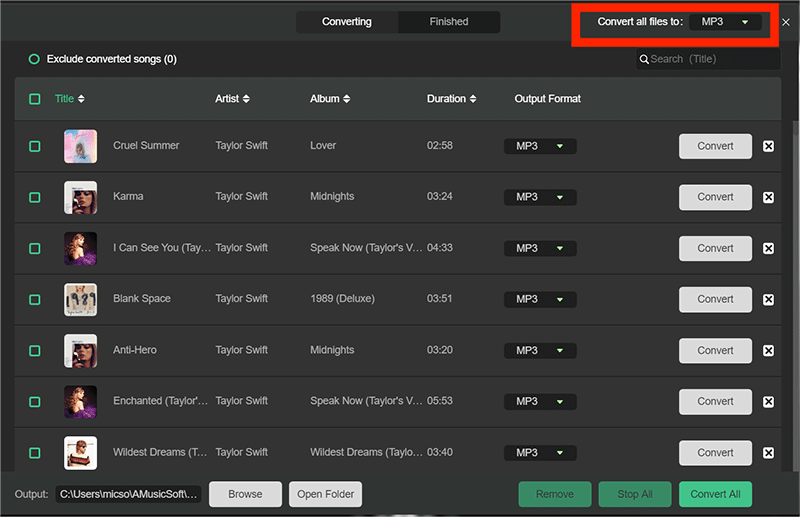
Step 4. The final and last step is to click the Convert button. This is the final step then you can now be able to enjoy listening to the songs that you like nonstop. Even if you are in the comfort room or on your way to your office you can be able to listen to songs you like.

Part 4. Frequently Asked Questions
Q1. Does Instafest require a Spotify Premium account?
Whether you upgrade to Spotify Premium membership, everyone with an active Spotify account can create a music festival poster.
Of course, it is worth upgrading to Spotify Premium as it comes with top-tier features like offline listening, ad-free tracks, higher streaming quality and more. For more info, here’s how Spotify Free compares to Spotify Premium 👉 Spotify Free vs Premium: Should You Pay To Upgrade?
Q2. Why can't I choose all time when creating Instafest lineup?
Instafest links up to your Spotify account and examines your listening habits to create the Spotify music festival lineup of your dreams. You'll need to use Spotify for a while before it can make a music festival poster with your favorite artists. If you're not a frequent Spotify user, you may not get the three-day festival that most people are posting about since you may have fewer artists for Instafest to choose from. If that's the case, you may only get a single- or two-day lineup.
Q3. Is Instafest the same as Spotify Wrapped?
Though Instafest can round up your listening history, you will see the most-played artists only. Perhaps the most comprehensive way to look back at your listening activity in a year is Spotify Wrapped.
Spotify Wrapped will tell you how many songs you listened to in this year, and goes into detail about the one you listened to most, including number of times you played that song and even the date you first listened to it. It also assembles a playlist of your top songs. The roundup lists how many different artists you listened to this year, and of course, highlights the musician who came out on top.
Q4. Does Instafest work with other music streaming services?
Beyond Spotify, Instafest also works with Last.fm. You can also sign in Instafest with Last.fm account. For other music streaming services, though you can't use Instafest with Apple Music and YouTube Music, but you can design your perfect festival line-up by copying playlist link to Instafest.
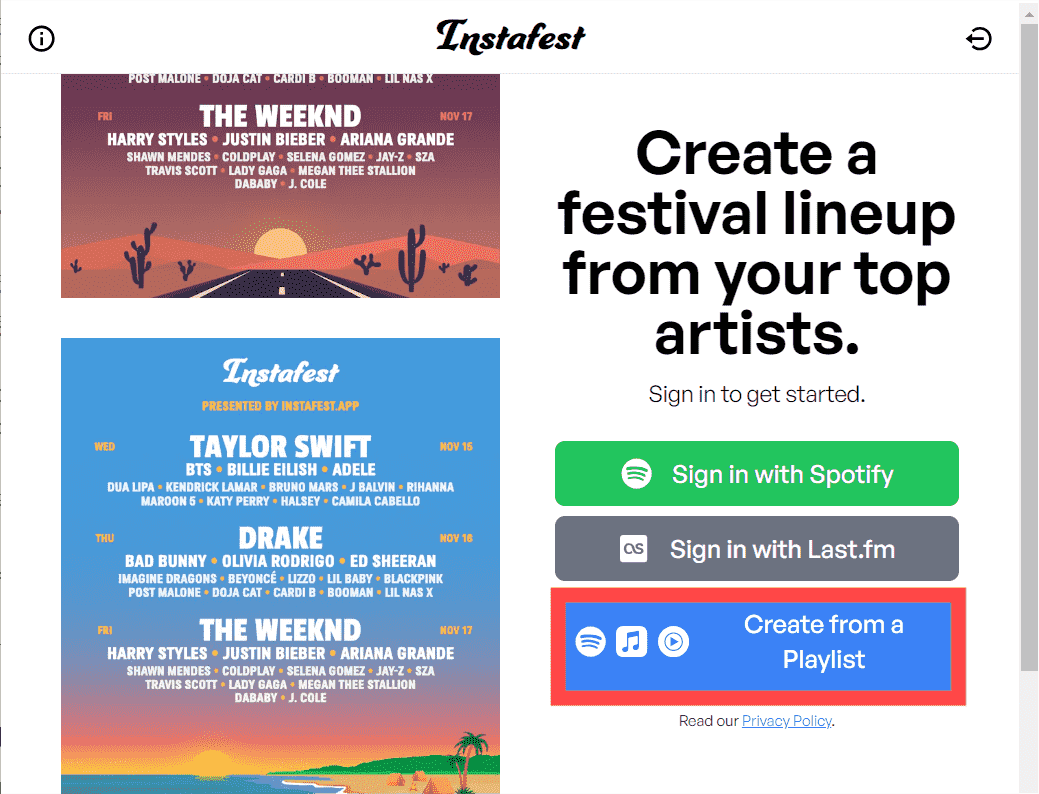
Part 5. To Summarize It All
Who does not want to join music festivities that most favorite artists will perform? We are hoping that this article has helped you how to make a dream Spotify music festival lineup. Although it is a fake festival lineup, it might become a reality at some future music festival. Also, we have shared AMusicSoft Spotify Music Converter that you can be able to enjoy all the songs from favorite artists offline that you want even without having subscribed to Premium plans. Now, try the software and enjoy Spotify playback offlin for free!
People Also Read
- How To Get Spotify Premium For Free On Android/iOS/Desktop
- How To Use Spotify Party Mode To Listen with Friends?
- How To Make A Spotify Ringtone On Android/iPhone?
- How To Burn CD From Spotify For Free On Windows/Mac
- How To Redeem Spotify Gift Card (Update)
- How To Download Spotify For Chromebook?
- How To Share A Spotify Playlist On Desktop And Mobile?
Robert Fabry is an ardent blogger, and an enthusiast who is keen about technology, and maybe he can contaminate you by sharing some tips. He also has a passion for music and has written for AMusicSoft on these subjects.