Spotify Down? How To Check Spotify Server Status And Problems?
As one of the famous music streaming platforms, Spotify may also suddenly stop functioning, which annoys users at times. Why can't listen to Spotify music streams? Why can't I download songs from Spotify? Is the Spotify server down right now? Fortunately, in this article, we'll go through how to check the Spotify server status to see if Spotify is down or having problems. but also keep listening to your favorite music and more information for you to know. So, let's get started!
Contents Guide Part 1. How Do Spotify Servers Work?Part 2. How to Check the Server Status of Spotify?Part 3. How to Fix When Spotify Is Down?Part 4. Best Way to Enjoy Spotify Music Without Any Running ErrorConclusion
Part 1. How Do Spotify Servers Work?
Let’s start with what the Spotify server is. The basic principle behind Spotify streaming is simple. Spotify uses a distributed network of servers to store and deliver music and podcasts to its users. The company has multiple server locations worldwide, which work together to ensure the content is provided quickly and reliably.
The Spotify Server Status page displays the current operational status of the platform, along with any known issues or scheduled maintenance activities. It provides users with an overview of the platform's performance, as well as detailed information about any problems that may be affecting the platform. The following are some essential aspects that summarize why it is important to monitor the status of the Spotify server:
- Contributes to maintaining access to the music streaming service without interruption.
- Assists in determining if problems are specific to the user's device or whether they are part of a larger problem that affects the whole platform.
- Helps the user save time and avoid irritation by preventing them from needlessly debugging problems that are beyond of their control.
- Users are kept up to know with any server maintenance or software upgrades that are being carried out by Spotify.
- Provides customers with the ability to arrange their use of the service appropriately, which is especially helpful for activities or events that are time-sensitive.
Part 2. How to Check the Server Status of Spotify?
Before you start troubleshooting your internet connection or blaming your device, it's important to check the status of Spotify's servers. As such, we'll show you how to check the Spotify server status and give you an overview of common server issues that may be affecting your listening experience.
Method 1: Check Server Status on Twitter
Is the Spotify server down right now? To check Spotify's current status, you can sign in to your Twitter account and after that, you can find an account, @SpotifyStatus. This account focuses solely on monitoring Spotify outages around the globe. We’d suggest checking here first to see if there are any outages in your area.
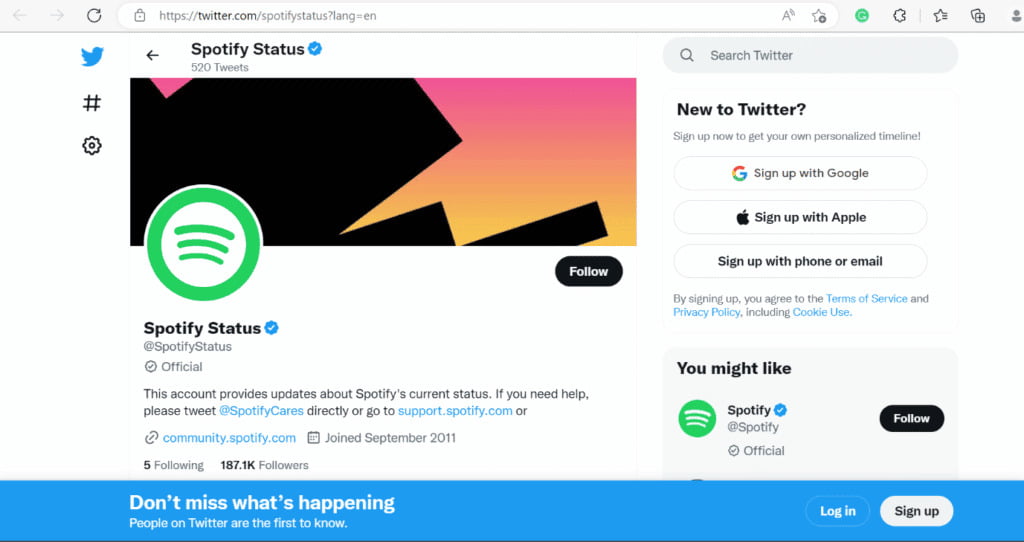
Method 2: Check Server Status on Downdetector
The second way to view Spotify server status is checking a site called DownDetector. Downdetector is an online platform that provides users with real-time information about the status of various websites and services. From that, you can check Spotify outages reported in the last 24 hours and comments from other Spotify users.
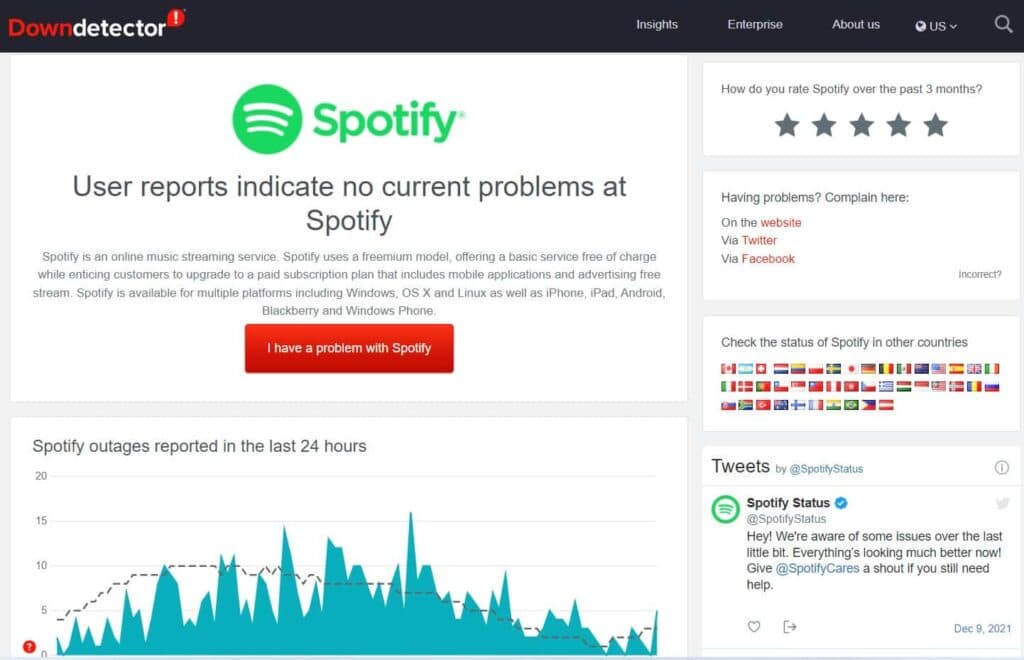
By following these steps, you can quickly and easily check the status of Spotify's servers to determine whether the issue you are experiencing is due to an outage or technical problem on their end. This can save you time and frustration, as well as enable you to plan your listening activities accordingly.
Part 3. How to Fix When Spotify Is Down?
Now that you know how to check Spotify server status, it's important to also be aware of some of the common server issues that users may encounter. Despite Spotify's efforts to maintain stable and reliable servers, occasional issues may still arise. By being aware of these issues and knowing how to address them, you can minimize disruptions to your Spotify listening experience. Some of the common Spotify server issues are:
Common Spotify Servers Issues
- Playback errors: Users of Spotify often report encountering playback issues, which might include the music abruptly pausing or jumping to the next track.
- Problems with connections: Users of Spotify may have difficulties connecting to the server, which may result in lengthy loading times, buffering, or even a complete lack of connectivity.
- Login issues: Users could run into problems while trying to log in to their Spotify account, such as receiving errors that their password is invalid or not being able to log in at all.
- Problems with the user's account: Users sometimes run into problems with their accounts, such as difficulties making payments or the termination of subscriptions.
- Performance issues: Users may suffer performance issues, such as delayed loading times or buttons that are unresponsive.
Common Fixes
If you encounter issues with Spotify and it is down or not working properly, there are several things you can do to try and resolve the issue:
1. Keep Spotify App Updated
Why is my Spotify glitching? Maintain your app's compatibility by ensuring that you have the most recent version of the Spotify app loaded on your device. Bug fixes and performance enhancements that might assist in the prevention of difficulties are often included in updates. You can view the update from Google Play Store, Apple Appe Store and Windows Store.
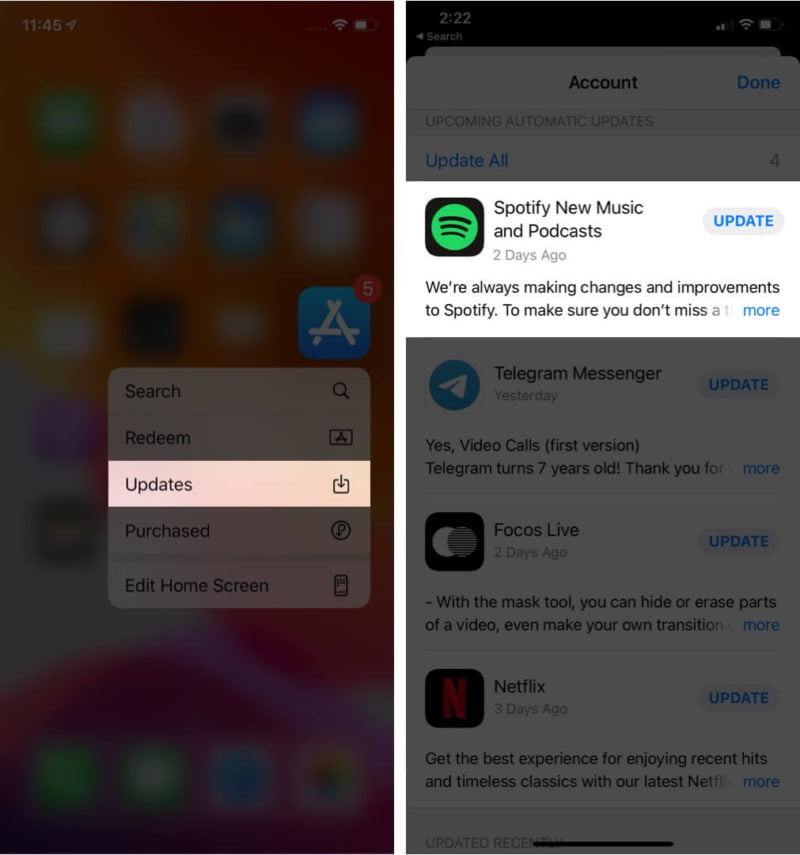
2. Use a Stable Internet Connection
Why can't Spotify play this right now? Once the Spotify app loses connection to the server, you can't play anything. A connection to the internet that is consistent is required for uninterrupted music streaming. If you can, connect to the internet using Wi-Fi rather than your mobile data plan. If you want to download music for offline listening, you should upgrade to Spotify Premium.
3. Clear Spotify Cache and Cookies
Why is my Spotify not working? If you want to increase the efficiency of the Spotify app on your device, clearing the cache and deleting the cookies might help.
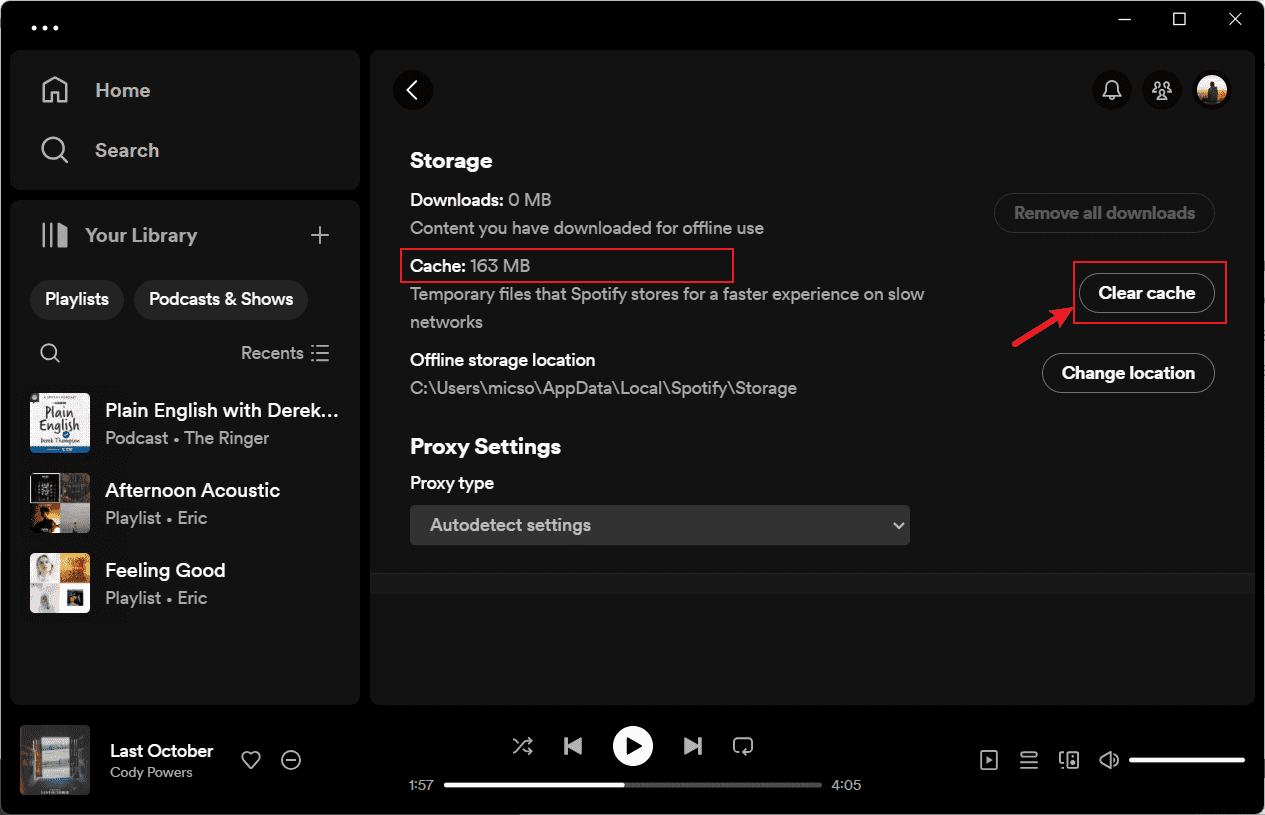
Tips: For more details, check our explainer on What Is Cache On Spotify.
4. Contact Spotify Support
If you have tried some simple troubleshooting procedures, but the problem still exists, you may contact the Spotify support team for more help. You may get in touch with them via their website, email, or the many social media outlets that they have.
Part 4. Best Way to Enjoy Spotify Music Without Any Running Error
You may improve your chances of getting Spotify difficulties resolved and getting back to the point where you can enjoy streaming music again if you follow the methods that have been outlined above. From time to time, as you use the Spotify service, there will always be cases when it encounters an error. For example, Spotify keeps skipping songs, Spotify shuffle sucks, local files not playing on Spotify, and more. If Spotify not working issue remains unsolved after following the above fixes then the final resort for you is to use a special tool to download Spotify music offline for streaming.
AMusicSoft Spotify Music Converter is a wonderful program that gives users the ability to download songs, playlists, albums, and podcasts from Spotify and convert them to a variety of audio formats such as MP3, FLAC, AAC, WAV, AAC, AC3 and M4A format. If you use AMusicSoft Spotify Music Converter, you won't need to worry about whether or not the Spotify server status is nomal since you'll be able to listen to your favorite songs without an internet connection. Additionally, you are able to transfer the songs that you have downloaded to any device or media player so that you can listen to them whenever and wherever you like.
AMusicSoft Spotify Music Converter has several notable benefits, one of which is its ability to convert Spotify music to high-quality audio output. The software can maintain the original audio quality of the tracks during the conversion process, which means that users can enjoy their music without any degradation in sound quality. This feature is highly beneficial for individuals who value the sound quality of their music and do not want to compromise on the listening experience.
The following is a rundown of the procedures required to utilize AMusicSoft Spotify Music Converter:
- To move ahead over this, you have to first obtain the AMusicSoft Spotify Music Converter as well as you must put it on your computer by downloading and installing it.
- After doing so, you have to choose the songs, playlists, albums, or perhaps even the podcasts from Spotify that you would want to save to your computer.

- After which, you may choose the output format as well as the quality that you want.

- Finally, you have to simply select the button which then fully implies to "Convert" to get started with the download as well as transformation of the Spotify files.

Conclusion
In conclusion, monitoring Spotify Server Status is important for users to ensure they have a smooth and uninterrupted listening experience. By checking the server status, users can quickly determine if any service disruptions or issues are occurring, and take necessary troubleshooting. It is also important to note that in cases where Spotify is down or experiencing issues, users can still enjoy their favorite tracks by using a tool such as AMusicSoft Spotify Music Converter.
People Also Read
- Quick Ways To Fix Spotify Not Showing Album Cover
- Where To Get Free Spotify Pictures For Playlists?
- How Does Spotify Connect Local Files?
- Simplest Methods To Fix Spotify Friend Activity Not Working
- 4 Best Methods On How To Listen To Spotify At The Same Time
- How To Stop Spotify From Pausing – The Best Way
- Tips On Solving Spotify Random Sign Out Error
- Top Places To Visit To Download Bollywood Song For Free
Robert Fabry is an ardent blogger, and an enthusiast who is keen about technology, and maybe he can contaminate you by sharing some tips. He also has a passion for music and has written for AMusicSoft on these subjects.