Spotify Shared Session – What Is It And How To Start It?
Every Spotify user would love to know about how to share the same music playlist with others, and knowing about the launching of Spotify shared session is really good news. With the current situation that we are in today, where parties and get togethers are being limited, the Spotify Group Session has been a very big help in making it possible for users to enjoy a music party while in their homes.
This post will tackle about the most important information particular to Spotify Group Session, as well as how to start it.
Contents Guide Part 1. What Is Spotify Group Session?Part 2. How to Use Spotify Group Session to Stream With Others?Part 3. Best Alternative to Share Spotify Music Without PremiumPart 4. Summary
Part 1. What Is Spotify Group Session?
To utilize the Spotify shared session well, you should know about some basic information about this. See the list of important information below.
- In a Spotify Group Session, the admin or host can invite up to five members to enjoy the songs.
- You can even cast a Spotify Group Session to Bluetooth-supported, Chromecast, and Apple's AirPlay devices.
- All members of the Spotify Group Session can stream music simultaneously at similar time. This is possible even if they are located in different places.
- Allows every member to manage the music playback on their own respective devices.
The Spotify Group Session is also known as the “party playlist” which is designed different from the collaborative playlist feature of the service. Some of you are surely wondering and a little bit confused if the two are just the same or not.
As mentioned, in a Spotify Group Session, all members and not only the host of the session can control the music playing. Talking about music management, it means that all members can play any tracks, pause it, skip, select which to play, resume and add more tracks they want in the queue. Once a track was added, it will automatically be synced and appear on each member’s playlist.
Last thing to note about Spotify Group Session is that only those members with a Spotify Premium subscription can enjoy this feature. Also, you can only enjoy this on all mobile applications.
Part 2. How to Use Spotify Group Session to Stream With Others?
Now, to start a Spotify shared session, follow the steps below.
- The host of the session should begin launching his Spotify mobile app and then select any song to play from his playlist.
- After that, locate the icon for Devices Available at the bottom part and select it. This is specifically located at the lower left part of the window.
- Browse the window and select the Start Session button.
- Right after that, select the Invite Friend button.
- Next is sharing the music with your friends through social media, link or Spotify code.
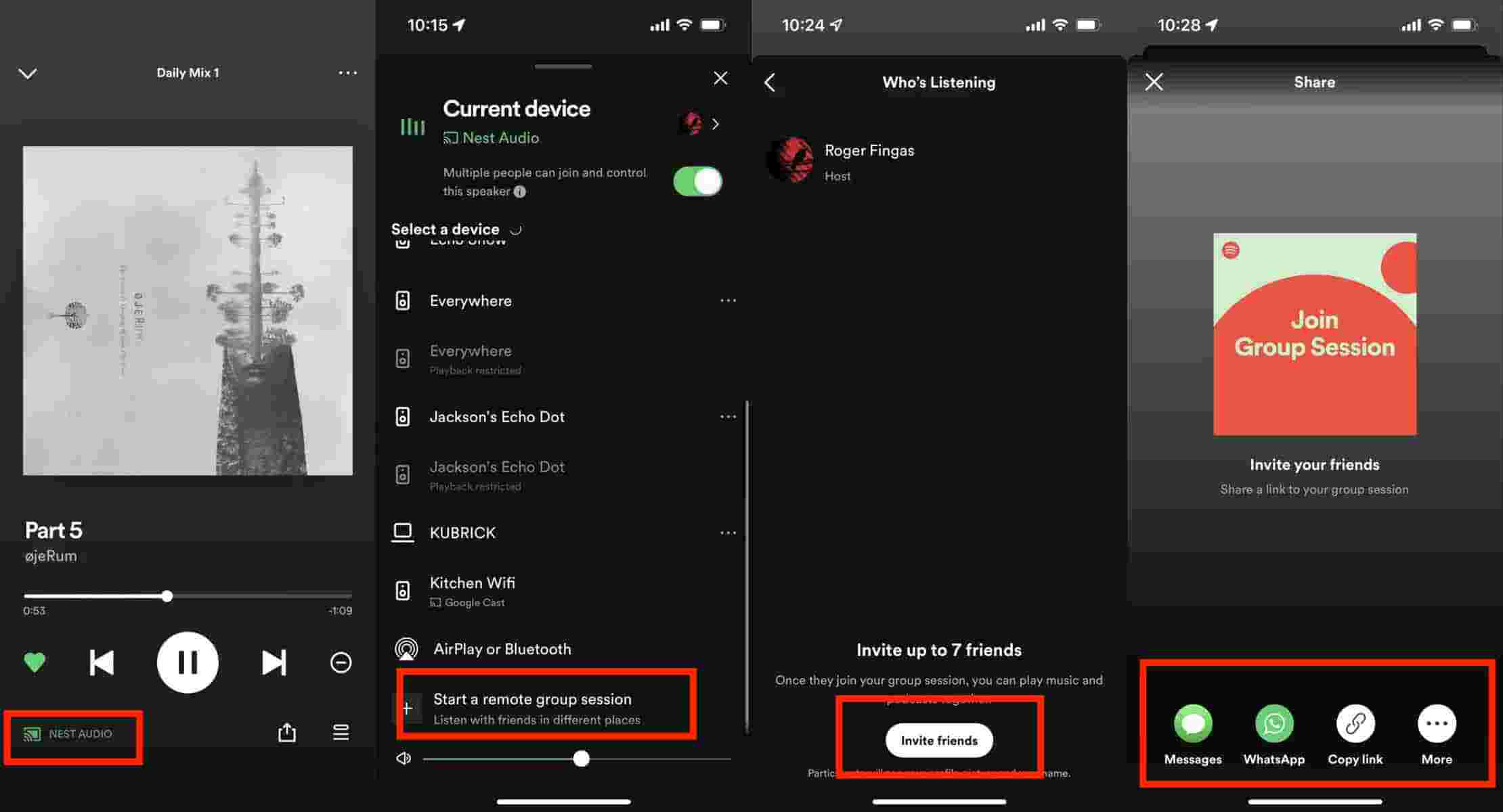
If you are one of the recipients of the invitation made, particularly those who received a Spotify code, here is how to join the Spotify shared session.
- After receiving the invitation code, save it on your gallery and then launch your Spotify app.
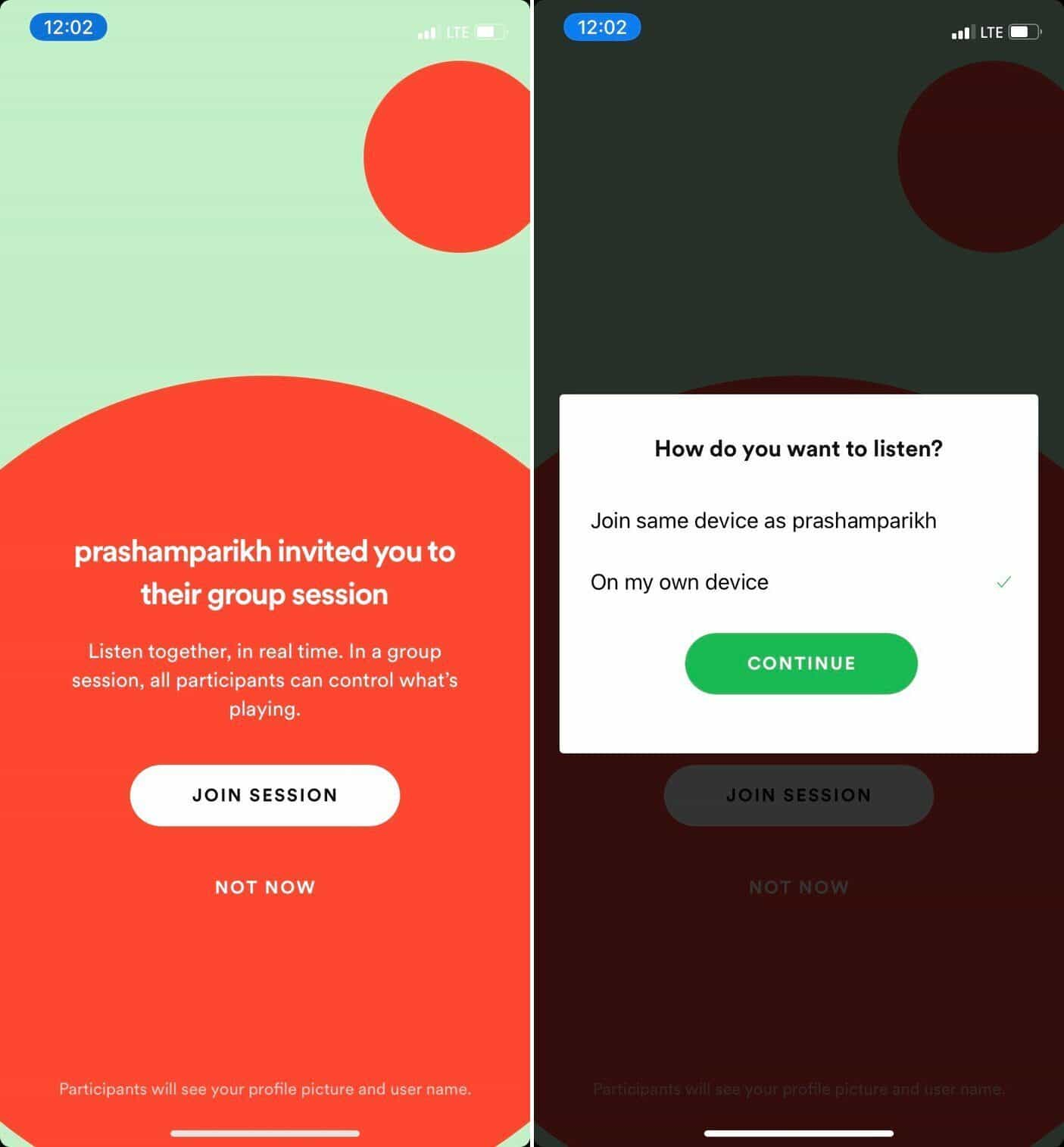
- On the application, select the camera icon in the Search bar. You will be asked to allow Spotify to access your camera and photos. Just allow this action to proceed in order to get through the process.
- Right after that, click Select from Photos button and then upload the saved Spotify code a while ago.
- Wait for a while until you are completely invited in the session.
Keep in mind that every member has the right to leave the group at any minute. Also, the host of the session has the right as well to end the Spotify Group Session by simply clicking the End Session button.
Part 3. Best Alternative to Share Spotify Music Without Premium
The Spotify shared session is a great way to share your music favorites with your friends or family. As long as you had the correct steps followed, you will be able to enjoy the tracks and playlists without worries. But as mentioned, this is unfortunately available only to all Spotify Premium users. Also, you might be limited to the type of device that you can use in streaming Spotify.
If you are not subscribed to Spotify Premium, there is another great way to share the music with your colleagues. With the help of AMusicSoft Spotify Music Converter, which is indeed the best alternative to enjoy music with others, you can download and convert Spotify playlists to MP3, it will now proceed with the conversion of music files into multiple formats such as WAV, AAC, FLAC, AC3, and M4A. They can all be easily played on any device and can be transferred from one user to another. Now you can also add song to TikTok from Spotify with these flexible music files, you can also add them to Kinemaster, Instagram Story, or other video editing app to edit your own background music.
With AMusicSoft, you are also guaranteed that the resulting audio quality is the best and same with the original. The procedure to follow is simple and the application itself is user friendly. Lastly, if AMusicSoft is utilized, you won’t have to wait for a longer time until the process is finished and done. It has a 16x faster working speed that can complete the process in the shortest time possible. DRM removal is also one of its best features.
Check out the steps below on how to use AMusicSoft Spotify Music Converter in downloading and converting the Spotify tracks to share.
- Launch the browser on your computer and then search for AMusicSoft website to download the Spotify Music Converter. From the page, tap the Download button and right after download is done, proceed with the installation process.
- Add the music tracks to convert by copying and pasting the link or by dragging and dropping them into the music converter.

- Select one conversion format available in AMusicSoft and allot the output folder as well.

- Hit the Convert button to allow the conversion to start.

- Download the results from the Converted menu which is located just at the top of the tracks.
Part 4. Summary
The Spotify shared session is one of the privileges that Spotify introduced to its users. Although this feature is really very effective, it requires the members to have a Premium subscription which is not for everyone to afford. So, if that is the case for you, I would recommend using AMusicSoft Spotify Music Converter. This is the best alternative that a Spotify user can utilize in sharing music tracks with others.
People Also Read
- A Complete Guide: How To Use Spotify Running Mode?
- Tutorial: How To Save Spotify Wrapped Video
- Spotify Stops Playing In Background: Solved!
- Learning The Easy Way To Download And Play Hindi Songs
- How To Clear a Queue On Spotify: Understand It Today
- Free Music PowerPoint, Is It Possible?
- How Can I Use VLC Spotify?
- Best Bollywood Download Music Sites In 2023 [Still Working]
Robert Fabry is an ardent blogger, and an enthusiast who is keen about technology, and maybe he can contaminate you by sharing some tips. He also has a passion for music and has written for AMusicSoft on these subjects.