Is Spotify Using Too Much CPU? Here’s How To Fix It
Most users think that the CPU is only used when the device is working. Little do people know that even when they are machine is idle it uses the CPU. In this article, we want to look at some of the solutions to Spotify using too much CPU.
When you play music on the Spotify App it consumes up to 50-80 percent of the CPU. Any of the functions of the application uses the CPU. It also takes about 5-10 minutes of CPU usage even if you close the Spotify application. When the CPU is used there are a lot of background functions that happen at the back office. The more they update the content the more CPU usage and that means that at one point you have to run the optimization of the device. Read on and get to know more details about the application.
Contents Guide Part 1. How to Fix Spotify High CPU UsagePart 2. How to Stream Spotify Music without Using Spotify AppPart 3. How to Reduce Spotify Usage by Downloading Songs on SpotifyPart 4. Conclusion
Part 1. How to Fix Spotify High CPU Usage
When you download the Spotify App, you use a lot of background applications. Therefore, there are other options you can explore to ensure that you are able to minimize Spotify using too much CPU. Here are some of the options that you need to explore
- Use the offline mode to avoid unnecessary functions that may use the CPU space.
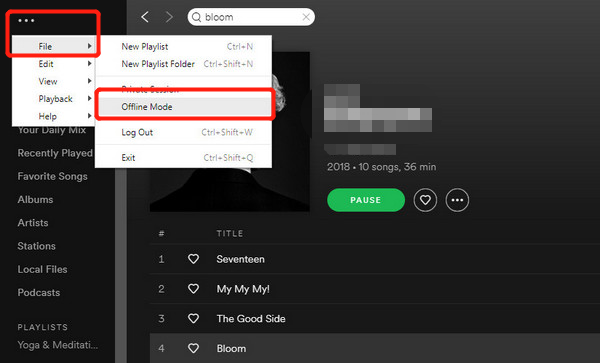
- Delete the promotional banner that may ignite the pop up adverts that use the CPU usage. If you're a free Spotify user, you'll see a lot of advertisements banner on the home page, you can try to hide the bar, the usage of Spotify instantly decreases. If you also want to close them to boost up the performance, you'll have to subscribe to a Spotify Premium plan.
- Remove any duplicate applications open within the same device. Right-click on an empty space in your taskbar and choose Task Manager from the context menu. On the Processes tab, select the Spotify process tree. Click on the End task button in the bottom-right corner. This will exit the application and all of its sub-processes.
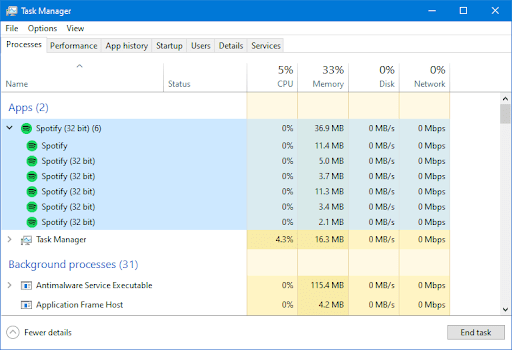
- Deactivate any anti virus application supported on the interface.
- Restart the computer to reboot the functions. Restart your computer can actually solve many problems. Maybe it's just running too long and need a break to cool down the hardware. So just turn off your computer and wait for a few minutes, then restart it again. The Spotify app should be running perfectly without consuming too much CPU.
- Clear and remove the Spotify App to remove unneeded files. Find the folder where Spotify keeps its cache files and local cache file, then drag and drop this to the trash bin.
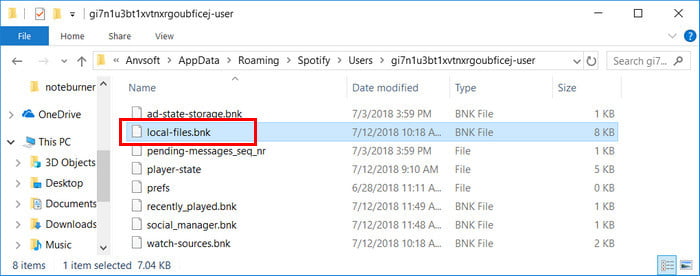
You may not have to do everything to fix Spotify using too much CPU. You only need to use what os relevant as long as at the end of the day you have minimized the CPU usage.
Part 2. How to Stream Spotify Music without Using Spotify App
It’s evident that the only way to minimize CPU usage is to have an offline mode of the version. The best and the most reliable digital solution to decrease Spotify using too much CPU is AMusicSoft Spotify Music Converter. This is a simple application that has no limit for the users that is both beginners and experts in equal measure.
This tool is very useful for all conversion and download procedures in relation to Spotify Music. Some of the supported file formats include M4A, MP3, FLAC, WAV, and AAC among others. By having the converted files downloaded, you will be able then to use multiple music players you have. You can as well enjoy Spotify offline listening without thinking about your WIFI connection and the stability of your signal. You don't need to upgrade to Spotify premium, it would now be easier to access songs you love for free.
The 5X conversion speed is a plus for this application. Moreover, it also removes the DRM rights such you don’t experience incompatibility issues. The metadata information is also maintained and that includes artist, album, file size, and title among others. It supports the bulk download processes with minimal effort. Here is a simple procedure that you can use to decrease Spotify using too much CPU.
- Open any browser on your computer and then search for the official website of AMusicSoft. From here, tap the Download button below Spotify Music Converter to proceed to download it and follow it with installation right away.
- Upload the tracks chosen for conversion by copying and pasting the link of them or by dragging and dropping them into the converter.

- Choose the Output Format and select the Output folder that you may need to have for the offline version.

- Click “Convert” to start the conversion process and wait until you complete where you are able to see the status of the application.

Part 3. How to Reduce Spotify Usage by Downloading Songs on Spotify
As long as you stream the music files from the Spotify App, you may not have to control the CPU usage. At any one point that you open the Spotify App there are utility files that ignites the functioning of the system and that contributes to the 40 percent CPU usage. Therefore, its important to try and download the Spotify music files and listen to them n an offline version. Which are some of the other options you can use to manage in terms of the digital solutions?
- Musify
This is your go-to application for all your conversion processes for playlists, albums, and music. It comes in handy to manage the offline playback versions, The toolkit supports several streaming websites which include BandCamp, SoundCloud, and MixCloud. The download process is simple and straightforward. However, to avail of the premium features of Musify you would have to get the paid version of the software. If you get the free version, you won’t be able to get your hands on all the perks.
- Audacity
This is equally another toolkit that come in handy to also manage the Spotify download process to minimize Spotify using too much CPU. It is a simple application ideal for all users irrespective of the level of experience. As long as you have the Spotify songs you are at liberty to minimize the CPU usage. However, its editing functions are not precise, and it is difficult to produce a clean recording.
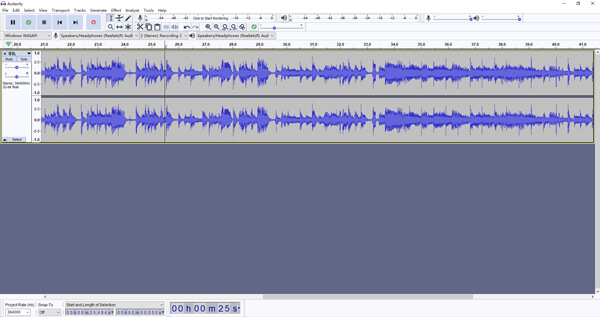
Part 4. Conclusion
There are several quick solutions to minimize Spotify using too much CPU. The choice of the option all depends on what you have at hand. AMusicSoft Spotify Music Converter is the best and the most reliable application among the hundreds that appear on the interface. Before you make the choice of the digital solution , you can still try some of the options available in part 1 of this article. As long as the CPU uses a lot of time then you are sure that it also decreases the device storage space. That comes with a lot of other challenges like closing down the general functioning of the system.
People Also Read
- Learning How To Download Music To Sandisk Clip Sport!
- Best 8 Ways To Fix Spotify Keeps Logging Me Out
- The Most Played Song On Spotify: Somethings You Need to Know
- Let Us Talk About The 6 Months Free Spotify Promo
- How To Set Ringtone From Spotify (Ultimate Guide)
- How To Keep Spotify Premium For Free Forever On All Devices
- How To Fix Spotify Keeps Skipping Songs? Best 7 Solutions
- Can You Keep Downloaded Music from Spotify After Canceling?
Robert Fabry is an ardent blogger, and an enthusiast who is keen about technology, and maybe he can contaminate you by sharing some tips. He also has a passion for music and has written for AMusicSoft on these subjects.