Where Does Spotify Store Offline Music on Mac? (Answered)
In Spotify, all Premium users of the service are given the privilege to download any Spotify playlists and albums on their computer. If you prefer to play music offline, the easiest and fastest way would be to get a subscription. After downloading them, you must know where does Spotify store offline music on Mac, so that finding them would be quicker and easier. In this post, you will learn about how to locate Spotify songs on Apple MacBook as well as on Android and iPhone.
Contents Guide Part 1. Where Are Downloaded Spotify Songs Stored on Mac?Part 2. Bonus: Where Are Spotify Songs Saved on Android and iPhone?Part 3. Steps to Delete Spotify Songs on Spotify LibraryPart 4. Best Way to Download Spotify Songs to Stream Anytime and AnywherePart 5. In Other Words
Part 1. Where Are Downloaded Spotify Songs Stored on Mac?
As mentioned, as long as you have a Spotify Premium subscription, you can download tracks and playlists for offline streaming. After downloading them, you must be wondering where does Spotify store offline music on Mac. Fortunately, this task is not that complicated and could be done with just a few steps. Check them out below.
- Start by opening your Mac computer and then selecting the Spotify Music app icon to launch it.
- After doing so, select the Settings menu.
- Scroll down and tap on the Show advanced settings button.
- Now, scroll down and you will see the download location folder path under the Offline storage location section. You can also change the location of the cache folder to a more accessible place (e.g. Downloads, Desktop), so you can access it easily and delete the cache at any time.
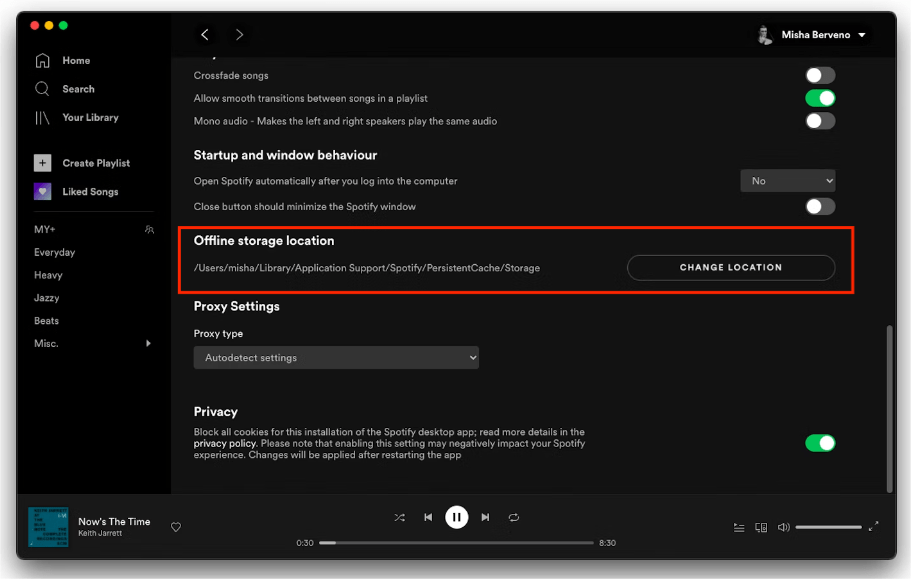
- Copy the path.
- Pick Go to Folder (Shift + ⌘ + G) from the menu bar
- Paste the path you got from Spotify in the step above
- Hit Enter. You can see all the music files in the Storage folder.
Part 2. Bonus: Where Are Spotify Songs Saved on Android and iPhone?
Apart from the question where does Spotify store offline music on Mac, there are some users who are surely asking, too, about the location of their downloaded songs on Android and iPhone. Most of the users are using their mobile phones instead when streaming the playlists. So, it is really a must to know about the location of your downloaded songs. See the list of steps below.
- Open your mobile phone and launch the Spotify Music app on it.
- After opening the application, click the Your Library tab, which is placed at the bottom part along with other tabs like Home tab.
- If you haven’t downloaded any song yet, you may use the Search feature by clicking its icon and then type any album or playlist you want. Hit the Download button placed right next to the song and wait until download is complete.
- Right after that, tap on the Filter option.
- Upon clicking on that, a new list of options will show up on your screen wherein you have to click on Filter downloaded songs.
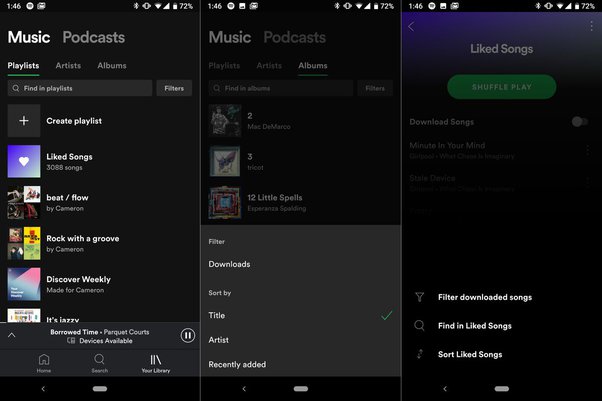
- Seconds after, Spotify will show you the location or the folder where you had the tracks downloaded on your mobile device.
Part 3. Steps to Delete Spotify Songs on Spotify Library
Since you already know about where does Spotify store offline music on Mac, and also that on your Android or iPhone, you must have a knowledge as well on how you can delete the tracks that you do not want to keep on your library. Happy to tell you that deleting songs is also not a complicated task to do. For this process, you may follow the procedure given below.
- Of course, begin with launching your Spotify application on Mac.
- Navigate next to your Library section by tapping the Library tab. This is located at the lower right corner of Spotify home screen as soon as you had the application opened.
- After that, all your saved playlists and albums will be displayed.
- From the list, choose the particular item that you do not want to keep anymore.
- As you can see, next to the chosen title, there is a three-dot button. Hit this button to proceed.
- A pop-up menu window will show up on your screen and from the options shown, choose Delete button.
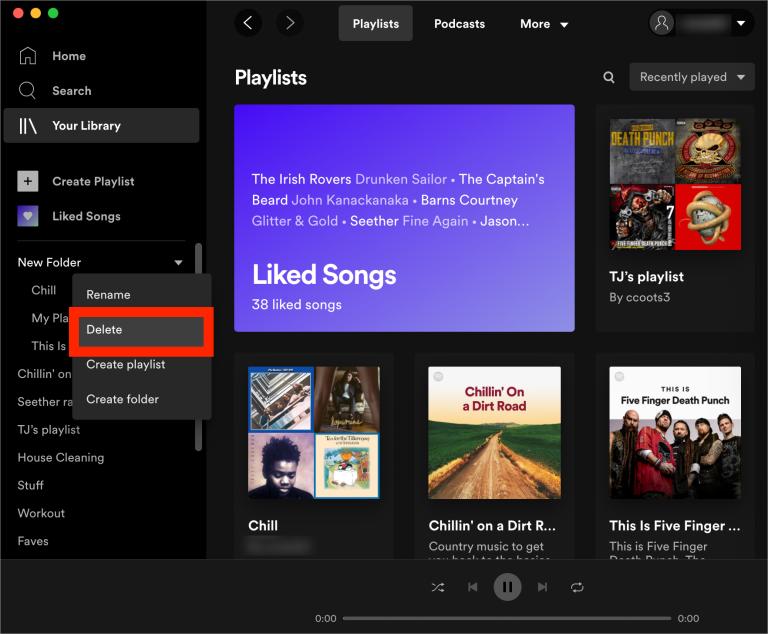
After doing that, your selected playlist will forever be gone from your music library. You can do the same exact steps on other playlists as well.
Part 4. Best Way to Download Spotify Songs to Stream Anytime and Anywhere
Instead of bothering yourself knowing about where does Spotify store offline music on Mac, you can create and decide for your own location where to save the music files that you are planning to download. But for you to be capable of doing that, the songs must be saved as local files on your computer. For that, you need to use a tool that can download and convert songs from the Spotify Music application.
Since you cannot have the songs downloaded directly from Spotify, you will need help from a professional music converter. This has to be AMusicSoft Spotify Music Converter. Can you keep downloading music from Spotify after canceling? Of course! When it comes to downloading the tracks locally, AMusicSoft is definitely the best. Even if you do not have a Spotify Premium account, you won’t have to worry about downloading songs for Spotify offline listening. Enumerated below are the major features of AMusicSoft.
Features of AMusicSoft Spotify Music Converter
- Can convert the tracks into formats of MP3, WAV, FLAC, AC3, M4A and AAC.
- Allows users to use any device they want in streaming the songs.
- Assures a great audio quality of the converted tracks.
- Keeps ID tags and Metadata info from songs.
- Assists in downloading the converted tracks after the conversion process.
- Easy procedure to follow in using the tool.
- DRM removal from the tracks.
Download and Convert Songs Through AMusicSoft Spotify Music Converter
- Get and install the AMusicSoft Spotify Music Converter application from the official website of AMusicSoft.
- Open the application and then select the songs that you wish to convert. Just tick on the box before each song title.

- Choose the output format of songs to convert and then select the destination folder as well.

- Tap the Convert button to start the conversion process.

- Hit the Converted tab and save the converted songs.
Now that you already have the songs downloaded, instead of learning about where does Spotify store offline music on Mac, you can create a separate folder in your computer and then save the files in there. You may transfer them by using the copy and paste method or the drag and drop method. Choose whichever is easier for you.
Part 5. In Other Words
If you wish to play the songs you’ve downloaded on your Mac computer, just use the guide shared above about where does Spotify store offline music on Mac to easily locate the tracks and select them to play. On the other hand, stream the Spotify tracks unlimitedly without restrictions via the help of AMusicSoft Spotify Music Converter.
People Also Read
- Learning How To Download Music To Sandisk Clip Sport!
- The Ultimate Guide About How To Upload A Podcast To Spotify
- Best Equalizer Setting On Spotify: Get A Better Sound
- What Is The Most Streamed Song On Spotify? [Answered]
- How To Download Your Recently Played Spotify Music
- Ultimate Guide About “How To Add Your Own Music To Quik”
Robert Fabry is an ardent blogger, and an enthusiast who is keen about technology, and maybe he can contaminate you by sharing some tips. He also has a passion for music and has written for AMusicSoft on these subjects.