2 Best Ways to Download YouTube Music Playlist (Paid/Free)
Many people use YouTube to listen to their favorite playlists or watch videos for a funny lifestyle. Playing music online on YouTube is definitely convenient, but it can drain your data, and sometimes the unstable WiFi connection also can mess up the whole music streaming experience. However, you can always download YouTube Music playlist to enjoy offline listening. This article will show you how to download your favorite playlist from YouTube Music. Now, with our steps here, saving your favorite playlists!
Contents Guide Method 1. Download Playlists from YouTube Music with PremiumMethod 2. Download Playlists from YouTube Music Without PremiumFAQsAabout Downloading YouTube MusicPlaylistSummary
Method 1. Download Playlists from YouTube Music with Premium
Can you download YouTube Music playlists for offline listening? Though YouTube Music is a web-based music streaming service that relies on the internet to load media content, you can download songs, playlists, albums, and podcasts for offline playback as long as you have upgraded to one of its Premium plans. Plus, the downloading feature works for Android and iOS apps only. So we need to update the YouTube Music mobile app to the latest version to run it better.
Read on to learn the detailed steps for downloading YouTube Music playlists with Premium. Here we will share two ways to download a YouTube Music playlist, smart downloads and manual downloads.
Download a YouTube Music Playlist Automatically
Once Smart Downloads is enabled, every night when you’re on Wi-Fi, the app will automatically download your favorite music, songs, albums, and playlists based on your likes and listening history. So you can still play downloads anywhere without an internet connection.
Step 1. Launch YouTube Music on your mobile phone or tablet. Now tap on the profile icon at the top right corner.
Step 2. Here, select the Settings option from the list to open YouTube settings. In the Settings, select the Downloads option. Enable the toggle beside it to enable the Smart downloads feature.
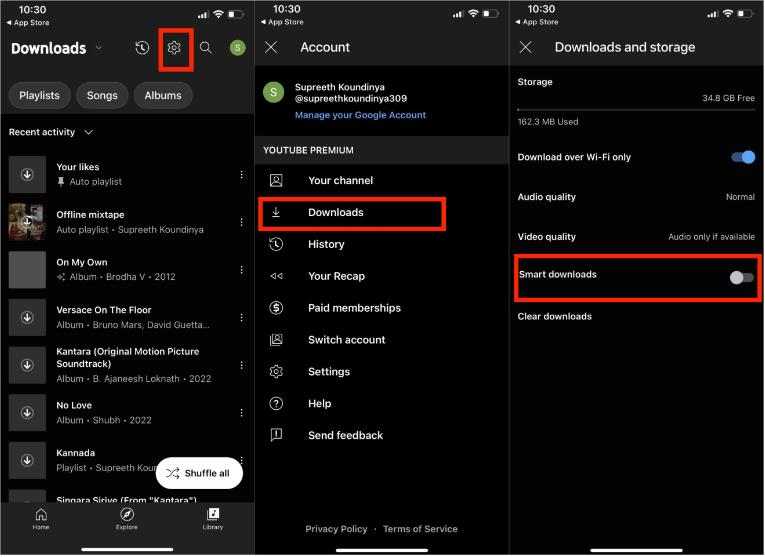
Step 3. The download process will start immediately.
Smart Downloads is a great feature that actually can't work well anytime. It downloads music you're likely to enjoy based on your listening habits, so you will listen to many songs with the same style. Plus, YouTube Music may download different versions of songs, playlists, and albums that you listen to repeatedly. So you can download YouTube Music playlists manually if you want to.
Download a YouTube Music Playlist Manually
Step 1. Open YouTube Music on your mobile phone or tablet.
Step 2. Find the playlist or album you want to download, tap it, and click the download arrow on the album or playlist details page.
Step 3. Once the playlist you want has been downloaded, it will appear under the Downloads section in the Library.
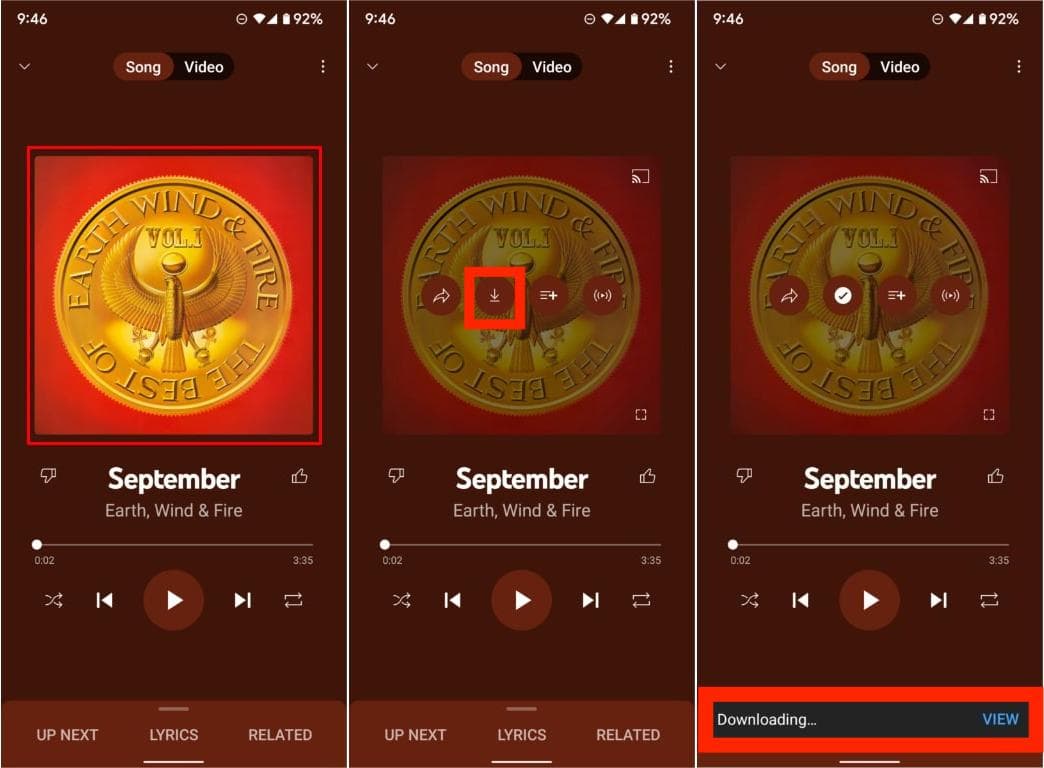
Method 2. Download Playlists from YouTube Music Without Premium
Can you download YouTube Music playlists without Premium? As we talked about above, to get offline listening, you'll need to pay for a monthly subscription. Is there any free way to download playlists from YouTube Music without premium? Here you can try AMusicSoft YouTube Music Converter.
AMusicSoft YouTube Music Converter is very much known for being a good YouTube Music downloader for Mac and Windows, allowing you can be able to download all YouTube Music songs, playlists, albums, and podcasts in one click. AMusicSoft is very easy to use and it has a very simple interface that makes it user-friendly. All of the details that are too important to lose such as the ID tags, Metadata info, and art cover are all kept even after the processes.
With the help of this professional YouTube Music DRM removal software, DRM can be removed, and you can now freely transfer or access the songs to any device even if it is not authorized by YouTube. Once all the YouTube Music songs are unprotected, you'll be able to convert DRM-free music to MP3, MP4, AAC, M4A, FLAC, WAV, or other mainstream format files with lossless audio quality. In this way, you can keep all the songs and playlists in a more safe place. Even if YouTube Music app keeps pausing, you can play playlists on other music players immediately.
Here is a tutorial on how to download a YouTube Music playlist with AMusicSoft YouTube Music Converter.
Step 1. Download, install and run AMusicSoft YouTube Music Converter on your Mac or Windows.
Step 2. Right after installing the app, sign into your account and wait for it to finish loading your music collection. Then start adding a playlist for conversion.

Step 3. Now, choose any format you want from the format options available in AMusicSoft. After doing so, modify the output settings through the section below and follow it with the end destination selection.

Step 4. To download YouTube Music playlists, tap on the Convert button and wait for a while until the process was finished.

Now you have your playlist safely downloaded even without a YouTube Music subscription. It’s pretty easy!
FAQsAabout Downloading YouTube MusicPlaylist
The steps of how to download YouTube Music playlists are easy. But sometimes you may still encounter some problems with downloading YouTube Music playlists. Following are the FAQs which should be helpful for you.
Q1: Why did my downloads disappear on YouTube?
Please go online at least once in 30 days to keep downloads. More importantly, if your Premium subscription has expired, ended, or was canceled, it could result in the loss of your music downloads.
Q2: How many playlists can I download from YouTube Music?
There is no limit on the number of songs and playlists Premium members can download from YouTube Music. The download limit may be impacted based on how large your device storage is, or the size of music files. But if you enable smart downloads, the YouTube Music app will automatically download up to 500 songs. If you want to enjoy unlimited downloads, you can try AMusicSoft YouTube Music Converter.
Q3: Can I delete downloaded songs or playlists on YouTube Music?
As downloads increase, managing your music library may rapidly become burdensome, not to mention the fact that the downloads use up important storage space on your device, especially for mobile phones. To free up storage space and download new music on your device, you can delete some unneeded songs and playlists from the Downloaded tab.
Summary
How to download YouTube Music playlists with your paid membership? With our guide, you'll enjoy listening to your favorite single songs offline. To get YouTube Music downloads for free and play them on another device, you can try the AMusicSoft YouTube Music Converter. It can download individual songs, playlists, and podcasts to MP3, even if you don’t have a Premium subscription. You can keep downloaded music files forever and move them to any device or platform for offline listening.
People Also Read
- Solved: Why Does Alexa Not Support YouTube Music
- Why Is YouTube Music Not Working? Try These Solutions
- How to Play YouTube Music in Background Without Premium
- How to Clear YouTube Music History (Steps Updated)
- What Does The E Mean in YouTube Music? Hide Explicit Content for Your Kids
- 8 Solutions to Fix YouTube Music Stops When Screen off
Robert Fabry is an ardent blogger, and an enthusiast who is keen about technology, and maybe he can contaminate you by sharing some tips. He also has a passion for music and has written for AMusicSoft on these subjects.