Is Apple Music PC Download Possible?
For many years apple music has been the best service when it comes to music streaming services. Nowadays, you can access apple music services on many devices, including android smartphones and tablets. But the biggest problem is that you cannot find the application for Windows computers. Hence many people ask if an Apple Music PC download is possible?
You will understand the facts in the first part of this article. Get the basic facts that you need when you want to download apple music to your windows computer. Can you download apple music to PC without iTunes? Then read through the second part to find a comprehensive answer.
Contents Guide Part 1. Can I Download Apple Music on My PC?Part 2. How to Download Apple Music on PC Without iTunes?Part 3. Conclusion
Part 1. Can I Download Apple Music on My PC?
Yes, it is possible to download apple music to your PC, but there are two things you have to consider. First, make sure you have the iTunes app on your PC. Secondly, ensure your downloads on apple music are uploaded to the iCloud library. Then you will download the music to iTunes and finally to your PC.
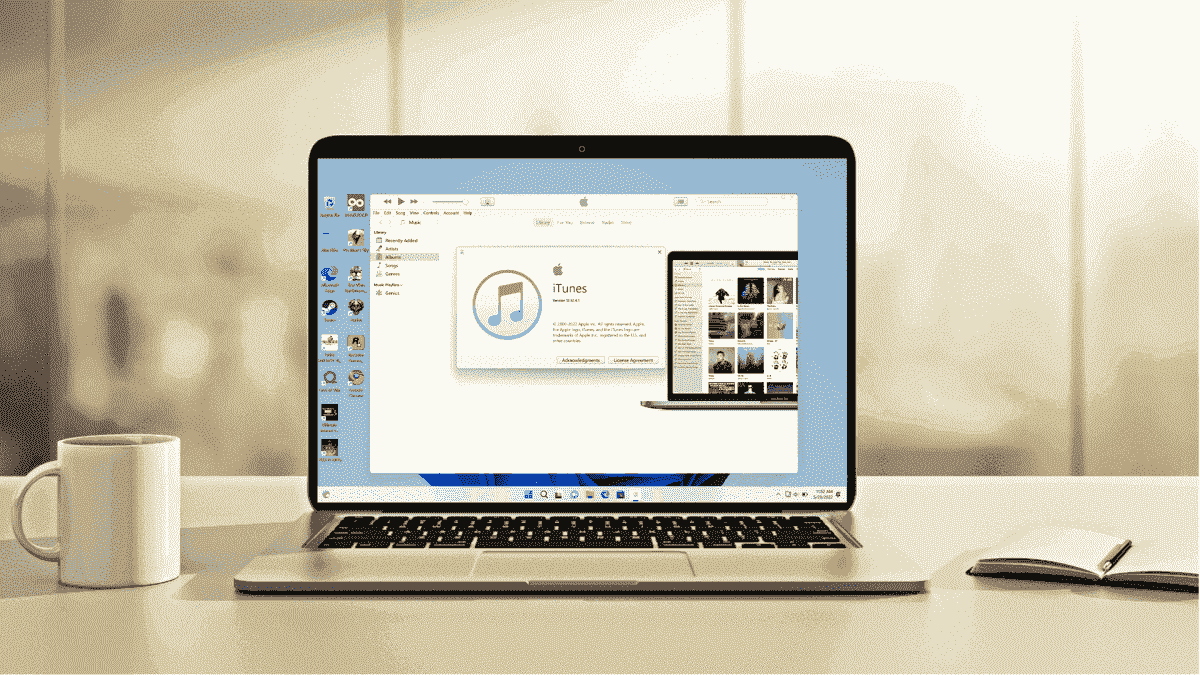
iTunes for windows is the best invention ever that helps you organize all of your music files. in addition, it can also play music, and you can download apple music songs as long as you have a paid subscription. Moreover, it is a good source of movies, podcasts, and TV shows. You can sync your library to other devices using the same Apple ID.
Note that downloading songs from iCloud to the iTunes library makes it DRM free, and you can play them offline. The downloaded song will be saved in the iTunes library and will appear even after turning off the iCloud button. Here are the steps of Apple Music PC download.
Step #1. Open iTunes for PC and navigate to the top left corner, and click on “Music,” where you will select “Library.”
Step #2. A list of songs in your iTunes library will appear. Scroll through the list and click on the iCloud download button beside the songs. Please note that not all songs in the library will have this download button.
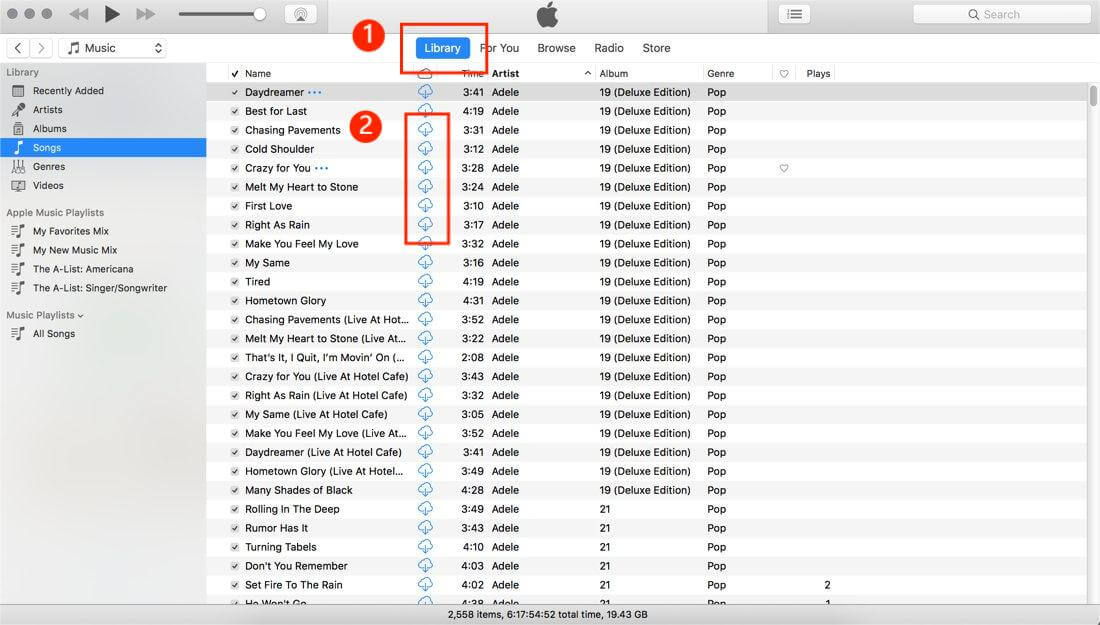
Part 2. How to Download Apple Music on PC Without iTunes?
Method 1. Keep Apple Music Forever on PC
Of course, Apple Music PC downloads have DRM protection; hence you need an apple music converter that will save the music on your PC. And the excellent application is the AMusicSoft Apple Music converter. It is a converter and a downloader with wonderful features like the best speeds of 16x. This means you can convert and download more than five songs in less than a minute.
The output quality will make you the happiest person in this world. The frequency and velocity of the song will remain the same as the original songs on apple music. The best part is that it can remove DRM protection without damaging the quality of the songs. Doing so allows you to transfer the songs to any other device.
In addition, the application will keep ID3 tags which are the basic identifications of the song on apple music. You will not get confused when you try to find the downloaded songs on your computer. This converter will change the basic formats on apple music to other simpler formats like MP3, M4A, FLAC, WAV, and AAC.
This is the easiest application, and it has been ranked as the most user-friendly software. You will get all buttons you want on the main window. Moreover, it automatically imports songs from the iTunes library and Apple music library. The software is able to do a batch conversion without crashing the system. Did you know the application can run on mac and windows computers?
Step #1. Open the application and allow it to import files from iTunes and Apple music libraries.

Step #2. Select the output format, including the output folder for the downloaded files.

Step #3. Lastly, click on the convert button, and the software will start the process.

Method 2. Use Apple Music Web Player to Play Apple Music on PC Without iTunes
Apple Music web player is another good way for Apple Music PC download. They have found a way to listen to Apple music even without the apple music application. You will also find the lossless quality on the apple music web player. The web player also gives you a chance to create playlists and personalize your account.
Moreover, you will also listen to a live radio station with the best podcasts. On the other hand, there are audiobooks that you can play online. The web player will help you to search for your best music from the recommendations as you open the website. The wonderful part is the way you can use this service on any web browser. Below is how to use the apple music web player.
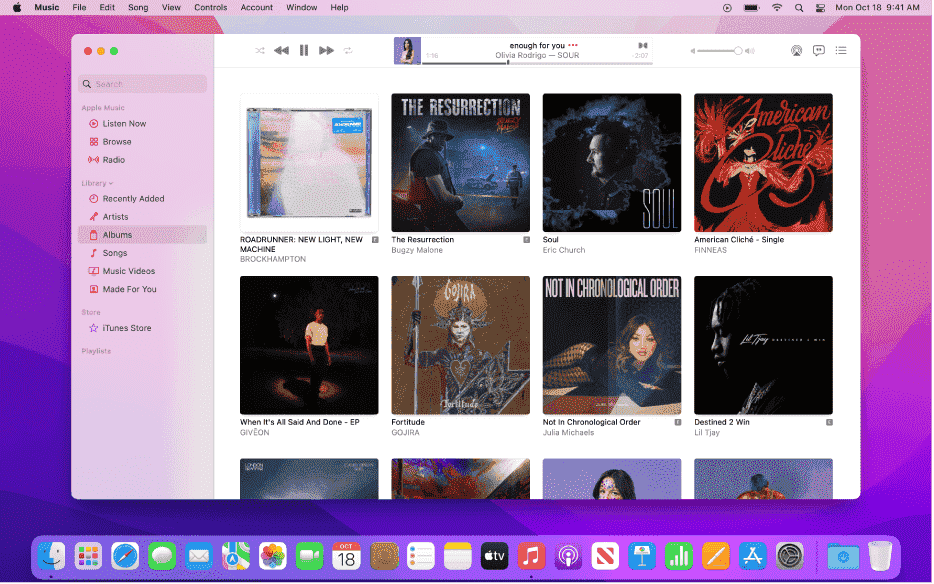
Step #1. Open your web browser and add this link https://music.apple.com/ to the search box.
Step #2. You will be asked to sign in to your account using your accurate apple ID and password.
Step #3. Now start listening to your apple music library as you do on the apple music app.
Part 3. Conclusion
Apple music PC download is possible with the help of iTunes. But remember to upload your downloads on apple music library to the iCloud library. Immediately the iCloud music library will appear on iTunes once you turn on the iCloud button. Nevertheless, there is an AMusicSoft Apple Music converter that will help you to listen to apple music forever on a PC.
People Also Read
- The Best Way to Have Apple Music for Linux
- The Causes Of Apple Music Keeps Crashing Error And How To Fix It
- How To Solve Apple Music Not Available In Your Region Problem
- Easy Guide On How To Purchase Ringtones From Apple Ringtone Store
- What Should I Do If I Accidentally Deleted My Playlist?
- The Steps On How To Stop Apple Music From Automatically Renewing
Robert Fabry is an ardent blogger, and an enthusiast who is keen about technology, and maybe he can contaminate you by sharing some tips. He also has a passion for music and has written for AMusicSoft on these subjects.