The Best M4A to MP3 Converters: Learn More!
Keeping audio files nowadays is a trend and a need for individuals because of many different reasons. Some keep the files for educational or work-related purposes while others do it just for personal agendas.
But regardless of what reason you have for keeping the files, for sure, once in your life, you have been too curious about file conversion. Here, the topic would delve much about the list of the best M4A to MP3 converters - those which were already proven to be reliable and can produce amazing results.
If you are looking for such tools with the ability to transform the M4A files you have at hand to MP3 format, we are to give recommendations wherein you can choose from and rely on.
This blog post would be divided into three segments. We will be tackling several tools under the professional software application division, followed by the free ones, and finally the online methods. If you wish to learn more about those M4A to MP3 converters, then we suggest you keep on reading until the end.
Contents Guide Part 1: Why Would People Convert M4A Files to MP3?Part 2: Best M4A to MP3 Converters: Professional Software ApplicationPart 3: Best M4A to MP3 Converters: Free ConvertersPart 4: Best M4A To MP3 Converters: Online ToolsPart 5: Conclusion
Part 1: Why Would People Convert M4A Files to MP3?
Both M4A and MP3 audio file formats have been known to the industry. These are included in the list of the most used by people around the globe. Of course, each audio format has unique characteristics that make it different from the other. And, some of those capabilities could be considered as strengths of one format and some could fall under weaknesses.
In this case, converting M4A audio files to MP3, the usual reason why people tend to shift from the initially mentioned format to the latter is because of compatibility issues. This is actually the top reason. Because the MP3 format is very flexible and can be catered and played by any music and media players, people are finding it very useful.
Actually, M4A audio file format is the format being used by some applications like iTunes. And, usually, those songs or audios are protected by encryption named DRM (Digital Rights Management) which makes it hard for users to keep the songs in other unauthorized devices. Usually, this counts as another reason for shifting from M4A to MP3 format.
If you got the same reasons or in case you have other agendas why you have searched for this particular topic on the web, you just need to go along this article to find out about the best M4A to MP3 converters in town.
Part 2: Best M4A to MP3 Converters: Professional Software Application
Upon browsing over the net, you will definitely see numerous converters which can aid in the process of converting M4A to MP3 files. Among the many professional software applications, what we recommend is this AMusicSoft Apple Music Converter. You can enjoy a lot of features in using this apart from its ability to transform the audio files from M4A to MP3 format.
This tool has fast conversion and downloading speed promoting efficiency to any user. Plus, it can process a number of songs or audios in one go. Well, manually doing the process, again and again, would not be an issue. In case you worry about the quality of the resulting output, that is surely taken care of.
Now, let us see how you can use this AMusicSoft Apple Music Converter. Steps are so easy to follow.
- Download AMusicSoft Apple Music Converter, install, and launch.
- Add the M4A audio files to convert.
- Do the conversion.
The above may seem to be simple but just in case you need the details, you can see those below.
Step #1. Download AMusicSoft Apple Music Converter, Install, And Launch
AMusicSoft Apple Music Converter is readily available on the web. You can have it immediately downloaded and installed on your personal computer as it supports both Mac and Windows versions. For complete specifications and installation requirements, you can always visit the official site for reference.
Step #2. Add The M4A Audio Files to Convert
The next thing that is needed to be accomplished is adding and uploading of M4A files onto the application’s platform. Adding can be done using the drag and drop method. As mentioned, it can support a bunch of audio files in one processing. This means that you can add as many songs as you want.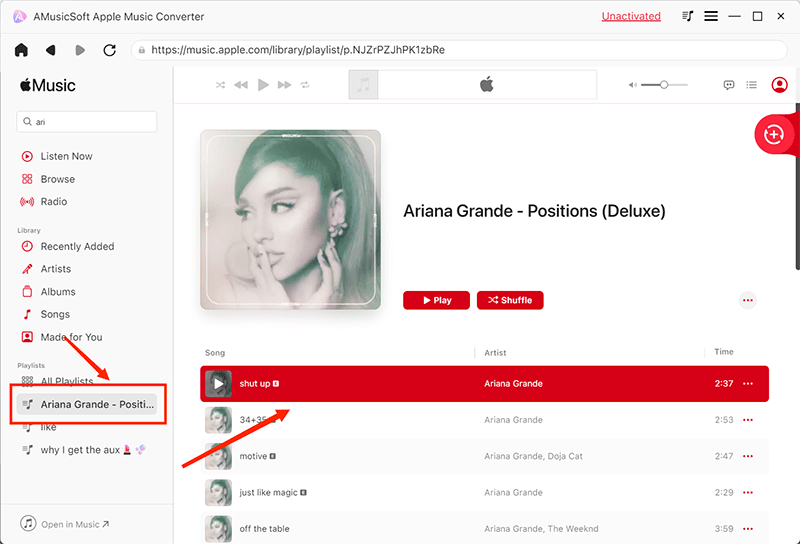
Step #3. Do The Conversion
Once all files have been uploaded, you would need to choose MP3 as the output format from the list available. You can also modify the output settings depending on your preference. Make sure that you specify an output path wherein the converted file will be saved after the process. After having all these items finished, you can just hit the “Convert” button to start the conversion process.
After some time, all the converted files will be ready on the output path specified.
Part 3: Best M4A to MP3 Converters: Free Converters
Apart from professional software applications, there are also free converters that can transform all those M4A audio files you love to MP3 format. We will be showing two tools under this division beginning with the first one.
Freemake Audio Converter
Freemake Audio Converter is as well an application software that you can install on your desktop or personal computer. This works on audio conversion is known to be excellent in the field. Not only does it support the two formats being discussed in this post - M4A and MP3, it also has the ability to process other audio types such as OGG, WMA, AAC, and even WAV. It can do processing for a number of files one-time (in case you are wondering if you can process a bunch in one go).
Free M4A To MP3 Converter
Apart from Freemake Audio Converter, you can also try this Free M4A To MP3 Converter. Though this offers services for free, you can be assured that it can smoothly function when it comes to M4A to MP3 conversion. Apart from having an audio converter, it also has a video converter and a built-in MP3 joiner or splitter.
Upon knowing the two types of M4A to MP3 converters, you can also try checking below online tools.
Part 4: Best M4A To MP3 Converters: Online Tools
We will also be sharing two proven online tools in this part of the article. In using these converters, you only need to ensure that you have a stable internet connection that can support the whole conversion and downloading process.
Zamzar
Who would not know Zamzar? Actually, once you key in the keywords in the search bar of your browser and type online converters, surely, you will see Zamzar at the top of the list. And, yes! This tool is purely online and has the ability to convert the M4A audio files you have to MP3 format. This has a very simple and usual interface which is very much easy to follow.
Below is the guide which you will also see on the web.
- Choose the M4A files to convert.
- Choose MP3 as the output format.
- Make sure to enter your email address wherein the converted file will be saved.
- Finally, hit the convert button to begin the conversion process.
This is very helpful to many users. But if you find adding your email address as a hassle, then that could be considered as one disadvantage of Zamzar. If this is fine, you can use the tool anytime you want.
Online Audio Converter
Apart from Zamzar, you can also try using this Online Audio Converter. Aside from being accessible online, this tool is as well free of use and promotes ease in terms of navigation. You can easily see this by browsing the web. It fully supports M4A and MP3 and works smoothly when it comes to audio files conversion.
The advantage this has over the others is that you can upload files from cloud storage such as Dropbox and Google Drive. Using audio URLs is as well possible. It follows the same processes undertaken when you are using Zamzar.
Both online tools mentioned above were tested to be good and reliable. You can have these used and accessed just by using your personal computer and stable data connection.
Part 5: Conclusion
You have learned about the best M4A to MP3 converters in this article. We have divided all those into three classifications – professional software applications, free converters, and online tools. All those mentioned were recommended and tested to produce amazing output. Now, the decision lies to you on which tool you think will best work and suit all your needs and requirements.
In case you still got some more ideas in mind, please have those mentioned in the comment section below. We also wanted to learn from readers like you!
People Also Read
Robert Fabry is an ardent blogger, and an enthusiast who is keen about technology, and maybe he can contaminate you by sharing some tips. He also has a passion for music and has written for AMusicSoft on these subjects.