Top 5 iTunes DRM Removal Software For Mac/Windows
With iTunes, you can purchase, play, download, and organize digital multimedia, on the Mac and Windows computer. However, you can't transfer downloaded music to unauthorized devices for playing, because all audio content on iTunes is protected and restricted with digital rights management (DRM). Therefore, many people search for iTunes DRM removal software to remove DRM from iTunes and Apple Music. Once they get a DRM-free copy of the file, they can transfer it to any device they like.
How do I remove DRM from iTunes? This guide will list out the top DRM removal tools for iTunes and Apple Music. Each has its own set of features and capabilities. Thus, you can select one that fits your needs and preferences. Music lovers like you will have to bookmark our guide here so you can check it at a later point in time. Let’s start below.
Contents Guide What Is iTunes DRM?No.1 Best Free DRM Removal Software - AMusicSoft Apple Music ConverterNo.2 Requiem 4.1No.3 TunesKit Audio CaptureNo.4 CalibreNo.5 DVDFab DRM Removal for AppleFAQs About DRM RemovalConclusion
What Is iTunes DRM?
Do you know what is DRM in Apple Music and iTunes? Let’s get deeper into what is DRM before we explore what iTunes DRM removal software we can use.
Digital rights management (DRM) is the adoption of technology and systems to restrict the use of copyrighted digital materials. DRM is designed to protect the copyright holder’s rights and prevent content from unauthorized distribution and modification. DRM is used across a wide range of digital content, such as books, music, videos, software programs, etc. Apple's FairPlay technology is one of the examples of DRM in practice.
FairPlay is a built-in digital rights management created by Apple that serves to protect all digital content available in iTunes and Apple Music, including music, movies, TV shows, and audiobooks. Usually, these protected purchases can be only streamed or synced to your own Apple device. This is Apple’s way to prevent the distribution of their copyright resources to cut short piracy. FairPlay-protected files are regular MP4 container files with an encrypted AAC audio layer. This makes it difficult for users who are legally bought from iTunes to play songs or to watch movies on different devices such as MP3 players if it is not licensed or allowed by Apple. Since iTunes Store and Apple Music downloads have a DRM, you may want to use an iTunes or Apple Music DRM removal tool for more freedom.
No.1 Best Free DRM Removal Software - AMusicSoft Apple Music Converter
Supporting System: Windows & Mac
Pricing: Free
If you wish to get a perfect iTunes DRM removal tool, the best one we recommend is the AMusicSoft Apple Music Converter. AMusicSoft Apple Music Converter is a versatile DRM removal software and music downloader, which is capable of removing DRM from Apple Music or iTunes protected files at 5X faster speed and converting them to MP3, MP4, AAC, M4A, FLAC, WAV, or other mainstream format files. With these DRM-free songs, you can back up them on any device and play with any media player you want. In addition, ID tags are kept after the DRM removal process. The original quality of the media is kept 100%. This ensures no quality loss after conversion.
It is a great way of enjoying audiobooks offline for reading enthusiasts because it can also convert AAX audiobook files provided by Apple Music. Just like iTunes, this converter can run on Windows and Mac. Any beginner wants software that is easy to use, and AMusicSoft is one of them. It automatically syncs your library to its main interface. Here’s how to use AMusicSoft Apple Music Converter:
Step 1. If you haven't installed this one yet, you can visit their official website to view the link for the installer and after you installed then you are ready to go!
Step 2. To remove DRM from iTunes and Apple Music, open AMusicSoft software, enter the built-in web player, and sign in with your Apple ID. Then you can search for the Apple Music song you want to remove DRM. Simply by dragging them to the "+" button, the software will fetch data from Apple Music.

Step 3. Once you are satisfied with selecting the songs that are to be converted, you have now the option to choose the format such as MP3, WAV, etc., and also the destination folder of your converted files so you can easily see it.

Step 4. Finally, you can convert the selected files by clicking the “Convert” button at the lower right corner of the interface. Once it is complete, you will see the files that don’t have the DRM protection within the destination folder you set up previously.

No.2 Requiem 4.1
Supporting System: Windows & Mac
Pricing: Free
Requiem 4.1 is one of the best iTunes DRM removal programs that can be used to remove DRM of music, videos, audiobooks, or any digital content that is available on iTunes. By using this tool, the files that you downloaded and converted can now be used on any device even if it is not authorized by Apple such as Android, PSP, Xbox 360, etc. It means that the converted files are DRM-free and it is not restricted. Here is how to use Requiem 4.1 to remove FairPlay DRM from Apple Music and iTunes.
Step 1. Download and install Requiem 4.1 on your computer.
Step 2. Run iTunes and download the song you want to remove DRM. Before starting, make sure you've authorized your computer for the songs to play correctly on iTunes.
Step 3. Close iTunes and then launch Requiem 4.1. Requiem 4.1 will automatically find DRM-protected Apple Music songs in your iTunes library and get rid of DRM from them.
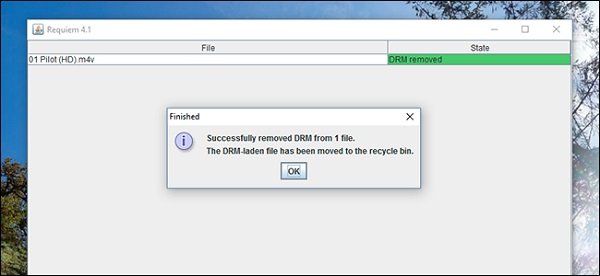
A newer version to support the latest iTunes is not available as Apple disabled Requiem years ago. Requiem 4.1 only supports very old operating systems like Windows 8 or Mac OS X. And it hasn't been updated in a long time.
You may be interested: Best Alternative To Requiem DRM Removal
No.3 TunesKit Audio Capture
Supporting System: Windows & Mac
Pricing: $14.95 monthly
TunesKit Audio Capture is another iTunes DRM removal tool you can use to get rid of the copyright protection. Actually it is an all-round audio recorder to record any sound on your computer losslessly, no matter it's live radios, game sounds, online meetings or others through browsers or from media players. You can use it for the best assistance for you to record and download songs from Apple Music, Spotify, Pandora, and other streaming music services for offline listening without any hassle. Currently, TunesKit Audio Capture fully supports all commonly used output audio formats, including MP3, M4A, AAC, WAV, FLAC and M4B. With the help of this intelligent audio recording gadget, you can listen to any music on all popular devices without any limit.
How to get rid of DRM from iTunes with TunesKit Audio Capture? Here are the steps:
Step 1. Launch TunesKit Audio Capture on your computer and enter the license code to unlock the full version.
Step 2. As you can see, there are already several media programs on the main screen. Choose iTunes into TunesKit Audio Capture.
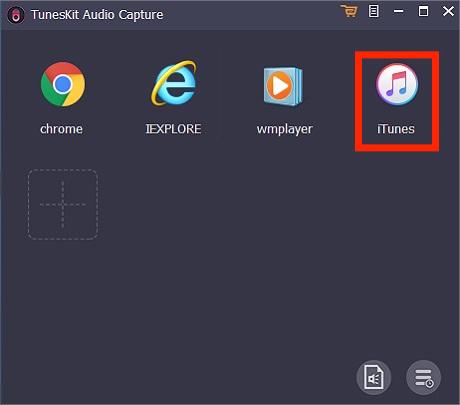
Step 3. Open iTunes and play the music. TunesKit Audio Capture will automatically record the music immediately. When you finished, click on the Stop button. Now you are able to merge, cut, split the recorded music, and edit the ID3 tags as well.
Step 4. When all is done, it's time to save the recorded audio tracks into the local folder.
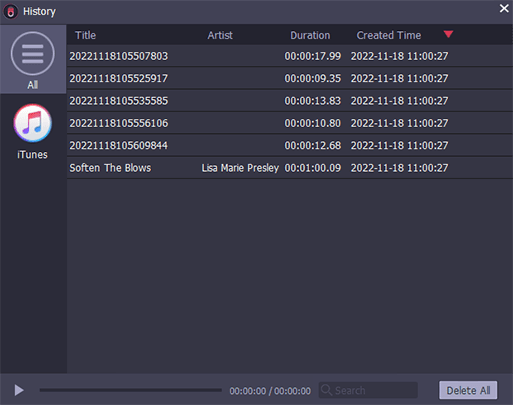
TunesKit Audio Capture just records audio in real time, so you have to keep iTunes running all the time on your computer, especially when recording a playlist of over 50 songs. It might waste your waiting time. To save time, you can choose AMusicSoft Apple Music Converter, which supports batch downloading.
No.4 Calibre
Supporting System: Windows
Pricing: Free
If you prefer to read e-books, consider yourself an E-book lover, and want to remove its DRM then Calibre is your choice. It can remove DRM and convert e-book formats from Adobe Digital Contents, Kindle books, etc. It works with Windows, Mac, and Linux systems and supports over 50 e-book formats. Calibre also supports RSS feeds, so you can gather news from your favorite magazines and news sites in one place without opening a web browser. But its interface is a bit complicated making it difficult for first-time users.
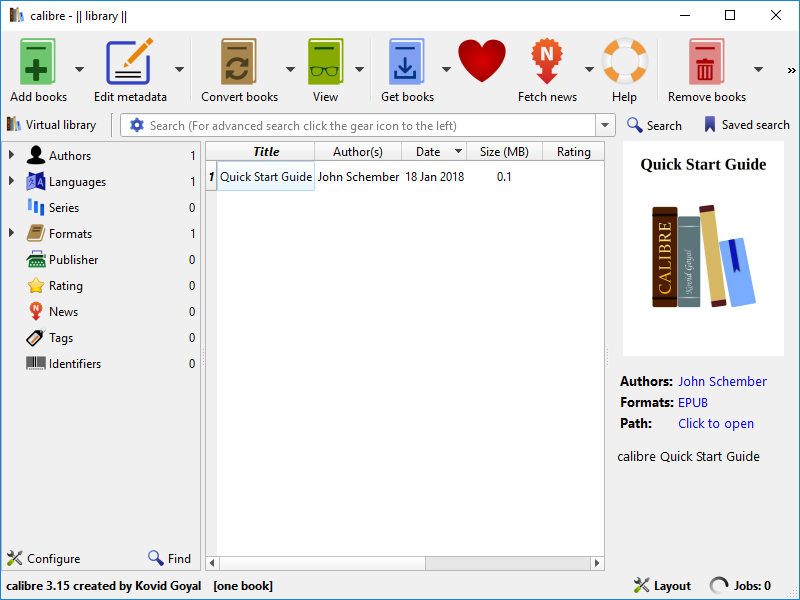
No.5 DVDFab DRM Removal for Apple
Supporting System: Windows
Pricing: Free
If you search the web, you can also find other iTunes DRM removal tools where you can remove DRM from iTunes music. For example, DVDFab DRM Removal for Apple can help you easily remove DRM from their legally purchased content, producing DRM-free songs, videos, audiobooks, and movies that play on popular media players or devices, such as portable music players, smartphones, and smart speakers, etc. Moreover, the DRM remover allows you to process an entire album, playlist, or a whole season of TV Shows in batches easily.
Step 1. Open iTunes, and click Edit > Preferences > Advanced, and then check the box before "Share iTunes Library XML" with other applications. It can authorize DVDFab to access iTunes Library XML.
Step 2. Open DVDFab DRM Removal for Apple. Click For Music button if you want to remove DRM protections from purchased songs of Apple Music.
Step 3. After selecting, click the Start button to begin removing DRM protection.
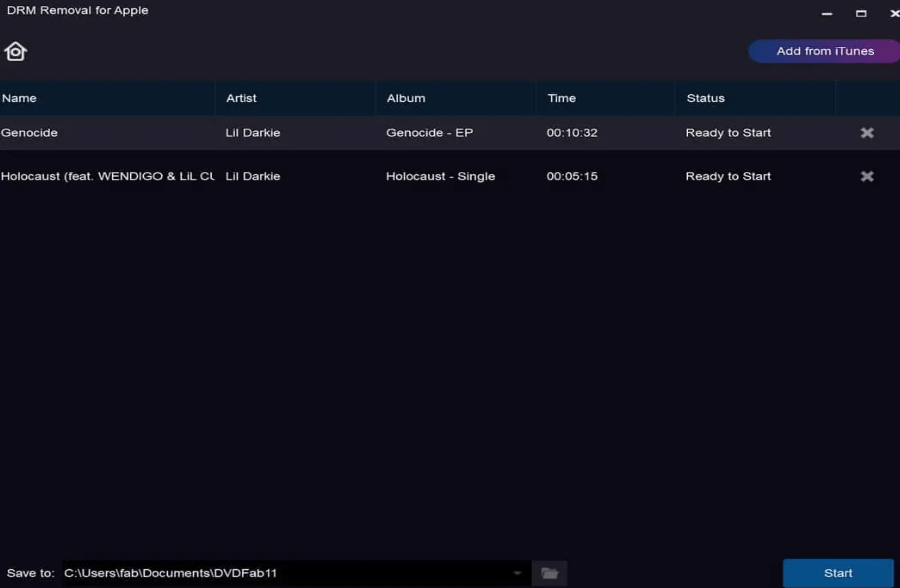
Keep in mind that this software can only work with older iTunes versions like 12.7-12.9. And you can only use it on Windows.
FAQs About DRM Removal
Q1: How to check if songs are DRM-protected on iTunes?
iTunes provides DRM-free and DRM-protected files. Only iTunes songs purchased before 2009 have DRM versions. How to check if an audio file is protected in iTunes? Just right-click on the song you wish to check, and click “song info” > “File”. If the song is FairPlay-protected, you will see the “Protected AAC audio file” from the “File” section.
Q2: Is it legal to use DRM removal tools?
It’s okay to remove DRM encryption as long as you don't circulate the songs commercially, sell, or share them publicly. All DRM-free music downloaded via the mentioned solutions in this article is only for personal use.
Conclusion
Now we have shown you some iTunes DRM removal tools. There is no best one but the one that is the most suitable for you. But if you want to remove DRM both from iTunes and Apple Music in one click, AMusicSoft Apple Music Converter should be your go-to choice. This is because of its features and capabilities. A lot of tools out there can’t provide a high-quality output file. With AMusicSoft, you are sure of 100% original quality.
People Also Read
- 4 Methods To Convert Apple Music To MP3 Free Online
- How To Convert iTunes To MP3? [2 Easy Methods]
- How To Remove DRM From Apple Music Free [5 Ways]
- How To Remove DRM From iTunes Music Free [4 Methods]
- Apple Music DRM Removal: Is It Illegal?
- 5 Best FairPlay DRM Removal Software for Apple Music/iTunes
Robert Fabry is an ardent blogger, and an enthusiast who is keen about technology, and maybe he can contaminate you by sharing some tips. He also has a passion for music and has written for AMusicSoft on these subjects.