How To Get Apple Music Free Forever [100% Working Ways]
Apple Music is Apple's music, audio and video streaming service. You must pay for a monthly or annual subscription to use Apple Music. Moreover, in 2022, Apple Music has increased the price of its all subscription plans. When piled up for years, this can be a hefty load on your bill. Can you get Apple Music free? How to get Apple Music free forever?
This guide will help you learn how to listen to Apple Music free via some free trial plans. Our detailed steps are easy to implement. We will also share a useful tool to learn how to get Apple Music free for a lifetime. In this way, you don’t have to pay $10.99 per month at least for music services. So, buckle your seatbelt, cause you’re in for an informational ride.
Contents Guide Part 1. Can I Use Apple Music for Free?Part 2. Get Apple Music Free for 1 Month by Free TrialPart 3. Get Apple Music Free for 2 Months by Target Circle PartnersPart 4. Get Apple Music Free for 3 Months by Shazam OfferPart 5. Get Apple Music Free for 6 Months by Buying Eligible Apple DevicesPart 6. Get Apple Music Free for 6 Months by Verizon UnlimitedPart 7. Keep Apple Music Free Forever by Apple Music Converter FAQs about Getting Free Apple MusicConclusion
Part 1. Can I Use Apple Music for Free?
Can you get Apple Music free? No. Apple Music is a paid-only service. A subscription paid for Apple Music allows you to enjoy all the benefits offered, including a massive catalog of more than 100 million songs, a 24/7 music video channel, ad-free music listening, ad-free video watching, offline listening, etc. Apple Music supports Spatial Audio and Lossless Audio, two features that are being provided to Apple Music subscribers at no additional cost.
If you don’t pay for the subscription, you won’t get access to all features provided by Apple Music and this includes being unable to listen to tracks without the Internet. How to get Apple Music free forever? The good news is that Apple offers various trials. In the next part, we will talk about how to enjoy Apple Music for free via these trials.
Part 2. Get Apple Music Free for 1 Month by Free Trial
The free trial is available to first-time Apple Music subscribers and lasts for one month. How to get Apple Music free forever? Is Apple Music free forever? No. But you save at least $10.99 through this trial, depending on which Apple Music plan is best for you. To claim your free trial, you need to visit Apple’s website in your browser, then click the Try 1 month free button in the top-right corner or center of the screen. Follow the instructions to sign up and start streaming. You can also open the Apple Music app on your device to get a free trial.
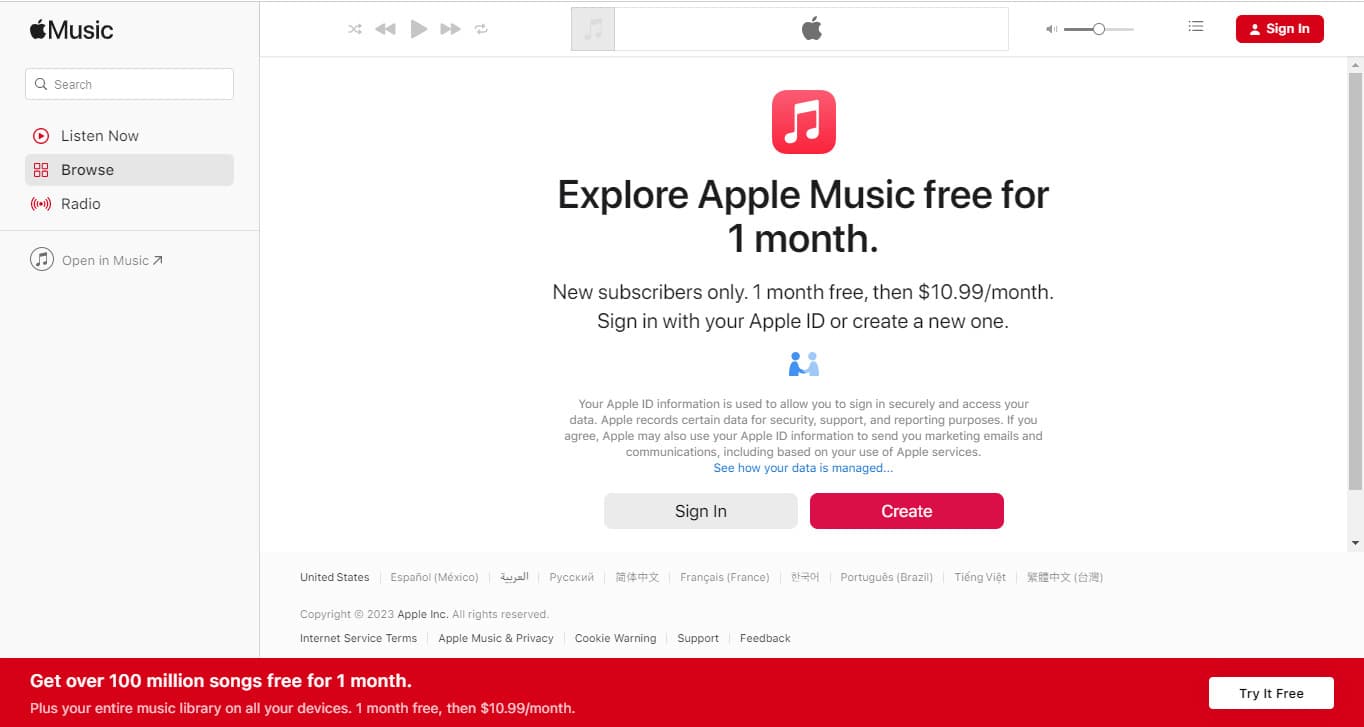
Part 3. Get Apple Music Free for 2 Months by Target Circle Partners
Although we have no way to learn how to get Apple Music free forever, Target is offering 2 free months of Apple Music subscription service for its members who join Target Circle. Apart from Apple Music, it also offers pretty spectacular Apple benefits such as Apple TV+, iCloud+, Apple Fitness+, and Apple Arcade for 3 months free. To redeem this offer, all you need to do is create a Target Circle account, so there is a processing fee. This offer expires on 2/03/24. Note: You need to be on an Apple device, such as a MacBook or iPhone, to unlock the Target Circle Apple offers. If you do not cancel your subscription at the end of your trial, you’ll be billed automatically.
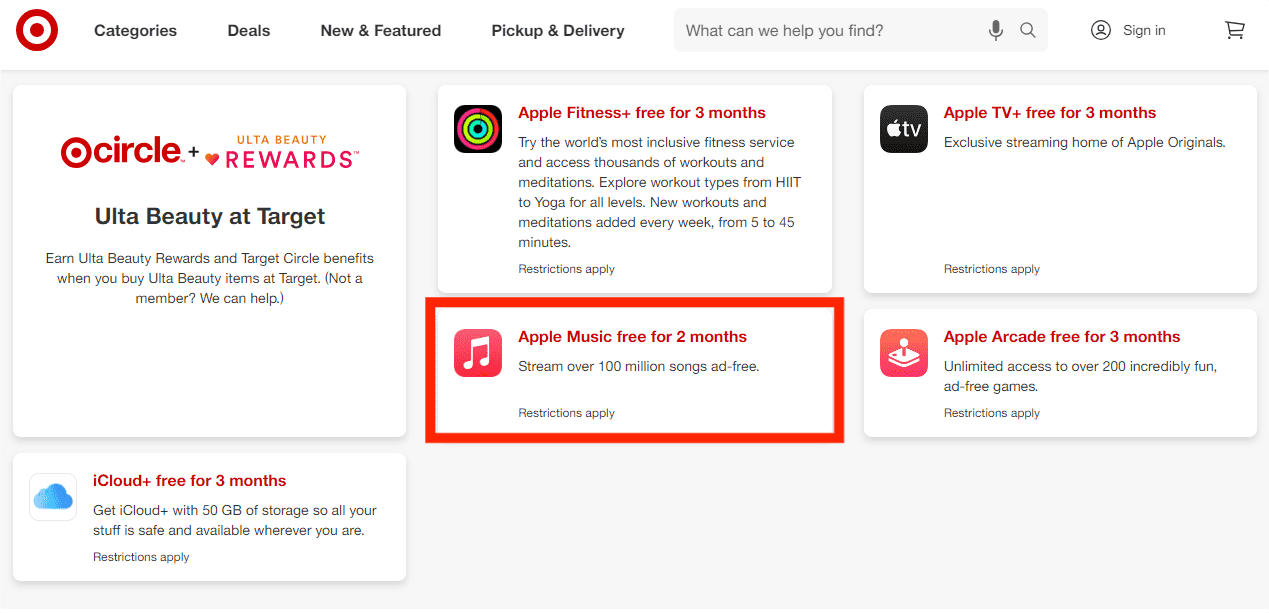
Part 4. Get Apple Music Free for 3 Months by Shazam Offer
Apple subsidiary Shazam is offering you a 3 free months trial of Apple Music despite having previously had Apple Music trials and being a lapsed subscriber. You'll have to claim your free subscription by heading over to the Shazam website. Next, you need to scan the QR code that shows up on the page using your phone. Once you have scanned the QR code, you will be redirected to the Shazam website through the web browser and asked to verify your identity with your Face ID or your Apple ID.
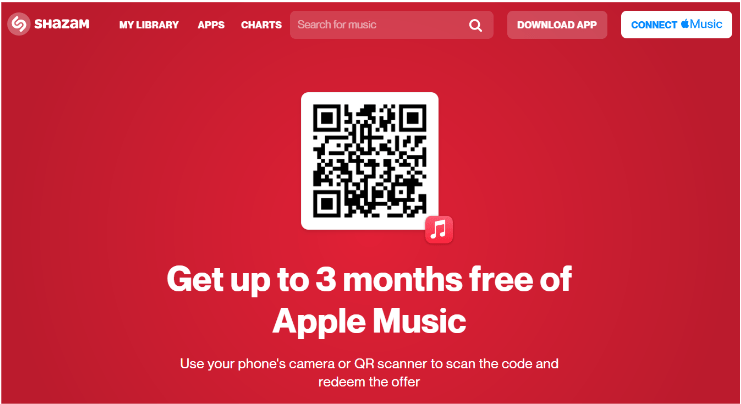
Related Topics: How To Use The Shazam Free Music App
Part 5. Get Apple Music Free for 6 Months by Buying Eligible Apple Devices
Do you want a longer Apple Music trial? New Apple Music subscribers get six months free trial with an eligible audio device. However, they don't come cheap. The following devices are eligible as per Apple’s promo terms:
- AirPods Pro
- AirPods (2nd and 3rd generation)
- AirPods Max
- HomePod & HomePod mini
- Beats Fit Pro
- Beats Studio Buds
- Powerbeats
- Powerbeats Pro
- Beats Solo Pro
You have 90 days after first pairing your device to take advantage of your six free months of Apple Music. For current owners of eligible devices, you have 90 days after upgrading to the latest iOS or iPadOS to redeem your six months free.
You may be interested: How To Get Free Apple Music With AirPods
Part 6. Get Apple Music Free for 6 Months by Verizon Unlimited
From time to time Apple or its partners also offers Apple Music trials of various lengths. Verizon is one of the options to get Apple Music for free. You should get a Verizon Unlimited plan to enjoy this offer. Apple Music is also included free with the 5G Get More plan, or get Apple Music on us for 6 months with 5G Start, 5G Play More and 5G Do More plans. That's a savings of $10.99 per month.
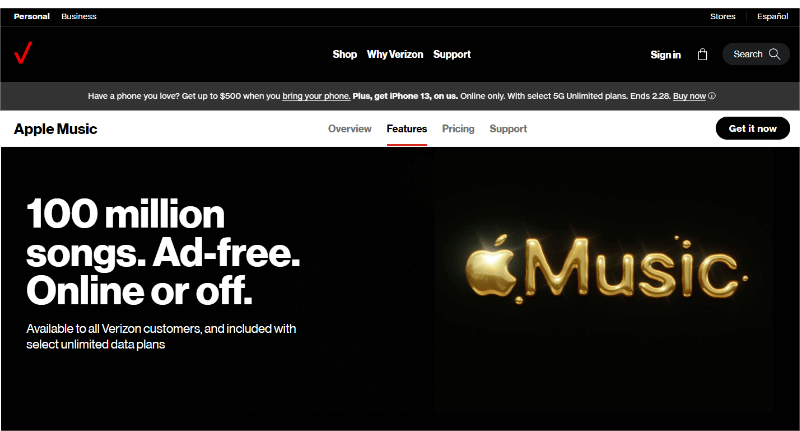
Please note that after the free trial we shared above is up, you'll have to pay a monthly fee. Otherwise, all songs that you previously downloaded from the Apple Music catalog will be removed from your devices. You can cancel your Apple Music free trial before then if you're not ready to start paying. How to get Apple Music free forever? How to keep your playlists or transfer your playlists to another device after the subscription cancellation? We cover these steps in more detail in the next part.
Part 7. Keep Apple Music Free Forever by Apple Music Converter
To know how to get Apple Music free forever, you must know how to grab the songs, albums, and playlists that you want to listen to. For this, you can use AMusicSoft Apple Music Converter. This is an amazing software that can help you grab Apple Music tracks from the service without limits. But, how does it do it? AMusicSoft Apple Music Converter removes DRM protection from your Apple Music tracks and converts them to a format that you like. The major formats that we can get from here include MP3, WAV, FLAC, AAC, AC3, and M4A. In this way, you get a copy of your favorite tracks, albums, and playlists forever even though you cancel your subscription.
Click the free download button below to keep your favorite music from Apple Music for free via AMusicSoft Apple Music Converter! This professional converter offers a free trial now! Work with Mac and Windows! It can work at a faster speed of 5x than the normal speed rates and can save ID tags from the files!
Keep Apple Music Songs Forever with AMusicSoft
Step 1: You will be presented with an interface that contains tracks from Apple Music and iTunes. From the tool’s main interface, you can preview the various Apple Music and iTunes songs. Once you see these, choose the ones you want to remove the DRM protection for and convert them for listening offline.

Step 2: In the second step, you have to select the output format that you wish. If you’re converting songs, it is recommended that you choose MP3. It is possible to adjust other settings too. Then, choose your desired destination folder within the computer. This is where the newly converted tracks will be placed after conversion.

Step 3: Finally, you have to convert the selected files by clicking the “Convert” button at the lower right corner of the interface. Once the DRM removal and conversion processes are complete, you will be able to see the files in the output folder you set in the previous step. By this time, you can transfer them to any device you like for offline listening.

If you have downloaded Apple Music songs and albums offline using AMusicSoft Apple Music Converter, you can utilize these downloaded music files flexibly. From time to time, as you use the Apple Music service, there will always be cases when it encounters an error or it stops working. For example, the Apple Music app keeps crashing, Apple Music keeps deleting my downloads, the Music app stops when open Facebook, and more. Getting a soft copy enables you to transfer your tracks to any device that you like. In this way, you won’t have the need to access the application ever or connect your device to the internet in order to listen to Apple Music offline.
FAQs about Getting Free Apple Music
Q1: How much is Apple Music plan?
Apple Music offers three plans for all users catering to various needs and budgets. Here’s what each plan provides:
- Individual Plan ($10.99/month): This plan fits everyone.
- Family Plan ($16.99/month): If you and 5 family members also want to stream songs from Apple Music, then the family plan may be your best choice.
- Student Plan ($5.99/month): Students studying at degree-granting universities and colleges can subscribe to Apple Music at half of the individual plan.
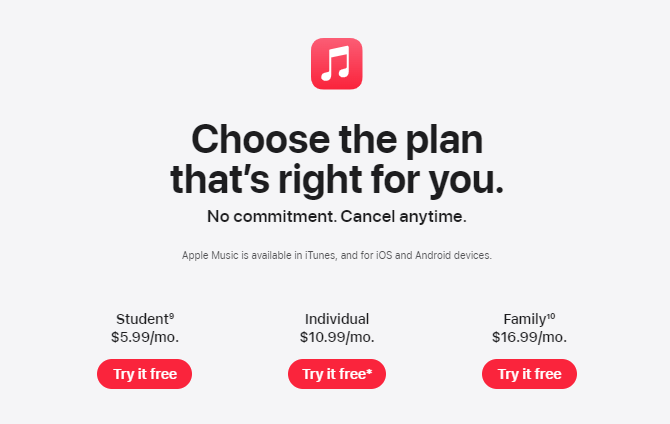
Related Topics: Get An Apple Music Student Discount
Q2: Why can't I apply for Apple Music free trial?
Only new subscribers can get Apple Music free with a free trial. You're not eligible for free trials if you've purchased Apple Music before.
Q3: What is the best way to get Apple Music free?
We have introduced you to several ways to get Apple Music free. The cheapest way to get a few months of free trial of Apple Music using any of the above methods. But after a free trial, if you don’t cancel, it will unknowingly charge you for Apple Music. To avoid being charged, remember to cancel your Apple Music subscription before it expires. Or you can try AMusicSoft Apple Music Converter to keep all your favorite Apple Music songs. This way, even if your subscription expires, you can still listen to Apple Music for free forever. You can use any music player and move these songs to any device for playback.
Conclusion
Once your free trial on Apple Music expires, you have to pay for the monthly or annual subscription fee to make sure you can listen to the tracks without the need to connect to the Internet. As such, the bills can pile up. How to get Apple Music free forever? You can use AMusicSoft Apple Music Converter. AMusicSoft can help you remove DRM protection, convert tracks, and save them to other devices. Plus, it has a huge number of output formats to choose from before the conversion process. After that, you'll have full ownership of all the music files and you'll be able to listen to them any time anywhere without monthly payment.
People Also Read
- How To Change Apple Music Plan On Your Device
- How Much is Apple Music Family Plan
- Guide To Get Apple Music Yearly Subscription
- How Do I Check My Apple Music Subscription?
- How Much Is Apple Music Through Verizon Plan
- Step By Step Guide On How To Cancel Apple Music Free Trial
- How To Get Apple Music Free Without Credit Card?
- How To Listen To Podcasts On PS4 [Complete Guide]
Robert Fabry is an ardent blogger, and an enthusiast who is keen about technology, and maybe he can contaminate you by sharing some tips. He also has a passion for music and has written for AMusicSoft on these subjects.