Can You Listen to Apple Music Offline?
Using a music streaming application online is a great help in saving your device’s storage space, because instead of downloading them, you can just choose to play them online. However, not all the time you have the stable signal and the uninterrupted internet connection which is the main factor why you cannot have the Apple Music files streamed offline.
Some of you might say that it is better to download the songs and open them whenever I want to. But, can you listen to Apple Music offline? Actually, yes! This is the good news here, not only you are allowed to download songs if you were an Apple Music subscriber but you can also bring them in any place you go even without a cellular data or WIFI. So, to help you easily learn the procedure on how to download songs from Apple Music, I have here separate explanations for Android users, Mac users, iOS device owners and Windows users.
Make sure to read the entire post and learn so much more about can you listen to Apple Music offline.
Contents Guide Part 1. Can You Listen To Apple Music Without Internet?Part 2. Download Apple Music Songs Or Playlists For Offline UsePart 3. Listen To Apple Music Offline Without SubscriptionPart 4. Summary
Part 1. Can You Listen To Apple Music Without Internet?
If you are familiar with music streaming applications and the way it works, then you surely have an idea already about Apple Music. This is also another famous music provider along with Spotify and more, giving people the chance to discover new songs and enjoy a non-stop streaming of good music. In Apple Music, you are given the opportunity to learn more music amounting to about 90 million in total. This is one of the assets of Apple Music since it contains all the tracks and playlists which people look for.
As mentioned a while ago, if you are having internet connection issues and is having problem with getting a stable signal as well, then it is really advisable to download the songs instead. But the question is can you listen to Apple Music offline? Well generally, Apple Music will only work offline if you have a subscription on it. If you are using the application for free, then the only chance to access it is through the help of internet. But if you have subscribed into it, then you are allowed to download the music files and save them on your music collection. Now, if you feel like you wish to listen to some music, then just launch your Apple Music application and then navigate to your music collection and then start playing your favorites.
But how exactly are you going to prove the positive answer on the question can you listen to Apple Music offline? In the coming discussion, the steps on how to download your favorite Apple Music songs, playlists or albums will be tackled.
Part 2. Download Apple Music Songs Or Playlists For Offline Use
Again, answering the question can you listen to Apple Music offline, it does really work alone on Apple Music subscribers. All of the subscribers are given the opportunity to save any of their favorite from its extensive catalogue and play them anytime they want regardless of the location.
So, if you also have availed the subscription, then follow the steps below on how to save the songs for the purpose of offline listening.
#On iOS Device Or Android Device:
If you are thinking of utilizing your mobile phone as the music player to use, just follow the set of steps listed below in order to stream Apple Music items offline.
- First step is to make sure that you already had iCloud Music Library enabled on your device.
- Once you are done with that, proceed to opening your device and then follow it with launching the Apple Music app.
- From the application, start on browsing and looking for all the items that you want to save and stream offline. You may look for an entire album of your favorite artist or any playlists that you currently enjoy to play and listen to.
- If you can still see a plus sign right next to the album or playlist that you want, then it means that they are not saved on your music collection yet. To have them added on your library, just tap on the plus button.
- The indication that the item has been already added on your music library is the appearance of a mini cloud icon with a small arrow facing downwards inside of it, replacing the plus button that you just clicked before.
- To continue with the downloading process, just tap on this cloud button and wait until the downloading of songs was already done.
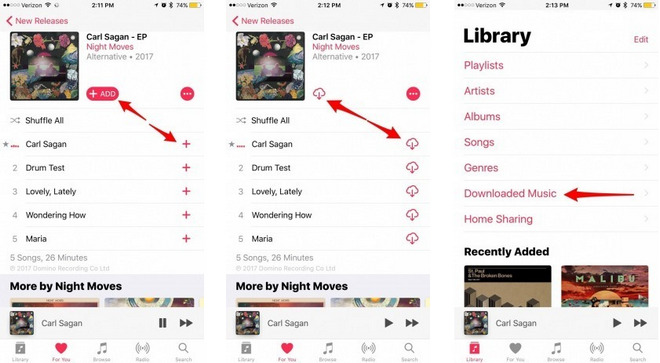
Once the songs or albums are already downloaded, then you can already have them streamed offline through either an Android phone or iOS device.
Meanwhile, some of you might be wondering why the songs have been saving automatically on your devices. If this happens to you as well, just check if you have the option Automatic Downloads enabled. In this case, you won’t have the need anymore to tap on the download icon one by one to save them. Also, you will not be able to see the download icon anymore.
In order to see all the music files you have downloaded, just click on the My Music tab and then navigate to Library. In the Library page, you will see the separate windows for Playlists, Artists, Albums, Songs and more. Just tap on Playlists if you want to see all of the playlist that you just saved.
#On Mac Or PC Computer:
- Open your Mac or Windows and then launch your iTunes application.
- From the application, look for all of your music favorites including tracks, playlists and albums.
- As you can see, right after each song title is a cloud button with a downward arrow which you have to select in order to proceed with downloading them.
- All you have to do now is to wait for a few seconds or minutes until the download process was done and until the songs are ready for offline streaming.
- If it is already done, look now at the menu above and then click the View tab.
- From the options shown, click Only Music Available Offline.
As you can see, direct downloading of songs from Apple Music via subscription is the easiest and the fastest way to stream music offline. However, although you have the music files downloaded on your music collection, it does not mean that you own them. They are only cache files and would not be possibly accessed once your subscription was gone.
If you wish to be capable of streaming Apple Music offline and at the same time wishing to permanently own them, then you have to ask for help from a third-party application. This is actually what to be discussed on the next section. Learn about the best tool to use and prove that you can also positively answer the question can you listen to Apple Music offline.
Part 3. Listen To Apple Music Offline Without Subscription
For those who are using the music streaming application for free, can you listen to Apple Music offline even without a subscription?
To answer that, it is only possible if you are to use a third-party software that will assist you in downloading the music files so that you can stream them offline. The tool that is most fitted for this kind of procedure is no other than AMusicSoft Apple Music Converter that is very capable of removing the DRM copy protection from songs and converting them into accessible formats. The output formats that are available in AMusicSoft include the formats MP3, WAV, AAC, FLAC, AC3 and M4A. To add, AMusicSoft can finish the process in up to 16x faster conversion speed and can help you save a lot of your time. With this speed, it can give you as well a hundred percent good quality songs.
These are the steps that you should follow in using AMusicSoft in downloading music files.
- Download AMusicSoft Apple Music Converter application from its official website and then proceed with the installation right after.
- Next step is to select the songs that you are to upload into the music converter for the conversion process. To do this, just put a mark before each song title.

- Then after that, choose the output format and the output settings as well. You may also decide for the output folder to use after the process.

- Once all set, click the Convert button.
After a few minutes, the process will be done and will be available on the Converted menu.
Part 4. Summary
To summarize the discussion, we have learned about the answer to “can you listen to Apple Music offline”. To repeat, Apple Music working offline is only possible if you have the subscription to Apple Music. If you do not have it, the only solution that you can use is through the help of the professional tool discussed just a while ago, AMusicSoft Apple Music Converter. With the help of the features and services this music converter has, you can effortlessly stream and enjoy Apple Music items offline without any limitations to worry.
People Also Read
Robert Fabry is an ardent blogger, and an enthusiast who is keen about technology, and maybe he can contaminate you by sharing some tips. He also has a passion for music and has written for AMusicSoft on these subjects.