[Fixed] DRM Protected Streams Are Not Supported
Why can't I open music downloaded from Apple Music on Windows and an error message "DRM protected streams are not supported" pop-up? Many users are curious about the issue and looking for solutions to make Apple Music songs playable on any device.
All media content of Apple Music is protected by Apple’s FairPlay (a DRM technology). So it is not easy to share, or transfer Apple Music downloads on non-Apple devices. How to fix DRM-protected files not supported on your device? Read on as we provide ways to help you enjoy your most wanted music files without worrying about any technical restrictions.
Contents Guide Part 1. What Is DRM in Apple Music? Part 2. How to Check If Your Songs Are Protected by DRM?Part 3. How to Remove DRM Protection from Apple Music?Part 4. To Summarize Everything
Part 1. What Is DRM in Apple Music?
DRM stands for Digital Rights Management protection. It is used by creators to protect the copyrights of a specific media file from piracy and unauthorized use. For instance, Apple uses DRM technology called FairPlay to prevent the distribution of its copyright resources to cut short piracy, allowing only authorized devices to play its media content. But Apple offered the entire iTunes Store music catalog in DRM-free format starting after 2009. Apple Music still uses DRM technology to ensure all downloaded audio and video files can only be played or used on Apple devices.
If you get a message that says "DRM protected streams are not supported" on Windows PC when opening Apple Music audio files, it means that the music player or media app is not authorized by Apple. It is annoying especially when you have paid for an Apple Music subscription, because you can't take full control of your legally purchased content and maximize its widespread use.
Part 2. How to Check If Your Songs Are Protected by DRM?
To avoid getting an error message when playing music from Apple Music or iTunes: DRM protected streams are not supported, you can check if your songs on your device are protected by technical restrictions or DRM.
Check If Your Audio and Video Files Are Protected
You can easily verify if your audio or video files are protected by any technical restrictions or DRM. Here are the two easy steps that you can follow.
Step 1. Select the media file that you want to check and right-click on the file, and then choose “Properties”.
Step 2. Choose the “Details” tab and look for “Protected” on the categories. If there is a “Yes”, it is verified that the file is protected by DRM.
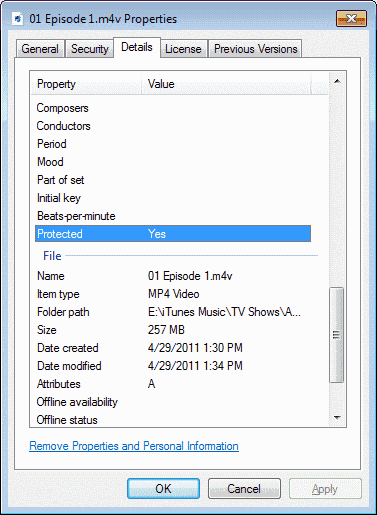
Check If Your DVD Disc Is DRM Protected
If you purchased a DVD disc from an official store, you can check if the disc is licensed. If the disc is licensed it is for sure that the contents are DRM protected. But a disc that is purchased or obtained from any source can be checked through:
- The content of the protected DVD seems professionally created.
- At the beginning of the movie, you will see a copyright notice.
- The DVD has several footages like trailers, characters, and settings.
- Check if there is a copyright inscription on the hub of the disc.
The three above are some of the most common mediums of media files that are also usually protected by Digital Rights Management or DRM. The procedures above are the things that you should do whenever you encountered any of the media formats mentioned above.
Check if Songs are DRM-protected on iTunes
iTunes provides DRM-free and DRM-protected files. Only iTunes songs purchased before 2009 have DRM versions. How to check if an audio file is protected in iTunes? Just right-click on the song you wish to check, and click “song info” > “File”. If the song is DRM-protected, you will see the “Protected AAC audio file” from the “File” section.
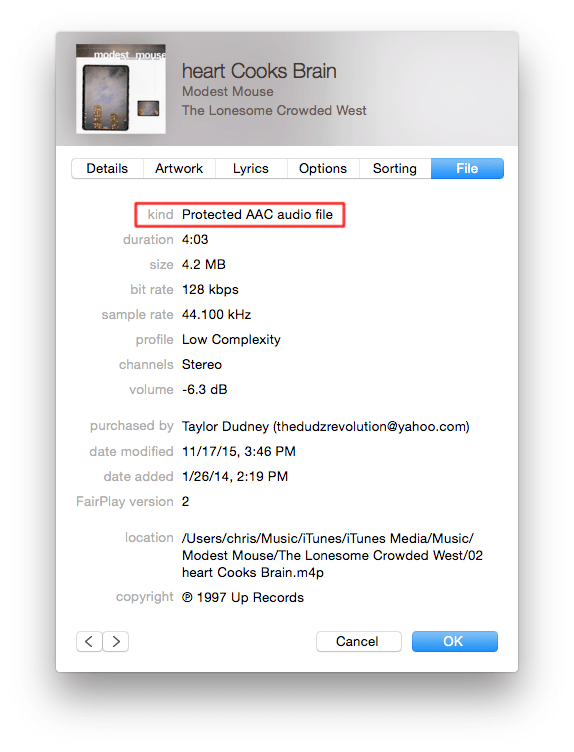
Part 3. How to Remove DRM Protection from Apple Music?
If you do not want to encounter an error on Windows saying that the DRM protected streams are not supported, you can try to use the professional converter, the AMusicSoft Apple Music Converter to unlock DRM and convert Apple Music songs to mainstream formats. This professional converter is a very talented tool that can help you remove DRM from Apple Music and iTunes-protected files at 5X faster speed, and convert DRM-free music to MP3, MP4, AAC, M4A, FLAC, WAV, or other mainstream format files with lossless audio quality. It is a great way of enjoying audiobooks offline for reading enthusiasts because it can also convert AAX audiobook files to MP3 for easy transferring and sharing.
AMusicSoft software will also keep all the music metadata and ID3 tags for the downloads, including the title, artists, Track ID, and album artwork after the conversion is finished. With this information, you can easily manage your collection of music downloads.
Step 1: To remove DRM from Apple Music and convert them to MP3, please follow this guide. Before that, download the latest version of AMusicSoft software and install it on your Windows or Mac computer.
Step 2: Run AMusicSoft Apple Music Converter. The program will instantly scan for your music library. Then you can search for the Apple Music song you want to remove DRM. Simply by dragging them to the "+" button, the software will fetch data from Apple Music.
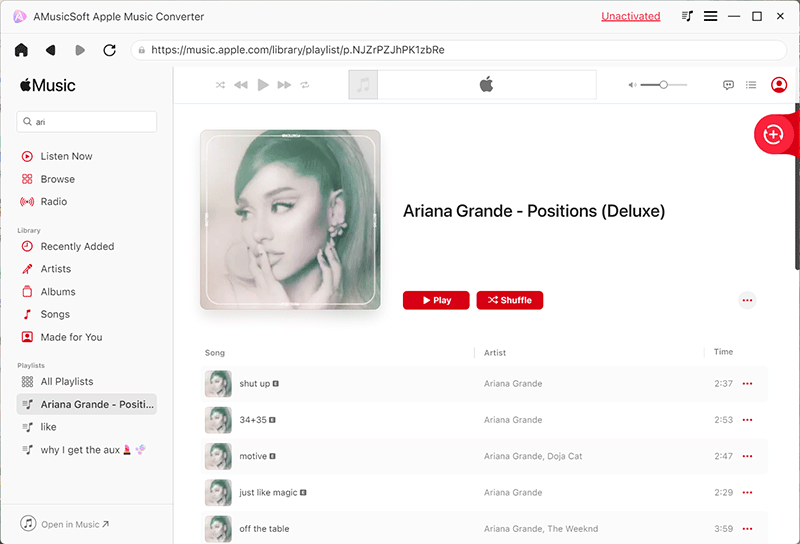
Step 3: Since the tool supports several formats, under the “Output Format” tab, you can choose MP3 as the output format. Make sure to also define the output path or location wherein the converted music will be saved.

Step 3: The last and final step is to click the “Convert” button to start the conversion of your selected music files. After a few minutes, the converted DRM-free music will be accessible on your computer.

It will just take you three easy steps to enjoy DRM-free files that can be easily transferred from a device to another one. AMusicSoft Apple Music Converter is really a must-try!
Part 4. To Summarize Everything
There are a lot of us who enjoy the company of music to somehow change our mood or help us enjoy our day-to-day activities. That is why it is really bothering to encounter pop-ups saying that the DRM protected streams are not supported by the media player that you are using. It is as frustrating as never hearing the songs that are always with you as go through your day.
The use of professional converters like AMusicSoft Apple Music Converter is such a relief and a big help for us to cope with the ongoing innovations of technology. We are looking forward to your day-to-day routines listening to your most wanted songs without worrying about any technical restrictions or DRM, or any pop-up that will really be so annoying.
People Also Read
Robert Fabry is an ardent blogger, and an enthusiast who is keen about technology, and maybe he can contaminate you by sharing some tips. He also has a passion for music and has written for AMusicSoft on these subjects.