Google Play Vs iTunes Store: Which is Better?
iTunes Store and Google Play are the two main and largest digital media stores in the world. But which store is better for you to buy media? People choose iTunes Store or Google Play mostly depending on whether their mobile devices are based on iOS or Android. But it is a misunderstanding that iTunes Store is designed for iOS devices and Google Play for Android devices. This article looks in detail at Google Play vs iTunes Store.
Contents Guide Part 1. What Are Google Play Store and iTunes Store?Part 2. Comparison Between Google Play Store and iTunes StorePart 3. How to Play Music from iTunes on Any Device?Conclusion
Part 1. What Are Google Play Store and iTunes Store?
Where to find and download your favorite music, movies, or audiobooks? Depending on your device’s operating system, you should thank the iTunes Store or the Google Play Store for letting you enjoy those media. The two app stores are great players in the app industry and have developed excellent customer bases. Before proceeding to check this Google Play vs iTunes Store comparison, let's know about what are they.
Google Play, also known as the Google Play Store, is a digital distribution service operated and developed by Google. It serves as the official app store for certified devices running on the Android operating system and its derivatives, as well as ChromeOS, allowing users to browse and download Android applications.
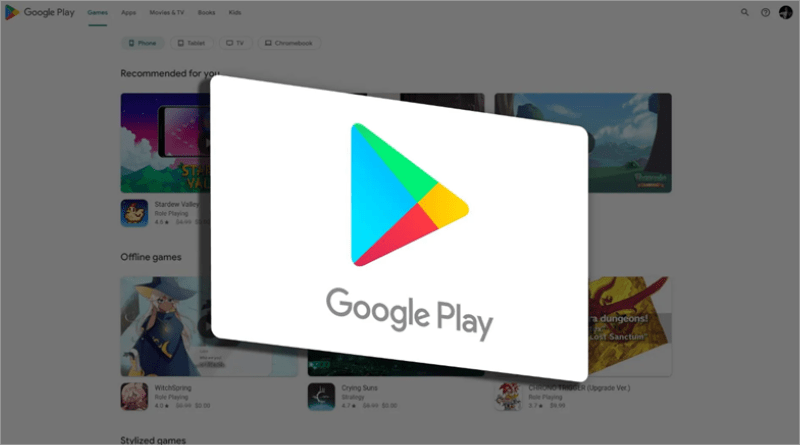
Google Play has also served as a digital media store, offering games, music, books, movies, and television programs. Content that has been purchased on Google Play Movies & TV and Google Play Books can be accessed on a web browser and through the Android and iOS apps.
The iTunes Store app is your one-stop media shop on iOS device. With it, you can buy any song, podcast, or album in Apple's catalog, rent or purchase movies new and old, get episodes for your favorite TV shows, download ringtones, and more. It's built right in, it works with Apple's Videos and Music apps, and it syncs with Apple TV and iTunes on the Mac or Windows PC. If buying media is your thing, the iTunes Store app makes it easy to get whatever you want.
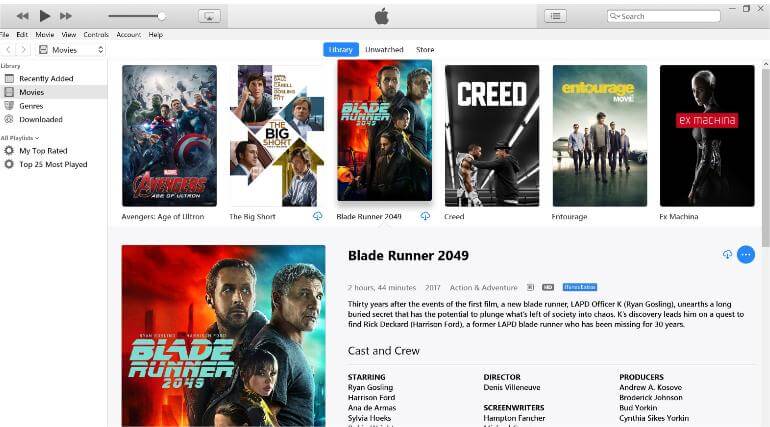
Part 2. Comparison Between Google Play Store and iTunes Store
Since its launch in 2008, Google Play has been considered a major rival to the iTunes store operated by Apple. So what are the differences between Google Play vs iTunes Store? We will make a deep review of Google Play and iTunes from different aspects to compare the two in detail so as to help you make a quick choice of whether to buy media on Google Play or iTunes Store.
Compatibility
These days, most Android devices come preloaded with the Google Play Store installed and ready to be used. However, not all Android devices have access to Google Play. For example, Amazon Kindle Fire does not provide access to Google Play and instead uses its manufacturer's own mobile content distribution service. While Google Play is strongly associated with Android, it is not a part of the stock Android experience. It’s actually an extra piece of software for Google’s specific Android experience. Thus, just because a device runs Android doesn’t mean it automatically has Google Play Store support.

The iTunes Store is available on most Apple devices, including the Mac (inside the Music app), the iPhone, the iPad, the iPod touch, and the Apple TV, as well as on Windows (inside iTunes). Video purchases from the iTunes Store are viewable on the Apple TV app on Roku and Amazon Fire TV devices and certain smart televisions.
Media Catalogue
What is the difference between Google Play vs iTunes Store in selling content? Both Google Play and iTunes Store provide a large number of media, including movies, and TV shows to their users to select from. As of April 2020, iTunes offered 60 million songs, 2.2 million apps, 25,000 TV shows, and 65,000 films. When it comes to numbers, Google Play does not reveal the actual quantity of media content it possesses but only says that it has "millions" of songs and "thousands" of movies and TV shows. So in terms of movie quantity, iTunes seems to take the upper hand over Google.
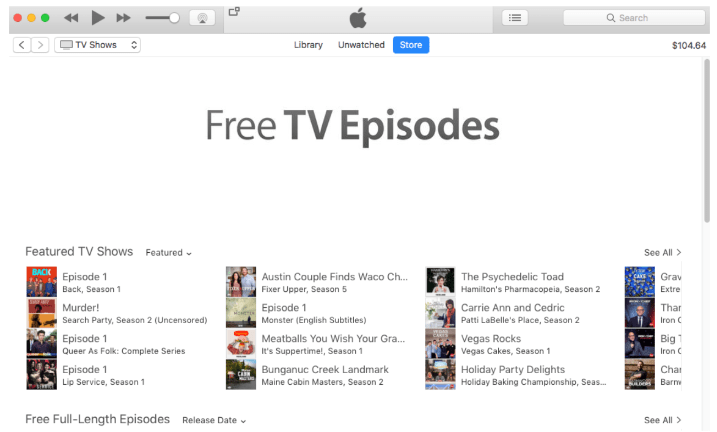
However, both iTunes Store and Google Play have gradually sunsetted their brand. In October 2019, with the release of macOS Catalina, iTunes was split into separate Music, TV, and Podcasts apps. Apple's storefront for movies and television shows moved inside the TV app. Any music in users' iTunes library would transfer to the Music app, which would still offer access to the iTunes Store. And Google Play Music was discontinued in favor of YouTube Music in 2020. Google will no longer sell movies and TV shows from the Google Play app starting in 2022, the company announced (via Ars Technica). Instead, you’ll be able to get movies and shows from the Google TV app.
Part 3. How to Play Music from iTunes on Any Device?
What is the difference between Google Play vs iTunes Store in music playback? YouTube Music superseded Google Play Music as Google's main brand for music streaming in 2020. All songs on YouTube Music added DRM protection, in order to avoid the situation that users just sign up and download a bunch of songs for offline listening on other unauthorized devices. In order to download YouTube audio or video, you need to join YouTube Music Premium.
While iTunes may be the first name that springs to mind when you think about buying music downloads. The iTunes Store used in the past Apple's FairPlay digital rights management (DRM) technology and it is used by the company to protect copyrighted works sold through the store, allowing only authorized devices to play the content. But the good news is that Apple announced in 2009 that DRM had been removed from 80% of its music catalog in the US.This is a paragraph.
But this does not apply to songs downloaded while using Apple Music, Apple's subscription-based music streaming service. Television episodes, many books, and films are still FairPlay-protected. How to play iTunes or Apple Music on any device for free?
To make this possible, I recommend using AMusicSoft Apple Music Converter. With the help of this music converter, you may convert and download songs into the formats of MP3, FLAC, WAV, AAC, M4A, and AC3. But of course, this process does not happen directly because Digital Rights Management (DRM) is present in them. Since you have AMusicSoft, you do not have to worry because it can remove the DRM from Apple Music effortlessly. Aside from that, you can have the best audio quality even after the conversion process.
Once you already have the converted songs, you can have them transferred to other music players without being limited. You can also listen to your favorite Apple Music songs offline. It means that in any music player, the resulting format after the conversion process could be accessed without restrictions.
Here is the simple procedure to manage the conversion process:
- Download, install and run AmusicSoft Apple Music converter and set up. It will automatically detect the music files on the device through the inbuilt scanning function.
- Now, add the songs to converter by ticking on the minibox before each song title in your collection.

- Choose an output format among the ones said available. Allot an end folder as well.

- Click “Convert” to start the conversion process and wait to have the results displayed on the main portal-that is when you see the status of the audio files.

Conclusion
At this point, you have all information you need to compare and contrast Google Play vs iTunes Store. The choice of the option is all at your discretion. If you have the Apple music files. The AMusicSoft Apple Music Converter comes in handy to run the conversion process with minimal effort. With the help of AMusicSoft, all of the songs from iTunes or Apple Music are free from DRM, you can use transfer these DRM-free Apple Music songs to any of your devices for enjoying and keep them playable even if you cancel the Apple Music subscription.
People Also Read
- How To Get Rid Of iPhone Not Playing: Things To Know
- Top Sites To Download Background Music For Presentation
- How To Mix Music On iTunes: Things That People Should Know
- How To Add TV Shows To iTunes (Quick Guide)
- How To Play Apple Music On Peloton: Guides And Procedures
- Know How To Enjoy Unlimited iTunes Downloads
- Do I Keep Apple Music Downloads: Things That You Need To Know
- How To Find The Top Played Apple Music Songs
Robert Fabry is an ardent blogger, and an enthusiast who is keen about technology, and maybe he can contaminate you by sharing some tips. He also has a passion for music and has written for AMusicSoft on these subjects.