Do I Keep Apple Music Downloads: Things That You Need To Know
Apple Music is one of the most used and most popular music streaming sites we have today. If you have been a user of it before, you must frequently ask the question, “do I keep Apple Music downloads”? Well, if the music subscription is paid, you must have enough knowledge regarding the matter. A subscription to any type of platform is a sign that you are paying for the service of a certain party, so it is technically like renting something for you to use. This also means that you do not technically own the music even though the said music files have been downloaded from Apple Music.
Well, in case you are one of the many people who long for the answer to the question, “do I keep Apple Music downloads”, this article will hugely help you. We will be discussing possible outcomes if you cancel your subscription to Apple Music, and what is the best thing that you can do to make sure that you have all the songs that you wanted even though you have chosen to unsubscribe from Apple Music.
Contents Guide Part 1. Do I Lose My Songs If I Cancel Apple Music?Part 2. How to Keep Apple Music Forever Even after Unsubscribing?Part 3. FAQs: All About Apple MusicPart 4. To Summarize It All
Part 1. Do I Lose My Songs If I Cancel Apple Music?
If you are paying for the monthly service of Apple Music, you may be attached to some songs that you wanted to make sure you have for a long time. However, this may require you to keep subscribing to the said streaming site to be able to retain the music files that you wanted to listen to. So, the question of many people might be, “what will happen if I cancel my subscription to Apple Music, do I keep Apple Music downloads?”
Well, in case you have canceled your subscription with Apple Music, there is no way that you can be able to retain your songs even though you have downloaded them. Downloading the music from the platform given that you are subscribed to Apple Music only gives you the benefit of listening to it even though you are not connected to an internet connection. It means that once you have ended your subscription all the songs that you have downloaded or you have added to your Apple Music library will no longer be playable.
So, “do I keep Apple Music downloads?” the answer, for now, is no. What do I have to do so that I can still enjoy listening to the songs that I love? If you are eager to know, the solution and answer to your question will be discussed as we go along the article.
Part 2. How to Keep Apple Music Forever Even after Unsubscribing?
Now, that we already have an idea of the possible answers to the question “do I keep Apple Music downloads?” let us know about the possible tools or methods that we can use to be able to keep Apple Music forever even after ending our subscription to it. Well, do not be so discouraged with the initial answers that you have got, there is a way where we can turn a “no” into a happy “yes”!
Have you ever heard about AMusicSoft Apple Music Converter? In case you have not, you are so lucky for reading this article, it is the ultimate answer and solution to your almost hopeless question, “do I keep Apple Music downloads?”
Let us first get to know what AMusicSoft Apple Music Converter is. It is a professional converter that helps you convert your Apple Music, Audiobooks, and iTunes M4P Music to file formats that are easy to access and is readily available for use on any type of device that you may have. Some of the common formats where you can convert your music files and audiobooks are AAC, MP3, AC3, M4A, WAV, FLAC, and a lot more.
Since Apple Music is protected by FairPlay, there is no way that you can be able to play Apple Music using other types of players. But AMusicSoft Apple Music Converter can remove the DRM protection (Digital Rights Management) of files, so you can have the freedom to play and listen to your most wanted Apple Music songs offline even after the cancellation of the subscription.
You can also enjoy a conversion speed that is 16x faster than the normal professional converters that you can find in the market. You can save a lot of your time, and effort with the very fast-paced process of conversion. Instead of waiting hours to convert your files, with the use of the AMusicSoft Apple Music Converter, you can be able to enjoy the most wanted songs and audiobooks after a few minutes.
The best thing about the conversion is you can still make sure that the quality of the converted files will never be compromised because it also makes sure that the ID tags are kept safe and original quality even after the process of conversion. It is also compatible with Windows or Mac computers, so there will never be a problem with the type of personal computer that you are going to use.
This professional converter is also very easy to use, and the interface is also easy to understand. So, if you are a beginner, it will never be a problem dealing with the steps or procedures. Let us see below.
STEP 1. Choose the Apple Music Songs
You have to download and install the AMusicSoft Apple Music Converter to your computer. Once the download is done, open it. The converter will start to scan your Apple Music automatically. The time span of the scanning of files will depend on the number of music files you have. Once the scanning is done, you can now choose the Apple Music songs that you wanted to convert.

STEP 2. Select Your Output Format and Prepare the Output Folder
Secondly, you can now start choosing which type of format you want to have as an output. You also have to prepare the folder for all the files that you will be converting.

STEP 3. Start Converting
Now that you have the files, and you have chosen the file format of the output together with the folder where you will be saving your files, you can finally start converting. Tap the “Convert” button.

And that is how you easily convert your Apple Music songs to file formats that are more versatile and compatible with almost all types of devices. So, “do I keep Apple Music downloads?” well, with the use of Apple Music, that is now undeniably possible!
Part 3. FAQs: All About Apple Music
In this part of the article, we will discuss some of the most frequently asked questions about Apple Music.
- What will happen to my Apple Music songs once my subscription has ended?
Do I keep Apple Music downloads? Once your subscription to Apple Music has expired or has ended, all the albums, playlists, and songs will not be available anymore. There is no way that you can be able to listen to or play any song at all.
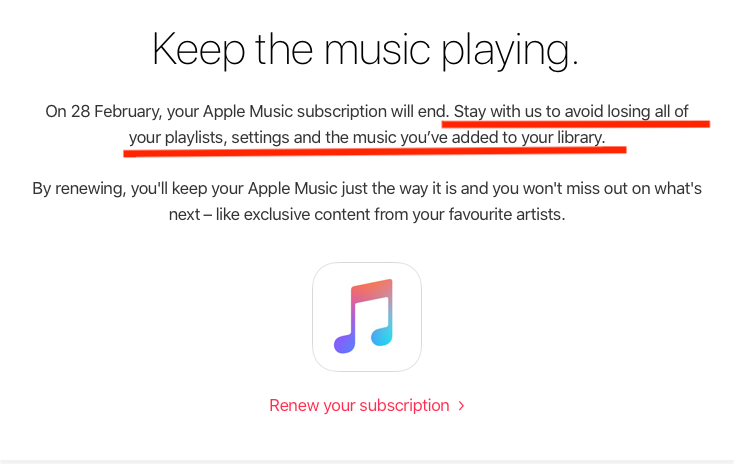
- Can I keep the tracks that I enjoyed before once I cancel my Apple Music subscription?
The answer is no. The only way that you can be able to still enjoy listening to the songs or tracks that you had before is by subscribing again to Apple Music. Once you stopped it, you will also automatically lose access to these songs.
- I have lost all my songs on Apple Music, why is this so?
If you are still subscribed to the music streaming site there could be an issue with your iCloud Music Library, otherwise, your subscription to Apple Music has already ended. If you wanted to get a hold of your Music Library again, you can try looking on the web for some solutions, or you can also try to resume your subscription with Apple Music.
Part 4. To Summarize It All
Music is really a huge part of our lives. It is a job for many, a pursuit of life to some, and a motivation as well. It is really important to get a hold of what you love, and what keeps you going. We hope that we have helped you learn things that you can use to be able to continue listening to songs that have always been a part of your lives.
You can see there are many methods to answer the "do I keep Apple Music downloads" query on the market but the best is AMusicSoft Apple Music Converter. This software will assure you of the best end files. in addition, it gives you free updates and customer care services. Do not worry because this application is affordable with also a free version.
People Also Read
- Which Is Better, YouTube Music Vs Apple Music?
- Best Methods To Convert Apple Music To MP3 Free Online
- “Does Roku Have Apple Music”- 4 Recommended Ways To Use!
- Major Apple Music Benefits And Drawbacks You Need To Know
- The Best Way to Have Apple Music for Linux
- The Simplest Way On How To Switch Apple Music To Student Plan
Robert Fabry is an ardent blogger, and an enthusiast who is keen about technology, and maybe he can contaminate you by sharing some tips. He also has a passion for music and has written for AMusicSoft on these subjects.