8 Best Free Apple Music DRM Removal Software For You
Apple Music offers its users a feature to download songs and listen to them offline on authorized devices as long as they have an active subscription. However, you cannot play them outside the Apple Music platform because Apple uses digital rights management (DRM) technology to limit the devices that can be used to play their media files. Without proper permission, you will only play music on authorized devices and platforms.
This is why many people want to try Apple Music DRM removal software to remove DRM from media files because they want to play Apple Music songs on other media players. There are hundreds of tools to do it. Which is the best one? In this article, we will show you some free DRM removal software for Apple Music that will help you improve freedom and flexibility in music streaming.
Contents Guide Top 1: AMusicSoft Apple Music Converter (for Windows & Mac)🥇Top 2: TuneFab Apple Music Converter (for Windows & Mac)Top 3: Sidify Apple Music Converter (for Windows & Mac)Top 4: M4VGear Apple Music Converter (for Windows & Mac)Top 5: DRM Dumpster (for Windows & Mac)Top 6: AppleMacSoft DRM Converter (for Windows & Mac)Top 7: Requiem 4.1 (for Windows & Mac)Top 8: myFairTunes (for Windows only)Is it legal to use DRM removal software?Summary
Top 1: AMusicSoft Apple Music Converter (for Windows & Mac)🥇
Recommends: ⭐⭐⭐⭐⭐
Pricing: Free trial, or $13.95 per month
It is necessary to have a good Apple Music DRM removal tool that can convert the DRM-protected Apple Music songs to normal audio formats that can be played on any type of device. AMusicSoft Apple Music Converter is the excellent one out of the many programs. It can remove DRM from Apple Music songs, playlists, podcasts, audiobooks, and purchased files on iTunes. Once the DRM has been removed, you can back up Apple Music library on any device and play with any media player you want. In this way, you won’t need to access the Music application ever or connect your device to the internet to listen to Apple Music offline.
AMusicSoft Apple Music Converter can also convert music to more accessible file formats, including MP3, MP4, AAC, FLAC, WAV, and more! It has a 5x conversion speed that enables you to convert hundreds of songs and audiobooks in seconds. The premium speed will not affect the quality of the output files. You will still enjoy the high-quality audio files like they were on Apple Music.
Click the Free Download button below to get DRM-free songs! With AMusicSoft software, your Apple Music listening process will not be limited by DRM anymore!
Step 1. Download the application onto your Windows or Mac computer. Then open the application after installation. The main interface will load your music library where you will select the song you want to remove DRM.
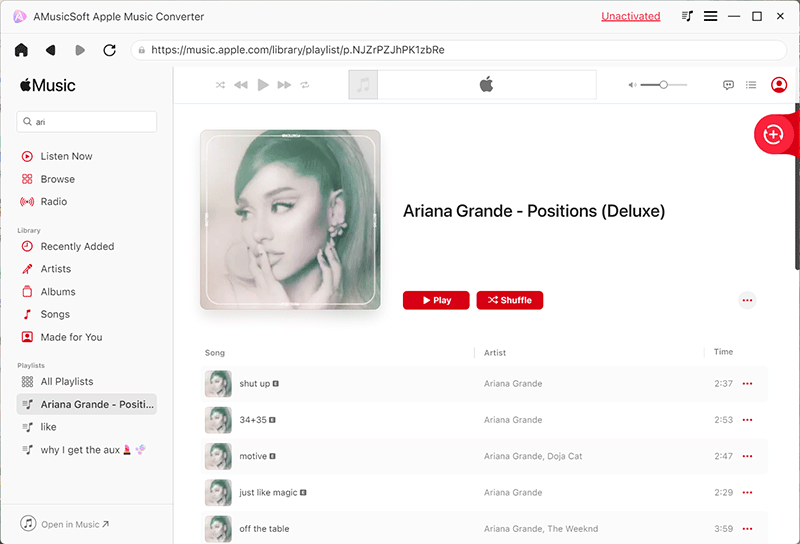
Step 2. Click on the Output Format dropdown to select MP3 or other formats as your output format, as well as the folder according to your requirements.

Step 3. Click the "Convert" button. AMusicSoft Apple Music Converter will help you remove DRM protection from your files immediately by batch converting them with 5X quick speed.

Wait for a while until the Apple Music DRM removal process is done. To save the results, access the Finished section and check for tracks available for download. Now your songs are DRM free which means that you can play songs on any device you want.
As we all know, Apple Music is a subscription-based service, if you cancel Apple Music free trial or subscription, do you keep the songs forever? It is possible as long as using AMusicSoft Apple Music Converter. Plus, all digital content on Apple Music has ID tags that identify them and AMusicSoft program will keep those ID tags after conversion. You will easily recognize the output file from the saved folder.
Top 2: TuneFab Apple Music Converter (for Windows & Mac)
Recommends: ⭐⭐⭐⭐⭐
Pricing: Free trial, or $14.95 per month
TuneFab Apple Music Converter, also a DRM remover and music converter for Windows and Mac, lets you quickly remove DRM from batches of songs and podcasts and convert them to MP3, AAC, etc. formats. Furthermore, all the ID3 tags and metadata info of your Apple Music can be preserved as well after conversion. You can even reset parameters such as bitrate and sample rate. Also, this Apple Music DRM removal software is embedded with an Apple Music web player like what AMusicSoft Apple Music Converter does, making it convenient for you to listen to songs online after logging into your Apple ID without using the Music app.
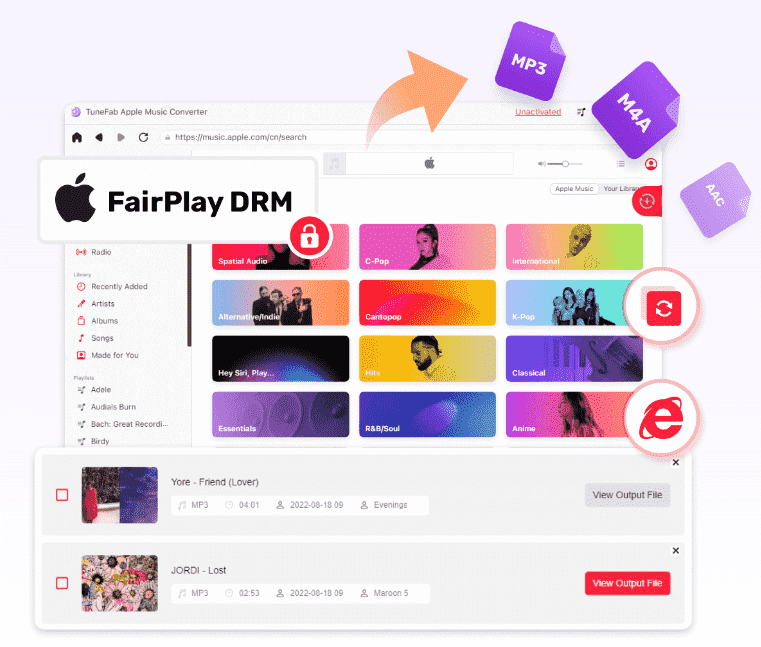
However, the free trial version of TuneFab software only lets you save 3 minutes of each song. If you want to download a complete song for free, try AMusicSoft Apple Music Converter. Plus, the subscription price of the AMusicSoft program is also cheaper than TuneFab.
Top 3: Sidify Apple Music Converter (for Windows & Mac)
Recommends: ⭐⭐⭐⭐
Pricing: Free trial, or $59.95 per year
For big fans of Apple Music, Sidify Apple Music Converter will impress you with its ability to make DRM removal easy and quick. This Apple Music DRM removal software can remove DRM and download music simultaneously while ensuring the tracks retain their original audio quality. After the DRM removal process is complete, Sidify DRM remover includes a user-friendly audio post-processing tool that will take you into the world of professional music production.
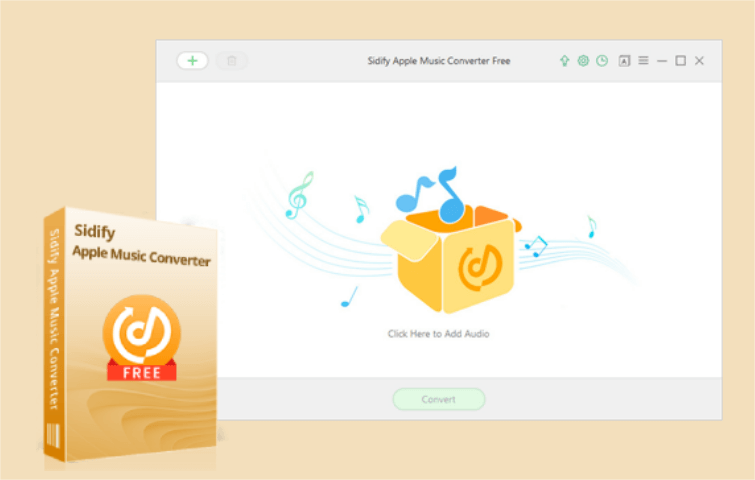
Sidify provides trial versions for your free downloading and testing. The features are the same as the full version except that you are limited to converting the first minute of each song with the trial version. Sidfy only offers a 1-year plan and a lifetime plan.
Top 4: M4VGear Apple Music Converter (for Windows & Mac)
Recommends: ⭐⭐⭐⭐
Pricing: Free trial, or $14.95 per month
Specially designed for DRM-protected music conversion, M4VGear Apple Music Converter helps you to remove DRM protection from Apple Music albums, playlists, podcasts, iTunes M4P music, and audiobooks, and then convert them to common MP3, M4A, FLAC, and WAV audio in just a few clicks. For users with extensive local music files to manage, intelligent and customizable output parameter presets on M4VGear can save you a lot of hassle. You can name your output files based on a single ID3 tag or a combination of multiple tags, organizing your converted Apple Music by Artist, Album, Playlist, etc. It also supports outputting songs from playlists in their original order if needed.
However, you are only allowed to convert 1 minute of each song with M4VGear's trial version.
Top 5: DRM Dumpster (for Windows & Mac)
Recommends: ⭐⭐⭐
Pricing: Free trial, or $40
Though it isn't Apple Music DRM removal software in fact, DRM Dumpster is a great iTunes DRM removal software for you to remove the digital protection from your DRM tracks in iTunes. The working principle of this software is burning music to a CD and ripping it to an unprotected format. DRM Dumpster takes tracks in groups of 10 to 20 and automatically removes the DRM without you having to worry about it. It automatically goes through the protected tracks and performs the erase/burn/rip cycle for you, saving you a lot of time and effort.
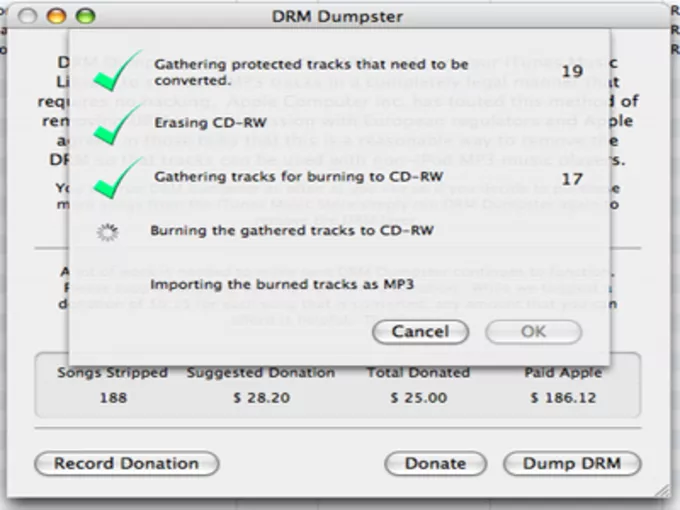
The process of using DRM Dumpster can be a bit of a hassle, and it still remains pretty expensive, with a current price of $40.
Top 6: AppleMacSoft DRM Converter (for Windows & Mac)
Recommends: ⭐⭐⭐
Pricing: Free trial, or $14.95 per month
AppleMacSoft DRM Converter is a good program with super fast speed to remove DRM protection and convert music to unprotected audio formats quickly including MP3, AAC, FLAC, M4A, M4R, etc. It seamlessly integrates with iTunes and Apple Music, so the AppleMacSoft tool can fetch your media files automatically. As the all-in-one DRM Removal solution, AppleMacSoft DRM Converter also enables you to convert audioBook files and iTunes audiobooks to MP3.
The trial (unregistered) version has limitations. iTunes audio conversion is limited to 3 minutes. Sometimes, this app can't be opened because Apple cannot check it for malicious software.
Top 7: Requiem 4.1 (for Windows & Mac)
Recommends: ⭐⭐⭐
Pricing: Free
If an excellent Apple Music DRM removal is what you are looking for, learn about Requiem 4.1. If you have purchased media files from iTunes such as audiobooks, music files, movies, and videos, and you do not know what to do about the digital rights management protection (DRM), Requiem is the one for you! It is totally free and is available on both Mac OS and Windows. Also, by using Requiem, you will be able to achieve almost the same good quality as the original file. Here is how to use Requiem 4.1 to remove DRM from Apple Music and iTunes.
Step 1. Download and install Requiem 4.1 on your computer.
Step 2. Run iTunes and download the song you want to remove DRM. Before starting, make sure you've authorized your computer for the songs to play correctly on iTunes.
Step 3. Close iTunes and then launch Requiem 4.1. Requiem 4.1 will automatically find DRM-protected Apple Music songs in your iTunes library and get rid of DRM from them.
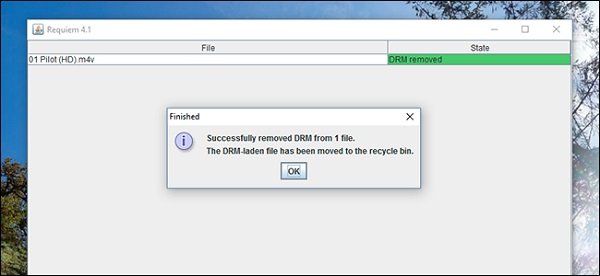
One of the downsides of using Requiem is its update has stopped, supporting only iTunes of version 10.7 or lower.
You may be interested: Best Alternative To Requiem DRM Removal
Top 8: myFairTunes (for Windows only)
Recommends: ⭐⭐⭐
Pricing: Free
If you have worries about your purchased songs from iTunes being protected by DRM, worry no more, myFairTunes is here for you. It is one of the easiest iTunes music DRM removal to use for free. What is good with myFairTunes is it also gives you a lossless quality output.
One of the downsides of using myFairTunes is its compatibility, as you can only use it in Windows and its updates already stopped supporting only iTunes of the versions 7.0.5 or the other earlier versions. It can’t be able to remove DRM from Apple’s new music service, Apple Music.
Is it legal to use DRM removal software?
Removing DRM from digital media files could be considered unethical. By removing DRM, you could hurt the artists, creators, and the music industry itself. Only use these Apple Music DRM removal tools for personal use, not for unauthorized distribution or sharing of copyrighted material. Then you can access and enjoy your music across different platforms, anytime!
Summary
The 8 Apple Music DRM removal tools all enable you to remove DRM from Apple Music songs, especially AMusicSoft Apple Music Converter caters to your diverse needs to liberate your protected media files. Now pick the right one, and start removing DRM for free! Please remember that the DRM-free music files are only for personal use. Do not post the converted files on any public forums or social media.
People Also Read
- How To Remove DRM From iTunes Music Free [4 Methods]
- How To Remove DRM From Apple Music Free [5 Ways]
- Can You Remove DRM From iTunes Movies With Handbrake?
- 6 Best Free DRM Media Converter For Apple Music
- FairUse4WM - Remove DRM From Windows Media For Free
- Top 5 iTunes DRM Removal Software For Mac/Windows
- 5 Best FairPlay DRM Removal Software for Apple Music/iTunes
- 3 Reliable Alternatives To myFairTunes To Remove DRM
Robert Fabry is an ardent blogger, and an enthusiast who is keen about technology, and maybe he can contaminate you by sharing some tips. He also has a passion for music and has written for AMusicSoft on these subjects.