How to Play Apple Music on iPod Shuffle
If you are fond of music that you intend to incorporate it with your everyday life, you may also be searching for some other ways that you could carry music all day with you. One example is when you exercise, isn’t it exciting to hear some jive able music with you while you raise your hands and feet and lose some of your calorie gains? But it is also tiring to carry a heavy smartphone while you exercise, that is why we are here to help you ease your routine by teaching you ways on how to play Apple Music on iPod Shuffle.
However, there could be some restrictions most especially when it comes to the file formats that are selectively playable on iPod Shuffle. In this article, we will discuss all these possible restrictions and ways where you can overcome it for you to be able to enjoy music without any limitation. We will also share with you the different ways on how to play Apple Music on iPod Shuffle.
Contents Guide Part 1. Can You Play Apple Music On iPod Shuffle?Part 2. How To Convert Apple Music To MP3?Part 3. How To Play Apple Music On iPod Shuffle?Part 4. To Summarize Everything
Part 1. Can You Play Apple Music On iPod Shuffle?
An iPod Shuffle is Apple’s addition to its Apple’s iPod family. It is a small portable music player that is designed by Apple Inc. It is by far the cheapest iPod. This iPod is tiny but it can give you enough storage to hold all your most wanted media files, most especially music files.
Many music enthusiasts could be curious if they could directly play, share, or even transfer Apple Music to their iPod shuffle. The answer is, Apple Music is protected by Digital Rights Management or DRM, meaning you cannot play Apple Music on any device or gadget without the iTunes application.
Another reason why you cannot transfer, directly sync, or play Apple Music on iPod shuffle is that Apple is requiring Wi-Fi connection to authenticate a subscription in Apple Music; sadly iPod shuffle was not built with Wi-Fi features.
On the other hand, iPod Shuffle supports files in the MP3, AAC, and WAV file formats. It also supports Audible and iTunes audios. Apple Music songs cannot be copied to an iPod. For you to be able to do this, you need to remove the technical restrictions or Digital Rights Management Protection (DRM) of the song and convert it to more versatile file formats that an iPod shuffle would allow you to play. We will share with you the best way on how to play Apple Music on iPod Shuffle as you go on through this article.
Tips: If you ever encountered a protected AAC file, and still don't know how to convert or open it, follow this guide to convert protected AAC file.
Part 2. How To Convert Apple Music To MP3?
If you want to play Apple Music on iPod Shuffle, we have the best method that you can use, and that is for sure. We are talking about the very talented and versatile professional converter today, the AMusicSoft Apple Music Converter.
AMusicSoft Apple Music Converter is like a one-stop because it can cater to almost all your needs when it comes to your media files. From the conversion to the removal of digital rights management (DRM) protection, AMusicSoft Apple Music Converter can guide and help you with it.
Tips: Here We compiled a list of DRM Removal tools for various demands, click the link to check out.
Another good thing with AMusicSoft Apple Music Converter is it is very plausible and capable. It is also easy to understand, use, and navigate. It can even convert or remove the digital rights management of your media file in just a matter of a few minutes! And yes, you do not need to worry about wasting your time of you want to convert a whole playlist or a bunch of albums, because, with AMusicSoft Apple Music Converter, you can do it all at once!
AMusicSoft Apple Music Converter can be a very trusted partner when it comes to your conversion needs. In this article, we will share with you how you can convert Apple Music songs to MP3, and how to play Apple Music on iPod Shuffle.
Convert Apple Music To MP3 With AMusicSoft Apple Music Converter
Now that you have learned about AMusicSoft Apple Music Converter, it is very exciting to know the easy ways to use it. You will surely enjoy converting almost all of your most favorite music files in just a click. But before you were able to convert, there are just some reminders that you need to follow. These reminders will surely guarantee your smooth use of AMusicSoft Apple Music Converter.
- Always make sure that you close the iTunes application on your desktop computer. Once closed, you can now launch the AMusicSoft Apple Music Converter.
- Once your professional converter, AMusicSoft Apple Music Converter is open you should avoid performing any actions or tasks on your Apple iTunes account. This is to avoid interfering with the process and to make the whole conversion and Digital Rights Management protection removal smooth.
When you opted to use AMusicSoft Apple Music Converter, you should always remember these two simple reminders. Now that you are already aware of these simple rules, let us proceed with the step by step procedure that you should follow when converting your Apple Music songs to MP3.
Step 1. The first step is the most exciting one! You should choose and select all your most wanted media files or Apple Music songs. With AMusicSoft Apple Music Converter, you can be able to convert a whole album or a whole playlist in just a matter of a few minutes! You will be able to save a lot of time, and effort when you use AMusicSoft Apple Music Converter.

Step 2. The second step is to create a folder where you will put all your files. You can customize your folder by changing the name depending on the title of the song, artist, album name, or even genre.
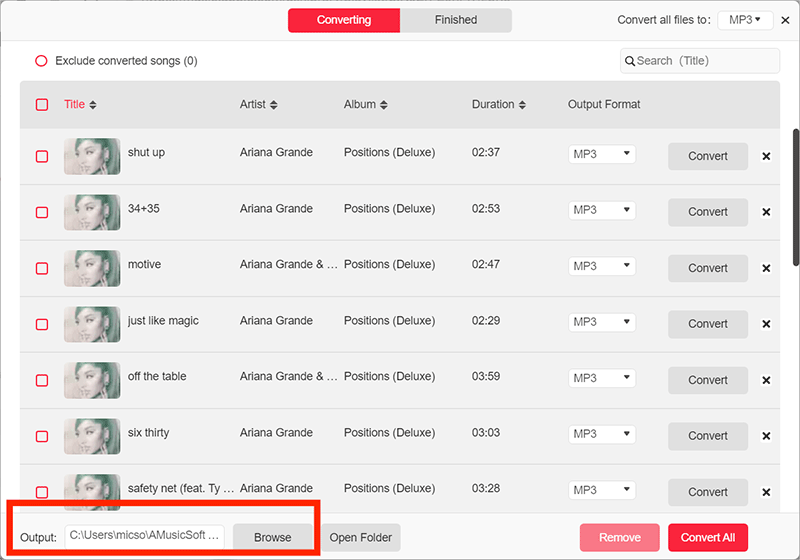
Step 3. For the third and final step, click “Convert”. You will just wait for a few minutes and you can now enjoy all your most wanted music files or Apple Music songs on your iPod Shuffle.

Isn’t it amazing? With just three simple steps you can save a lot of time, money, and effort and it is a plus that you can still enjoy and continue your love for music. You do not have to worry about paying your monthly subscription because you can now cancel it. You can now also enjoy exercising a lot since, with AMusicSoft Apple Music Converter, now you already know the way on how to play Apple Music on iPod Shuffle.
Part 3. How To Play Apple Music On iPod Shuffle?
Now that you have already converted all your most wanted music files, it is time to transfer and share them to your other devices. Here is the way on how to play Apple Music on iPod shuffle. There are two ways, one is when you have your iTunes application, and the other one is if you do not have an iTunes application on your personal computer.
How To Transfer Apple Music To iPod Shuffle With iTunes
- Now that you have converted all your most wanted music files, visit the folder that you have created on your personal computer. Select all the music files and copy them to the iTunes library folder of the application.
- The second step is to connect your iPod shuffle to iTunes on your personal computer.
- For the last step, hover your mouse to “Music”, and then select “Sync Music”, then “selected artists, genres, albums, and playlists”. Once done, in the “Playlists”, click “Recently added” and then choose “Apply”. Wait for iTunes to sync all your selected Apple Music songs to your iPod shuffle.
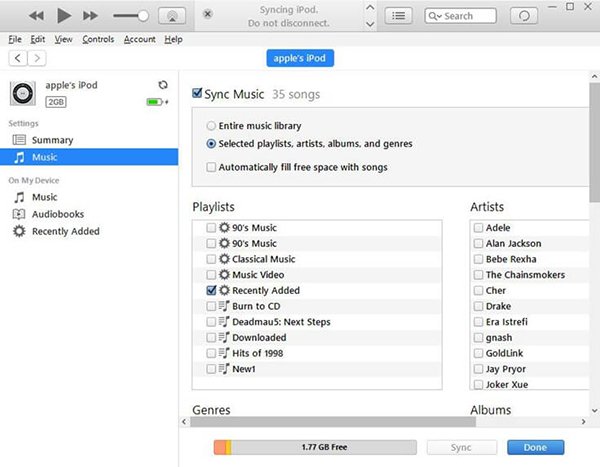
How To Transfer Apple Music To iPod Shuffle Without Using iTunes
- Using a USB cable, connect your iPod Shuffle to your personal computer.
- Hover your mouse to “Start”, and then click “Settings”, and next is to click “Control Panel”. The next step is double click on the “Folder Options”, and look for an option for you to be able to see hidden folders. Once located, click it and then chose “Apply”.
- Go to the “My Computer” folder, double click it and look for the “iPod folder”. Once located, you can now go to the folder where you stored your converted Apple Music songs, copy them and paste it to the iPod folder.
- The songs will then be transferred to your iPod Shuffle, wait until it is done.
Part 4. To Summarize Everything
We are hoping that we have helped you find better ways or methods on how to play Apple Music on iPod Shuffle. You can now enjoy a lot of your most wanted music files without worrying that it may cost you some of your money.
The use of professional converters, like AMusicSoft Apple Music Converter, is a large help. We are looking forward to your many happy days while listening to your most favorite Apple Music songs on your iPod Shuffle.
People Also Read
- Best Methods To Convert Apple Music To MP3 Free Online
- The Best Audible DRM Removal Tool on Windows/Mac
- Requiem DRM Removal
- Top iTunes DRM Removal Tools (Mac/ Windows)
- How To Add Music To iPod Without iTunes [Useful Ways]
- Ways to Convert AA to MP3 on Windows or Mac
- How To Play Audible Audiobook On Apple Watch
Robert Fabry is an ardent blogger, and an enthusiast who is keen about technology, and maybe he can contaminate you by sharing some tips. He also has a passion for music and has written for AMusicSoft on these subjects.