4 Methods To Convert Apple Music To MP3 Free Online
Apple Music is a very good music streaming platform, as it contains a very huge music collection. Why we should learn to convert Apple Music to MP3 free online? The only disadvantage of using Apple Music might be the encoded format of its music files. Songs on Apple Music are encoded in AAC audio format protected by DRM, which limits users to play them on authorized devices only.
To play Apple Music songs on other media players, you should convert them to a more flexible audio format like MP3. How do I download music from Apple Music to my music player? How do I convert Apple Music to MP3 for free? In this post, let us learn how to convert Apple Music to MP3 for free using the best applications or online tools.
Contents Guide Part 1. Convert Apple Music to MP3 by CloudConvert (Online)Part 2. Convert Apple Music to MP3 by Apple Music MP3 Downloader (Online)Part 3. Convert Purchased Apple Music to MP3 by iTunes/Apple Music (Windows & Mac)Part 4. Convert Protected Apple Music to MP3 by Apple Music Converter (Windows & Mac)Summary
Part 1. Convert Apple Music to MP3 by CloudConvert (Online)
As you look for how to convert Apple Music to MP3 free online on the internet, you will see a lot of results, but of course, you do not know which among them would be the best one to utilize. So, I have here a recommended online music converter called CloudConvert that can help you convert Apple Music songs to MP3 online for free.
CloudConvert is a German-based conversion site that was launched in 2012. CloudConvert Audio Converter supports MP3, M4A, WAV and WMA. You can use the options to control audio quality and file size. CloudConvert is not limited to the conversion of audio alone, it can also make the process possible for videos, images eBooks, and other media files you have. Check out the steps below and make sure to follow them correctly.
- Run your browser and then search for the CloudConvert official webpage.
- Upon landing on the page, select Audio Converter on the Tools tab. Then choose AAC Converter from the bottom of the page.
- Choose MP3 in the box.
- Click the down arrow located next to the Select File button. Choose the uploading way you like.
- Choose the music files you have downloaded from Apple Music.
- When the audio file is ready, you can export it as an MP3 file and enjoy the songs on your device.
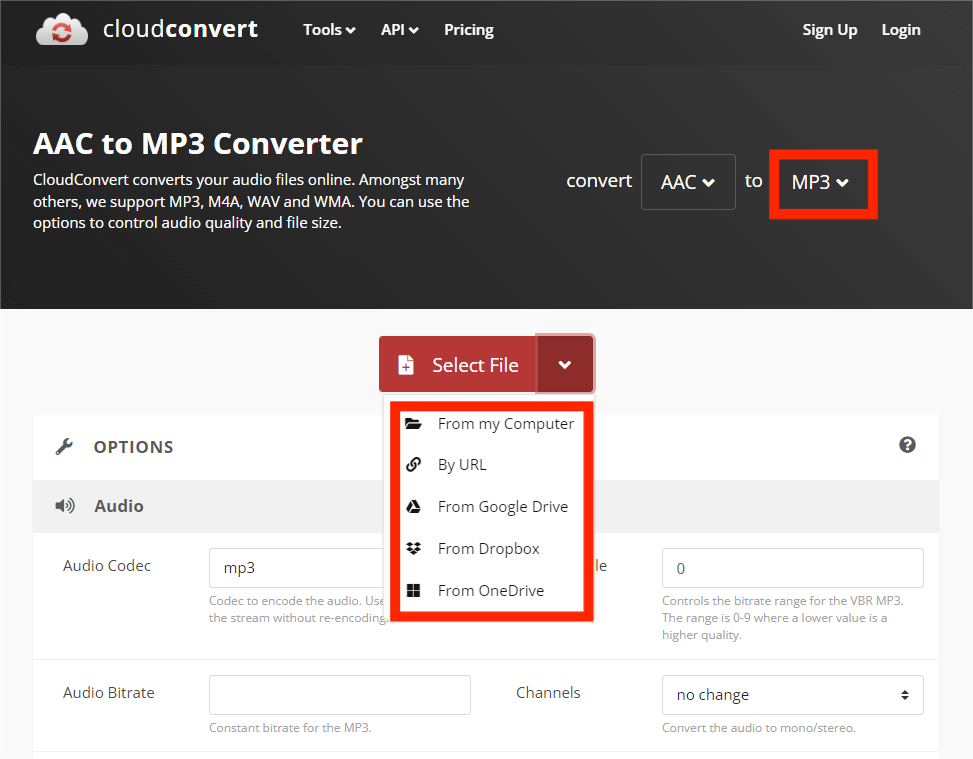
The drawback of using this tool is that not all the time it succeeds in converting DRM (Digital Rights Management) protected files. Plus, though CloudConvert is free to use, you can use CloudConvert free for up to 25 conversions per day. If you have downloaded music more than 25 from Apple Music, you should pay for its monthly subscriptions according to your needs. For example, if you need to convert 20,000 songs to MP3 in a month, you have to pay $135.00 a month. This is quite a large expense.
Part 2. Convert Apple Music to MP3 by Apple Music MP3 Downloader (Online)
Apple Music MP3 Downloader is another web-based tool to convert Apple Music to MP3 free online. What can it do for you? Without needing to install any software, you can get Apple Music songs in MP3 format via Apple Music MP3 Downloader. How to download MP3 songs? Without further ado, let’s get started!
- Open the Apple Music web player or app on your computer. Find the songs you want to download as MP3 files.
- Copy the link of the songs by clicking the three dots next to the song name. Then paste the copied URL into the search bar and select your preferred download option.
- Finally, click Get Download > Download MP3 to confirm the downloading.
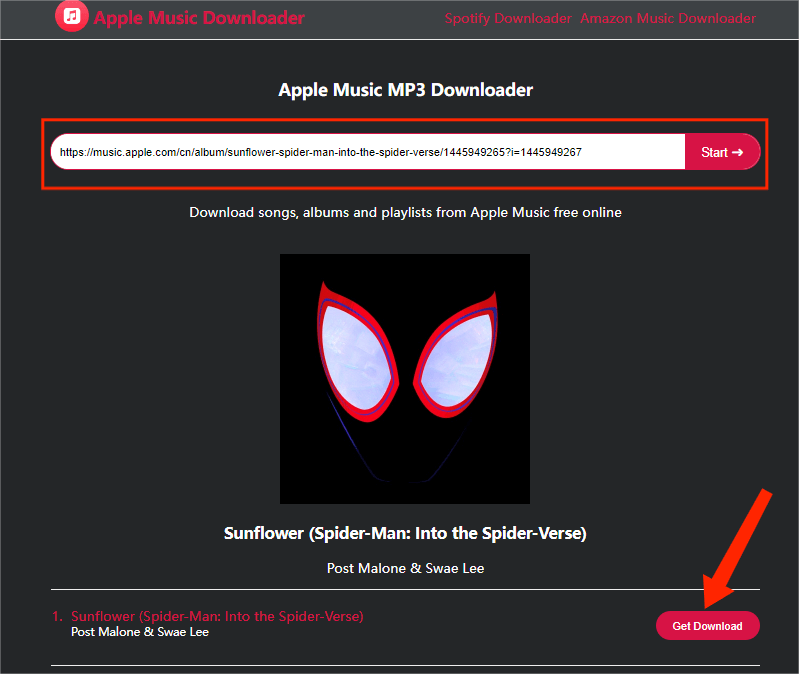
But, MP3 is the only supported output format of this downloader. If you need more audio formats, you can read the next part to try other apps. Besides, it cannot guarantee the security when browsing the website.
Part 3. Convert Purchased Apple Music to MP3 by iTunes/Apple Music (Windows & Mac)
The third method to convert Apple Music to MP3 free online is using the Apple Music and iTunes app. These two apps allow you to convert song files between compressed and uncompressed formats. For example, you might want to export some uncompressed music files as compressed files (such as MP3) to save disk space. But you can only convert DRM-free music files, which is bought after 2009. Learn the instructions below on converting Apple Music to MP3 using iTunes and the Music app.
Convert Apple Music to MP3 Via iTunes
- Launch the iTunes application installed on your Mac, then select the iTunes menu tab at the top and choose Preferences.(On Windows, go to the Edit menu and choose Preferences)
- On the General tab, click on the Import Setting button, and choose MP3 Encoder for the Import Using option. Once done, tap the OK button located at the bottom part.
- You may now go back to your Apple Music collection and start selecting those you wish to be converted to MP3 format. After selecting them, click the File tab above and then Convert. Then select Create MP3 version.
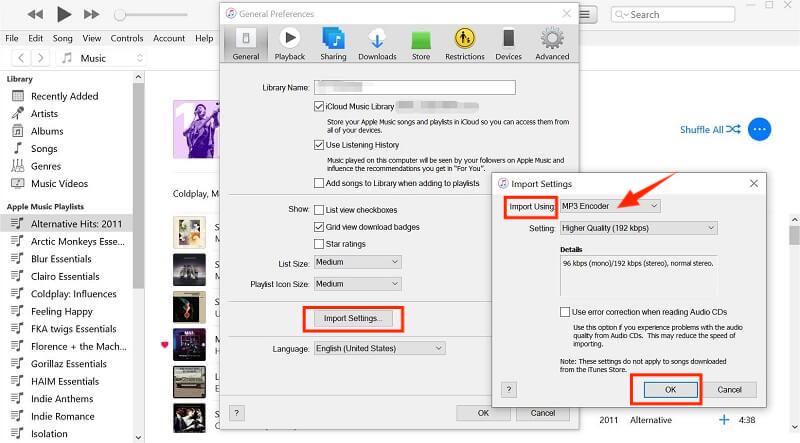
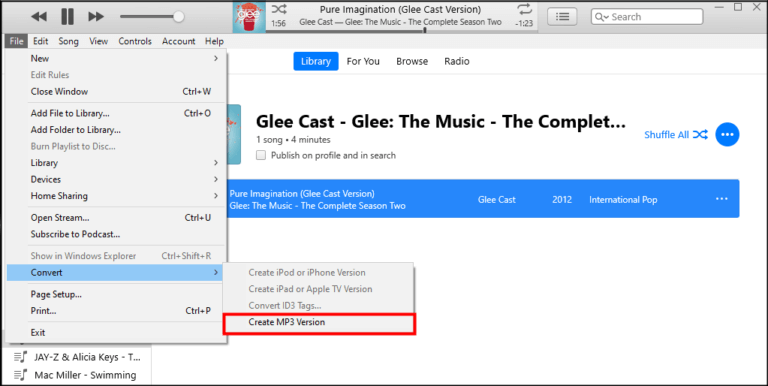
After a few minutes, notice that all the music files you selected a while ago have been converted to MP3 already.
Convert Apple Music to MP3 Via Apple Music App
- In the Apple Music app, click the top menu Music > Preferences, go to the Files tab, and click Import Settings.
- Among the options shown, select the MP3 Encoder option. Once done, hit the OK button.
- In the Songs list, click and select the m4a file, then go to the top menu File > Convert > Create MP3 Version.
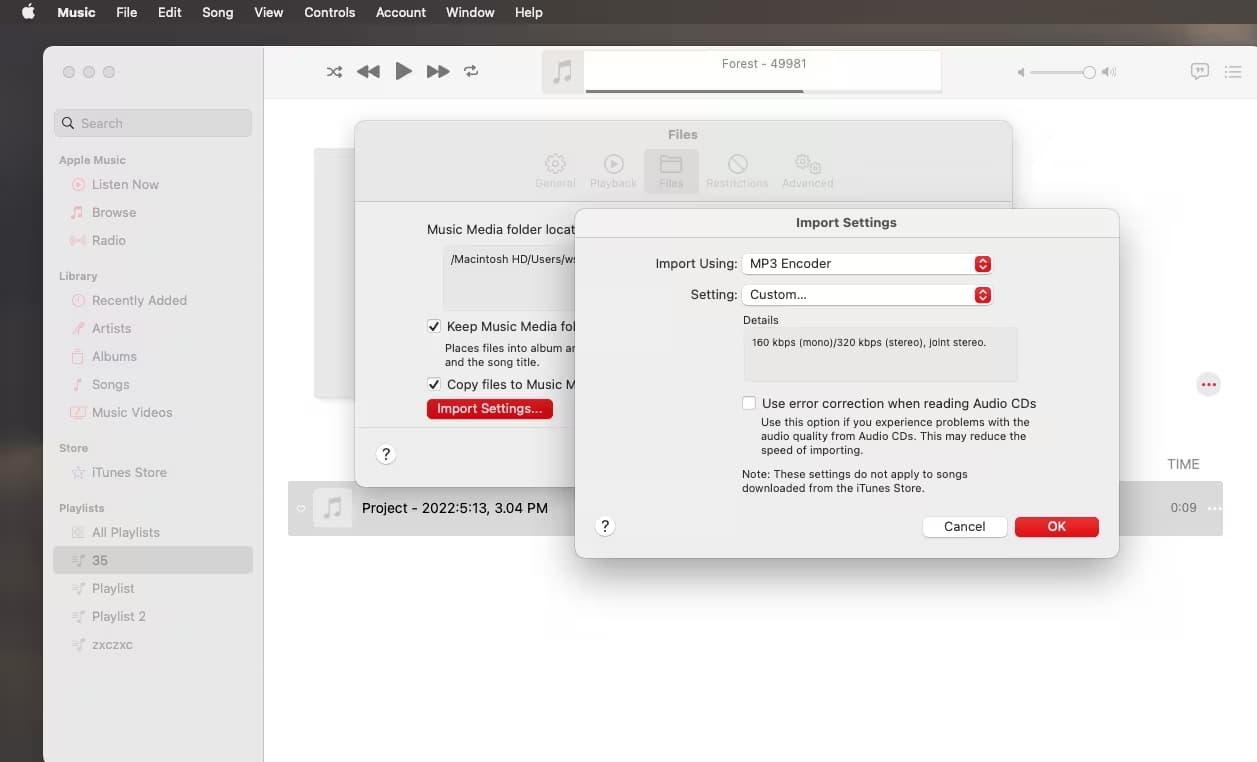
Wait for a while until the converted MP3 songs are already appearing in your library.
Part 4. Convert Protected Apple Music to MP3 by Apple Music Converter (Windows & Mac)
How to convert Apple Music and iTunes protected files to MP3? Unfortunately, Apple Music files are still protected by DRM, Thus, you can't convert music to MP3 using the Musci app directly. In this part, we have found the best tool for you. To convert Apple Music to MP3 free online without DRM, the most recommended one is the AMusicSoft Apple Music Converter.
AMusicSoft is a professional tool that can remove the DRM from Apple Music files as well as ability to convert and download them into accessible formats at 5X conversion speed, including MP3, FLAC, AAC, WAV, AC3 and M4A. Apart from that, once the converted files are downloaded, multiple music players could be used without being restricted by any rule. AMusicSoft is also very easy to use and it preserve the original quality after conversion. To convert Apple Music to MP3 for free by AMusicSoft, just follow the step-by-step guide enumerated below.
Step 1. Download, install and launch AMusicSoft Apple Music Converter on your Windows PC or Mac.
Step 2. When you launch the program, you can browse the Apple Music library to access any Apple Music song to download as MP3 files. Drag them to the "Convert" button to get ready to process the conversion.

Step 3. On the conversion window, you can select an output format such as MP3 to download the Apple Music tracks.

Step 4. In the final step, click on the "Convert" button to start converting all Apple Music to MP3. AMusicSoft Apple Music Converter will complete the conversion for you with quick speed in a while.

Step 5. Go to the Finished tab and then view the converted Apple Music songs.
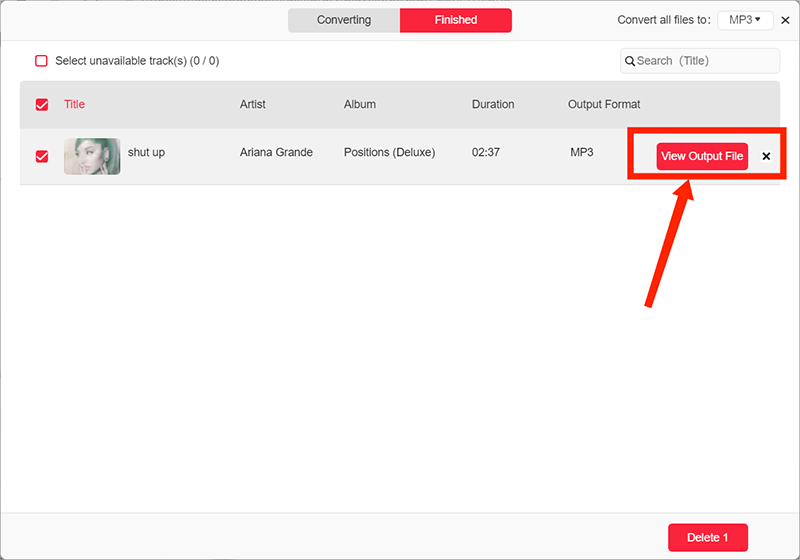
Summary
The process to convert Apple Music to MP3 free online is very easy and hassle-free as long as you have the right applications to use. Among the released music recorders and converters, the most suggested ones are discussed above. If I will give you a recommendation about the best one to use, it is no other than AMusicSoft Apple Music Converter, as it can guarantee you permanent copies of the songs you love.
People Also Read
- CarPlay Guide: How To Use Apple CarPlay Music?
- Major Apple Music Benefits And Drawbacks You Need To Know
- Does Roku Have Apple Music? 4 Recommended Ways To Use!
- List Of Apple Music Devices That Support Apple Music
- Most Recommended Apple Music Converter For Conversion
- How To Restore Apple Music Library On iPhone, iPad, Mac, And PC
Robert Fabry is an ardent blogger, and an enthusiast who is keen about technology, and maybe he can contaminate you by sharing some tips. He also has a passion for music and has written for AMusicSoft on these subjects.