How To Play Audible Audiobook On Apple Watch
If you forgot your tablet with your entire favorite audiobooks on it, no more hassle while riding a bus going to work, just click your Apple Watch and listen to audible audiobooks anytime and anywhere. In this article, we will discuss the different techniques that you can use to play an audible audiobook on Apple Watch.
It will provide us a very comfortable learning experience diminishing all the possible hassles away. You no longer have to bring your tablets with you all along for you to listen to your most favorite audible audiobook.
It is a big help to those audio bookworms who do not have enough time to enjoy their hobby due to their very busy and hectic schedules. You can save a lot of time, money, and effort while enjoying most of your time listening to your most wanted Audible audiobooks.
We will help you and give you ways that you will surely treasure as time goes by. If you want to gather all the possible ways that you can use to play the audible audiobook on Apple Watch, we suggest you sit back, relax, enjoy, and keep reading this article.
Contents Guide Part 1. Can You Play Audible Books On Apple Watch?Part 2. Can You Listen To Audible Books On Apple Watch Without iPhone?Part 3. Can You Download Audiobooks To Apple Watch?Part 4. The Summary Of Everything
Part 1. Can You Play Audible Books On Apple Watch?
If you are curious whether you can play the audible audiobook on your Apple Watch, the answer is an absolute yes! Adding so much comfort to book enthusiasts, your Apple Watch may not only help you monitor time, health, and other notifications, it can also satisfy your thirsts to listen to audible audiobooks on your Apple Watch.
Let us discuss how you can access the Audible Application using your Apple Watch. Sounds incredible right? Imagine listening to your favorite Audible audiobooks while you left your phone at home! Although there could be some requirements that you must follow to enjoy such a privilege. You should have Apple Watch OS5 or higher, it also requires an iPhone with version 12 or higher.
If you want to know the different options that you can utilize for you to be able to play Audible audiobook on Apple Watch, here is how you do it. We have two options for you to choose from. Both of them will be discussed as we go through the body of our article.
Audible application
- Go to the Apple Apps Store and look for the Audible application, install it on your Apple Watch
- Now is the time to sync all your audiobooks to your Apple Watch, and to listen to them.
Remove the Digital Rights
Some encounter difficulty while running the first option, if you are one of them, you can try this option. This option involves the transferring of Audible audiobooks on Apple Watch.
This applies to those who do not meet the requirements of your Apple Watch, it is by using professional converters that will help you remove the Digital Rights Management or DRM of your Audible audiobooks. We will discuss the best professional converters that you can use for you to be able to play the audible audiobooks on Apple Watch.
Part 2. Can You Listen To Audible Books On Apple Watch Without iPhone?
If you want to know if you can play Audible audiobooks on your Apple Watch without your iPhone, the answer is yes! It is the definition of hands-free listening which you can control by only using your Apple Watch.
When you already finished syncing all your Audible audiobooks on your Apple Watch, you can easily control all your audiobooks on it, like rewinding or having a pause on the timer on your Apple Watch.
How To Install Audible On Apple Watch?
Here are the steps that you need to know if you want to install the Audible application on your Apple Watch. Go to the Apple Apps Store and look for the Audible application, install it on your Apple Watch
- Pair your Apple Watch with your iPhone.
- Once paired, launch the Apple Watch application on your iPhone.
- Go to the My Watch tab and click it.
- Search for the Audible application.
- Click the “Install” button to install the Audible application.
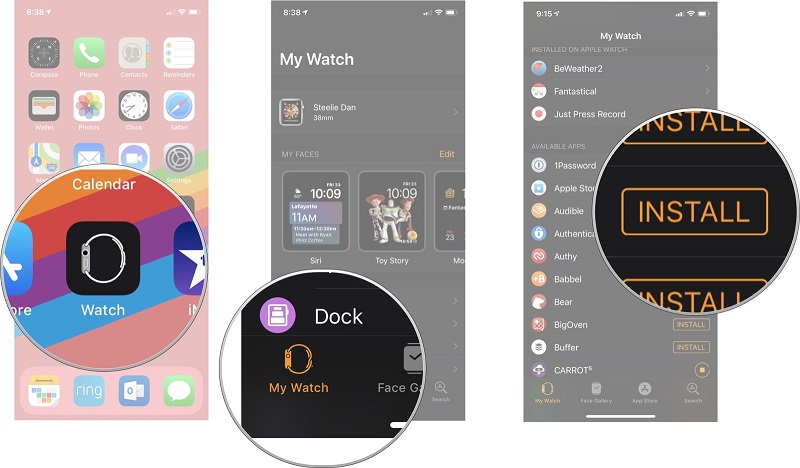
You can now explore the Audible application on your phone.
Sync And Play Audiobooks On Apple Watch
Now, let us learn how you can sync and play audiobooks on your Apple Watch. You can gather all your most wanted Audible audiobooks from your iPhone and sync it on your Apple Watch. Here are the steps that you need to follow for you to play Audible audiobook on Apple Watch.
- The first step is to download all your audiobooks to the Audible application.
- Then, proceed to the tab in your Audible Application that you can see on your iOS gadget.
- Then click the Menu button that you will see beside the audiobook that you want to listen to.
- Click sync.
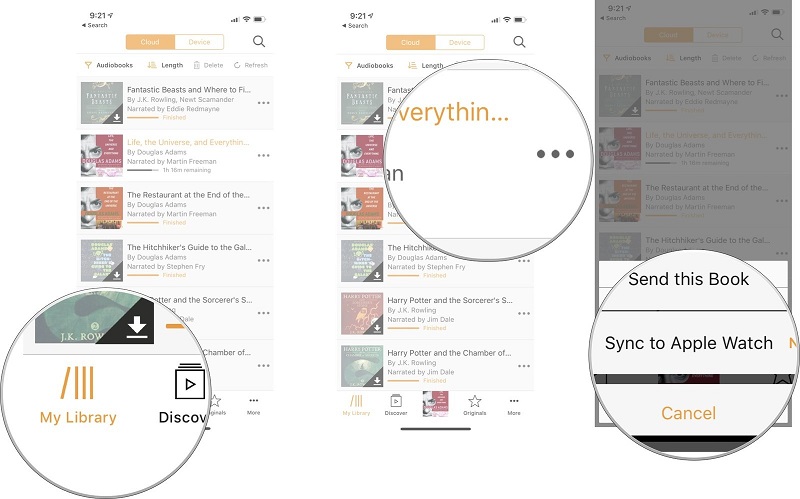
During syncing, you must make sure that your Apple Watch has enough battery life or is connected to the charger; also make sure that the Audible application is open while the syncing of files is on-going.
- You can now check the Audible application on your Apple Watch and enjoy listening to your audiobooks.
Tips: For many Windows users who don't have access to audiobooks resource on iTunes, but they want to enjoy those audiobooks. If you are one of these people, check this guide to teach you how to play audiobooks without using iTunes.
Part 3. Can You Download Audiobooks To Apple Watch?
One method for you to be able to play the audible audiobooks on Apple Watch is through the use of professional converters. The best professional converter that will surely cater to all your Audible needs will be discussed in this article.
When it comes to converting everything and taking out digital rights management or DRM, AMusicSoft Apple Music Converter is the best choice for you. It is a multi-talented converter that will surely help you download all your most wanted audiobooks to your Apple Watch.
You can be able to choose from a wide array of choices of Audible audiobooks and have them be DRM free for you to easily access, share, or transfer them to your Apple Watch. You can even use files from your personal computers. You do not need to sync everything, most especially if you have your most valued audiobooks installed or kept on your other gadgets. Through the use of AMusicSoft Apple Music Converter, you can easily eradicate all the existing technical restrictions or even convert them to more accessible and versatile file types.
How To Download Audiobooks To Apple Watch With AMusicSoft Apple Music Converter?
Now for you to be able to play Audible audiobook on Apple Watch, there are three easy steps that you need to follow. AMusicSoft Apple Music Converter is very easy to use and understand. You just have to be reminded of some precautions before proceeding with the steps.
- On, file syncing it is a must to make sure that your Apple iTunes application which will be the source of your audiobook is not running before you open your AMusicSoft Apple Music Converter.
- During the process, do not perform any action on your iTunes application. This is not to disrupt the whole process.
Now let us jump onto the steps. We have three easy steps and you will be surprised that they are not so hard to follow.
Step 1. Choose your favorite Audible audiobooks from your files, by using the AMusicSoft Apple Music Converter, you can easily remove the digital rights management or DRM of these audible books for you to easily convert them to any file type that you want.
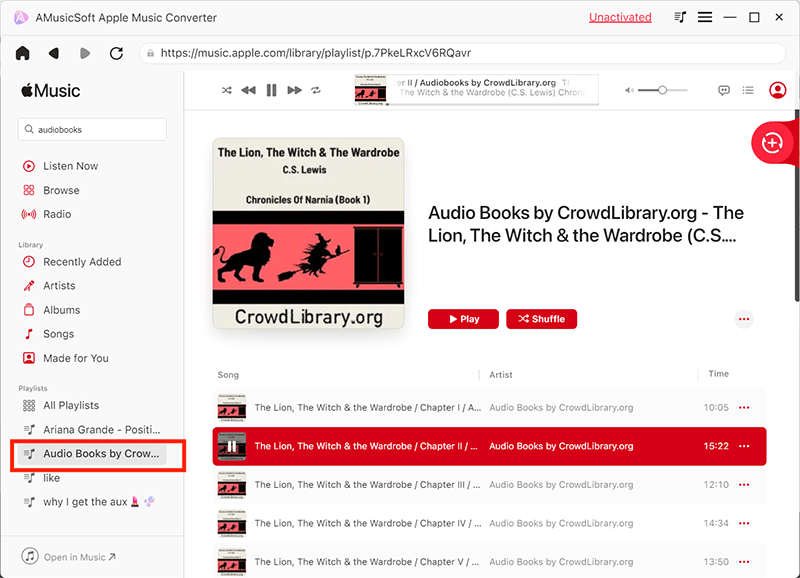
Step 2. Then, choose the destination of your output files, you can name the folder based on your preferences.
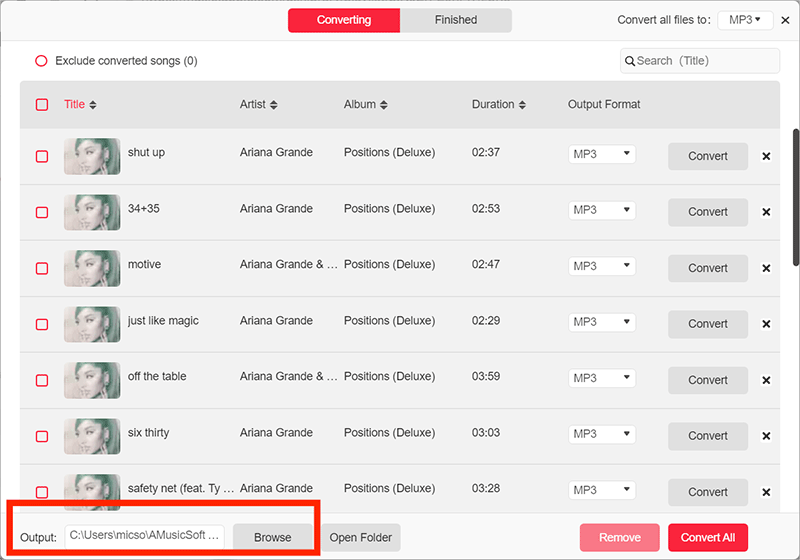
Step 3. For the last step, you can now click “Convert”, or “remove”, to convert your audible file to more accessible ones, also in order to elicit the technical restrictions of your file.

That is how easy you can use the best professional converter that will help you play Audible audiobook on Apple Watch, the AMusicSoft Apple Music Converter. This professional converter is one amazing partner when it comes to your conversion needs.
Part 4. The Summary Of Everything
We have shared with you the different ways that you can do for you to be able to play an Audible audiobook on Apple Watch. They are only some of the easy ways that you may consider especially if you want to save a lot of time, money, effort, and convenience while enjoying your hobby of listening to audiobooks.
We are hoping that through the help of professional converters like the AMusicSoft Apple Music Converter,you will be able to continue enjoying the beauty of books by listening to them using audiobooks. They are truly one helpful way to learn and discover new things as we go through our everyday lives. We are looking forward to your many audiobook adventures and we are glad to be part of your journey towards continuous learning through audiobooks。
People Also Read
- The Best Audible DRM Removal Tool on Windows/Mac
- Requiem DRM Removal
- The Best Professional DRM Removal Tool for Mac & Windows
- An Easy Guide on How to Add Audiobooks to iTunes
- Audiobook Converters for Mac/Windows - Free Download
- Any Audio Converter Review: Free Piece of Audio Converter
- [Free Apple Music] How to Get Apple Music Free Forever
- Top Five Recommended DRM Music Converter
- An Easy Guide on How to Download Audible Books to MP3
Robert Fabry is an ardent blogger, and an enthusiast who is keen about technology, and maybe he can contaminate you by sharing some tips. He also has a passion for music and has written for AMusicSoft on these subjects.