Everything You Need To Know About Audible Cloud Player
Just like other streaming services that we use, Audible has also launched its Audible Cloud Player which allows its users to play the Audible books that they want even without the need of downloading them. If you are very familiar with web players, this Cloud Player is working in such a way. It means that you only need a strong network connection to stream the books. Also, playing titles is possible even if you do not have a Premium account. If you wish to know more about Audible online cloud player, the important details are to be discussed below.
Contents Guide Part 1. What is the Audible Online Cloud Player?Part 2. How to Download Audible Online Cloud Player? Part 3. Why is Audible Online Cloud Player Not Working?Part 4. Audible Online Cloud Player AlternativePart 5. Bonus: Play Audible on Any Device and Any MP3 PlayerPart 6. Conclusion
Part 1. What is the Audible Online Cloud Player?
To easily assess if this Cloud Player is worthy of using or not, let us see below the list of its pros and cons.
Pros
- Audible cloud player allows the easy switching or changing of chapters when a particular Audible title is being played.
- When streaming, you are also allowed to control the playback speed of the book. If you wish to have it played in a 0.5x speed or faster, then you can do it in here.
- You can also pause and resume the audiobook from playing.
- This Cloud Playeralso lets the users to do some skips on the audiobook.
- You will no longer have to download the audiobooks or an Audible app to be capable of streaming the contents. This Cloud Playeris definitely the best alternative to use.
- Accessing the audiobooks will be easier as you can have them accessed in any computer available.
- This will benefit the family who is sharing the same account with each other as they can all access the same library online anytime they wish to.
- You can enjoy a very fast and convenient way of streaming the books.
Cons
- Since Audible online cloud player is web-based, you won’t be able to play the audiobooks if you do not have an internet connection. Simply put, offline streaming is not allowed.
- Modifying the volume settings, making it louder or not, is not doable on the Cloud player.
- This can only be used if you are using your computer or laptop. Meaning to say, trying it on your mobile device won’t work.
- When you skip the audiobook, it won’t exactly fall into your desired part. There will be some discrepancies.
- The audio quality is at default and is not possible to adjust even if you want to.
- Syncing of files is not possible between the Audible cloud player and your mobile phone. So, whenever you will use the could player, you’ll have to manually adjust or move the audiobook from where you left off before.
Part 2. How to Download Audible Online Cloud Player?
As what was mentioned previously, Audible cloud player is working fully online and could not be downloaded. This is very different with the mobile app which you can download and install on your device for streaming.
This is the very reason why the Audible online cloud player is not accessible offline. Since it is web based, there are no storage spaces eaten on your device. Also, since it can easily be accessed as long as you have an internet connection, even if you forgot to bring your phone with you, you can still play the books you want by just opening your browser.
So, instead, let me share with you how you can easily access the Audible online cloud player on your computer.
- After making sure that you have a stable internet connection to proceed, begin with opening your browser and then search for the website of Audible.
- Upon seeing the site, sign in with your Audible account.
- From the tabs above, tap on the Library section to see the audiobooks to stream.
- From the list, you can choose anything. Just tap on the particular title that you have chosen in order to play it.
- Upon the selection of the title, you will then see a Listen Now button at the right side. Click this button and a few seconds after, the Audible cloud player window will show up on your screen.
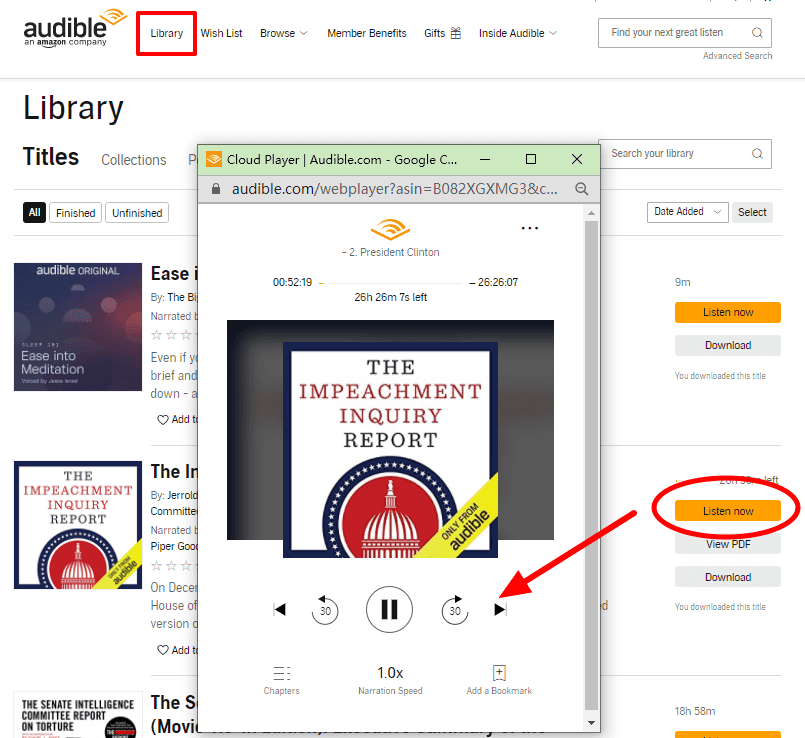
Part 3. Why is Audible Online Cloud Player Not Working?
When using the Audible online cloud player, errors are inevitable. For you to solve this, you must know the root reason that is probably causing this. Let us see below the top two possible cause of Audible online cloud player playback issues.
- There is a problem with your browser history which needs to be solved for the Audible cloud player to show up on your screen.
- If you are familiar with Adobe Flash, then you better have this installed on your computer because this can possibly cause the issues as well.
Part 4. Audible Online Cloud Player Alternative
If you are struggling with your Audible cloud player and you cannot fix the problems, you can use some alternatives instead. See the details below.
- On mobile devices, you can use the official Audible app installed.
- On a Windows computer, you may use the applications of Audible Windows, Audible Manager, Audible Sync, and iTunes.
- On Mac, you may use Apple Books or iTunes instead.
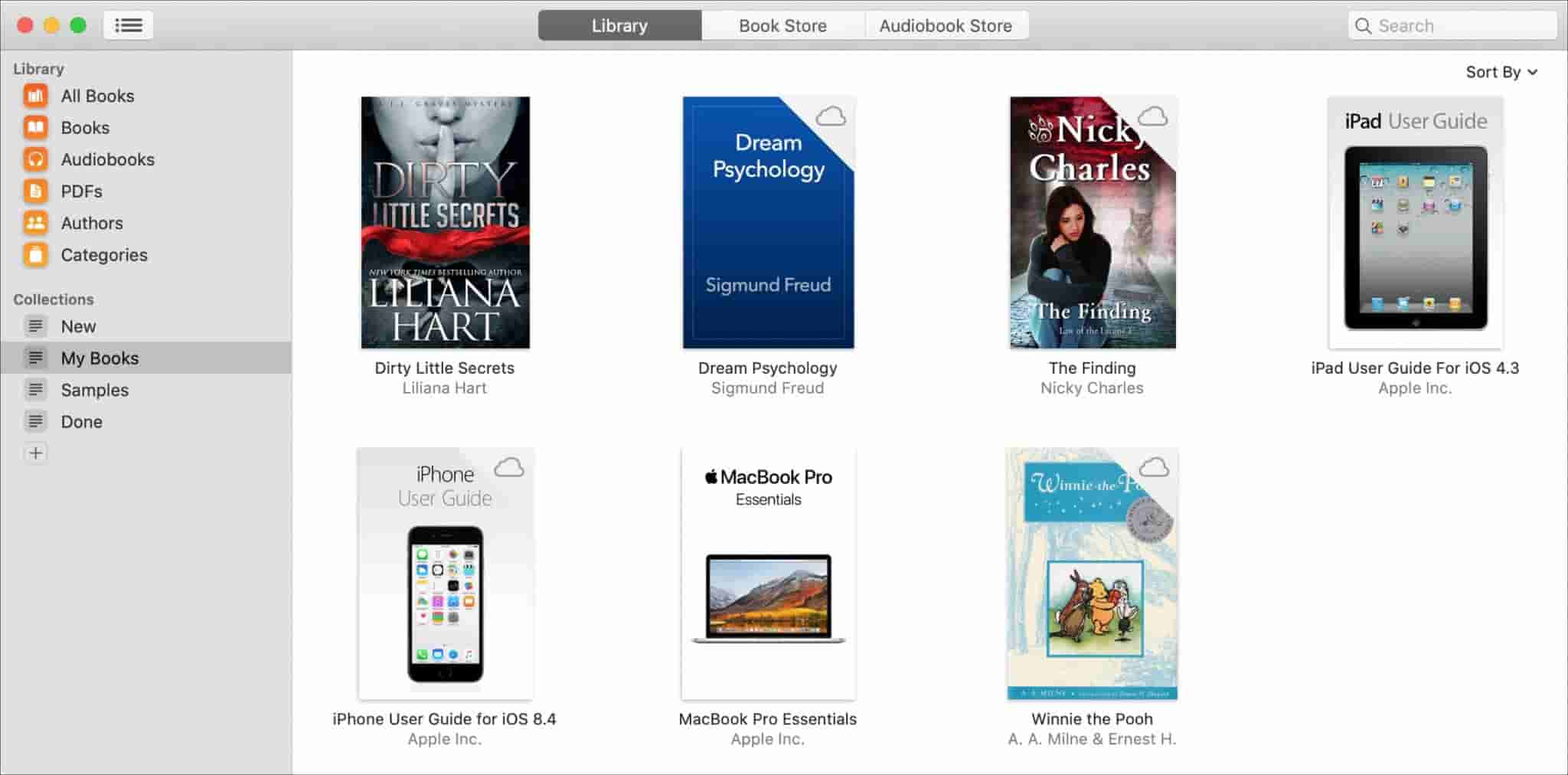
- There are also some MP3 players that support playing Audible books. You may choose from using the Sandisk Clip Jam, Victor Reader Steam, and Bones Milestone 312 player.
- There are also multiple Kindle devices that support playing Audible books. These devices include Kindle Oasis, 8thto 10th generation; Kindle Paperwhite, 10th generation; Kindle Keyboard; Kindle, 1st, 2nd and 8th gen; Kindle Touch; Kindle DX and Kindle Tablets that have an operating system version 5 and above.
Part 5. Bonus: Play Audible on Any Device and Any MP3 Player
Since there are only a few MP3 players that support the Audible books, let us add more to the list by enabling the Audible files to be accessible on multiple devices if you don't want to use the Audible cloud player. But how are you going to do that?
Audible files are protected with Digital Rights Management (DRM). This is the very reason why users have only limited choices when it comes to the types of devices that they can use in streaming audiobooks. If you want to use your own preferred MP3 player, then you have to convert the books into such format first and download them so that transferring them into your MP3 player will be easy and quick.
To help you with that, you may use AMusicSoft Audible Converter. If you are looking for a promising tool to help you get MP3 files and other supported formats such as FLAC, WAV, and M4A, then AMusicSoft is definitely the one. AMusicSoft Audible Converter can remove DRM from Audible audiobooks.
You will also get amazed by its speed since it can finish all the processes involved in just a few minutes. The results are also of the highest quality and are definitely pleasant to your ears.
Using this tool is also very convenient and fast as the steps to follow are just simple. Check out the steps below.
- To get started, you should have the AMusicSoft Audible Converter on your computer. To get this, you can just open your browser and then head to the official website of AMusicSoft to download the application. Once the download is complete, you may then proceed with the installation of it on your device.
- Then, open the converter and upload all the audiobooks that you wish to convert. To do that, tap the Add File button and select them from your library. You may also use the drag-and-drop method if that would be faster for you.

- Once everything is uploaded, you may now choose the output format to use for conversion. From the available formats, select one. You must choose the output folder as well for saving the files.

- Hit the Convert button to let the process begin and wait for a few minutes until it is finished.

- Lastly, download the converted audiobooks by getting them from the Converted menu above.
After downloading the Audible books, you won’t need to use the Audible cloud player to stream them. You won’t also need to look for a stable connection just to load the audiobooks since you can now listen to Audible offline.
Part 6. Conclusion
Since not all users can avail a Premium subscription and not all can download more applications on their device, Audible has made it possible for them to stream audiobooks through the help of Audible cloud player. It also made the audiobooks accessed easily since all computers and laptops can access them. If in case you had problems with the player, there are also alternative players that you may try. However, when it comes to the MP3 players allowed, you are limited. So, you better use AMusicSoft Audible Converter and download the contents so that streaming them anywhere and anytime will be unlimited.
People Also Read
- 5 Best Offline Audio Player for iPhone
- Easy Guide of Ripping Audio Books With Windows Media Player
- Tips On How To Listen To Audiobooks In Car
- Rip Audiobook CD To MP3 Via iTunes And Windows Media Player
- How To Exchange Books On Audible?
- Audible Free For Students – Possible Or Not?
- Most Recommended Tools To Convert Audible To MP3 Free
- Find Out About “Can I Listen To Audible In Airplane Mode”
Robert Fabry is an ardent blogger, and an enthusiast who is keen about technology, and maybe he can contaminate you by sharing some tips. He also has a passion for music and has written for AMusicSoft on these subjects.