Most Recommended Tools To Convert Audible To MP3 Free
Since Audible books are encoded in AA/AAX format, which is known to be protected, streaming the audiobooks has become harder because you need to have any of the authorized devices to proceed. The case will be so much different if you can have the audiobooks converted into MP3, as this format is supported almost anywhere.
With that being said, let us see below the methods to try on how to convert Audible to MP3 free with and without the internet.
Contents Guide Part 1. Can You Convert Audible Files to MP3? Part 2. Best Audible to MP3 ConverterPart 3. How Do You Convert Your Audible to MP3?Part 4. How Do You Convert Audible to MP3 Online? Part 5. Conclusion
Part 1. Can You Convert Audible Files to MP3?
Originally, the process to convert Audible to MP3 free is not allowed by Audible. Why? It is because the contents it has are protected with DRM, and the very reason why it incorporated such on the files, is to avoid the illegal distribution of audiobooks once they are freely converted and downloaded into accessible copies.
Through the creation of third-party applications that can be used online and offline, the process to convert your Audible to MP3 free has become possible. You just have to be responsible when you convert the audiobooks.
Part 2. Best Audible to MP3 Converter
Playing Audible books on any device you want is only possible if they are encoded into a supported format. If they will stay on their original format, then you can only stream them on Audible-authorized computers or devices that are surely limited in number and type. So, what to do now is to convert them into an accessible format such as MP3, better if you can have it done for free.
To convert Audible to MP3 free, you may use AMusicSoft Audible Converter. This could be the most fitted tool for such process since it has the best features that can give the best results. The features of AMusicSoft Audible Converter are listed below.
Features of AMusicSoft Audible Converter
- Can convert and download Audible files into the formats of MP3, FLAC, WAV and M4A.
- Allows Audible offline streaming on multiple devices in addition to the authorized ones.
- Lossless audio quality.
- DRM removal.
- Fast speed of conversion and download.
- Simple interface that is very convenient to manage.
Steps to Follow in Converting Audible to MP3 Via AMusicSoft
- Visit the website of AMusicSoft and download the Audible Converter app from it. Proceed with installation right after it.
- Open AMusicSoft and add the audiobooks by selecting them from your folder after hitting the Add File button. Alternatively, just drag and drop the files into the converter.

- From the available formats, choose one along with the output folder to utilize.

- Selecting the Convert button would be next.

- Finally, save the results from the Converted section.
Part 3. How Do You Convert Your Audible to MP3?
The Audible converter that was discussed above is undeniably composed of multiple features that are all helpful in getting the best copies of your favorite Audible books. However, only the first months of using this tool is free and the rest will require you to have the full subscription or purchase in order to use the tool at its best. Although you are still allowed to continue using this tool, the entire audiobook might not be converted entirely.
Now, if purchasing the mentioned tool is not on your intentions in the first place, then you should know how to convert Audible to MP3 free. In the following discussion below, you will see the tools that can help you to convert your Audible to MP3 free.
AAX Audio Converter
If your device is a Windows computer and it happens to be using Windows 7 and above, then you can freely use AAX Audio Converter to convert Audible to MP3 free. This tool is accessible by everyone and no fee will be collected before or after using it, since it is totally free. You can get the formats of MP3 and M4A when using this tool.
The complete steps to follow are enumerated below.
- To start, you have to make sure that you have this application on your Windows. If you do not have it yet, download and install it on your device.
- After installing, launch the application and hit the Add button at the top left corner. This will then allow you to upload the audiobooks to convert.
- From the same window, you can select the output format to use. Just mark the circle icon before the format you chose.
- You also have to choose the mode of conversion to finish the settings.
- Once finished, click the Convert button below and wait until the process is done.
If you are using a Mac computer instead, then you may try the second method below.
Audacity
When it comes to conversion and recording, Audacity is surely a must to know. Not only it can do amazing procedures on your audiobooks, but it can also do the same things on your music and audio files. Audacity is not just capable of simple audio editing, but it can also make it possible for you to combine multiple tracks and edit them altogether. Apart from that, slowing down of your computer is out of its reach since its mere presence will not contribute that much on your device’s system.
Going back to audiobook conversion, it can support the output formats of MP3, WAV and AIFF. It also, not only on Windows, but it can also work perfectly on your Mac, GNU and Linux. Let us see the steps below on how to use Audacity to convert Audible to MP3 free.
- Audacity app should be saved and installed on your device to begin with the process.
- After doing so, launch the application and then select the Edit tab from the menu bar above.
- Upon clicking on that, you’ll be directed into the Preferences page. From there, tap the Device button and then Host, then choose Windows WASAPI.
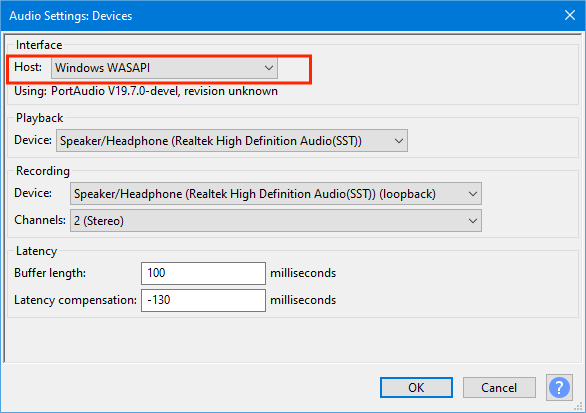
- Once done, hit the Recording button next.
- Right after that, proceed to the Transfer Options button and make sure that Software playthrough option is unselected.
- If you are already finished with that, select the Software Playback switch to proceed with the recording process. To do that, go back to the main interface of Audacity and click the Record button to begin.
- By doing such, the audiobook will automatically proceed with recording and produce results that are encoded in MP3 format.
- To stop recording, just hit the Stop button. If you are already good with the recorded audios, then select the Save button. After a while, you will be able to see it then in one of the local folders on your computer.
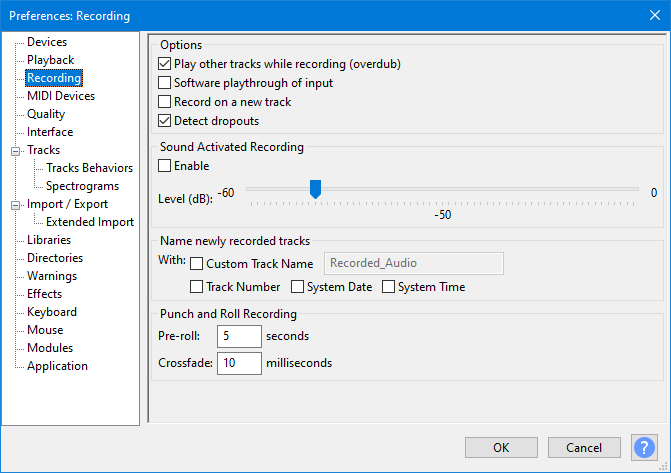
Part 4. How Do You Convert Audible to MP3 Online?
In the previous section, we have learned about how to convert Audible to MP3 free. But as what was tackled, the methods shared above require you to download and install them in order to proceed. But what if you don’t intend to add more applications on your device since you are always running out of storage, for example, then is there any way to convert your Audible to MP3 free?
The following methods to discuss can all be used to convert your Audible to MP3 free online. Meaning to say, the download and installation of these apps is no longer needed. Rest assured as well that they are free from any viruses and are free from advertisements.
Online Audio Converter
If you are worrying more about the safety and privacy of the files that you’ll upload online, Online Audio Converter can do a good job about it. Aside from it is free, there are so many benefits that you can get from this tool. It is simple and easy to manage, it has a lot of supported formats, it can convert Audible books by batch, it will even allow you to modify the settings of conversion and a lot more.
Aside from MP3, it also supports other famous formats such as OGG, FLAC, WAV and M4A. You will surely see more once you visit its official website.
Convertio Online Audio Converter
Just like the previous one, Convertio is another application that works fully online to convert Audible to MP3 free. Simply said, download and installation of this tool is not required. The formats that it supports are just the same with the previous one, namely MP3, OGG, FLAC, WMA, WAV and more.
Since its main goal is to make it easier for users to convert the audiobooks into their desired format, all the features and functions incorporated into the application are all very easy to do. Your uploaded file automatically gets deleted after an entire day, so, security and privacy of files are definitely guaranteed.
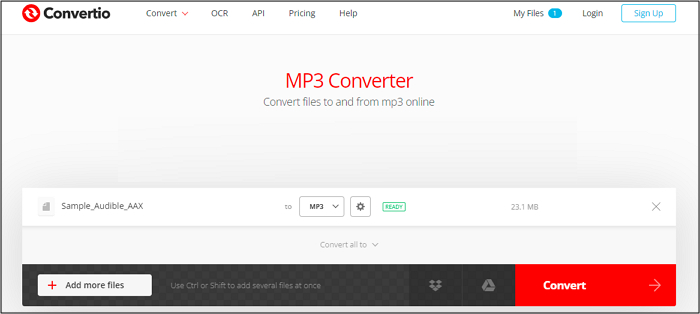
Part 5. Conclusion
The discussion above has showed you all the best methods to use if you wish to convert Audible to MP3 free. Shared above are the most recommended online and offline converters, which have left a good impact to users because of the good converted results. Although all of them are very good in doing the job, I would still suggest to choose AMusicSoft Audible Converter as it is the most ideal audiobook converter to use among them.
People Also Read
- Easy Methods To Share Audible Books With Your Family And Friends
- The Best Answer To “If I Cancel Audible, Do I Keep My Books?”
- How To Burn Audible Books To CD In The Easiest Way Possible
- Ultimate Ways to Play Audible on Google Home
- Complete Guide On How To Put Audible On Hold
- Audible Or Kindle Unlimited – The Better Audiobook Source
- Let Us Know More About Audible File Converter
- All The Things Need To Know About Audible For Blackberry
Robert Fabry is an ardent blogger, and an enthusiast who is keen about technology, and maybe he can contaminate you by sharing some tips. He also has a passion for music and has written for AMusicSoft on these subjects.