5 Top Audible Converter for Windows/Mac [2025 Update]
Audible is the best platform to listen to audiobooks. And it is compatible with many devices like smartphones and tablets as long as you have the audible application. However, you cannot listen to audile books on unauthorized devices like MP3 players. At this point, you must use an Audible converter application. Nowadays, there are over 1000 Audible AAX file converters on the market but which one is the best? This piece of article has the best Audible books converter.
Contents Guide Part 1. 3 Best Audible Audiobook Converter for DesktopPart 2. 2 Best Online Audible Audiobook ConverterPart 3. Conclusion
Part 1. 3 Best Audible Audiobook Converter for Desktop
Which is the best Audible AAX files converter? Researching and testing all the mainstream Audible AAX converters on the market, we have narrowed your choices that are listed down to the 5 best Audible converters available. Here first we will share 3 desktop apps you can use.
Top 1. AMusicSoft Audible Books Converter
AMusicSoft Audible Converter is the first pick recommended for unlocking DRM from Audible audiobooks and converting them to MP3 with chapters and ID3 tags kept. Below are the main features of this software that place it at the top of the market.
- Supported formats: it can convert the Audible audiobooks into accessible formats such as MP3, FLAC, WAV and M4A.
- Output quality: the program maintains the original quality of the audiobooks on the audible platform. Your output files will not have scratches or hiccups, you will still enjoy the smooth bitrate.
- Supported Systems and Compatibility: Windows & Mac. It is very compatible because it is supported by windows and mac computers. Moreover, it runs smoothly with other programs on your computer and requires little storage space. The specifications allow it to run on the smallest processor and RAM.
- Preservation of essential information: the software will keep all ID3 tags and other metadata information like titles. Such information is critical when you are sorting out your output files.
- Customization: it has several customizing parameters you can change the bitrate so that you have a smaller output file. Furthermore, the customization will not affect the listening experience.
- User-friendliness: the program is very easy to use especially when importing input files. in addition, the whole conversion process is straightforward with the key buttons on the main interface. Simply drag and drop the input files then choose the output parameters and finish up by clicking on the convert button. You can also share Audible audiobooks with friends or family without limitation by this professional tool.
- Batch conversions: it can convert more than twenty audiobooks without crashing. This means it is a powerful application that also allows many input files.
- Update and customer support: you only make a one-time purchase and you will always receive free updates. On the other hand, it has an excellent customer support system, you can call or text the customer care personnel and you will receive the fastest response from the team.
- Security and privacy: this application does not take up essential information from your computer. The servers are secure enough hence no third party will access your credit card information. As a result, you do not require an internet connection to use the program.
The steps are also just easy to perform and very convenient to finish.
- Download the application from the official website and follow the on-screen guide to install it.
- Open the program and import the audio files via drag and drop. Sometimes you can click on the blue button labeled “Add File” to directly import them from the source folder.

- Navigate to the main menu and click on the “Preferences” option and a pop-up window will appear for you to select the output format and folder.

- Go to the bottom left corner and click on “Convert All” to start the process.

Top 2. AAX Audio Converter
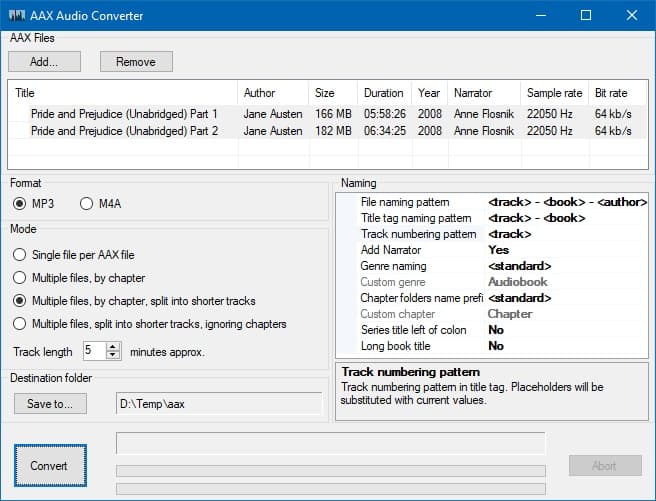
AAX Audio Converter is a free and open-source Audible converter with excellent conversion speeds. The platform allows a very simplistic and affirmative user interface to work on, making splitting of audiobooks and preservation of ID3 tags look simple.
- Supported formats: MP3, M4A, M4B
- Supported Systems and Compatibility: Windows only.
- Customization: Allows customization of output naming: files, folders and tags.
- Multiple output files: Divided by chapter and further split into shorter tracks of roughly equal length.
- Online update function: Will automatically scan the website for a new version, download and install it.
Similar to AMusicSoft Audible Books Converter, it comes with DRM handling. But it requires an activated Audible Manager/App or personal activation code. And now you can not get the app working because the Audible Manager support has gone away.
Top 3. OpenAudible
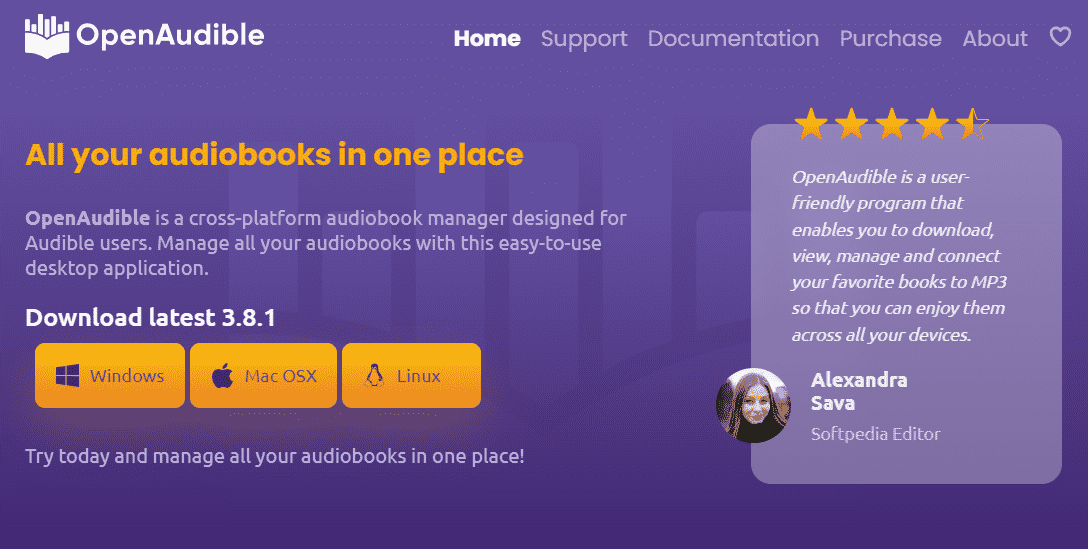
OpenAudible is also a free Audible converter that runs on all computers. It will convert Audible books to MP3. You will not require any extra hardware to use this program. However, most reviews show that sometimes it gives low-quality output files.
- Supported formats: MP3 and M4B.
- Saving format: Export your book lists to HTML, json, or spreadsheet
- Supported Systems and Compatibility: Window, Mac & Linux
- Automation features: Update your library after buying books
- Fast conversion: Split and join books by chapter, super fast.
Part 2. 2 Best Online Audible Audiobook Converter
If you want to get MP3 audiobooks from Audible without having an extra app installed, you can use an online Audible converter. Just make sure that your internet or network is stable. Here are some online choice you can try.
Top 1. Online AAX To MP3 Converter
Using online AAX to MP3 converter is the easiest way to convert Audible AAX files. This online converter works in the browser so you don't have to download a thing. But the loading time need to wait a few minutes for the conversion to take place.
Top 2. Convertio
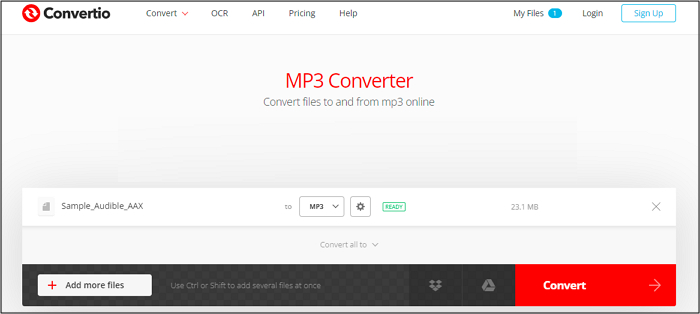
Convertio is browser-based and works for all platforms. It support more than 25600 different conversions between more than 300 different file formats. More than any other converter. All conversions take place in the cloud and will not consume any capacity from your computer. But for a free account, you can only convert two files at same time. Unlocking its subscription, you can get 25 concurrent conversions at least and adfree pages.
Part 3. Conclusion
All of the above applications are great Audible converters. But for excellent results choose AMusicSoft Audible Book Converter. Yes, you can try its free trial and the wonderful features will never disappoint you. It is professional software that will handle you professionally.
People Also Read
Robert Fabry is an ardent blogger, and an enthusiast who is keen about technology, and maybe he can contaminate you by sharing some tips. He also has a passion for music and has written for AMusicSoft on these subjects.