How to Download Audible Books to Android [Simplest Methods]
Listening to your favorite story has always been one of the best things to try during your free time. In Audible, you have a lot of choices to choose from, most especially if you are online. However, streaming books while online will surely consume so much data on your cellular subscription. So, downloading audiobooks on your device would be the best solution.
In this post, I will be sharing the two best methods to try in order to download Audible books to Android. Once the Audible books are downloaded on your device, offline playback will then be possible.
Contents Guide Part 1. Download Audible Audiobooks on Android with AppPart 2. Can I Download Books from Audible And listen Offline?Part 3. Conclusion
Part 1. Download Audible Audiobooks on Android with App
In order to download Audible books to Android, you have to purchase the Audible items first. If you are just new to Audible, you must not know yet how to buy the items. In doing so, you may directly buy them on Amazon or use either the application or Audible website. If you have a subscription to Audible, you can get credits that can be used in getting discounted purchases. The good thing about this credit feature is that you will be given notifications if you have earned some. I suggest that it is best to start your purchases if credits have been made available on your account.
After buying every single book you want and finally having the Audible books readily available for download, the next thing to do is to follow the steps below on how to download Audible books to Android using the application itself.
- To get started, Audible application must be available on your Android device. However, in order to download Audible books, you must have a Premium subscription to Audible. If not, you must avail yourself one first so that you can proceed with the process.
- On your Android, navigate to Play Store and then type Audible app in the search bar.
- Among the results shown, choose “Audiobooks from Audible”.
- Right beside it is the Install button which needs to be clicked to run the application on your device.
- If the installation is done, launch the application and allow the permissions needed to proceed with the main process.
- Now, to formally start the process to download Audible books to Android, open the newly installed application and sign in with your Audible account.
- Select the three-line icon located at the top left corner and navigate to the Library section by clicking this option in the menu displayed a while ago.
- Choose the Cloud option next to see the titles and then click the three-dot button right after the book. A new menu will show up wherein you have to select the Download button.
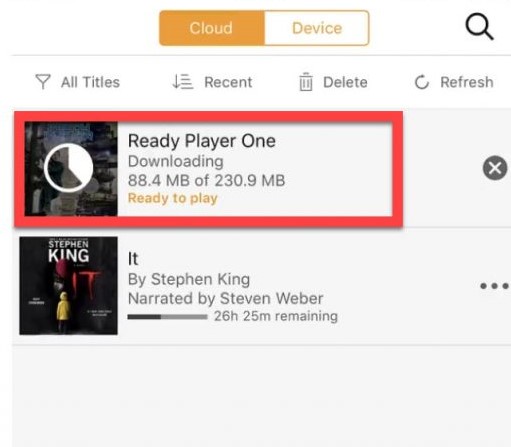
If the Audible book that you are planning to download is divided into multiple chapters, tap on the title first in order to display the individual sections. Browse the chapters and select whichever you want to download among them.
Part 2. Can I Download Books from Audible And listen Offline?
The easiest way to stream Audible titles offline is to get a Premium subscription and then download Audible books to Android. However, you have to remember that you can only access these files within the Audible app and within the devices supporting the format of Audible. Books from Audible are encoded in the format of AA/AAX which are also protected by DRM. This implies that downloading them outside the application is strictly prohibited. Another thing is that you have to get your subscription just to be able to do such.
If you do not have enough budget to sustain a subscription to Audible, there is still a way for you to download Audible books. This would be through the help of AMusicSoft Audible Converter. This Audible Converter is very much capable of DRM removal as well as the conversion of files into formats of MP3, FLAC, WAV and M4A. To add, downloading converted files into your local device is supported also in AMusicSoft. When it comes to working speed, you do not have to worry as it can finish everything in just a few minutes. It can keep as well the original audio quality of the Audible files the way it was even after the processes mentioned.
If you wish to use AMusicSoft Audible Converter to stream your favorite Audible books, here is how to download Audible books to Android.
Step 1: Open the browser you have on your device and then search directly for the AMusicSoft website. Upon landing on the page, download and install the Audible Converter application on your device.
Step 2: With the Audible books ready, start uploading them into the converter by selecting each one of them right after clicking on the area mentioned by Audible for the file uploading process.

Step 3: Select the output format you wish to have the most and then choose an output folder as well.

Step 4: Hit the Convert button to let the process start.
Step 5: Go to the Converted tab to see the converted files.
After downloading the converted Audible files, your next step would be to transfer them to your Android phone. To do that, just get a USB cable to connect your phone and computer and then start copying and pasting the files into your selected folder.
Part 3. Conclusion
In the discussion above, you were able to learn the easiest methods to download Audible books to Android. The first one is through the Audible app itself, which requires you a Premium subscription, while the other one is via AMusicSoft Audible Converter which allows you to enjoy the books without limit. As an Audible user, you may choose whichever method you wish to use and be able then to enjoy the files unlimitedly.
People Also Read
Robert Fabry is an ardent blogger, and an enthusiast who is keen about technology, and maybe he can contaminate you by sharing some tips. He also has a passion for music and has written for AMusicSoft on these subjects.