Will Audible Work Without WIFI? (Solved!)
Streaming Audible books while being connected to the internet or having your mobile data connection active will cost you a lot of money as you have to sustain the connection in order to continue streaming. This is not an issue if your WIFI is unlimited, but will surely be a problem if you are using a cellular data.
Money is not only a concern in the cellular network but the signal as well. This is because a stable signal must be secured to play the audiobooks continuously. With that being said, will Audible work without WIFI? Let us see below the easy and simple ways how to make this possible even without the Audible app.
Contents Guide Part 1. Will Audible Work Offline?Part 2. Stream Audible Titles Offline on Android and iOSPart 3. Stream Audible Titles on ComputerPart 4. How to Stream Audible Without WIFI and Without Audible App?Part 5. Conclusion
Part 1. Will Audible Work Offline?
Most of the users are asking about will Audible work without WIFI? Well, this is possible as long as you have the Audible books downloaded in advance and you have an Audible application to stream your downloads. For the titles that you may download, you can get them from the Plus Catalog.
Apart from that, the use of third-party software is also a good alternative in making "listening to Audible audiobooks without WIFI" possible. By downloading and converting audiobooks into another format, you can access them on multiple devices such as on your computer, mobile phone, MP3 players, authorized smart TVs, and even on smartwatches.
When playing the audiobooks, you have to know that they are protected with DRM and that they are accessible only on those devices that are authorized by Audible itself. So, in choosing which device to use, make sure that they are authorized by Audible to avoid wasting time and effort. As a recommendation, I would suggest using either a Windows computer, Mac, iOS and Android.
Part 2. Stream Audible Titles Offline on Android and iOS
The Audible app has introduced the Offline Mode feature which allowed the users to play audiobooks even without WIFI connection. But in order to proceed with “will Audible work without WIFI” method, download would be possible alone if the books are purchased beforehand. Even if you were on Airplane mode, you can still stream the audiobooks as long as these procedures are followed.
Play Audiobooks Via Audible Application
- Start with the download and installation of the Audible app on your mobile device.
- After downloading, either create an account or sign in using your registered credentials.
- Take a look at the left part of your screen and then select the Library section. Select specifically the Cloud option to see all of the books on your collection.
- From here, you can choose whichever do you want to play offline.
- Right after that, select the art cover of the Audible book you selected. Once on the music player screen, look for the Download icon and then wait until the title is completely saved on your device.
- Once finished, you may start disconnecting your mobile phone from your internet and begin streaming.
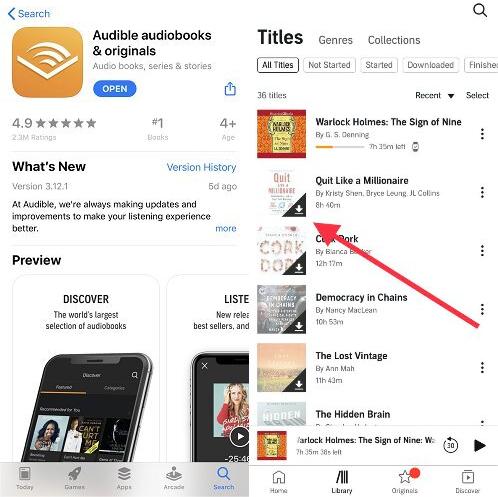
Part 3. Stream Audible Titles on Computer
Aside from using your mobile device for the process of will Audible work without WIFI, you can alternatively use your computer to stream the audiobooks offline. All you have to do is to download them and transfer to Audible Manager, iTunes or Windows Media Player. So, before we proceed with the detailed steps on how to play audiobooks offline, let us begin with the steps on how to download them.
How to Download Audible Books on Computer
On Windows and Mac
- To download the audiobooks, you may navigate to Audible.com. Once on the page already, select the library tab above.
- From the window shown, select Audiobooks and then All Titles option.
- You may now begin choosing the title to download and then formally save it on your computer by hitting the Download button right next to it. (Remember that if there are no audiobook titles found on the library, you can always select and add those that you want in advance. Just browse the list and then tap the Add to Library button.)
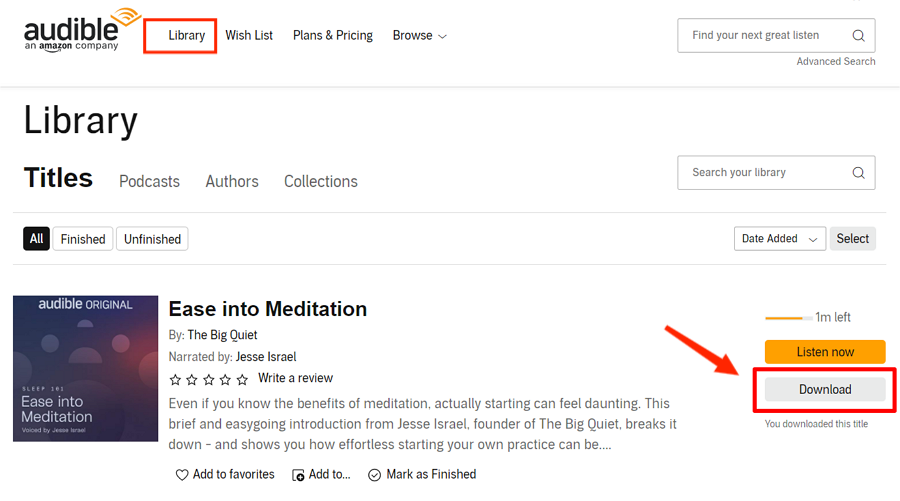
- After hitting the Download button, the download will start and you will be shown the progress of download. From here, you will be able to see the minutes left until download is complete.
- If everything is done, a Finished label will be seen next to the selected audiobook and they will be located in the Finished section under Audiobooks.
Listen to Audiobooks Via Audible Manager
- To begin, Audible Manager application must be installed on your computer.
- After the complete download and installation of the app, launch it and then click the File tab at the upper left corner of the main interface.
- From the options shown, choose Add Audio Files. Upon doing so, a new window will be displayed wherein you can see all the Audible books that you have downloaded.
- These books can all be added to Audible Manager. Select those titles to add and then wait until they are completely added.
- Once finished, start playing them without internet.
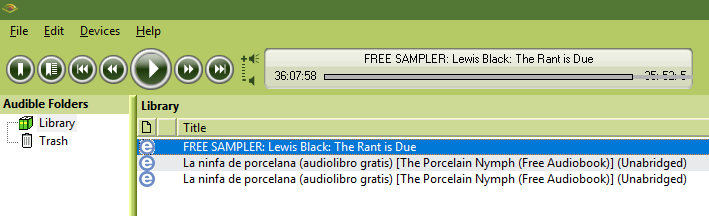
Listen to Audiobooks Via Windows Media Player and iTunes
If you wish to try another application aside from Audible Manager for the process of will Audible work without WIFI, you may then use Windows Media Player or iTunes. However, to proceed on using either of the two applications, make sure to download Audible Download Manager application first. See the steps below.
- Open Audible Download Manager app after installing.
- At the top left part of the screen, there is an Options button which you have to click to see the Activate PC option.
- After seeing this option, select it and enter your Audible account credentials. If the account activation is successful, a confirmation will be shown then.
- Now, it is time to upload the audiobooks into iTunes or Windows Media Player via Audible Download Manager. To do that, just tap the Options button again and then choose Import Audible Titles button and follow it with Import into iTunes and Windows Media Player Library button.
- Right after that, select the OK button to confirm the changes you’ve made.
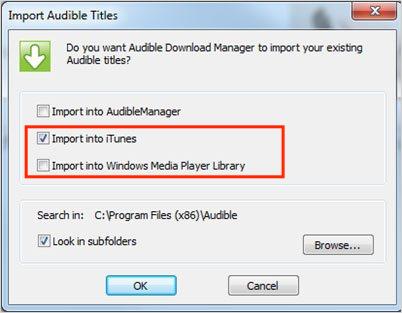
- Alternatively, you can click the General Settings button located at the home screen of the application.
- Then in the General Settings window, under “After download, import files to:”, mark the boxes before iTunes and Windows Media Player.
- To finish it off, select the Save Settings button at the bottom of the window.
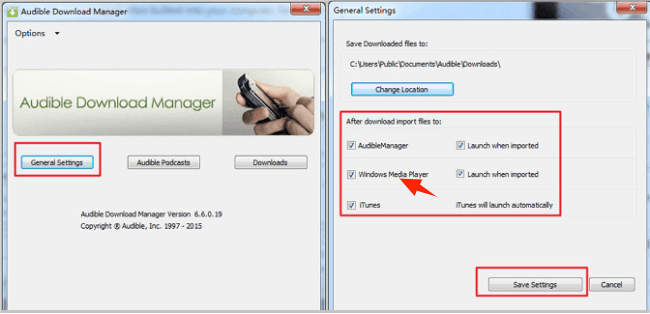
Part 4. How to Stream Audible Without WIFI and Without Audible App?
One way to make will Audible work without WIFI work is by downloading the Audible books via a professional audiobook converter. In this way, you can save the books in a different format and you can have them transferred from one device to another since the new format is accessible in almost everywhere. After downloading, streaming offline will now be possible. This is not only made possible because of such processes; it is also because DRM removal is included in this Audible Converter’s capabilities.
To do that, you have to use AMusicSoft Audible Converter. When it comes to downloading and conversion of Audible books into supported formats, AMusicSoft is always the best. It has a very fast working speed and it can produce good quality results. Through AMusicSoft Audible Converter, you can convert Audible AA / AAX to MP3, m4a, AAC, FLAC and other formats. AMusicSoft is very useful especially if you have a lot of devices available that do not support the original format.
You will also find the converter very convenient to use as it contains a few and simple steps that are super easy to do. See the detailed procedure on how to use AMusicSoft Audible Converter to download Audible books and make “will Audible work without WIFI” possible.
- Begin with getting the application from the website and installing it on your device. To do that, open your browser and visit the official page of AMusicSoft. From there, select the Products tab in order to see the Audible Converter application. Hit the Download button next.
- Now, install and launch the application to get started with adding the audiobooks into it. Just click the Add File button and then select the audiobooks from your collection.

- After doing so, select the output format that you wish to use. Then select the output folder as well.

- Click the Convert button and then wait until the whole process is finished.

- Save the converted files from the Converted tab above.
Part 5. Conclusion
Generally, to answer will Audible work without WIFI, it is definitely possible after doing some procedures. You may either use the Audible app itself, the Audible Manager, Windows Media Player or iTunes to stream the audiobooks. But among the methods discussed above, the best would be AMusicSoft Audible Converter. This tool will allow the users to download and stream their favorites unlimitedly.
People Also Read
- Innovative Way On How To Share Audible Books With Others
- Reliable Places To Download Hindi Audible Books For Free
- How To Convert AA To MP3 With Best Converter And Downloader
- Most Recommended Tools To Convert Audible To MP3 Free
- Rip Audiobook CD To MP3 Via iTunes And Windows Media Player
- Tips On How To Listen To Audiobooks In Car
- Audible Free For Students – Possible Or Not?
- Everything You Need To Know About Audible Cloud Player
Robert Fabry is an ardent blogger, and an enthusiast who is keen about technology, and maybe he can contaminate you by sharing some tips. He also has a passion for music and has written for AMusicSoft on these subjects.