Alexa Spotify App Support Unavailable: How to Fix
If you are a long-time Android user you probably know Alexa, a type of AI which is designed to be a virtual voice assistant that can help you with your everyday routine. It is widely used today because of its amazing features; even though it is really good it is still prone to errors like Alexa Spotify app support unavailable, so what should you do when you encounter such an error?
If you do deeper research about Alexa, you can use it since a lot of smart hubs are compatible with it. The connection of songs you like to listen to from Spotify to its integration with Alexa is easier and now doable. However, like most people, it isn’t perfect and is prone to errors. In this article, we will be talking about what you should do when an error such as “Alexa Spotify app support unavailable” occurs.
Contents Guide Part 1. Why Is My Alexa Unavailable For Spotify?Part 2. How To Fix Alexa Spotify App Support Unavailable?Part 3. How To Permanently Avoid Alexa Spotify App Support Unavailable IssuePart 4. To Summarize It All
Part 1. Why Is My Alexa Unavailable For Spotify?
In order for us to figure out why the error “Alexa Spotify app support unavailable” occurs, we should know first if Alexa is compatible with Spotify. If you are a music lover and you are also fond of using AI you would be glad to know that it is commonly used to connect to online music streaming services, like Spotify.
You can gain control over your playlists or libraries of music through voice commands. Some users can have a smooth experience while enjoying Alexa and Spotify while some may have a hard time. Here are the possible reasons why some people encounter errors such as “Alexa Spotify app support unavailable” when using the two applications.
- The device that you are using may be too old. Using an older device or an older version of OS may slow down the functionality of Alexa that may result in its limited features.
- There is an application glitch and you may need to update the version of the application or change the password of the application.
- There is a problem with the application itself and it may require you to restart the application or your phone.
- Alexa and Spotify aren’t compatible with each other. There are certain countries such as UK, Spain, New Zealand, Italy, Mexico, Japan, and etc. where you can connect Spotify with Alexa, even though you are using the free tier.
- You may be asking Alexa the wrong commands. For you to be able to give the right commands and not confuse Alexa, you can check the official Alexa commands that are usually used when incorporating it with Spotify.
Part 2. How To Fix Alexa Spotify App Support Unavailable?
If you have encountered the “Alexa Spotify app support unavailable”, and you are confused on how are you going to deal with it, we have gathered some of the easy fixes that you may want to try.
Some of the possible reasons for this error were discussed in the previous part, some of them are common issues while others are new to fix. So, let us start fixing with these methods:
Reset Your Password to Fix Alexa Spotify App Support Unavailable
Some of the most used online applications today may ask you to change your password from time to time. It is never an exception when it comes to the connection of Alexa to music streaming applications like Spotify, to be able to avoid disrupting the functioning of the Spotify application with Alexa, you may want to change the password.
It is also advised that you disconnect other devices that are connected with Alexa, another thing that you can try is to reset the Echo device in this case.
Use A New Device to Fix Alexa Spotify App Support Unavailable
Having an old phone with an old operating system could also be a problem. You may want to get a new device with an updated operating system and features to be able to enjoy both Alexa and Spotify together.
Change The Settings Of Your Application Specifically The Country to Fix Alexa Spotify App Support Unavailable
Compatibility can be an issue, if the linking of both applications seems to be difficult, you can go to setting to be able to change the country settings stated on it. Here are the steps to change the country settings in your account.
- The initial step is to go to the website of Amazon, log into your account using your credentials.
- On the content and devices go to the “Account and Lists” that can be seen on your profile. Once you saw it, click it.
- The third step is to go to “Preferences” which is found near “Devices”.
- Then for the last step, after clicking on “Preferences”, a page where you can be able to adjust your payment and country/ region. Click on this setting to be able to proceed.
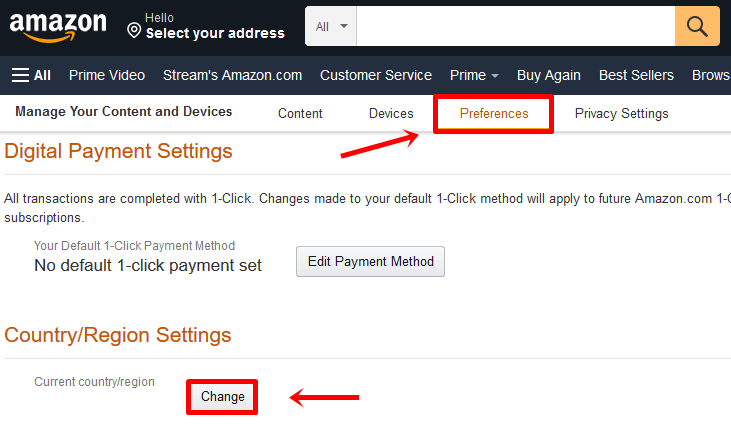
Log in Alexa App to Fix Alexa Spotify App Support Unavailable
If there is an event that you cannot find any support and you cannot be able to link your Echo device to your Spotify account, there is a way that you can be able to link the Alexa application on your laptop. To be able to do it, here are the things that you need to do.
- Log in your Spotify credentials using your laptop computer.
- The second step and final step is to launch the Alexa application and log in to your account.
Part 3. How To Permanently Avoid Alexa Spotify App Support Unavailable Issue
If you are having a hard time dealing with the error “Alexa Spotify app support unavailable”, there is a way that you can be able to avoid this error and enjoy listening to your most wanted music using your Alexa.
With the use of this method, you can now let go of your worry of connecting or linking your Echo device to your Spotify account. Another good thing with the use of this method is you do not have to be a Premium user just to be able to enjoy the benefits of downloading all the songs that you want for you to be able to enjoy it for as long as you want. The method that I want to share with you is the use of a professional converter, the AMusicSoft Spotify Music Converter.
It is an amazing way that you can be able to enjoy a lot of incredible perks without spending a lot of everything. Here are the other amazing things that you should know about this professional converter.
- If you want to save a lot of your time and make it an addition to your spare hours with your family, friends, or if you want to go on some adventure just by yourself while listening to music, this professional converter will be a huge advantage to you. You can be able to convert your song files to more versatile file types without even spending so much of your time. You can even convert a whole album or playlist and let go of the inconvenience that you have to convert each and every song one after the other.
- If you have a lot of devices where you want to listen to all the songs that you have downloaded and you are worrying that it might cause some technical restrictions such as copyright infringement or defying Digital Rights Management or DRM, AMusicSoft Spotify Music Converter will be an answer to your dilemma.
- If you want to explore and you want to convert your files to different file types this professional converter is a go-to application. You can be able to use AMusicSoft Spotify Music Converter to be able to convert your files to MP3 or other formats. This will definitely provide you with the convenience you are always yearning for.
- With the help of this professional converter, you can be able to save money to buy your wife’s necklace or your husband’s favorite shoes. Since you will no longer have to subscribe to the Premium tier of Spotify means you can be able to save a lot. The AMusicSoft Spotify Music Converter will let you enjoy music at its best like you are enjoying it while being subscribed to Premium. Amazing, right?
- What is best with this professional converter is that it is very easy to use and it has no complicated steps, you just have to follow three simple and easy steps and you can now enjoy every song that you want to listen to without spending too much of your time, money, and effort.
You can’t get over with AMusicSoft Spotify Music Converter, right? And I know you can’t wait to discover the steps to use it so that you can be able to enjoy your all-time favorite songs while savoring your spare time with your loved ones, right?
Step 1. The initial step is to launch the AMusicSoft Spotify Music Converter using your personal computer. You can even choose a whole album or a whole playlist for you to be able to save more time. AMusicSoft Spotify Music Converter will only take a few minutes to convert your album or playlist, so it is really something that you must try to find out.
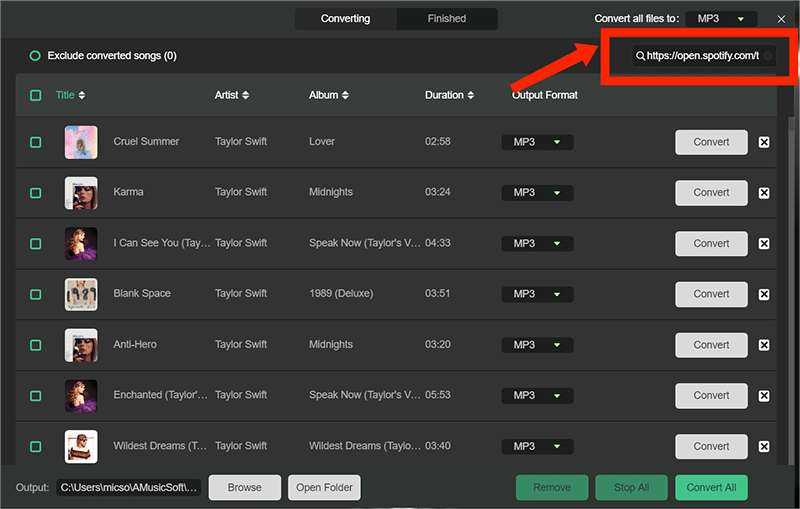
Step 2. The next step is to create a folder where you will be putting all the songs that you have converted. You can use the name of the artist of the song, the title of the song, or even the genre of the song to name it. You can also personalize it depending on how you prefer to.
Step 3. The last and final step to be able to enjoy all the songs that you love without worrying about so many things is to click the “Convert” button. You just have to sit and relax while making sure that you are well ready to indulge with the music that you want to listen to for as long as you want.

Another good thing with this professional converter is its compatibility, you can use both on Android and iOS phone or devices. With its help, you now cannot encounter any error like “Alexa Spotify app support unavailable” while trying to connect to the latest trends of technology like the Echo devices.
It is really one great application to answer all your conversion needs and digital music needs all at the same time.
Part 4. To Summarize It All
Success in technology is happening everywhere, simultaneously all at a time. We have to cope with it by understanding the ways to utilize them or use them for great purposes such as convenience. But like some of us, technology does not always get it right, there can be lapses, and it is inevitable. Errors like “Alexa Spotify app support unavailable” are only one of the many possible ones to come your way. It is a must to stay sane so that you can be able to enjoy the fruits of our growing technology.
We have shared with you possible reasons why such an error is happening together with the ways on how you can be able to fix it easily. It will be our pleasure if you have learned a lot from everything that we have shared. Another amazing thing discussed here is the use of AMusicSoft Spotify Music Converter, another improvement of technology that made our lives easier and better.
With all the perks that we have discussed in this article, you can be able to conclude that it is a must-try. We have also cited the steps that you have to follow if you opted to use this professional convert. We are hoping that we have helped you answer all your broken thoughts regarding such an error and also a way that you can be able to enjoy unlimited gorgeous songs without breaking your piggy banks.
People Also Read
- Ways How to Play Spotify Playlist on Alexa
- What is The Best Spotify Album Downloader
- Virtual DJ Spotify: Things You Should Know
- How To Make Spotify Private: Guidelines And Procedures
- How to Upload Spotify Music Playlist to YouTube
- How to Transfer Music from Spotify to Amazon Music
- What We Need To Know About Spotify Crossfade Songs
- How To Publish Music On Spotify: A Guide for You
Robert Fabry is an ardent blogger, and an enthusiast who is keen about technology, and maybe he can contaminate you by sharing some tips. He also has a passion for music and has written for AMusicSoft on these subjects.