6 Best Spotify Album Downloader For Computer And Mobile
Spotify is a pioneer in music streaming and is arguably the best-known service. However, free Spotify users are only allowed to enjoy ad-supported music and cannot download songs for offline listening. Luckily, this post introduces 6 Spotify music converters free for you to download Spotify music even without Premium. Now, why not check them out and pick the best Spotify album downloader to download your favorite album for free and enjoy high-quality offline playback?
Contents Guide Top 1: AMusicSoft Spotify Music Converter (Windows & Mac)Top 2: NoteBurner Spotify to MP3 Converter (Windows & Mac)Top 3: SpotifyDown (Online)Top 4: SpotMate (Online)Top 5: SpotiFlyer (Android)Top 6: Telegram Bot for Spotify (iOS)Frequently Asked QuestionsSummary
Top 1: AMusicSoft Spotify Music Converter (Windows & Mac)
Are you looking for the best Spotify album downloader? With a wide range of supported output formats, lightning-fast conversion speed, and customizable output settings, AMusicSoft Spotify Music Converter stands out as the premiere choice for Spotify users. This clean and secure software simplifies your offline music experience by allowing you to save Spotify albums as local audio files.
Why we love it? First, AMusicSoft is capable of removing DRM from Spotify songs, playlists, albums and podcasts and converting them to MP3, AAC, FLAC, WAV, or other mainstream format files with orginal audio quality. With these DRM-free songs with flexiable formats, you can back up them on any device and play with any media player you want.
Secondly, AMusicSoft Spotify Converter is available for both Free and Premium accounts. It has a built-in Spotify web player to load your music library directly. It means that you won’t have the need to access the Spotify application ever or connect your device to the internet in order to listen to Spotify offline for free. You can also play favorite albums without the hassle of ads.
Meanwhile, its conversion speed can be up to 5X faster, enabling you to convert the whole Spotify album within seconds. AMusicSoft software will also keep all the music metadata and ID3 tags for the downloads, including the title, artists, Track ID, and album artwork after the conversion is finished. With this information, you can easily manage your collection of music downloads.
How to download your favorite album for free with AMusicSoft Spotify Album Downloader? Follow the step-by-step guide enumerated below.
Step 1. Click the Free Download button below to get AMusicSoft Spotify Converter on your Windows or Mac.
Step 2. Once you have AMusicSoft Spotify Music Converter on your computer, launch it. After signing in to the Spotify web player, you can add any album to download by dragging them to the "+" button. Add as many albums as you want since the tool can handle batch conversion.

Step 3. Click on the Output Format dropdown to select MP3 or other formats as your output format, as well as the folder according to your requirements.
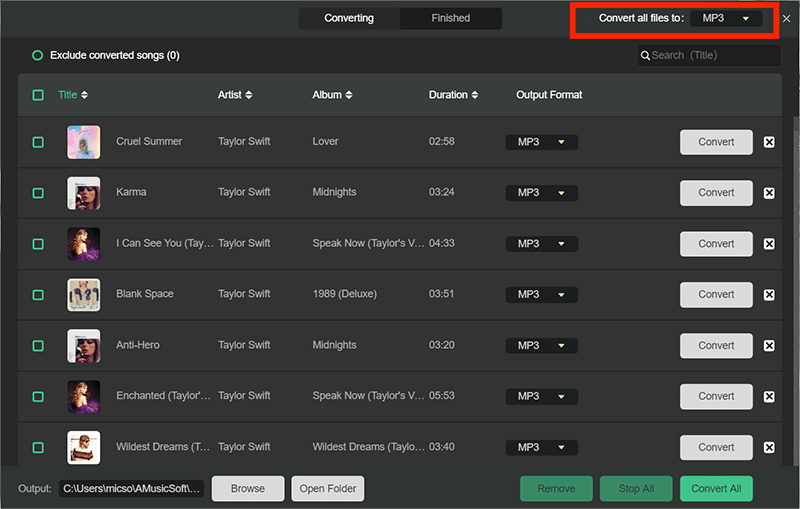
Step 4. Start your download and conversion by clicking the "Convert" button on the interface. Wait for the process to finish, and enjoy listening to your non-stop album.

Now your songs are DRM free which means that you can play loved albums on any device you want. As we all know, if you cancel your Spotify Premium account, you can't access Spotify downloads anymore. But it is possible as long as using AMusicSoft Spotify Music Converter.
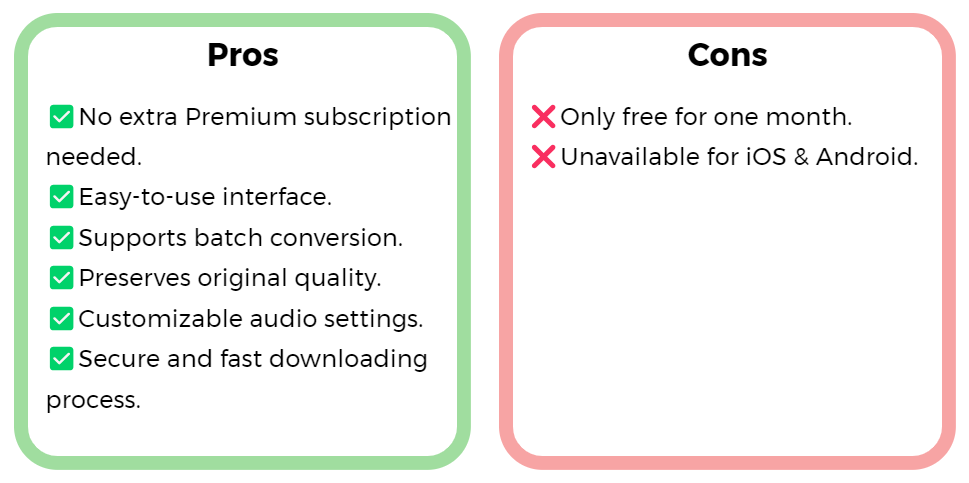
Top 2: NoteBurner Spotify to MP3 Converter (Windows & Mac)
Let's move on to another professional Spotify album downloader, NoteBurner Spotify to MP3 Converter developed to help download albums to play offline. Compatible with both Windows and Mac, NoteBurner program can one-click download Spotify songs, albums and playlists in bulk. Meanwhile, its conversion speed can be up to 10X faster. It smartly converts Spotify music to MP3, AAC, ALAC, or other common file formats, while even maintaining 100% original sound quality.
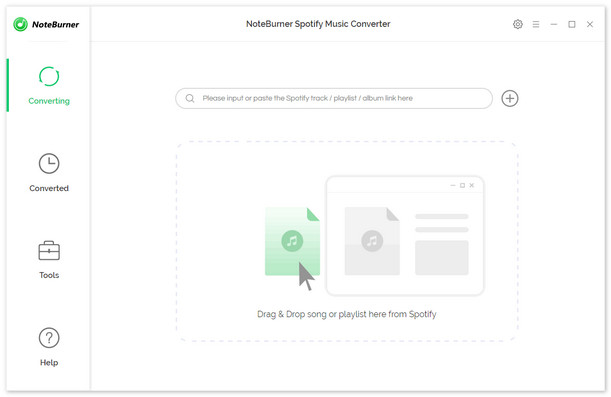
Notably, an official Spotify web player is embedded in NoteBurner. Not only does this make downloading intuitive, but it also makes it easier to search for albums or listen to your favorite songs directly on the software. Additionally, the software's flexibility in adjusting bit rate, codec, and other settings further enhances the user experience, enabling tailored output to suit individual preferences.
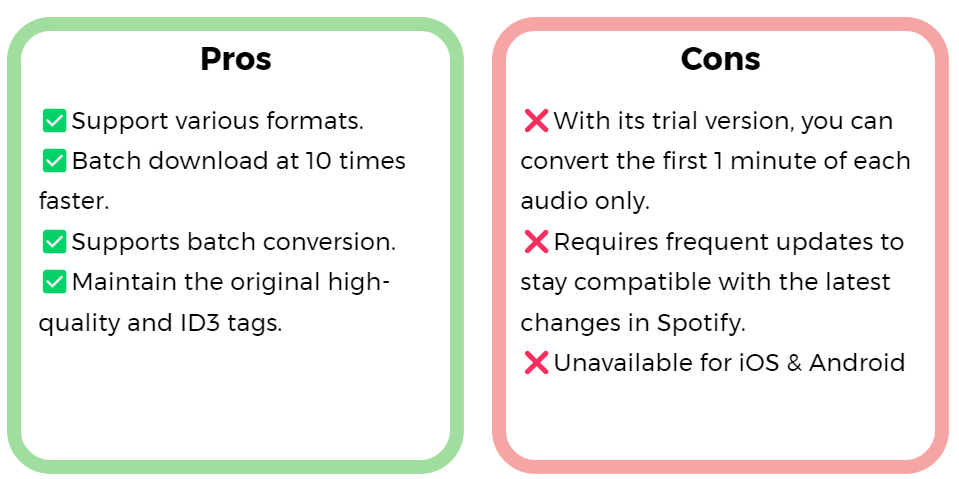
Top 3: SpotifyDown (Online)
If you want to download your favorite albums from Spotify without installing any software, then the online free Spotify album downloader might be a top pick. For instance, SpotifyDown is a powerful Spotify to MP3 converter online that will enable you to download Spotify songs in MP3 online. No need to install any apps or extensions, you only need a Spotify track, playlist, or album link to paste in the input field on its website and download the MP3 file format. How to download your favorite Spotify album online? Without further ado, let’s get started!
Step 1. Open the Spotify web player or its desktop app on your computer. Find the album you want to download. Copy the link to the album by clicking the three dots next to the album name.
Step 2. Then paste the copied URL into the search bar on spotifydown.com and click Download.
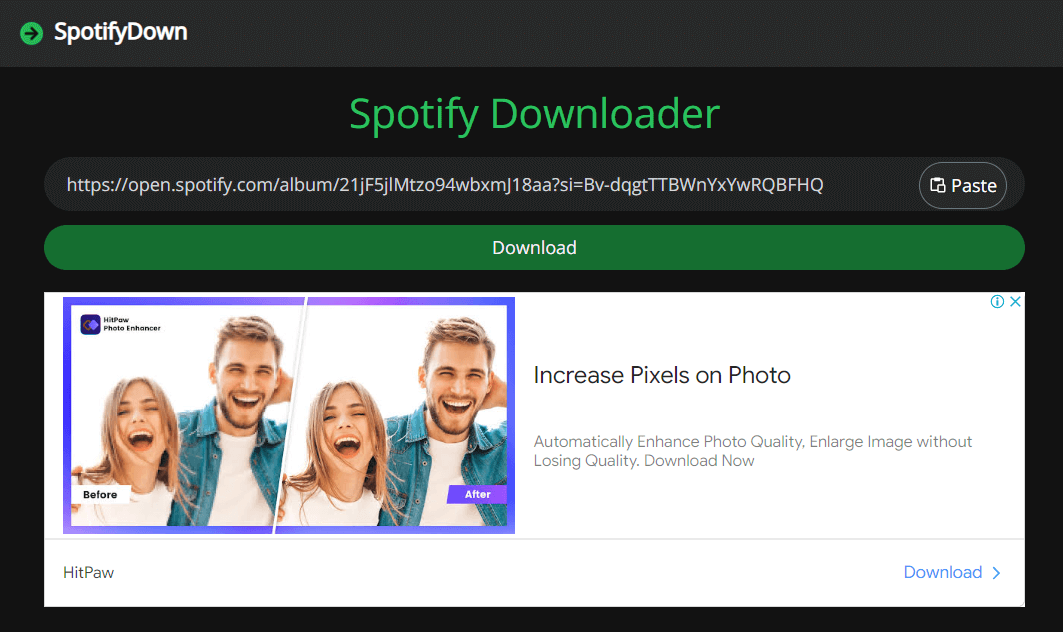
Step 3. Finally, scroll down the page, here you can click Download Zip to get all songs from the albums. For the special single song, just click Download.
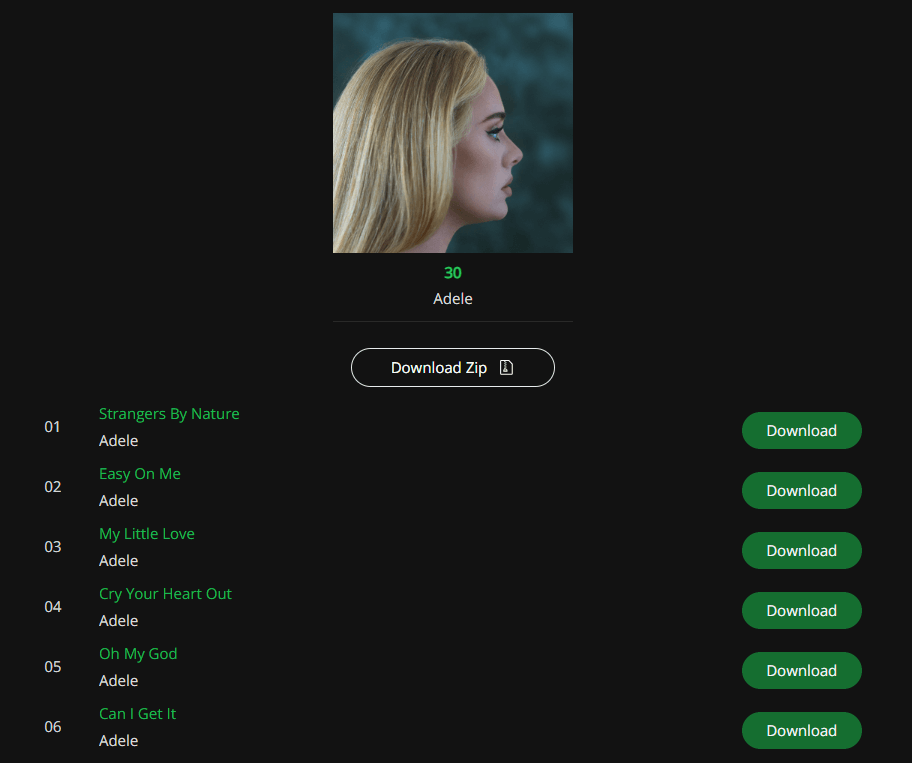
MP3 is provided as the only format on SpotifyDown to select for saving music files offline. If you need to download Spotify music to WAV, AAC, or others, you should switch to another downloader like AMusicSoft Spotify Music Converter.
You may be interested: How to Convert Spotify to WAV Losslessly Online >>>>
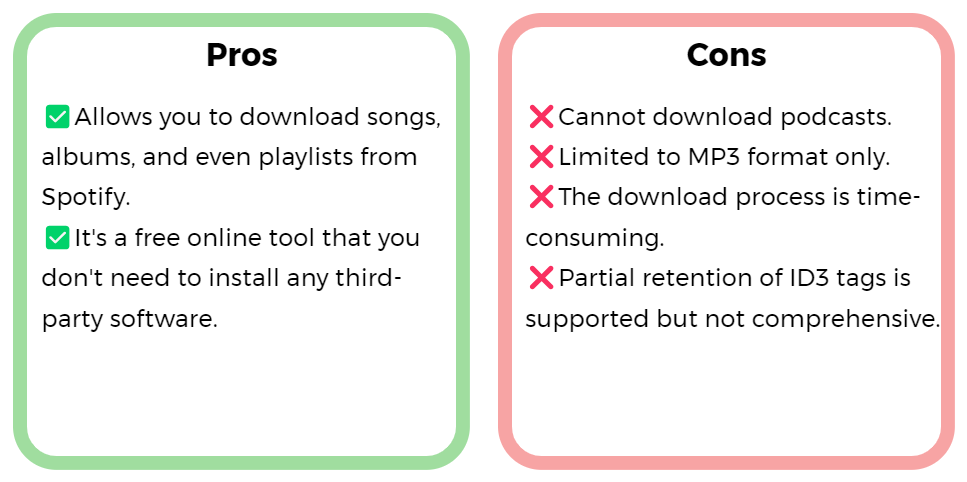
Top 4: SpotMate (Online)
SpotMate is also a free online Spotify music downloader that allows you to download Spotify songs and albums in MP3 format. As a web-based tool, you don't need to install any software, you can just open the website link on all kinds of computers, like Windows, and Mac. Beyond the quick conversion, SpotMate prioritizes the preservation of audio quality. Its service is completely free of charge. There are no credit Cards or premium subscriptions required.
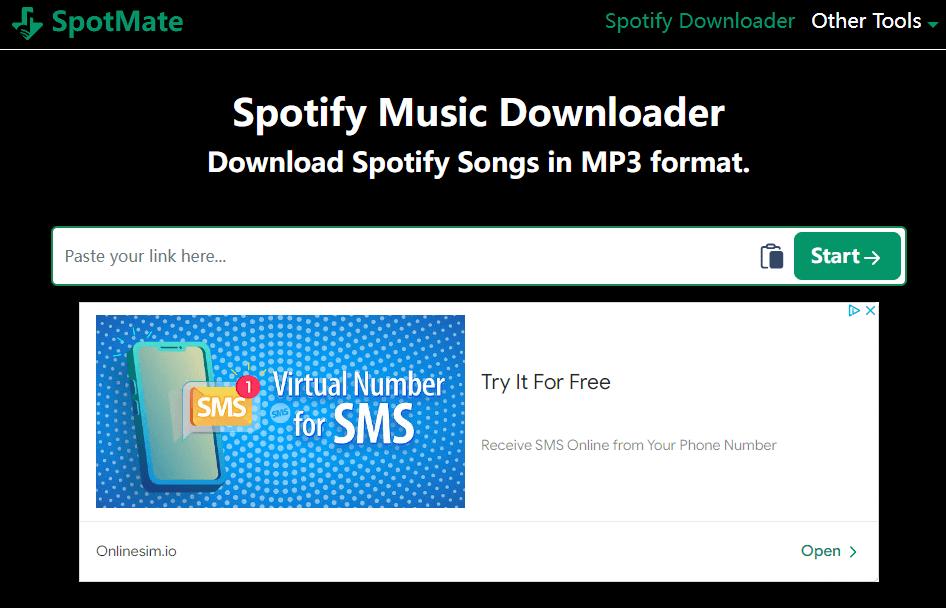
The SpotMate website is filled with ads, and album conversions may fail due to copyright or other unknown reasons. If you aim for stable and successful Spotify album downloads, AMusicSoft Spotify Music Converter is a better solution.
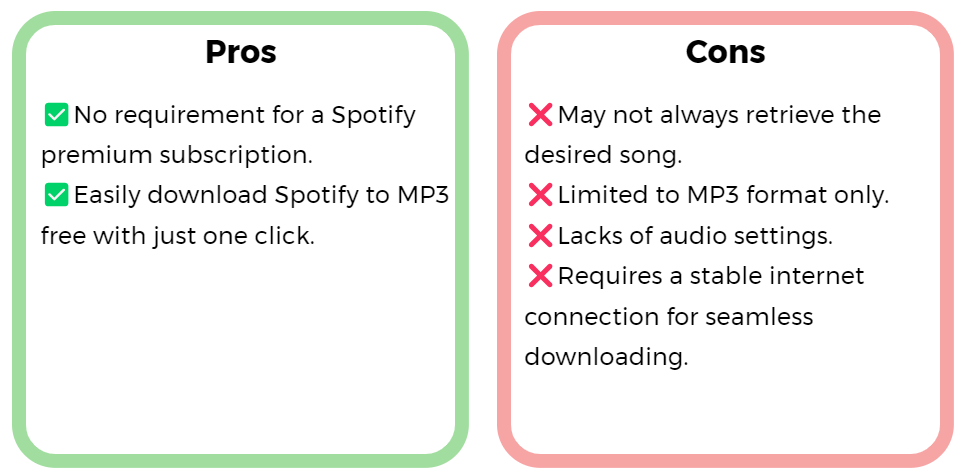
Top 5: SpotiFlyer (Android)
Can you download Spotify albums on mobile phones without Premium? Yes, there is a multitude of options to choose from. For Android, you can try SpotiFlyer. SpotiFlyer is a multiplatform music downloader for free that supports Spotify, YouTube, and Gaana. It aims to help all users download Spotify tracks, albums, and playlists for free.
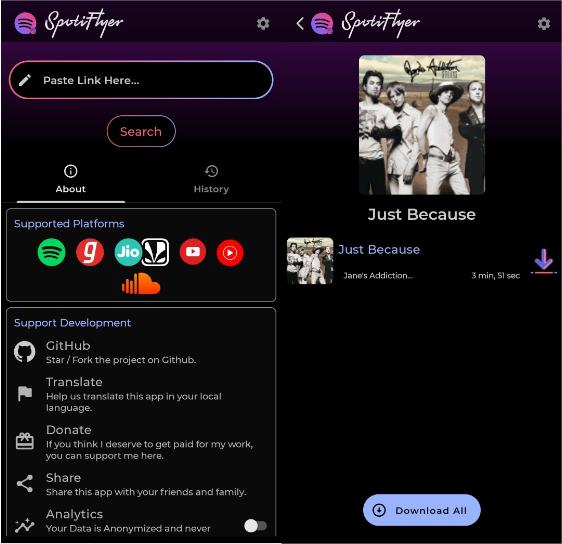
How does SpotiFlyer work? Users can browse the music streaming apps they want and download albums stored in SpotiFlyer. After that, whenever you want to listen to music, simply launch SpotiFlyer and choose an album. This is currently the quickest, most convenient, and simplest way to listen to offline music using your mobile phone. However, iPhone users can not download this Spotify album downloader.
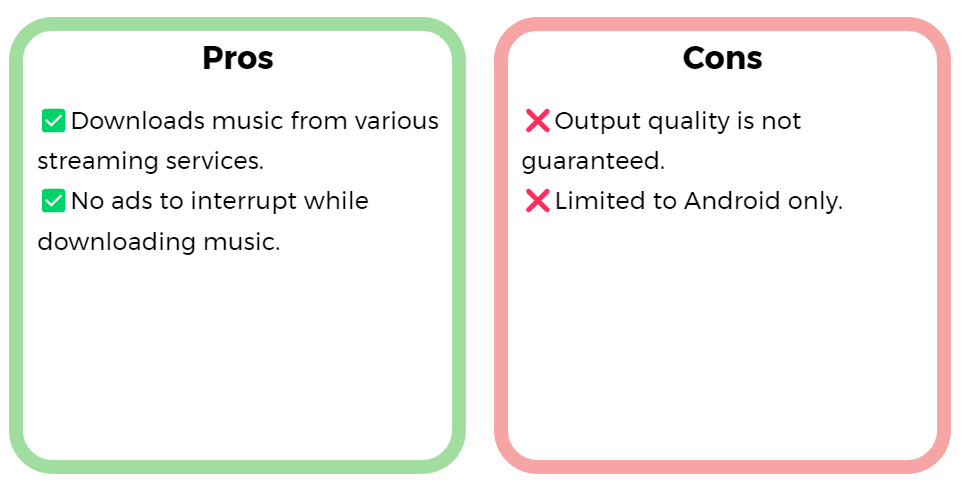
Top 6: Telegram Bot for Spotify (iOS)
How to download Spotify albums for free on iOS devices? Here we share the Telegram bot. Telegram is a cloud-based instant messaging and voice-over IP service which are available for Android, and iOS. There is a bot called Spotifydl Bot on Telegram with which you can search the Spotify Database and download your favorite music from Spotify. With the assistance of the Telegram Spotify downloader, you don't need to subscribe to the Premium plan for offline listening.
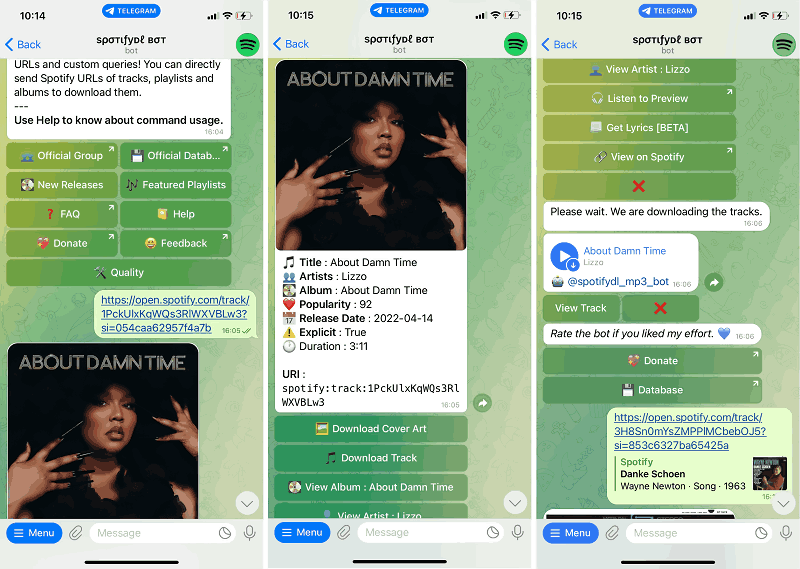
Spotifydl Bot will retain full ID3 tags, lyrics, and album artwork of the downloaded Spotify playlists, making offline music library management easy. But the best quality is offered at only 128kbps.
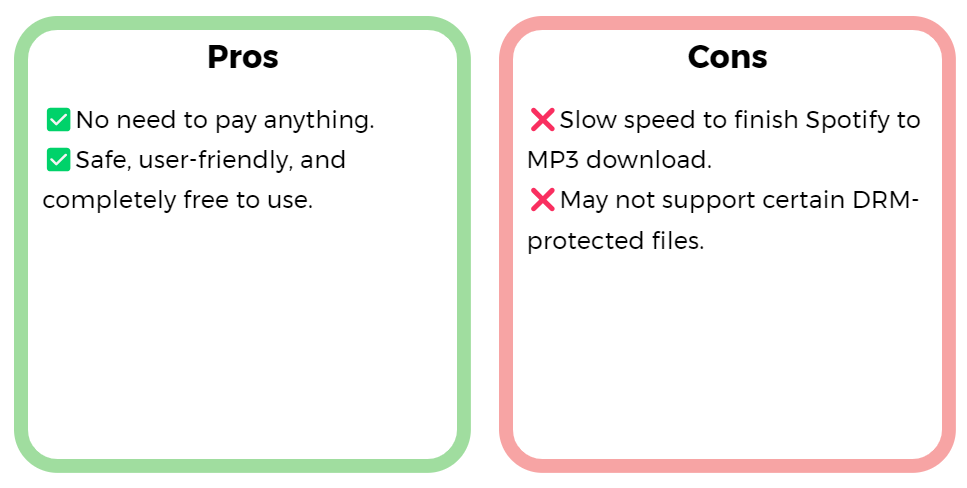
Frequently Asked Questions
The options for Spotify album downloaders we have shared above. But sometimes you may still encounter some problems with it. Following are the FAQs which should be helpful for you.
Q1. Is it legal to download albums from Spotify without Premium?
Make sure you understand the copyright rules for the music downloader you're using. AMusicSoft, for example, can only be used for personal use, not for unauthorized distribution or sharing of copyrighted material.
Q2. Will downloading Spotify albums for free result in audio quality loss?
It depends on if you use the right tool. If you're using online album downloaders, you might not get the original high-quality music files. However, if you use a professional music converter like AMusicSoft, it's different. It can download Spotify albums from its built-in Spotify web player without quality loss.
Summary
After reading this guide, you should have a certain understanding of these Spotify album downloaders. Among them, AMusicSoft Spotify Music Converter stands out as the best, offering powerful and stable functions for easy and secure usage. No premium subscription is required, and no hassle. It allows you to adjust output settings and has a variety of output file formats to choose from. Plus, once you get the tool, you are entitled to a lifetime of upgrades so you can keep up with the demands of changing operating systems and the demands of the constantly-updating Spotify platform.
People Also Read
- Top 5 Spotify Downloaders For Mac/Windows/Online
- Top 10 Spotify Downloader Windows PC And Mac
- Music Download From Spotify Online: Top 5 Spotify Downloaders
- Spotify Downloader Mac: Top And Free Downloaders
- How To Download Drake Views Free To MP3 From Spotify
- Where To Get Free Download Hindi Songs? [Top 7 Websites]
- Top Places To Visit To Download Bollywood Song For Free
- Best Tools To Help You Get Free Disney Music Downloads
Robert Fabry is an ardent blogger, and an enthusiast who is keen about technology, and maybe he can contaminate you by sharing some tips. He also has a passion for music and has written for AMusicSoft on these subjects.