Download Spotify Songs to Apple Watch Without Premium (2026)
Apple Watch and Spotify have made a great relationship with each other, which has made it possible for Apple Watch users to stream Spotify in all models of Apple Watch. Meaning to say, whether you are a Premium or free user of Spotify, you can listen to your favorite playlists and albums anytime you want using Apple Watch.
This opportunity was made even better when an update was made in 2021. The new update has allowed the users to download Spotify songs to Apple Watch and stream them offline or online. Let us know below about the ways that you can do to be capable of such a feature.
Contents Guide Part 1. Can You Listen to Spotify on Apple Watch?Part 2. How to Install Spotify App on Apple Watch?Part 3. Download Spotify Music to Apple Watch with PremiumPart 4. Download Spotify Music to Apple Watch Without PremiumPart 5. Conclusion
Part 1. Can You Listen to Spotify on Apple Watch?
Can you play Spotify on Apple Watch? Yes! All users on Spotify including Free and Premium can play music on Apple Watch. The Spotify app on Apple Watch offers pretty extensive control over playback and browsing. You can add music to your library straight from the Apple Watch screen. You must connect your Watch to the same Wi-Fi network as your iPhone. If it's not, then your Spotify app won't run on your Watch.
However, is it possible to play Spotify on Apple Watch without iPhone? The good news is that downloading music and podcasts to store on the Apple Watch for offline listening was made possible for those with Spotify Premium subscriptions. Check below to learn about tips for downloading Spotify playlists to Apple Watch!
Tips of Donwloading Spotify Songs on Apple Watch
- An Active Spotify Premium Account: If you are dying to download Spotify playlists to Apple Watch, you better upgrade the Spotify subscription now. See How To Upgrade To Spotify Premium >>
- Stable and Strong Internet Connection: Also, to proceed with downloading Spotify songs on Apple Watch, you have to make sure that a stable internet connection is present, whether it is WIFI or mobile data.
- Latest Apple Watch Model: Apart from that, to download Spotify songs to Apple Watch, you must be using the Apple Watch Series 3 or later, running on watchOS 7.0 or above.
- Enough Storage on Apple Watch: You can download at least 10 hours (depending on your model) of music and podcasts to Apple Watch. Note that you can only download up to 50 songs per playlist to your Apple Watch.
- Paired Bluetooth headphones to the Watch: Lastly, to stream the downloaded music, you must have Bluetooth headphones to pair with your watch. Make sure your iPhone and Apple Watch's Bluetooth is enabled, and that your headphones are connected. If your Bluetooth isn't connected, your Spotify app probably won't behave the way you expect it.
If you think that you have complied with all the factors mentioned just now, then you can download Spotify songs to your Apple Watch without hassle.
Part 2. How to Install Spotify App on Apple Watch?
Before learning how to download Spotify songs to Apple Watch, let us study first the procedure on how to install Spotify on Apple Watch. You should note as well that you must have the latest version of Spotify installed on your iPhone. See the list of steps below. These steps will work for both free and Premium Spotify users.
Get the Spotify App for Apple Watch
- Launch the Watch app on your iPhone.
- Select the My Watch tab at the bottom part.
- To install the Spotify app on Apple Watch, go to the Available Apps section and find Spotify.
- Click the Install button next to the Spotify app to proceed with its installation.

After a few minutes, the Spotify app will be installed on your Apple Watch. On your Apple Watch, open the app grid and find Spotify. The app will also open automatically when you start playing music from your iPhone.

How to download Spotify songs to Apple Watch for offline playing? Here's the detailed guidance below!
Part 3. Download Spotify Music to Apple Watch with Premium
Now that you have the Spotify application on your Watch, you may proceed with the process of downloading Spotify playlists to your Apple Watch. In the coming discussion, you will learn how to download Spotify songs and playlists to Apple Watch with Spotify Premium subscriptions.
Steps to Download Spotify Songs, Playlists, Or Podcasts to Apple Watch:
- Open the Spotify app on your iPhone, and log into your Spotify Premium account.
- Select a playlist or album you want to download.
- To download Spotify songs to Apple Watch, hit the three-dot menu button, and choose "Download to Apple Watch".
- To find your downloads, run the Spotify app on Apple Watch, and swipe right to find the "Downloads" folder.
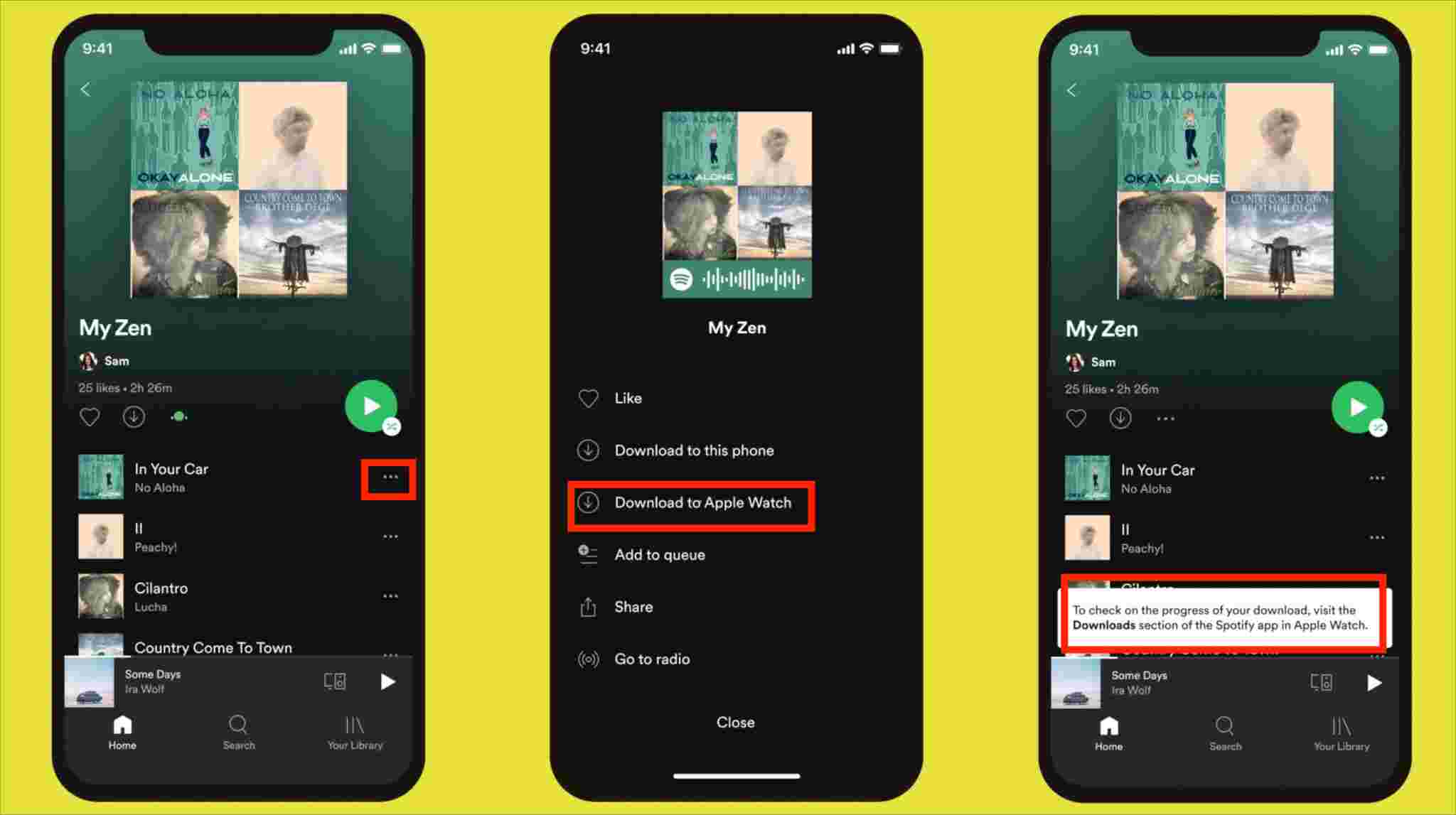
Now you can play them back offline even without connecting to your iPhone or the Wi-Fi.
Part 4. Download Spotify Music to Apple Watch Without Premium
Since the offline playback on Apple Watch is exclusive for the Premium users alone, could it be possible as well for the free users to enjoy the same experience? How to download Spotify songs to Apple Watch without Premium? To answer you positively, yes, it is also possible with the use of AMusicSoft Spotify Music Converter. This tool will initially help you in making the songs DRM-free and then convert them into formats that can be played on your Apple Watch without Spotify Premium.
After the conversion process, AMusicSoft software will download the songs to your computer and save them as local files. AMusicSoft can convert Spotify Music files to MP3 formats, it also supports formats such as FLAC, WAV, AAC, AC3, and M4A, you can play them on multiple devices not only on Apple Watch.
All of these processes could be done by AMusicSoft in just a few minutes because it has a 5x faster speed. With AMusicSoft, you can have the best audio quality of converted songs. Also, using this tool is very easy since its interface and functions are very simple to manage. Now, here are two steps on how to download Spotify songs and playlists to Apple Watch for free with AMusicSoft.
Step 1: Download MP3 Spotify Songs to Apple Watch Without Premium
1. From the official page of AMusicSoft, get the Spotify Music Converter application and install it on your Windows or Mac.
2. Open the application and then head into your library to copy the link to the songs and playlists you want to convert and download. After that, paste the links into the music converter.

3. Choose an output format and select a destination folder to save the music files.

4. Click the Convert button and wait for a few minutes until the whole process of conversion is done.

5. Download the converted songs by selecting them from the Converted tab.
More About Spotify on Smartwatches:
Step 2: Transfer MP3 Spotify Songs to Apple Watch
Now that you are done downloading the Spotify songs on your Mac computer via AMusicSoft, you must then sync MP3 Spotify songs to iPhone and Apple Watch. See the list below.
If your Mac is using macOS Catalina or later, you can use the Finder on your Mac to sync music between your Mac and your iPhone.
- Use a USB cable to connect your iPhone to your Mac.
- On your Mac, open the Finder.
- Select your device from the list in the sidebar of the window.
- On the right side of the window, choose the Music tab.
- Turn on Sync music onto [Device Name].
- Now, select "Selected artists, albums, genres, and playlists" and also add the downloaded Spotify playlist you just got from AMusicSoft Spotify Music Converter.
- Click the Apply button in the lower-right corner of the window. The Spotify songs will be synced to your iPhone immediately.
- Once done, while you stream the Spotify playlists on iPhone, your Apple Watch will also play them directly.
Part 5. Conclusion
As discussed, the process to download Spotify songs to Apple Watch is just very simple to do. You just need to make sure that you have all the requirements so that you can proceed with the process smoothly. For those with no Premium accounts, you may use AMusicSoft Spotify Music Converter to download your favorites and then transfer them into your Apple Watch.
People Also Read
- How To Keep Spotify Music On Smartwatch For Offline Playing
- How To Play Spotify Music On Fitbit Versa: A Guide for You
- Best Smart Speaker For Spotify You Can Buy In 2024
- How To Import Music To Spotify Desktop/Mobile App In 2024
- The Best Way To Get Spotify Premium Free iOS In 2024
- How To Add Local Songs To Spotify On Android, iPhone And iPad
- Three Best Methods On How To Add Spotify Music To Google Slides
- 6 Methods To Transfer Spotify Playlist To Another Account
Robert Fabry is an ardent blogger, and an enthusiast who is keen about technology, and maybe he can contaminate you by sharing some tips. He also has a passion for music and has written for AMusicSoft on these subjects.