How To Get Free Spotify Premium iOS No Jailbreak?
Spotify displays ads periodically, and users cannot avoid them if they are on the Free plan. Additionally, if a user does not have a Spotify Premium subscription, they will not be able to access the feature of listening to tracks offline. This limitation may prompt users to contemplate upgrading their account to Spotify's Premium plan. However, there are several techniques accessible and simple to assist you obtain free Spotify premium iOS no jailbreak. Users may also ponder whether they can obtain Spotify Premium for free on their iOS or Android smartphone, enabling them to continue enjoying the benefits of Premium features without having to pay for it.
Contents Guide Part 1. What is Spotify Premium?Part 2. How to Get Free Spotify Premium for iOS Without Jailbreak?Part 3. How to Get Free Spotify Premium on Android and Desktop?Part 4. Bonus: How to Get Free Spotify Premium on Any DeviceConclusion:
Part 1. What is Spotify Premium?
The music streaming and listening platform Spotify offers a premium tier of their service. It makes accessible to consumers a wide variety of features and advantages that are not included in the free plan for the service. Users of Spotify Premium may stream music without being interrupted by advertisements, experience superior audio quality, download songs to listen to offline, and have access to premium-only content by subscribing to the service.
Why you need free Spotify Premium ios no jailbreak? The elimination of advertisements is one of the most major advantages offered by Spotify Premium. Premium users may listen to music without interruption and without being interrupted by advertisements. Users of the free plan are subjected to intermittent interruptions from advertisements, which might make the listening experience less enjoyable.
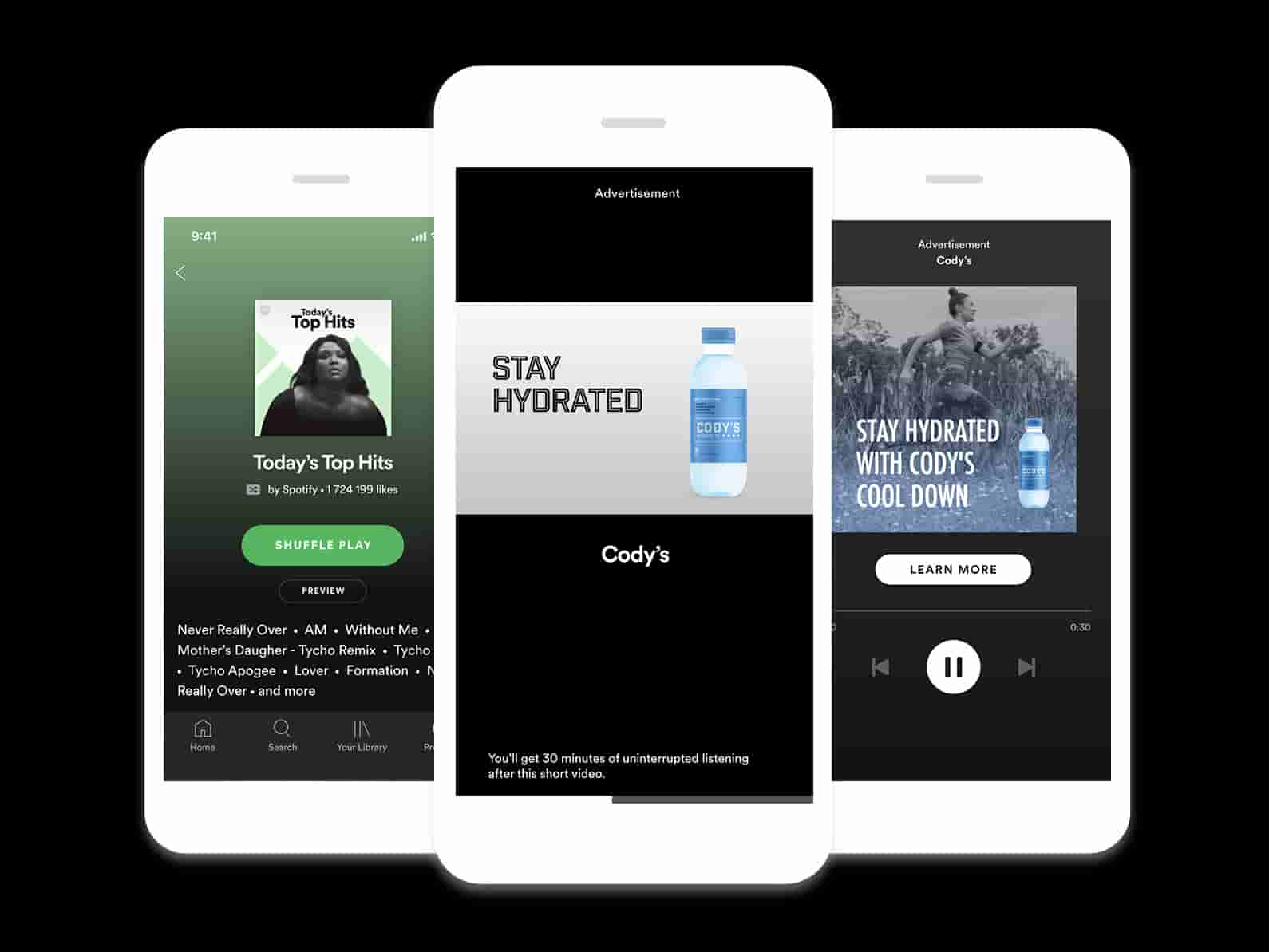
The superior audio quality is another distinguishing characteristic of the Premium tier. Those who subscribe to the Premium service are able to stream music with high-quality sound, which makes a major difference for audiophiles who value sound that is very clear. In addition, Premium customers have the ability to download music and podcasts to their devices for offline listening. This function gives customers the ability to listen to their preferred songs even when they do not have an internet connection. Because of this, it is an excellent option for users who have restricted data plans or who love listening to music while traveling.
How Much Does Spotify Cost?
Premium Individual plan costs $11.99 per month, if you need a Spotify plan that only covers two people, Spotify Duo is the way to go ($16.99 per month). The Premium Student plan is $5.99 a month, which also includes access to an ad-support Hulu plan. Currently, there’s no other streaming platform that offers this kind of deal. How much is Spotify Premium Family? Available to 6 people living at the same address, Family plan is $19.99 a month.
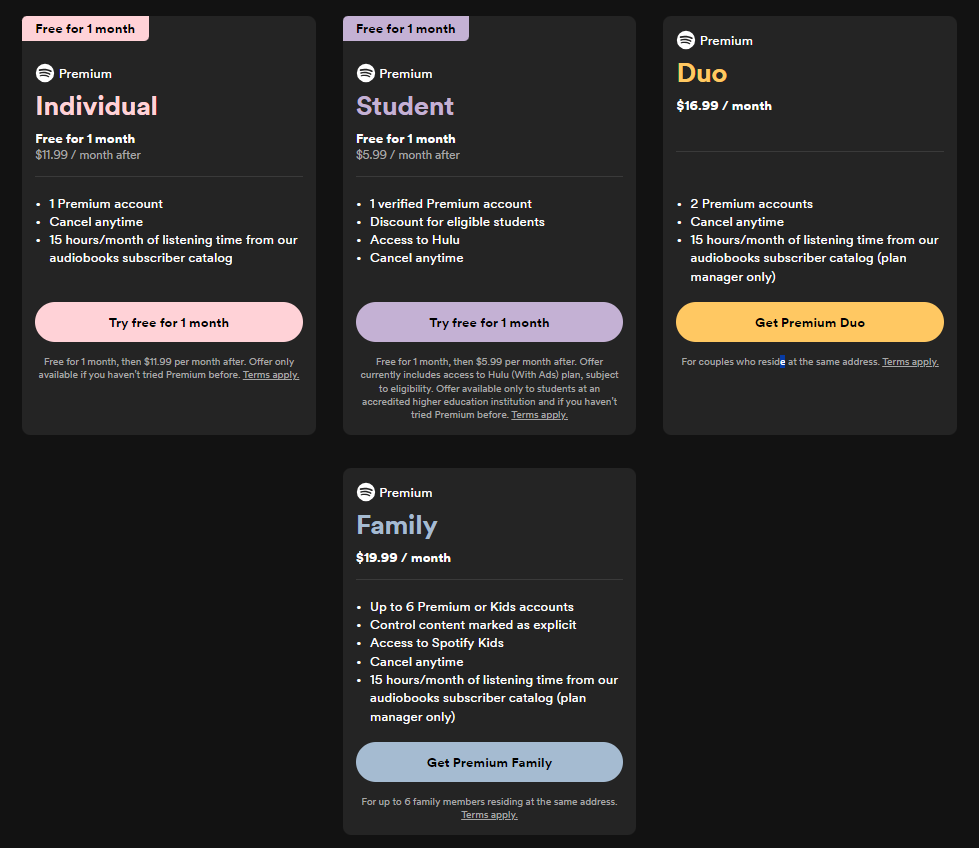
Part 2. How to Get Free Spotify Premium for iOS Without Jailbreak?
Before you learn how to get free Spotify Premium iOS no jailbreak, in order to get started, it is strongly recommended that you have the tools that are listed below ready:
What's required for Free Spotify Premium for iOS Without Jailbreak?
- An iOS device: Before you begin, ensure that you have an iOS device on which you want to install Spotify. Make sure that your device is connected to the internet and has enough battery life to complete the process.
- Uninstall the Spotify app: If you are currently using the free version of Spotify and have already installed the app on your device, it's important that you uninstall it before proceeding with the steps to get Spotify Premium for free. This is because the free version of Spotify and the Premium version cannot coexist on the same device.
- Consider cancelling your Spotify Premium membership: If you have already signed up for a Spotify Premium membership, it's important to either cancel it or uninstall the app before attempting to get Spotify Premium for free. This is because you will not be able to use the Premium features if you are still paying for the service.
Instructions:
Not everyone can afford to pay for a subscription, and some users may prefer to obtain Spotify Premium for free on their iOS device without jailbreaking it. In this guide, we will provide a step-by-step guide on how to get free Spotify Premium iOS no jailbreak.
- The first thing you need to do is open Safari on your iOS device, then go over to the TweakBox website and get there from there.
- The next step is for you to click the "Download App" button as well as then you have to adhere to the instructions that appear on the screen in order to successfully download and set up the TweakBox software on your smartphone.
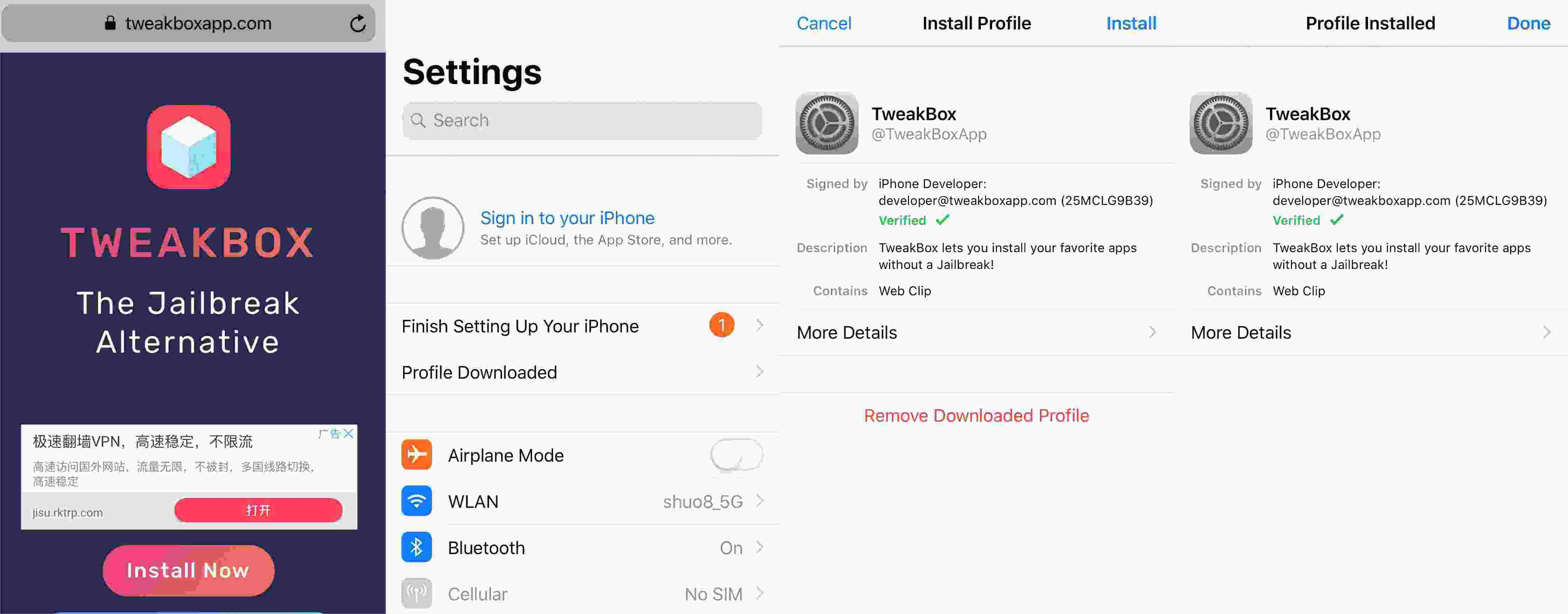
- After the installation of TweakBox is complete, you must have to launch the program and from that you must then go to the "Apps" tab located at the program's footer.
- After which, you just simply scroll all the way down until you see the "Spotify++" program, and then choose it.
- After doing so, all you need to do to install the app on your smartphone is go to the app's official website, from there, you have to click the "Install" button, and after which you have to fully follow the instructions that appear on the screen.
- After the installation is complete, you could then open the Settings app on your iOS device, after which choose the option that implies with “General”, and then click to the option labeled "Profile & Device Management."
- After doing so, you will need to locate the profile that corresponds with the Spotify++ app as well as then choose the "Trust" option.
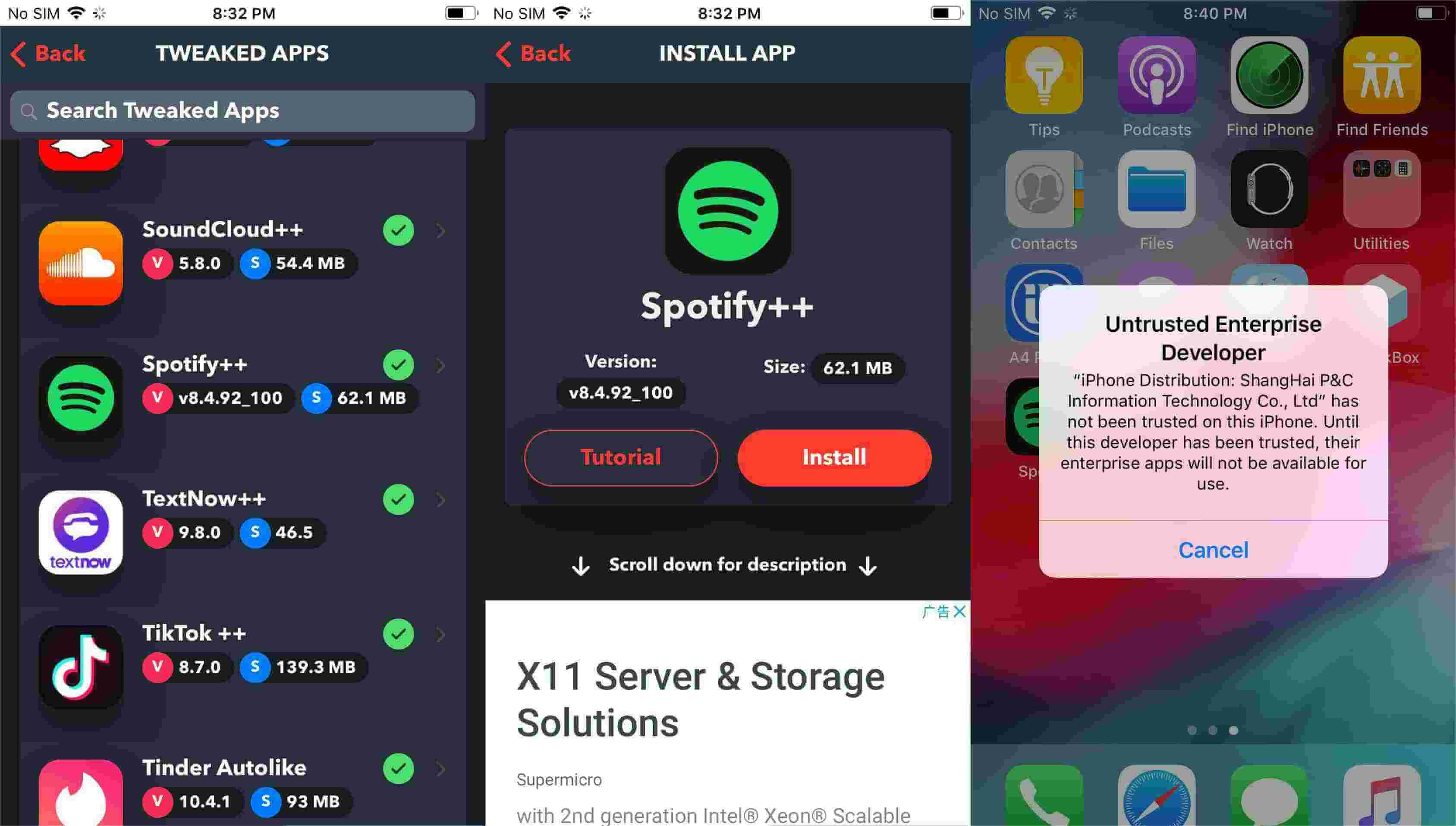
- Launching the Spotify++ app is the last step, after which you will get unrestricted access to all of the Premium features of Spotify.
Part 3. How to Get Free Spotify Premium on Android and Desktop?
We have shared how to get free spotify premium ios no jailbreak. So in this part, we will provide a step-by-step guide on how to get free Spotify Premium on other devices such as Android, Mac, and Windows.
Android Devices:
- Downloading as well as installing the "Google Opinion Rewards" app on your Android smartphone is the first step in getting started with the program. When you do a survey using this app, you will be rewarded with credit for the Google Play Store.
- After that, you have to open the "Google Opinion Rewards" app on your device, as well as establish an account by following the steps that appear on screen.
- After you have registered for an account, you will be notified through email whenever new surveys are made available for participation. You may earn credit for purchases in the Google Play Store by completing the surveys.
- When you have a sufficient amount of credit, you should do then was to launch the Google Play Store app on your Android smartphone, and do a search for "Spotify."
- After doing such, launch the "Spotify" application and pick the "Upgrade to Premium" option from the menu that appears.
- After that, you have to be indeed sure to finish the transaction by selecting "Google Play Balance" as the method of payment.
- Your Spotify account will automatically be upgraded to Premium status as soon as the transaction is finalized.
Mac or Windows Devices:
Alternately, if you wish to download Spotify Premium on your device that runs Windows or a Mac, you may take the methods that are outlined below:
- You may get the "Microsoft Rewards" software on your Mac or Windows device by downloading and installing it. When you successfully complete quizzes, search with Bing, and make purchases at Microsoft Store, this app will provide you credit toward future purchases at Microsoft Store.
- After that, you have to open the "Microsoft Rewards" app on your device, as well as follow the steps that then will appear on the screen to establish an account.
- After you have established an account, you may earn credit for the Microsoft Store by doing the quizzes, conducting searches with Bing, etc.
- When you have a sufficient amount of credit, you must then launch the Microsoft Store application on your device, but also you have to do a search for "Spotify."
- Upon that, you have to pick "Upgrade to Premium" from the menu that appears when you pick the "Spotify" app. Make sure that "Microsoft Store Balance" was indeed selected as the method of payment before proceeding with the purchase.
- Upon completion of the payment process, your Spotify account are going to be automatically elevated into such Spotify Premium status.
Part 4. Bonus: How to Get Free Spotify Premium on Any Device
The AMusicSoft Spotify Music Converter is a piece of software that may assist you in converting music files from Spotify's streaming format to a more popular audio format such as MP3, AAC, FLAC, or WAV. You can use this utility to convert music files from Spotify. Those who are seeking for a way to acquire free Spotify Premium iOS no jailbreak them may find this solution to be of tremendous assistance.
One of the advantages of using AMusicSoft Spotify Music Converter is that it gives you the capability to download Spotify songs and convert them onto your local computer or device. This enables you to listen to the music tracks offline, even when you do not have an online connection. This enables you to listen to your preferred Spotify songs even if you do not have access to the internet or if you do not want to use up all of your allotted mobile data.
Because using this program will remove the DRM protection that is placed on Spotify music, you will be able to listen to those tracks on any device or media player that is compatible with the audio format that you select to convert the tracks into. This is an additional advantage of using this tool. Those individuals who wish to listen to Spotify music on devices that are not supported by the Spotify app will find this feature to be extremely helpful. Now you can add your own music to Quik, Kinemaster, or other video editing software without limits.
If you use AMusicSoft Spotify Music Converter, you won't have to pay for a membership to Spotify in order to take use of premium features like ad-free listening, unlimited skipping, and greater audio quality. These benefits can be found in the Spotify Premium tier. This is possible due to the fact that it is not necessary to have a Spotify Premium account in order to download or convert tunes.
Here are the steps to use the AMusicSoft Spotify Music Converter:
- To begin, you have to download as well as install the AMusicSoft Spotify Music Converter onto your PC or computer. You can download the software from the official website or other reputable software download sites.
- Once the installation is complete, open the software to access the main interface.
- Browse or search for the Spotify songs you want to download and add them to the software's download list. You can either drag and drop songs directly from Spotify or copy and paste their links into the software.

- Customize the output settings, including the output format, bit rate, and other settings, as needed. You can choose from a range of audio formats. Adjust the settings to ensure the best quality output for your needs.

- Click the "Convert" button to start converting the Spotify songs to the desired audio format. The conversion process may take some time depending on the number and length of the tracks you've selected.

- Once the conversion is complete, transfer the converted songs to your chosen device. You can connect your device to your computer using a USB cable and then copy and paste the files into the "Music" folder on your handset.
Conclusion:
Overall, while it's not possible to get free Spotify Premium iOS no jailbreak, there are alternative methods available that don't require any modifications just right within your device. One such method is to use the AMusicSoft Spotify Music Converter to download and convert Spotify songs to a compatible audio format that can be transferred to your iOS device for offline listening.
People Also Read
- Multiple Ways To Cast Spotify To TV
- Spotify Pie Chart: How To See Your Top Artists And Genre
- Why Is Spotify Not Showing Album Art And How To Fix It?
- Why Won’t A Song Play On Spotify? How To Fix?
- Is Spotify On Oculus Quest 2? Play Spotify On Oculus Quest!
- Steam Deck Spotify: Ways To Play Spotify On Steam Deck
- How To Find Daily Mix On Spotify On Your Device
- How To Find Your Queue On Spotify: Tips And Guidelines
Robert Fabry is an ardent blogger, and an enthusiast who is keen about technology, and maybe he can contaminate you by sharing some tips. He also has a passion for music and has written for AMusicSoft on these subjects.