How To Find Daily Mix On Spotify On Your Device
When it comes to enjoying music, you can surely find more on Spotify and Spotify will serve personalized playlists based on your favorite songs and related music you might enjoy, such as Spotify Daily Mix. How to find daily mix on Spotify? Can you permanently save a daily mix on Spotify? By continuously listening to the Daily Mix list, your music collection will get bigger as well. If you wish to access this and do not know how let me discuss the detailed guide on how to find your daily mix on Spotify.
Contents Guide Part 1. What Is Spotify Daily Mix?Part 2. How Can You Find Spotify Daily Mix?Part 3. How to Download Spotify Daily Mix Without Premium?Part 4. Final Words
Part 1. What Is Spotify Daily Mix?
To easily understand about how to find daily mix on Spotify, it is best if you will first learn about Spotify Daily Mix, what is it and how specifically it works.
Spotify Daily Mix is a Spotify-made collection exclusively for users to enjoy. This collection is composed of up to six playlists in total with mixed singles inside. They are particularly based on the music taste of each user, which for sure, will be appreciated since these tracks are into their liking.
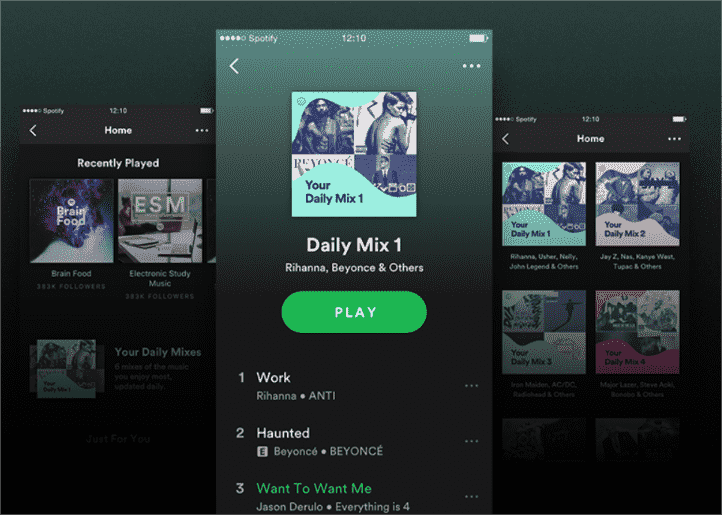
To make sure that all the tracks put inside are to be loved by the user, Spotify Daily Mix will analyze the user’s listening habits and determine who is the favorite artist and what are the songs frequently listened to. This will then be placed at the very top of the playlist to use as basis in searching for multiple songs giving out the same vibe. The resulting mix will be composed of already played tracks and new recommendations searched.
How is the Daily Mix different from the Discover Weekly playlist? They’re intended to fulfill very different needs. Daily Mix emphasizes familiar and even favorite music with only a small amount of discovery. Even the discovery we do introduce should be less adventurous than Discover Weekly. The Daily Mix is also unbounded—for Premium users, it will load more songs as needed to keep the music going without stopping, while Discover Weekly always has 30 tracks.
Streaming Spotify Daily Mix will bring you a good advantage as it will help you learn about new songs and artists. Your streaming session won’t end as the playlist will add more songs in the queue every time the last song is reached. Know more about this Spotify service by learning about how to find daily mix on Spotify on the next part of the article.
Part 2. How Can You Find Spotify Daily Mix?
Trying to play some songs from the Spotify Daily Mix is a good choice and decision for you. If you find yourself not satisfied and happy with your own curated playlists anymore, then this mix could really give you a big hand. So, for those who do not know yet how to find daily mix on Spotify, see the list of steps below on how to find it on your account.
Find Your Spotify Mixes on iOS/Android Device
- Begin with opening your Spotify Music app on your used device.
- Look for the Search icon and select it once found.
- From your current screen, click the Made For You tab which is usually placed under the Browse all section along with Charts, Discover, New Releases and more.
- After selecting it, scroll until the bottom to see the daily mixes created for you.
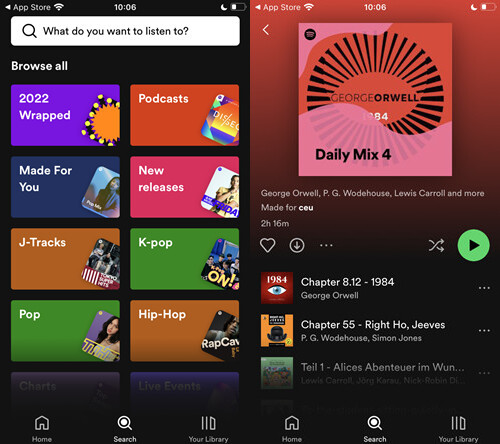
Find Your Spotify Mixes on Desktop/Web Player
How to find daily mix on Spotify using your computer? Please try the following steps.
- To access these playlists, simply go to the Home tab on the Spotify app and scroll down until you see the Made for You section.
- Simply tap on the Search tab on the left of the app/website, scroll down to Browse all, and start browsing through different sections to find new music.
- Spotify has mixed 6 playlists, such as "Daily Mix 1" (or similar).
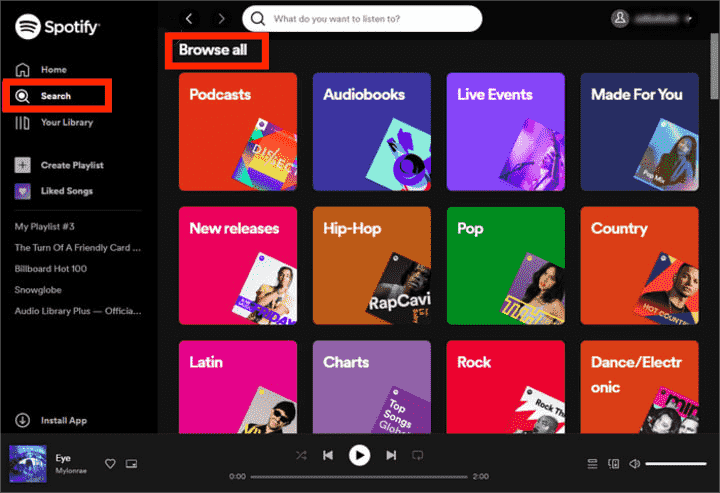
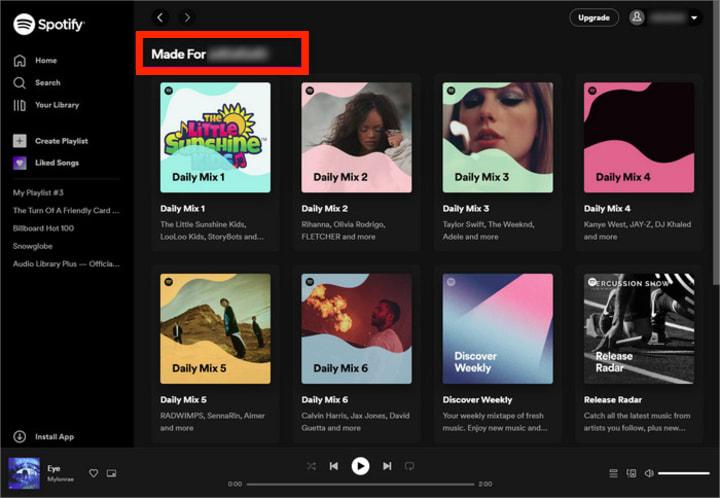
Part 3. How to Download Spotify Daily Mix Without Premium?
Now that we already know how to find Daily Mix on Spotify, let us have a solution for all free and Premium users to download songs from Daily Mix playlists. We all know that only Premium users can download tracks from Spotify and play them offline. Thanks to the AMusicSoft Spotify Music Converter, you can download any music from Spotify, including Daily Mix directly to your device without Premium.
This is an easy music downloader for Spotify that can convert and download songs into compatible formats of MP3, WAV, AAC, FLAC, M4A, and AC3 at 5x faster working speed. 100% of the original song quality is kept! Plus, AMusicSoft Spotify Music Converter can also remove the DRM protection from Spotify songs which can make them play on any music player. This means that you can even enjoy Spotify music offline, even without the Spotify application itself.
The tool also has a very simple interface that is easy to manage. Compatible with Windows and Mac! Support downloading Spotify music in batches. Click the free download button to enjoy free Spotify music offline!
Download Spotify Daily Mix Playlist without Premium
Step 1. Launch the AMusicSoft Spotify Music Converter on your computer then it will immediately load the Spotify web player. Then go to find your Daily Mix playlists in Spotify and browse which playlists containing songs you want to download. Drag the Daily Mix playlist into the interface of the converter.

Step 2. To download your Spotify Daily Mix, you need to set the output audio parameters as well as the output folder. You can select MP3 or other formats as the output format.
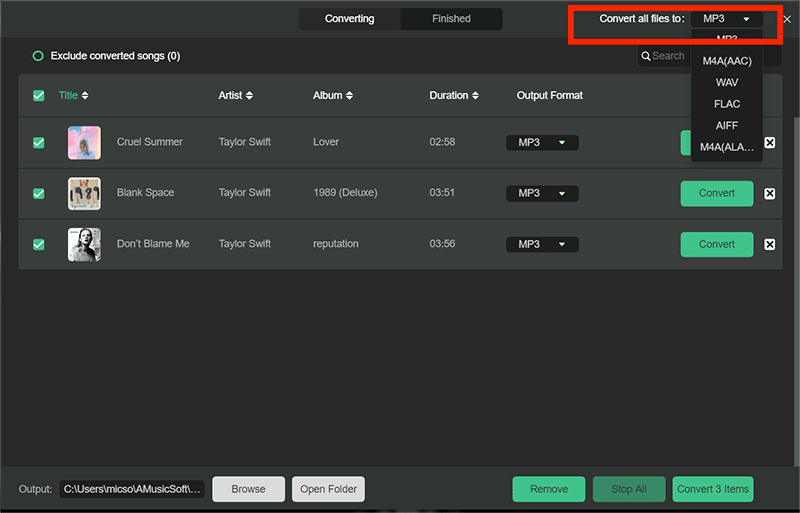
Step 3. Once the parameter is set well, click the Convert button to initiate the conversion and downloading of Spotify Daily Mix playlists. Then your Spotify Daily Mix playlist will be saved to your computer. After conversion, browse all the converted music in the history list by clicking the Converted icon.

Now that you already have the converted tracks using AMusicSoft Spotify Music Converter, you may then play them anytime you want and on any device of your choice. For example, you can set them as background music on your PowerPoint to attract audiences. You can also transfer Spotify downloads to video editing software to produce the best videos on your own.
Related Topics: How To Download Music For PowerPoint From Spotify?
Part 4. Final Words
As discussed, learning about how to find daily mix on Spotify will definitely benefit you, not only that you could learn other artists, but it can also let you enjoy other genre that is almost the same with your music taste. Since downloading of songs is only given to Premium users, using AMusicSoft Spotify Music Converter is recommended. Even without your plan anymore, you can still enjoy the tracks and playlists that you love.
People Also Read
- How To Hide And How To Unhide Songs On Spotify?
- Spotify Vs SiriusXM: Which Is Better?
- How To Connect Spotify To Alexa On Amazon Echo
- Does Spotify Cost Money? Everything You Need To Know
- How To Clear a Queue On Spotify: Understand It Today
- Free Music PowerPoint, Is It Possible?
- Three Best Converters To Use In Converting Spotify To WAV
- Top Five Best Methods On How To Play Spotify In Car
Robert Fabry is an ardent blogger, and an enthusiast who is keen about technology, and maybe he can contaminate you by sharing some tips. He also has a passion for music and has written for AMusicSoft on these subjects.