How To Download Spotify Playlists For Free [4 Effective Ways]
Spotify is a widely used online music streaming service that allows users to access its vast music library for free. In addition to playing music online, you can download favorite playlists, albums and podcasts for offline listening as long as you pay for the premium version of Spotify. However, Spotify downloads can only be played within the Spotify app. You can’t transfer them to MP3 music player or other device. How to download Spotify playlists for free? What if you want to save your favorite downloaded playlists after canceling Spotify Premium? After reading this article, you will get four methods. Please read the following parts to have your playlists downloaded.
Contents Guide Method 1. Record Spotify Playlists for Free with Audacity (Desktop)Method 2. Download Spotify Playlists for Free Online (Desktop)Method 3. Download Spotify Playlists for Free with Spotify Downloader (Desktop)Method 4. Download Spotify Playlists for Free with SpotiFlyer (Android)Frequently Asked QuestionsConclusion
Method 1. Record Spotify Playlists for Free with Audacity (Desktop)
How to download Spotify playlists for free? Audacity is an amazing music recorder when you need to download Spotify playlists without premium. Audacity is free to use and has multiple efficient features, commonly used on Windows, Mac OS X, GNU/Linux, and other operating systems. It can record MP3 playlists from Spotify in HQ audio quality. Audacity also supports other output formats like WAV, AAC, WMA, FLAC, AIFF, AU and Ogg Vorbis files. With some cool editing features of Audacity, you can also make changes to the playlists after downloading it.
Here is how you can use Audacity to record Spotify playlists for free:
Step 1. Download and Install Audacity on your computer and launch the app. Here we take the Windows version as a sample.
Step 2. Go to the Edit button from the top-left toolbar, then click Preferences > Audio Settings.
Step 3. Under the Interface section, locate the Host dropdown menu. The Audio Host is the interface between Audacity and the sound device. On Windows, you can choose the Windows WASAPI.
Step 4. Select your computer’s default speakers or headphones from the drop-down menu for the recording device.
Step 5. Then choose the "loopback" input in the Recording Device box. Choose the loopback input for the computer playback device you will be listening to (for example, "Speakers (loopback)". The loopback input records computer playback even if your sound device lacks its stereo mix or similar input.
Step 6. Open the Spotify web player or its desktop app, and find the playlist you want to download for free. Back to Audacity, click on the red "Record" button in the toolbar to start the recording process.
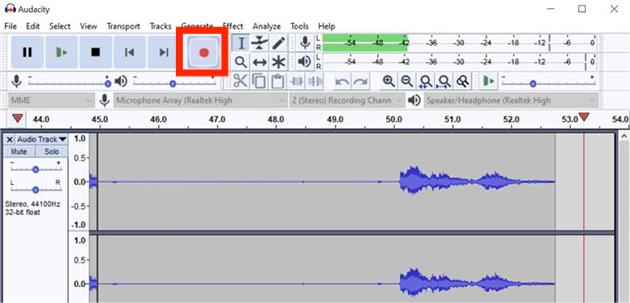
Step 7. Once the music is finished, press the Stop icon located in the playing bar on Spotify. Then click the Stop button to finish recording in Audacity. Go to the toolbar and click on File > Export > Export Audio to open the Export Audio window. Here, you can set the file format to MP3 and choose the location where you want to save the file. Click Save to export your recording.
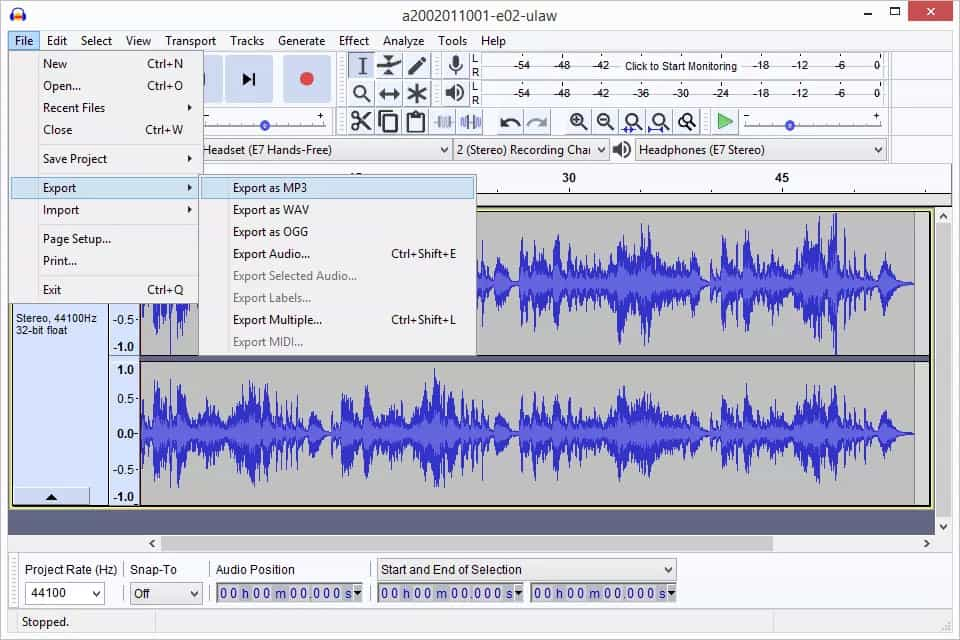
Although Audacity has added new features over the years to record audio or video more easily, Audacity has some limitations. First of all, nearly all edits on Audacity are destructive, which is Audacity's biggest limitation. It means that you can't record Spotify playlists with the best original quality. Secondly, the various settings on Audacity can be challenging for beginners. The process of recording involves adjusting system settings, which might not be intuitive or straightforward for users unfamiliar with audio routing.
Also, we all know that music streaming will come with annoying audio or video ads with a free Spotify account. If you start recording playlists with Audacity, ads might be recorded in the recording together. Even if you listen to music offline, you can't get ads-free playback.
Dig deeper: How To Block Spotify Ads >>>>
Method 2. Download Spotify Playlists for Free Online (Desktop)
Here is another way to help you download Spotify playlists for free. SpotifyDown, a web-based online tool, allows you to download songs, playlists and albums from Spotify to MP3. All you have to do is copy the URL of the playlist or song you wish to download and paste it into SpotifyDown. This makes it an excellent tool for music lovers who want to listen to their favorite music offline anywhere anytime. How to download Spotify playlists for free online? Here are the steps for you to download Spotify playlists with SpotifyDown:
Step 1. Open the Spotify web player or its desktop app, and find the playlist you want to download for free. Click the three dots and choose Share > Copy link to playlist. The URL will be copied to the clipboard.
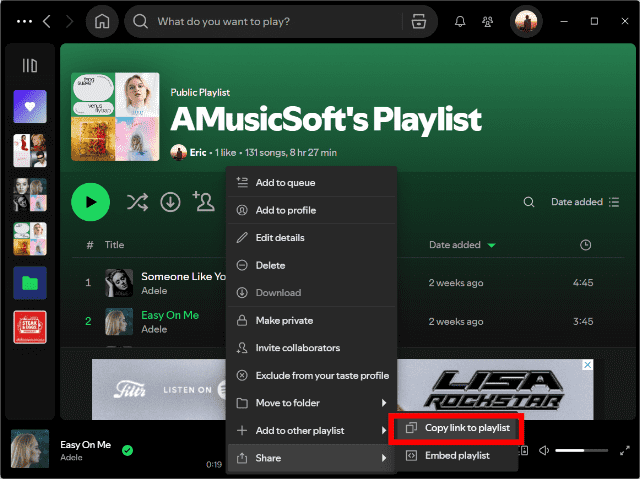
Step 2. Turn to SpotifyDown's page, paste the URL on its search bar, click Download and it will automatically analyze it.
Step 3. Scroll the page and you will see the result. Here you can click Download Zip to get a file archiver with your playlist on your computer. You can also pick a single song to download for free.
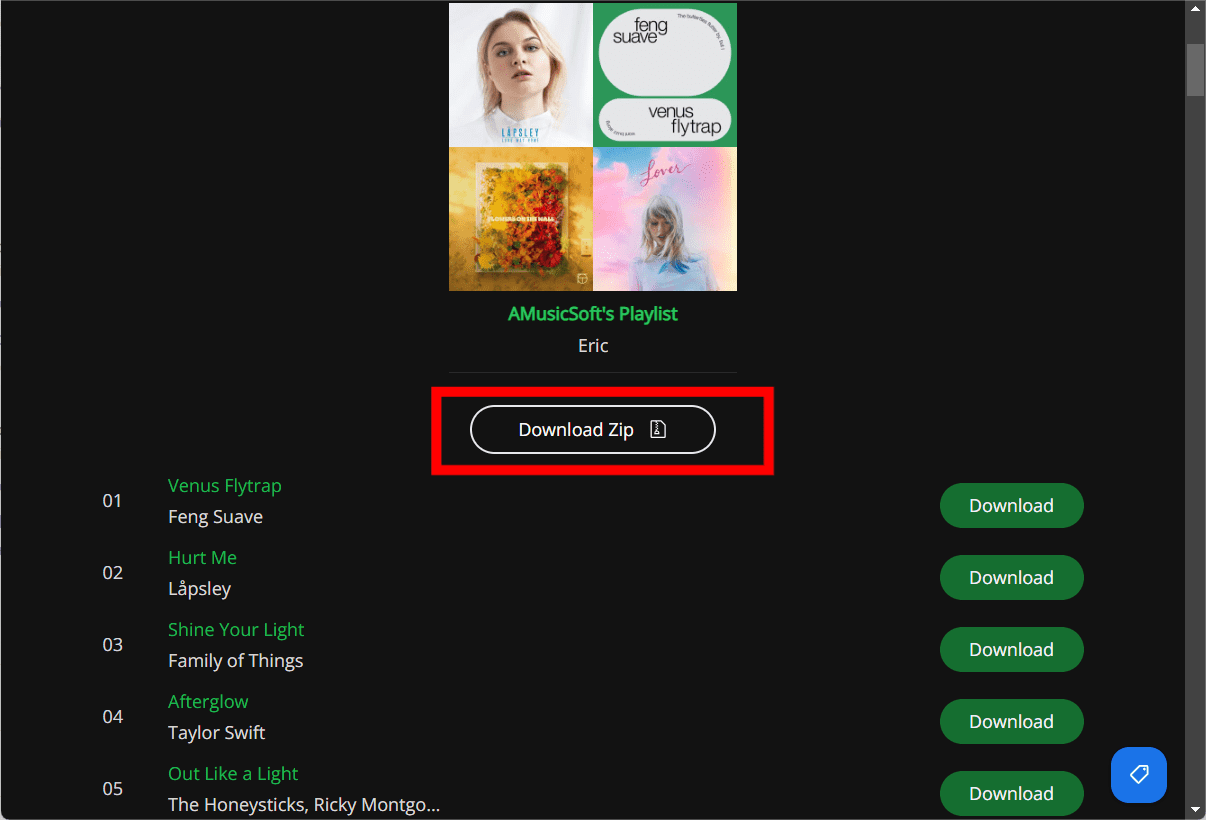
SpotifyDown can download 100 tracks of each playlist only, you can't load resting songs from the result if the playlist obtains over 100 songs. Another drawback is that it only downloads MP3 songs at 128kbps. What's more, like most online tools, many pop-up ads on its webpage can't protect your computer from malware attacks. Also, the downloads lack the ID3 tag. But if you don't care about sound quality, you can also choose it.
Method 3. Download Spotify Playlists for Free with Spotify Downloader (Desktop)
Instead of recording music with ads or downloading low-quality music online, try an alternative to downloading ad-free music with the original lossless quality using a professional Spotify Downloader. AMusicSoft Spotify Music Converter is the most convenient Spotify music converter and downloader you can find because it can integrate directly into Spotify's web player, making downloading your favorite playlists as simple as a click. Both Spotify free and Premium users can use it for downloading music. You don't have to upgrade to Spotify Premium anymore.
With advanced technology and support, it features 5X faster speed to let you batch download songs, playlists, or albums from Spotify with a few clicks. Better still, the downloaded Spotify songs will be converted into MP3, M4A, WAV, FLAC, AIFF, ALAC, or AAC, allowing you to play music offline and save them on any device or platform. Even if downloaded Spotify songs that have disappeared from your library, you can restore them immediately.
You no longer have to manually input a song after the other one, you can directly convert a whole album or a whole playlist in one go saving you time and energy as well. AMusicSoft Spotify Music Converter saves the title, artists, Track ID, and album artwork for the downloaded files. With this information, you can easily manage your Spotify downloads. When you transfer and listen to your converted songs on your MP3 player or your car, the song metadata can be well-displayed. It can also download all the original Spotify tracks with up to 320Kbps.
Now, let's dive into how to download Spotify playlists for free using AMusicSoft Spotify Music Converter:
Step 1. To begin, you have to download as well as install the AMusicSoft Spotify Music Converter onto your PC or Mac computer.
Step 2. Run the AMusicSoft app, then it will automatically load the Spotify web player. Drag the playlist you want to download from Spotify to the AMusicSoft interface.

Step 3. Create a folder where you will be storing all your converted song files. Then You can choose which file type will suit your needs and requirements.

Step 4. For the last thing that you have to do, click the "Convert" button and wait for only a few minutes to get a playlist that you have converted. You can notice that there aren’t any big changes made to your converted songs, they just became more versatile than ever.

Method 4. Download Spotify Playlists for Free with SpotiFlyer (Android)
Another option to download Spotify playlists for free is by using SpotiFlyer on your mobile phone. As an easy-to-use Android application, SpotiFlyer offers a convenient way to process Spotify playlists to MP3 conversion service. When you have installed SpotiFlyer from its official website, just follow the tutorial here to get Spotify playlists using SpotiFlyer without paying a penny.
Step 1. How to download Spotify playlists for free on Android? Visit the official SpotiFlyer website on your Android browser and download the Android version.
Step 2. Launch the SpotiFlyer app and grant the required permissions.
Step 3. Open Spotify to locate the playlist that you want to download. Click the three dots to open the menu. Select Share > More. From the app lists, choose SpotiFlyer.
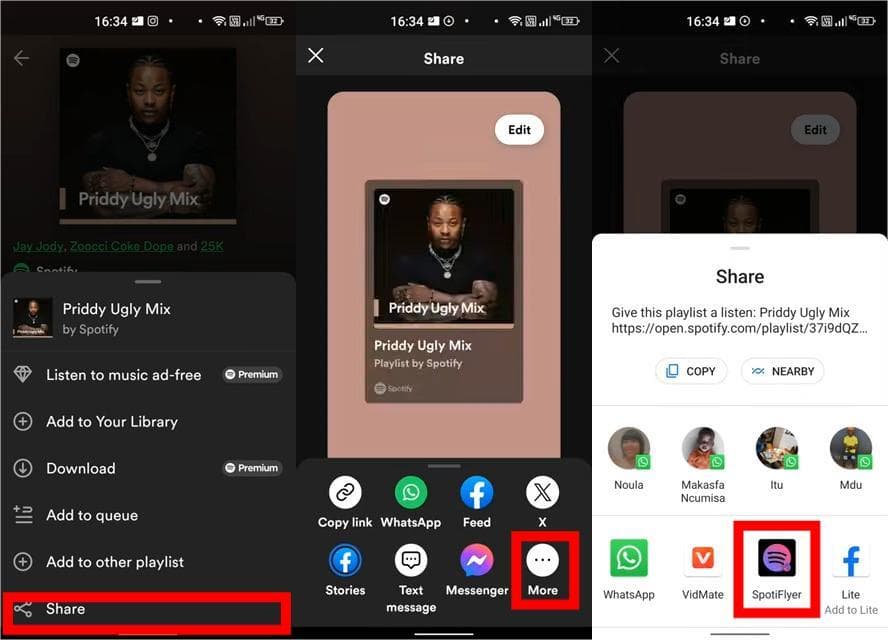
Step 4. It will automatically jump to SpotiFlyer and load your chosen playlist. Click Download all. The selected music will be downloaded to your device for offline listening.
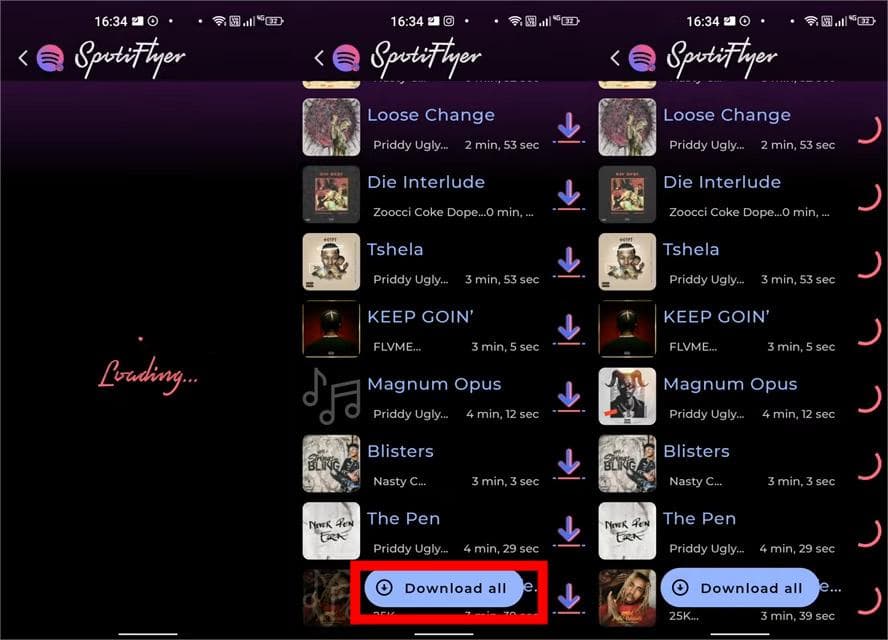
It's a pity that this free mobile Spotify playlist downloader is not available for iOS devices. The audio quality is not good because of the compression process. Also, you can get music in MP3 only.
Related Topics: How To Download Music From Spotify To iPhone >>>>
Frequently Asked Questions
The methods of how to download Spotify playlists for free are easy. But sometimes you may still encounter some problems with downloading Spotify playlists. Following are the FAQs which should be helpful for you.
Q1. Can I download Spotify playlists for free?
Spotify only allows Spotify Premium users to download Spotify playlists, and albums for listening offline. But subscribers can't download single songs. If you are a free user, of course, you can download podcasts from Spotify only.
Q2. Why can't I download Spotify playlists to MP3 directly?
Spotify is protected by DRM, so it is not possible to directly download music to MP3. Plus, Spotify downloads are typically saved in encrypted Ogg Vorbis formats. To get Spotify music in MP3, you can try the methods we shared above. If you want to convert music to more flexible audio formats, AMusicSoft Spotify Music Converter might be the best choice.
Q3. Is it legal to download Spotify playlists to MP3?
If you don't make profits out of Spotify MP3 downloads, it's okay to download copyright-free Spotify music. However, you'll violate the laws if you're selling or using Spotify downloads to earn money.
Q4. Is it safe to download playlists from Spotify without Premium?
If you use online websites to download Spotify playlists, they may indeed expose you to security risks such as malware, ads, or other issues. Given that official methods do not support downloading music from Spotify without Premium, using a legitimate third-party computer program like AMusicSoft Spotify Music Converter might be the best option, since it has a built-in Spotify web player. It is a 100% clean and trusted music conversion tool that will not harm your computer or system.
Conclusion
We are hoping that you have learned so many methods on how to download Spotify playlists for free. We have cited different sites and applications that you can try. However, for the best results and quality, it is recommended to use AMusicSoft Spotify Music Converter. It can easily download and convert Spotify playlists to audio files compatible with any device so that you can keep your favorite music forever and play it on any device offline. Hit the button below to start freely listening to Spotify playlists for free!
People Also Read
- How To Download Workout Playlist From Spotify For Free
- 5 Best Sites To Download Spanish Music For Free Legally
- How To Get Free Download Spotify Classical Music?
- Save Spotify Music And Get Free Music Download To SD Card
- How To Download MP3 From Spotify Music For Free? (4 Ways)
- Best Way To Download Spotify Playlist To MP3 For Free
- How To Copy A Playlist On Spotify [3 Methods]
Robert Fabry is an ardent blogger, and an enthusiast who is keen about technology, and maybe he can contaminate you by sharing some tips. He also has a passion for music and has written for AMusicSoft on these subjects.