How to Play Spotify on iPod Touch [2025 Updated]
Spotify is one of the most popular music streaming services in the world that are popular among people who are musically inclined. Spotify has over 100 million tracks that you can listen to, in addition to over 5 million podcasts and audiobooks. Also, as the years go by, Spotify is getting readily available to install on any device like Android devices, and even iOS for this matter, plus it also works in a web browser. So, what about if you have an iPod Touch, would you be able to play Spotify on iPod Touch?
Nowadays, iPod is favored by users for playing music because it's more convenient than carrying around a giant smartphone. Can you use Spotify on an iPod touch? The method of how to do it will depend on the generation of your iPod Touch. Don’t worry because you will find out more about it as we go along in this post. And here, you will learn about installing Spotify on iPod Touch, troubleshooting if you encountered a Spotify compatibility issue, and listening to your favorite music even if you are offline. So, without further ado, let’s get started.
Contents Guide Part 1. Can I Play Spotify Music on iPod Touch/Classic/Shuffle/Nano?Part 2. How to Add Spotify Music to iPod TouchPart 3. Conclusion
Part 1. Can I Play Spotify Music on iPod Touch/Classic/Shuffle/Nano?
Spotify is available across a range of devices, including computers, phones, tablets, speakers, TVs, and cars, and you can easily transition from one to another with Spotify Connect. But can you play Spotify on iPod Touch/Classic/Shuffle/Nano? According to the latest system requirements which Spotify posted on their official website in 2023, users can only download and run Spotify App on the Apple device with iOS 14 or above version.
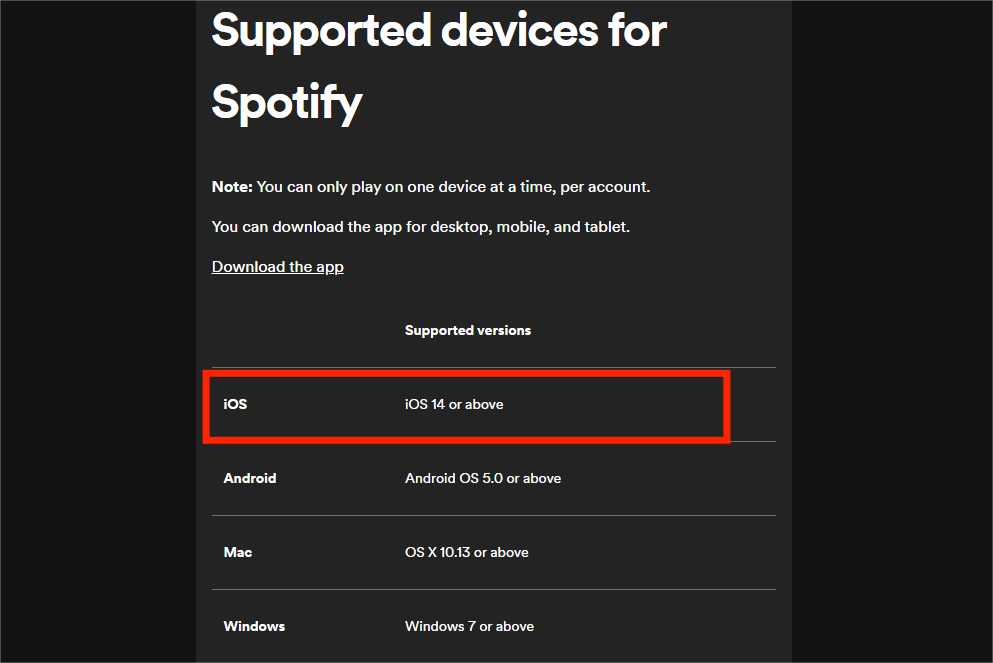
Specific versions of the iPod, include the iPod Touch, iPod Classic, iPod Mini, iPod Nano, and iPod Shuffle. We believe that many music lovers still use the iPod products. The good news for iPod users is that the seventh-generation iPod touch supports iOS 13 through iOS 15. iPod users whose devices are the 7th generation with iOS 15 running, where the Spotify Music app can be directly installed.

However, Apple officially discontinued the iPod line on May 10, 2022, which means the iPod Touch lineup can not get software support and update from Apple. Since the differences in compatibility between Spotify and iPod Touch, how to play Spotify on iPod Touch is getting harder and harder. Is Spotify music Available on iPod now? The answer is still yes, there is another method for that which I will further explain in the latter part of this post including the steps on how to do so.
Part 2. How to Add Spotify Music to iPod Touch
Although your iPod Touch doesn't support the Spotify app now, you can also refer to this method: convert songs to MP3 format, then sync the songs to your iPod Touch so that you can play Spotify on iPod touch. But this method cannot be achieved without the help of a professional Spotify music converter, because Spotify uses Ogg Vorbis as its streaming format. While the songs can be downloaded on a Premium subscription and played Spotify songs offline, the Ogg Vorbis files you downloaded are DRM protected and can only be played on Spotify-authorized devices, you can’t transfer them anywhere.
In this case, AMusicSoft Spotify Music Converter would be the best software solution for all Spotify and iPod Touch users. AMusicSoft Spotify Music Converter is a professional tool that can download any song from Spotify even if you don’t upgrade your Spotify Premium account, and as I said earlier, it can also remove the DRM protection that is encrypted on each track making them available for offline use. Aside from that, as the name implies, you can also use this software to convert Spotify songs to any audio format like WAV, FLAC, MP3, etc.
If you are curious and you want to download this program, then you can do so by visiting their official website or clicking the link above. It is an available installer link for both Mac and Windows. Now AMusicSoft offers a free trial, you can click the below button to try it free. Once you have downloaded it, you can refer to the steps that I provided below:
Step 1: Select Songs from Spotify and Transfer Them to The Software.
Open your AMusicSoft Spotify Music Converter on your desktop after you installed it, then enter your Spotify account details when asked. Once open, it will automatically scan the songs on your Spotify list. After that, choose the songs from your library that you wish to download. You can transfer them either by dragging or dropping the music tracks to the software’s main interface.

Step 2: Modify The Output Parameters and Output Path
To play Spotify on iPod touch or other media players, you can change the output format as well as the destination folder where you can save the soft copy of converted songs.
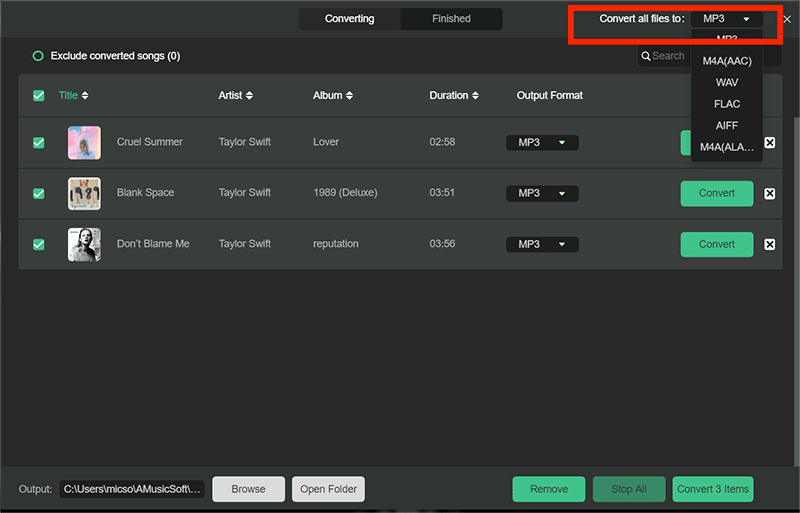
Step 3: Click The “Convert” Button to Begin The Conversion Process
Once you’ve set everything, you can now click the “Convert” button to begin the process. The status of conversion is displayed on the program’s interface so you will be aware of it. After the conversion is complete, you may see your downloaded Spotify songs on the folder that you’ve set earlier.

Step 4: Transfer The Converted Songs to iPod Touch
How to play Spotify on iPod Touch? The last step is uploading DRM-free songs and transferring those tracks to your iTunes. Using your USB cable, connect your iPod to your computer. Now, once you are on the main screen of iTunes, tap your device’s icon and then choose "Settings > Summary". Under Options, scroll down until you see "Manually manage music and videos". Check this and then tick the “Done” button. Now tap “Devices” next, then “Music”. You can now open the folder containing the songs you’d like to import and just simply drag and drop them.
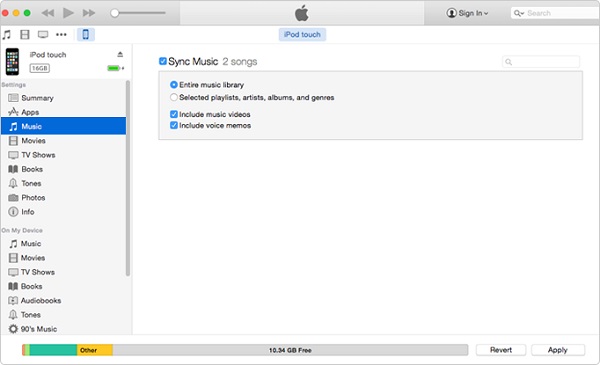
Viola! You can finally play your Spotify on your iPod Touch 6th/7th generation by simply following the steps above, and you can listen to those songs even if you are offline.
Tips: If you own the iPod Classic/Nano/Shuffle, you can also follow the above step to add/sync Spotify songs to your iPod devices. Or view the guide below to learn about the process.
- How To Play Spotify On iPod Classic
- How To Download Spotify On iPod Nano
- How to Sync Spotify Music to iPod Shuffle
Part 3. Conclusion
It might sound impossible to play Spotify on iPod Touch 2nd generation, 3rd generation, 4th/5th/6th/7th generation now, especially if you have an older version of it, but the steps that I provided made sure that nothing is impossible. Just download AMusicSoft Apple Music Converter. Then you can transfer Spotify songs to any device for playing without a Premium account.
People Also Read
- Easy Guide: How To Add Music To KineMaster?
- Things To Know About Why Connect Uber To Spotify
- All About The Difference Between Spotify And Spotify Lite
- Things To Learn About Spotify PC Vs Mobile App
- How To Download Your Recently Played Spotify Music
- How To Fix “Local Files Waiting To Download Spotify” Error
- Ways To Fix “Spotify Shuffle Sucks” Error
- How To Make Spotify Louder On Desktop And Mobile Phone
Robert Fabry is an ardent blogger, and an enthusiast who is keen about technology, and maybe he can contaminate you by sharing some tips. He also has a passion for music and has written for AMusicSoft on these subjects.