Spotify Slow Streaming: What Causes and How To Fix It
Spotify is a music streaming platform with over 50 million songs. It has Spotify premium and a free account. Spotify premium is a paid subscription hence better features than the free account. With the free account, you are only allowed to stream music files. But the premium account gives you a chance to download or stream Spotify music. Sometimes when you can get an error of Spotify slow streaming. The whole streaming process is not smooth and clean, it has frequent stops. It is an annoying error and many people look for a solution.
Understand why Spotify slow streaming can occur in part one. It will describe to you several possible reasons you can be having Spotify slow streaming. Part two has various methods you can use to solve Spotify's slow streaming problem. And part three has the permanent solution to Spotify's slow streaming error.
Contents Guide Part 1. Why is Spotify Running So Slowly?Part 2. How To Fix Spotify Slow Streaming?Part 3. The Best Way To Fix Spotify Slow StreamingPart 4. Summary
Part 1. Why is Spotify Running So Slowly?
It is annoying when you open your Spotify account then you find Spotify slow streaming. Any streaming service has to be fast so that you can enjoy listening to music. Spotify slow streaming is something that can be resolved. But first, you have to understand what can cause this problem. Spotify slow streaming is first influenced by a poor internet connection. All streaming services require a good internet connection. Randomly open a page on a web browser and see if it opens slowly, if it does then it is certain that the internet connection is poor.
Spotify slow streaming can also be caused by inadequate space for the Spotify app to run well. Spotify needs about 250MB of free memory for it to run well on your computer or smart device. Maybe the firmware of your device is not compatible with the Spotify app. You are advised to always check if Spotify is compatible with your device. Updates on your device can also cause the Spotify app to run slowly. The two programs will be crushing on your device. Sometimes recent updates can also slow down the Spotify app.
Part 2. How To Fix Spotify Slow Streaming?
Now you know what can cause Spotify slow streaming, then here are some of the possible solutions that you can try. All of the below solutions are just trial and error methods hence there is no specific solution to the problem.
Solution #1. Reset the Internet Connection
Slow internet is the main causing agent for Spotify's slow streaming. Spotify is a streaming service and the minimum internet speed should be 10Mbps. With such speeds, Spotify will function properly. You can change the Wi-Fi network you are connected to a much stronger network. Alternatively, you can change the streaming quality on the Spotify app to a lower quality. Low quality will work well with a slow internet connection.
Solution #2. Clean the Spotify Cache
Each application has cache data, this data that is saved by an application. You must do periodic cleaning of the cache or else the application will slow down. Slow Spotify streaming can also be caused by a full cache.
For a windows user, you must use third-party applications to clear the Spotify cache. Install the cache cleaner on your windows computer then open local disk C\users\appdata\local\Spotify. From there erase everything in the folder but do not delete parent folders.
For mac users press Alt and Option keys to access the hidden library folder. From the user directory access the library folders and open the cache folder and search for the Spotify client folder. Erase everything in the folders but not the folder itself.
For android users open the settings app and go where all apps in your phone are listed. Scroll through the apps and select the Spotify app. Open the Spotify app information and tap on "Clear Cache" and finish up with "OK".
Solution #3. Reinstall the Spotify Application
Your computer or device can shut down during the installation process. Or some Spotify files can be corrupted or messed up. Such factors cause Spotify slow streaming. And the best solution is to uninstall the application the reinstall a fresh Spotify application. Reinstallation will correct the irregularities that were there during the earlier installation. Make sure you clear and delete all Spotify files before reinstallation. Ensure you reinstall the updated Spotify app, sometimes the older version can have issues that make it slow.
Solution #4. Switch off the Hardware Acceleration
The hardware acceleration feature is always on by default. Spotify uses this tool to help it perform more efficiently. Statistics show that this tool can slow down the Spotify application and it is best if you turn it off. Open the Spotify app and navigate to the top left corner where you will click on "Edit" then "Preferences". Go to "Advanced Settings" and turn off the hardware acceleration tool.
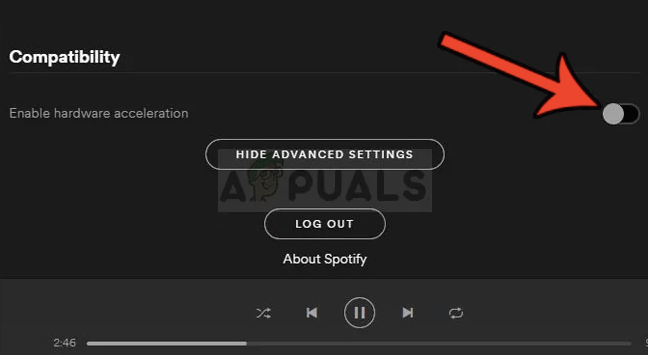
Solution #5. Clear Memory
Spotify requires some free memory of about 250MBS to run well. When your background memory is too busy with other apps then Spotify slow streaming. These background apps use a lot of memory and must be shut down. You are advised to only allow important apps to run in the background but close down the rest. Right-click on the taskbar and start to shut down all apps that are not important for now.
Part 3. The Best Way To Fix Spotify Slow Streaming
Part one has given you five possible solutions to Spotify slow streaming problem. But sometimes all of the above solutions may not work or they will work for a short period. Some solutions like clearing the cache have disadvantages. When you clear the cache you will also delete the downloaded Spotify music files. So you have to go back and start to download new playlists and albums. The best solution to Spotify slow streaming is saving Spotify music files on your hard drive. Then you can play Spotify music offline as local music.
Is it possible to save Spotify music on your hard drive? Yes, you can do it but you will need help from third-party software. The DRM protection on Spotify music files does not allow you to download and save Spotify music on internal storage. Third-party tools like AMusicSoft Spotify Music Converter can take away the DRM protection. It will also convert Spotify music files to formats compatible with other media players. Finally, it will download and save Spotify songs on your local storage disks.
How long will it take this application to convert Spotify music files? It will take a few minutes because it has high conversion speeds of 5X hence saving time. It not only has high conversion speeds but it will also ensure you get a high-quality output file. You will not recognize the difference with the original file on Spotify. This software covers all audio formats, it can convert Spotify music files to MP3, WAV, FLAC, and AAC. The output format you will choose depends on your personal preference. It will keep all ID tags from the original file on Spotify. Doing so will help you identify and save the converted files on your computer.
The application is designed to be user-friendly to all types of users. You can easily explore the application's interface and do the conversion process. You will easily import files from Spotify by the drag and drop method. Here is how to convert Spotify music files with AMusicSoft.
Step #1. Download the program then install it on your computer. Launch the program and also open the Spotify app.
Step #2. Drag and drop Spotify music files to the program. Take your time and select the output format that is best for you. Do not forget to select the folder to save the converted files.

Step #3. Now you are ready to start the conversion process. Click on the "Convert" button and leave the rest to the program.

Part 4. Summary
Spotify slow streaming is a common problem with most Spotify users. Poor internet connection is the thing you should check when you see this problem. Slow internet will result in everything running slow on Spotify. You should also at the memory space available for the Spotify app. Reduce all the apps running in the background and allow a few to run. Many background apps consume a lot of memory space hence Spotify slow streaming. Always clear the Spotify app cache because the unclear cache can slow down the whole app. Another solution can be to reinstall the Spotify app.
The permanent solution is to download Spotify music files with AMusicSoft Spotify Music Converter. With this software you can play Spotify music offline and no need for streaming. It also allows you to share Spotify music with friends and family. Your downloaded music will not disappear when you clear the cache.
People Also Read
Robert Fabry is an ardent blogger, and an enthusiast who is keen about technology, and maybe he can contaminate you by sharing some tips. He also has a passion for music and has written for AMusicSoft on these subjects.